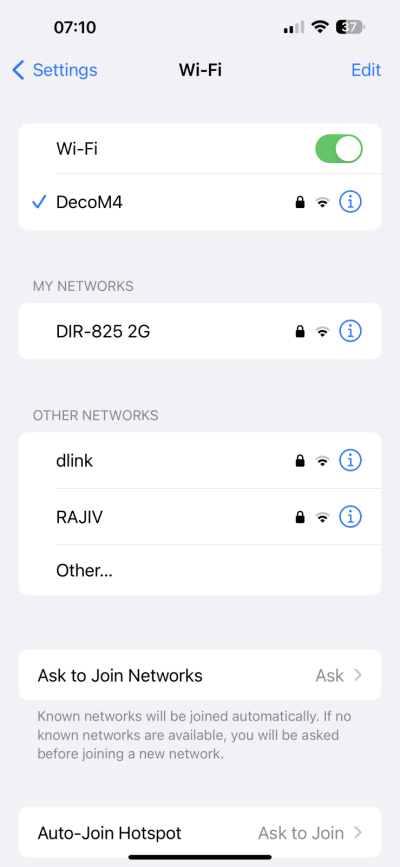What do you mean by that? It need to be connected to the modem, then add-on units won't need LAN cables isn't it?Dont want lan cables running around the house
You are using an out of date browser. It may not display this or other websites correctly.
You should upgrade or use an alternative browser.
You should upgrade or use an alternative browser.
Setup TP-Link Deco M4 Mesh without LAN cables?
- Thread starter Din
- Start date
webgupta
Adept
It needs to be connected via lan. And even the extra satellites need lan. It’s not a wireless network extender. Lan cables via the router/modem/switch to each of the satellitesWhat do you mean by that? It need to be connected to the modem, then add-on units won't need LAN cables isn't it?
First one needs to be connected via LAN cable. The consecutive Decos don't need LAN cable connection. They can connect wirelessly to the Main Deco.It needs to be connected via lan. And even the extra satellites need lan. It’s not a wireless network extender. Lan cables via the router/modem/switch to each of the satellites
That is not true, Only the primary deco (whether in access point mode or router mode) needs to be connected via cables, every other deco that connects to the primary deco can connect over WiFi.It needs to be connected via lan. And even the extra satellites need lan. It’s not a wireless network extender. Lan cables via the router/modem/switch to each of the satellites
Illustration from TP-LINK
This is exactly how I have my Decos setup at home with Wi-Fi Backhaul. I have disabled the WiFi at the router and setup the 3 Decos as AP.That is not true, Only the primary deco (whether in access point mode or router mode) needs to be connected via cables, every other deco that connects to the primary deco can connect over WiFi.
Illustration from TP-LINK
View attachment 167885
As others mentioned, the add-on units doesn't need LAN. I configured it at my neighbor's place and that is why I asked.It needs to be connected via lan. And even the extra satellites need lan. It’s not a wireless network extender. Lan cables via the router/modem/switch to each of the satellites
webgupta
Adept
Then probably
I’m missing something. Sorry.
The guy who came to hook it up said that router to deco. And every satellite will need lan cables.my cable net comes from
The modem to the wifi router. can I use this as a router ? If yes How do I configure this one.
Like modem - dlink - tp link.
If I want just modem - tp link. Dlink goes out of the window.
I’m missing something. Sorry.
The guy who came to hook it up said that router to deco. And every satellite will need lan cables.my cable net comes from
The modem to the wifi router. can I use this as a router ? If yes How do I configure this one.
Like modem - dlink - tp link.
If I want just modem - tp link. Dlink goes out of the window.
Aercy
Patron
Then probably
I’m missing something. Sorry.
The guy who came to hook it up said that router to deco. And every satellite will need lan cables.my cable net comes from
The modem to the wifi router. can I use this as a router ? If yes How do I configure this one.
Like modem - dlink - tp link.
If I want just modem - tp link. Dlink goes out of the window.
Then probably
I’m missing something. Sorry.
The guy who came to hook it up said that router to deco. And every satellite will need lan cables.my cable net comes from
The modem to the wifi router. can I use this as a router ? If yes How do I configure this one.
Like modem - dlink - tp link.
If I want just modem - tp link. Dlink goes out of the window.
1. The best method IMO will be conencting MODEM - DLink - TPLink. You can add more wireless Decos if/when needed.
2. In your scenario, you can do MODEM - Deco (router mode) - DLink (as wireless repeater). Provided that your D-Link supports wireless repeater function. The WiFi peformance on D-Link won't be that good in this scenario.
while option 1 is better, i have 3 deco m4 units in my home. the primary deco unit is connected directly to the ISP line and dials in using PPPOE protocol which is supported by Deco.1. The best method IMO will be conencting MODEM - DLink - TPLink. You can add more wireless Decos if/when needed.
2. In your scenario, you can do MODEM - Deco (router mode) - DLink (as wireless repeater). Provided that your D-Link supports wireless repeater function. The WiFi peformance on D-Link won't be that good in this scenario.
if your ISP is ACT, you can connect directly to the ISP and establish satellite units with or without LAN. My experience has been that, connecting the satellite units with LAN would significantly improve the performance in a concrete/ brick constructed home. My home is around 1500 Sq ft with duplex and 3 units without LAN, I got 100 MBPS in the first floor as against a total of 500MBPS speed in the deco connected to the ISP.
i hve implemented 100 of these. 1st of these need to be connected to your .... say fibre router. or this can be used as PPPoe dialer itself ( in case you have 1g onu as fibre terminator in bridge mode)It needs to be connected via lan. And even the extra satellites need lan. It’s not a wireless network extender. Lan cables via the router/modem/switch to each of the satellites
2nd 3rd 4th does not need cables. you can plug and configure through app.
its very easy to use.
the basic model e4 is so so. some of it had issues i had to rma.
m4 and other models works very good.
BTW one thing that everyone has failed to mention here is that... even though you don't need Wires connected 2nd & 3rd Decos you still need those Decos to be able to connect to the 1st Deco, meaning that there should be at least 50% WiFi range wherever you are placing your other Deco's if you do not have that range available your Deco's will fail to connect.
I have mentioned it in my comment. Please read.BTW one thing that everyone has failed to mention here is that...
I think there is a dedicated wireless band for wireless backhaul. I don't remember where I read it though. I might be wrong though.I would have thought unless there is a dedicated wireless band or you go wired for the backhaul, there can be bottlenecks especially for large spaces ?
How did you connect the devices? MODEM - Deco - DLink (in repeater mode)?Great. Thanks. It did work. But after configuring. The dlink just shows 2ghz and not 5. Any help ?
webgupta
Adept
no. modem - dlink - deco ( deco also in router mode)I think there is a dedicated wireless band for wireless backhaul. I don't remember where I read it though. I might be wrong though.
How did you connect the devices? MODEM - Deco - DLink (in repeater mode)?
You shouldn't have two routers on the same network. Your setup has 2 DHCP servers and it is DoubleNATted. It might not matter much though.
To put the devices in current configuration, I'm assuming that you didn't have to change anything in DLink. So how come 5GHz stopped working in DLink. Did you change some settings in DLink?
To put the devices in current configuration, I'm assuming that you didn't have to change anything in DLink. So how come 5GHz stopped working in DLink. Did you change some settings in DLink?
webgupta
Adept
No didn’t change anything. Dir is the dlink routerYou shouldn't have two routers on the same network. Your setup has 2 DHCP servers and it is DoubleNATted. It might not matter much though.
To put the devices in current configuration, I'm assuming that you didn't have to change anything in DLink. So how come 5GHz stopped working in DLink. Did you change some settings in DLink?
Attachments
benjua18
Recruit
The only thing im not clear on is if you have 3, and 1 is wired to modem, do 2 and 3 both have to be in range of 1 or if 2 is in range does 3 only have to be in range of 2 then, or does 3 also need to be in range of 1?i hve implemented 100 of these. 1st of these need to be connected to your .... say fibre router. or this can be used as PPPoe dialer itself ( in case you have 1g onu as fibre terminator in bridge mode)
2nd 3rd 4th does not need cables. you can plug and configure through app.
its very easy to use.
the basic model e4 is so so. some of it had issues i had to rma.
m4 and other models works very good.