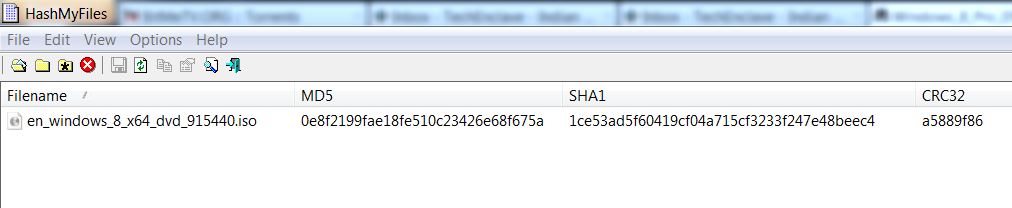You are using an out of date browser. It may not display this or other websites correctly.
You should upgrade or use an alternative browser.
You should upgrade or use an alternative browser.
2* Win 8 keys for 900 bucks from Dreamspark
- Thread starter kuduku
- Start date
- Status
- Not open for further replies.
prasanth11
Disciple
One problem with metro ui is that there no time .,battery, and WiFi signal indicator across the ui
You have to use right charm or win +c key to knows time when you are using a metro ui app., which is really annoying.
Microsoft might have lost its mind
Even cell phones shows time and battery all times.
To close an app in Metro ui., we have drag from top to bottom., sometimes with mouse /touch pad it's really a pain
How they find alternatives for this two issues
Metro ui quietly sinking to me., but it's still annoying
You have to use right charm or win +c key to knows time when you are using a metro ui app., which is really annoying.
Microsoft might have lost its mind
Even cell phones shows time and battery all times.
To close an app in Metro ui., we have drag from top to bottom., sometimes with mouse /touch pad it's really a pain
How they find alternatives for this two issues
Metro ui quietly sinking to me., but it's still annoying
Ask a friend to make you a virtual CC for Rs 700/-
Both people are risk free
Sorry, I am a total noob when it comes to financial things. What is a virual CC exactly?
I guess I can borrow my friend's credit card and make the payment with his, but I am not all that comfortable doing it. Ideal situation would be if someone can send me cash by PayPal (and I pay them by NEFT) but I don't know anyone with a PayPal account.
I don't mind paying the extra cash and getting the boxed retail version, which would be ~Rs. 3500. But the problem is the damn thing is not available in India! And there's no news of it either.
One problem with metro ui is that there no time .,battery, and WiFi signal indicator across the ui
You have to use right charm or win +c key to knows time when you are using a metro ui app., which is really annoying.
Microsoft might have lost its mind
Even cell phones shows time and battery all times.
To close an app in Metro ui., we have drag from top to bottom., sometimes with mouse /touch pad it's really a pain
How they find alternatives for this two issues
Metro ui quietly sinking to me., but it's still annoying
I was missing it too intially, but now I can't believe those things were sitting there just wasting space. How often do you look at time or battery? Definitely not all the time. You will get used to it, unless you have time looking OCD. (In which case, stick to the Desktop)
About closing, there are many many ways to do it. Alt+F4 as usual. In the task switcher on the left, right-click and Close, or just middle click on the app you want to close. Pretty simply stuff. Of course in Metro you don't have to close the app. Windows automatically suspends them so they use no resources. And they are brought back to life instantly when you choose to them. There's one reason to close them of course, and that is if you have lots of apps open on Desktop and are Alt+Tabbing between them, then you want to streamline the list.
prasanth11
Disciple
Sorry, I am a total noob when it comes to financial things. What is a virual CC exactly?
I guess I can borrow my friend's credit card and make the payment with his, but I am not all that comfortable doing it. Ideal situation would be if someone can send me cash by PayPal (and I pay them by NEFT) but I don't know anyone with a PayPal account.
I don't mind paying the extra cash and getting the boxed retail version, which would be ~Rs. 3500. But the problem is the damn thing is not available in India! And there's no news of it either.
I was missing it too intially, but now I can't believe those things were sitting there just wasting space. How often do you look at time or battery? Definitely not all the time. You will get used to it, unless you have time looking OCD. (In which case, stick to the Desktop)
About closing, there are many many ways to do it. Alt+F4 as usual. In the task switcher on the left, right-click and Close, or just middle click on the app you want to close. Pretty simply stuff. Of course in Metro you don't have to close the app. Windows automatically suspends them so they use no resources. And they are brought back to life instantly when you choose to them. There's one reason to close them of course, and that is if you have lots of apps open on Desktop and are Alt+Tabbing between them, then you want to streamline the list.
Virtual cc is virtual credit card created from a debit card or credit card
It gives you a card number .code and expiry date.
It's valid for single purchase and it had to be used in 24 hrs or 48 hrs depending upon back.
Your original card remains unexposed in internet
If really need vcc pm me I can help you
prasanth11
Disciple
When time is not there across ui sometimes you will lost in using app or in browsing.
Like leaving from home for some work on schedule.
There should be time display always.even if you are not time looking ocd type.
I was searching all web store for an app which could get me time across ui., but all i got is a live tile with time.right now I have to satisfy with it.till Microsoft CEO misses some important board meeting while learning metro ui and realises that his team made a great mistake omitting time
Like leaving from home for some work on schedule.
There should be time display always.even if you are not time looking ocd type.
I was searching all web store for an app which could get me time across ui., but all i got is a live tile with time.right now I have to satisfy with it.till Microsoft CEO misses some important board meeting while learning metro ui and realises that his team made a great mistake omitting time
Metro UI learning curve is very steep. I haven't installed Windows 8 yet. I will be installing it on my laptop tonightHope everything goes well.
It is not the Metro UI learning curve that is steep - it is literally just grasping one concept and learning 5 or 6 gestures.
What is very steep is unlearning decades of standard WIMP style interface usage.
It is not the Metro UI learning curve that is steep - it is literally just grasping one concept and learning 5 or 6 gestures.
What is very steep is unlearning decades of standard WIMP style interface usage.
Well, it's not about learning couple of gestures. We all have been running totally different environment since a decade or more. Windows 8 brings something different, users might find it annoying for first few days. They will get used to it of course
I've downloaded the copy using the Windows 8 upgrade assistant and created the ISO. Here is the checksum for it.
Code:
ef7c4de0e56bf892393da3dfbf74dd57Your wish , you could have got that for 699 alsoBought a Windows 8 key through the upgrade assistant for Rs 1,999/-:ashamed:
win 8 pro
guys help me to get win 8 pro fr 499 or 699 any way ???? mail me sridboss2010@gmail.com or ad me srisanzumba@live.com
guys help me to get win 8 pro fr 499 or 699 any way ???? mail me sridboss2010@gmail.com or ad me srisanzumba@live.com
ssk the gr8
Disciple
lol.. how the hell was it his wish..Your wish , you could have got that for 699 also
- - - Updated - - -
i plan to buy a pc in december..
should i use up the win 8 699 offer now and download the iso and use it in dec or can i wait? there is the risk of this loophole getting fixed.
It was his decision to buy it for 1999 and not 699 or somebody forced him and made him buy for 1999 . Its not a loophole , MS has deliberately left it open and as even websites have tried to contact MS on this there has been no response from them .lol.. how the hell was it his wish..
- - - Updated - - -
i plan to buy a pc in december..
should i use up the win 8 699 offer now and download the iso and use it in dec or can i wait? there is the risk of this loophole getting fixed.
Its a deliberate ploy to make people buy genuine license and use metro UI
Buy the license and download the iso why wait ?
ssk the gr8
Disciple
What i meant was that he dont know about 699. It was not his wish. he just didnt know. otherwise he would have gone for 699.It was his decision to buy it for 1999 and not 699 or somebody forced him and made him buy for 1999 . Its not a loophole , MS has deliberately left it open and as even websites have tried to contact MS on this there has been no response from them .
Its a deliberate ploy to make people buy genuine license and use metro UI
Buy the license and download the iso why wait ?
the problem is the pc i like is a laptop with dos.
If in dec i like a different laptop which already has win8 on it then what?
on 2nd thoughts it's just a 699 investment....
Without web account how will you opt in ? make a web account and than opt in .@kududu I've signed up for ACM. After the mail arrives, I'll opt in for Dreamspark. But do I need to create a web account?
I've downloaded the copy using the Windows 8 upgrade assistant and created the ISO. Here is the checksum for it.
Code:ef7c4de0e56bf892393da3dfbf74dd57
You have the upgrade version , mine is from dreamspark retail version
Already covered in the first post.MS is giving free media center key to the Windows 8 Pro usersAdd features - Microsoft Windows
- Status
- Not open for further replies.