Note: I have given HDD for RMA so please dont ask abt prime and super pi scores.
I recently purchased biostar 790GX128M. Used ubuntu live cd to surf the net. When i checked in the bios quad unlocked at stock speed the temps were at 45C idle which is way too high. Searched over the net all phenoms idle temps are much lower than mine . I have applied cooler master thermal paste numerous times but no avail. Later i decided to under volt and see how far it goes before system crashes to perform POST. Let the screenies talk :hap2:
. I have applied cooler master thermal paste numerous times but no avail. Later i decided to under volt and see how far it goes before system crashes to perform POST. Let the screenies talk :hap2:
Stock volt 1.35V, stock speed
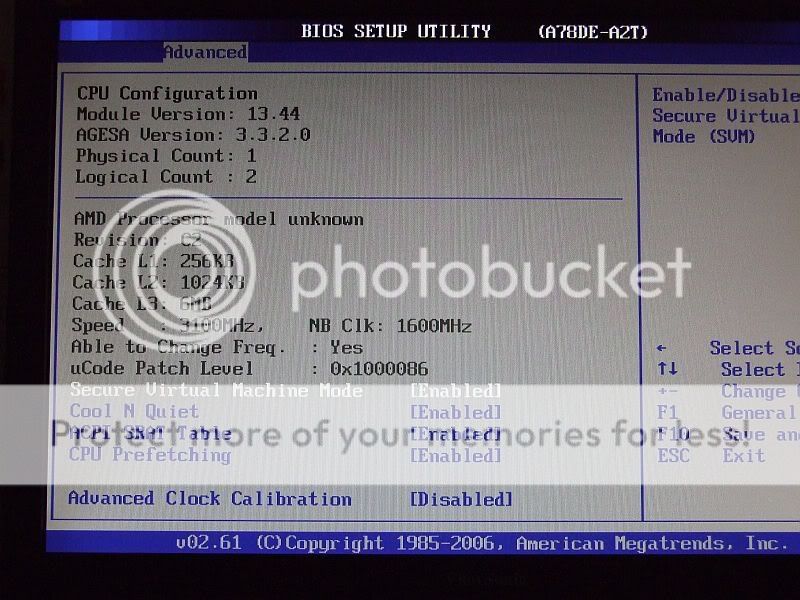
temps @ stock volt just 2 mins of system startup
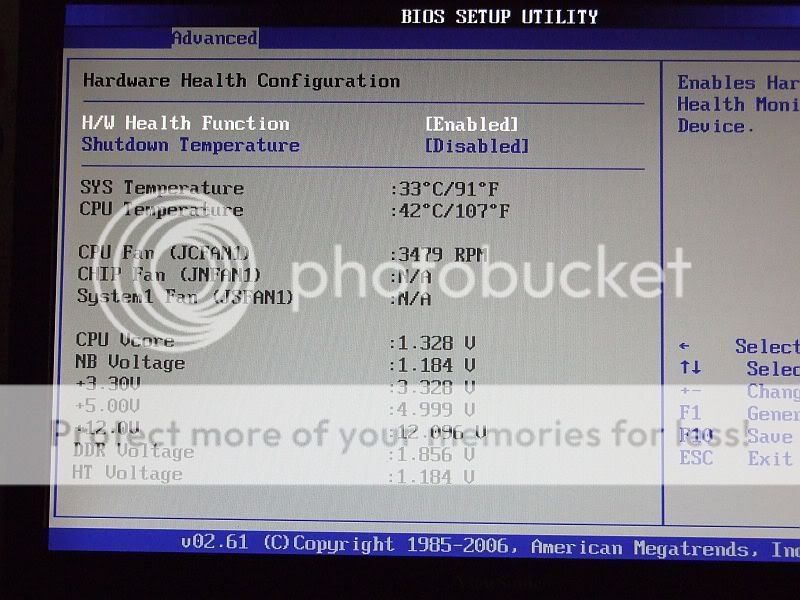
Undervolted stable post
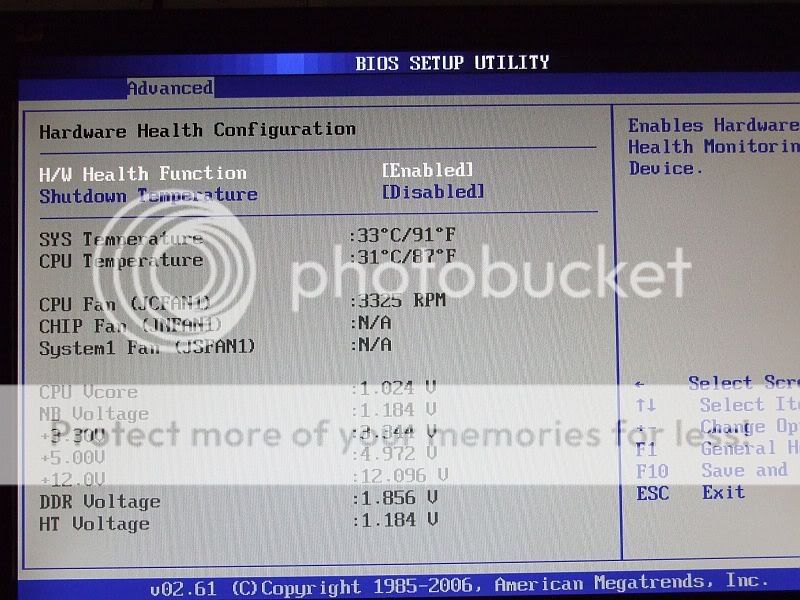
Dual core OC'ed to 3.5Ghz
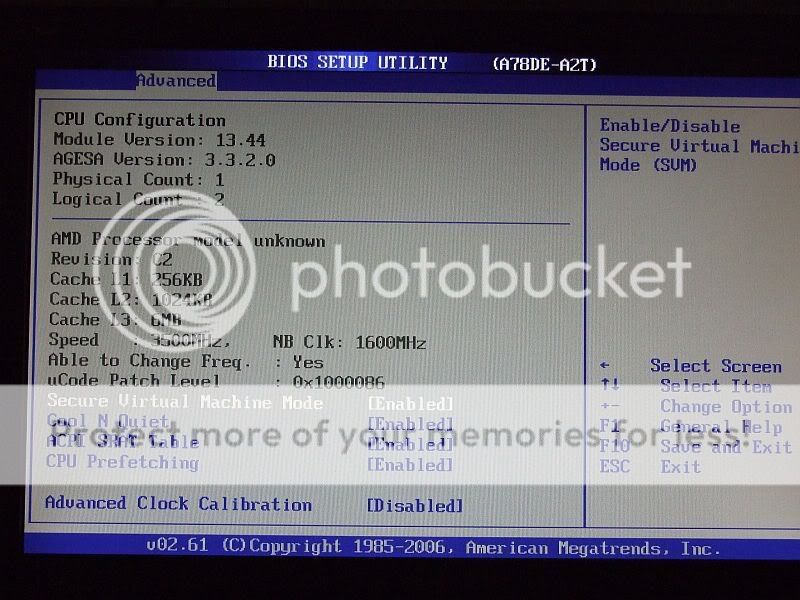
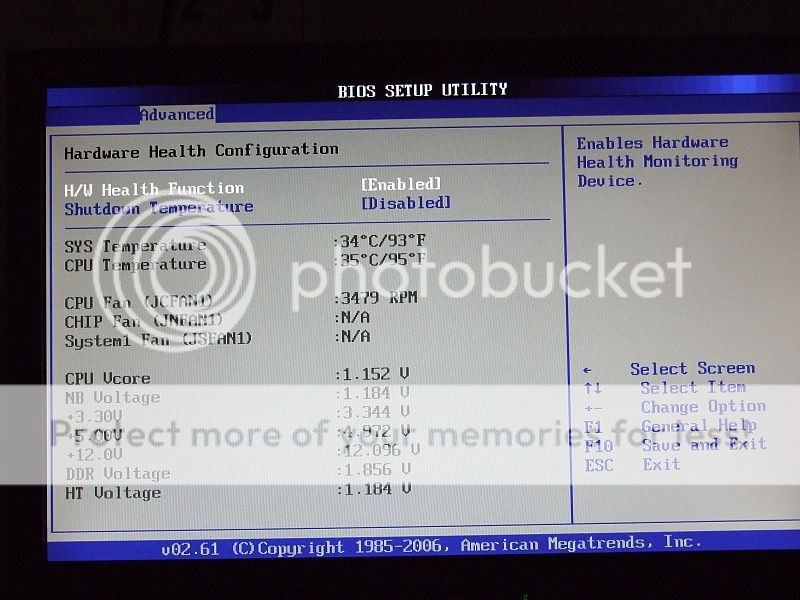
 hyeah: Quad unlocked @ stock speed.
hyeah: Quad unlocked @ stock speed.
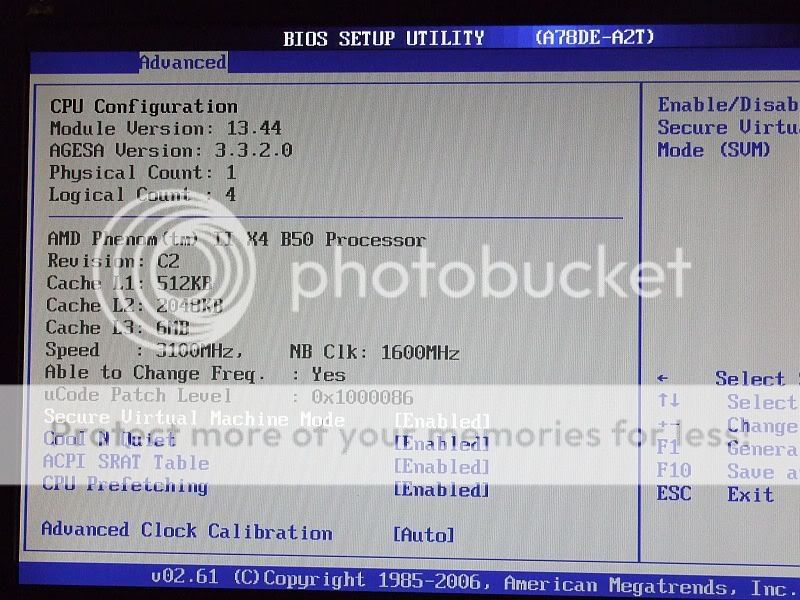
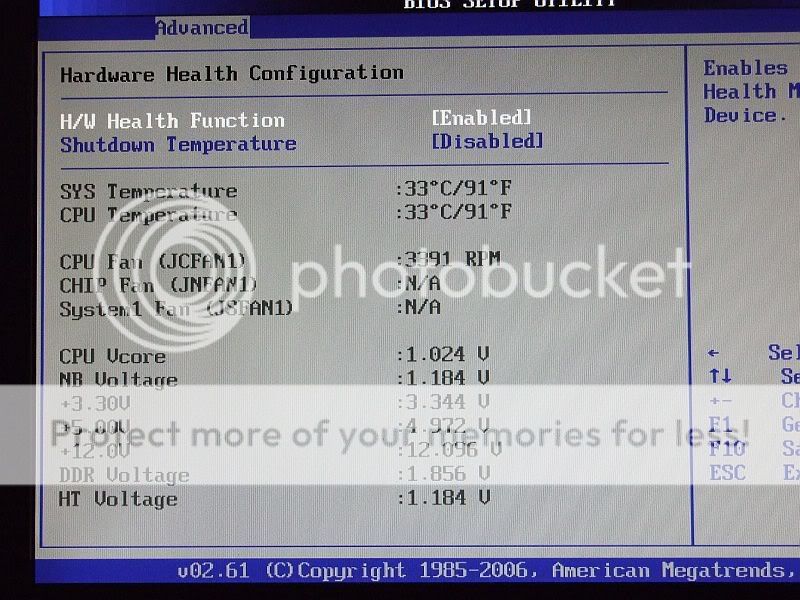
Quad OC'ed 3.5 Ghz
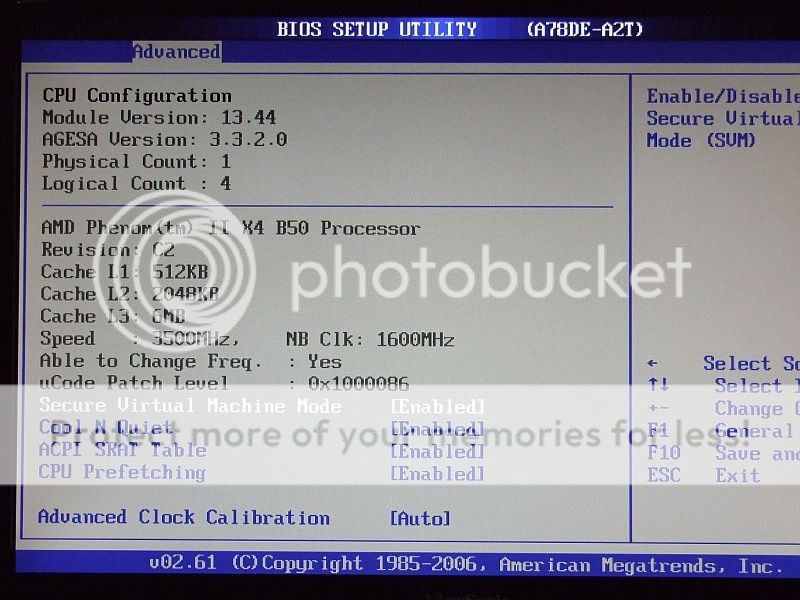
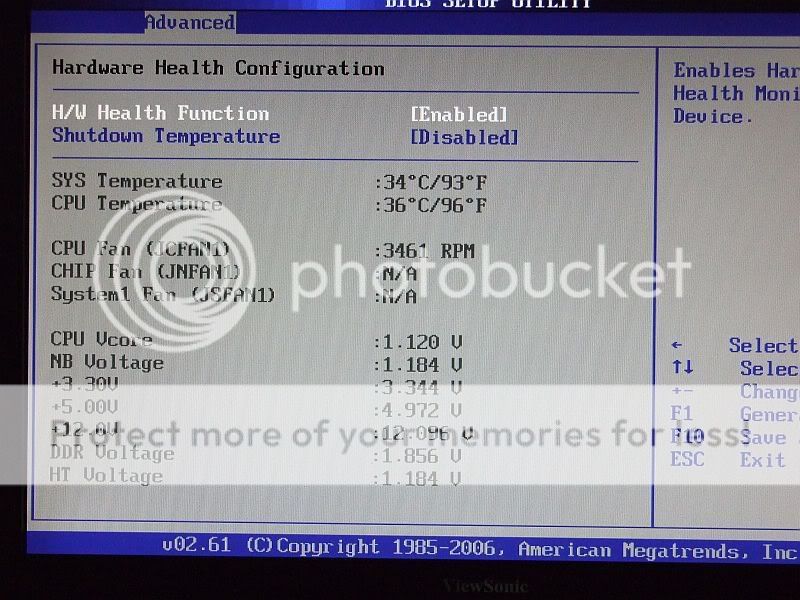
Quad OC'ed 3.7
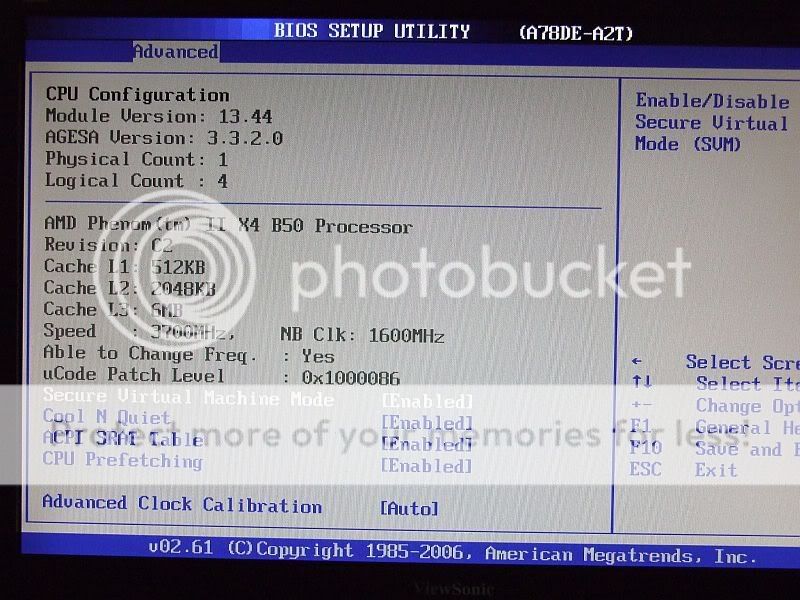
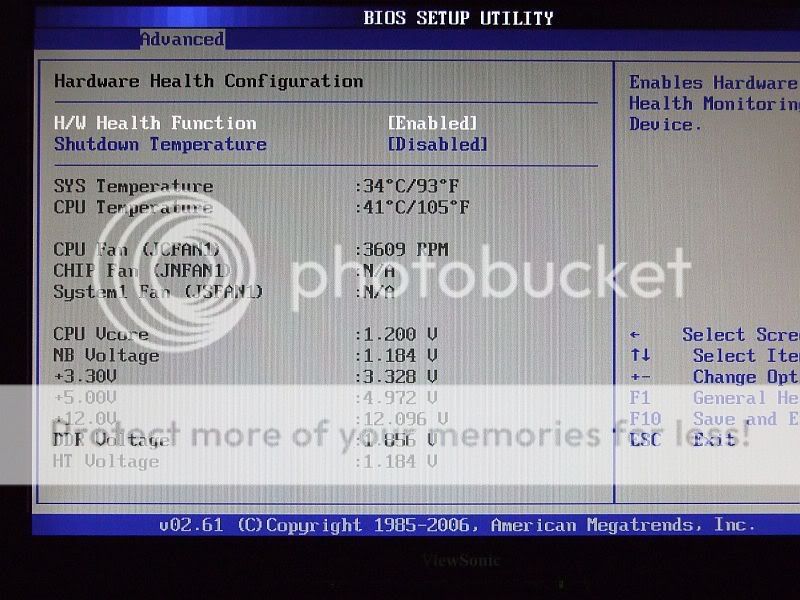
OC @ 3.8 Ghz . I think this will be the practical limit of this proccy
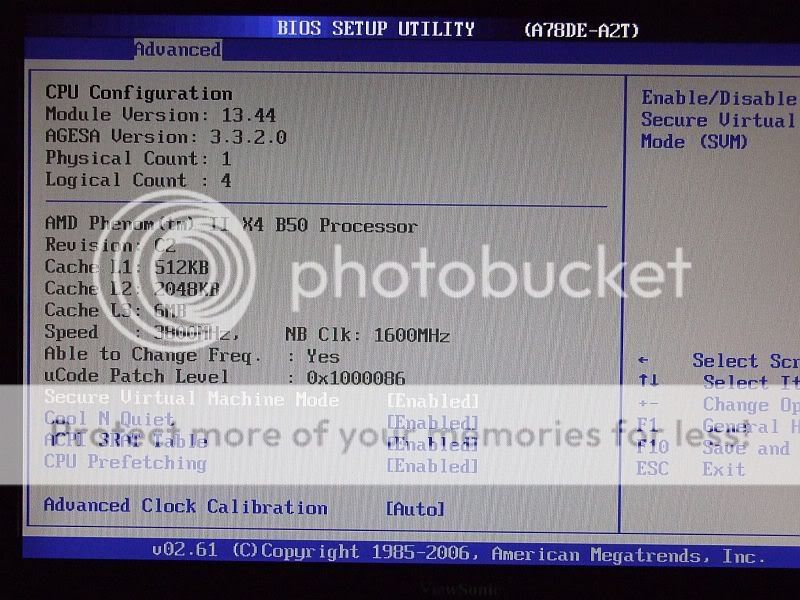
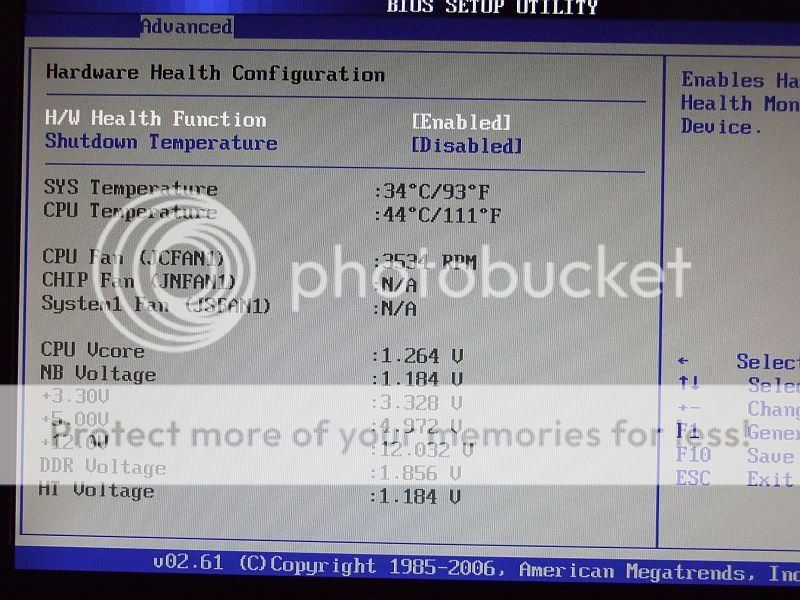
OC @ 3.9 (This is where i used the stock voltage 1.35V)
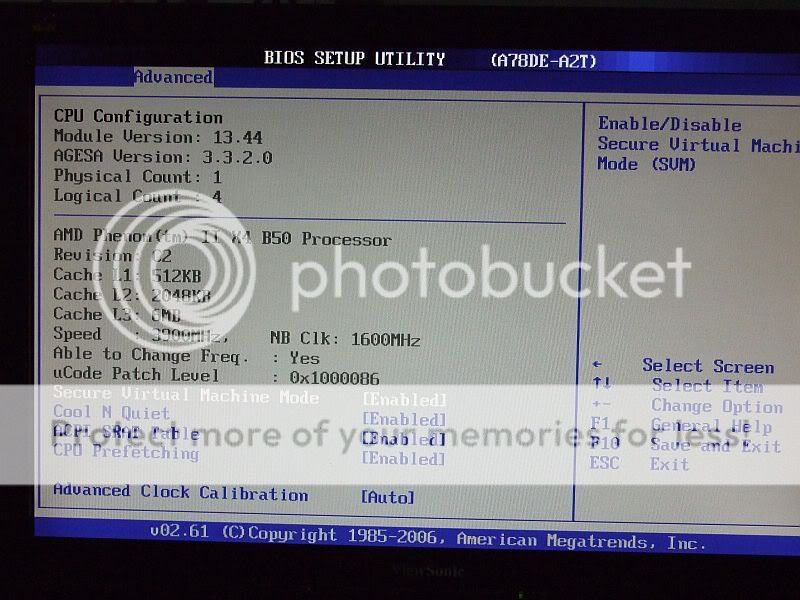
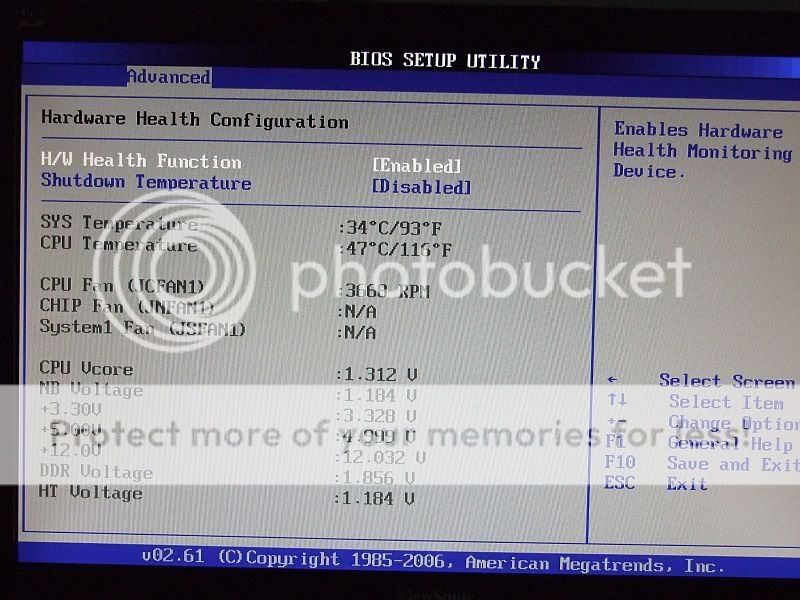
OC @ 4 Ghz didnt have much courage with the stock cooler :cool2:
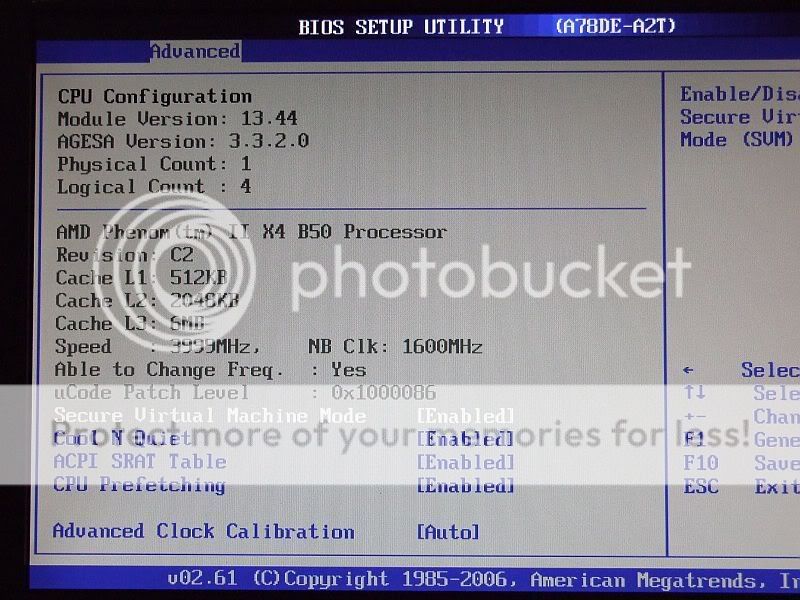
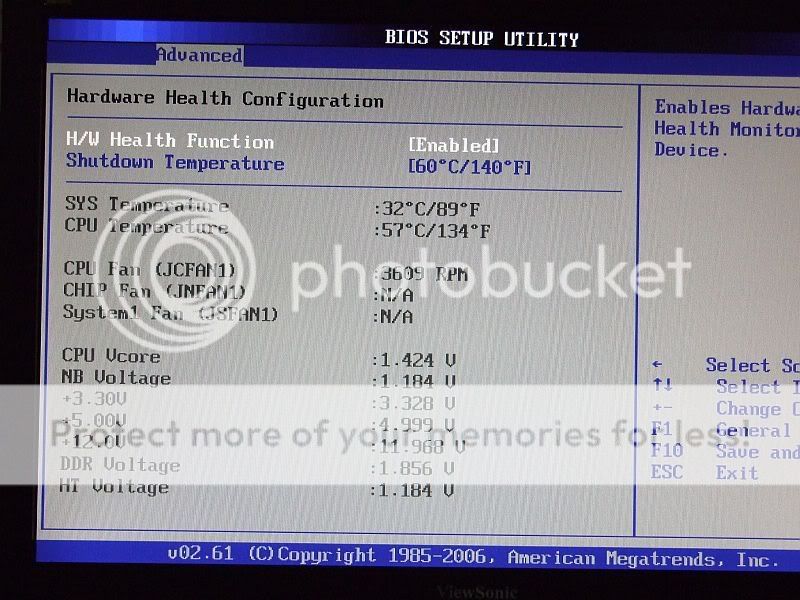
Once i get back my hard disk i need to check whether windows is booting properly without any BSOD. Till then Your comments welcome.
Mods: Can you please rename the thread as phenom II 550BE under volting.
I recently purchased biostar 790GX128M. Used ubuntu live cd to surf the net. When i checked in the bios quad unlocked at stock speed the temps were at 45C idle which is way too high. Searched over the net all phenoms idle temps are much lower than mine
Stock volt 1.35V, stock speed
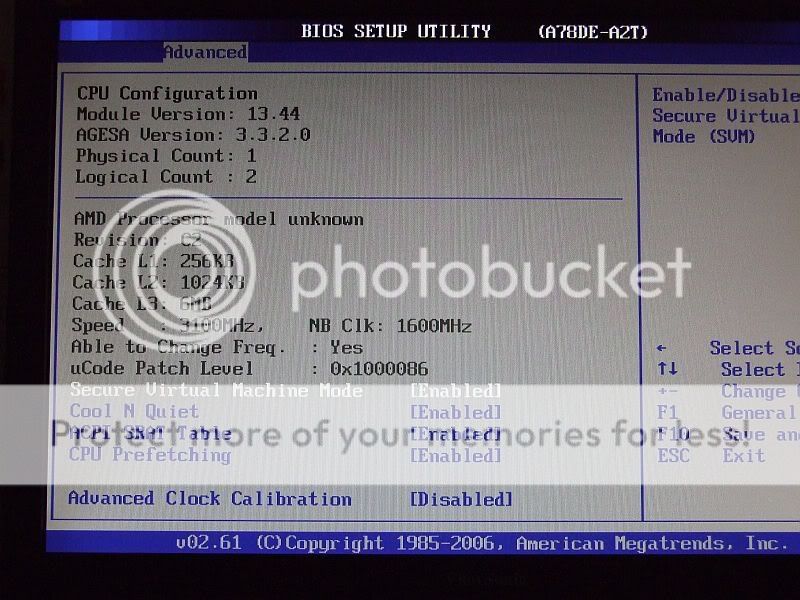
temps @ stock volt just 2 mins of system startup
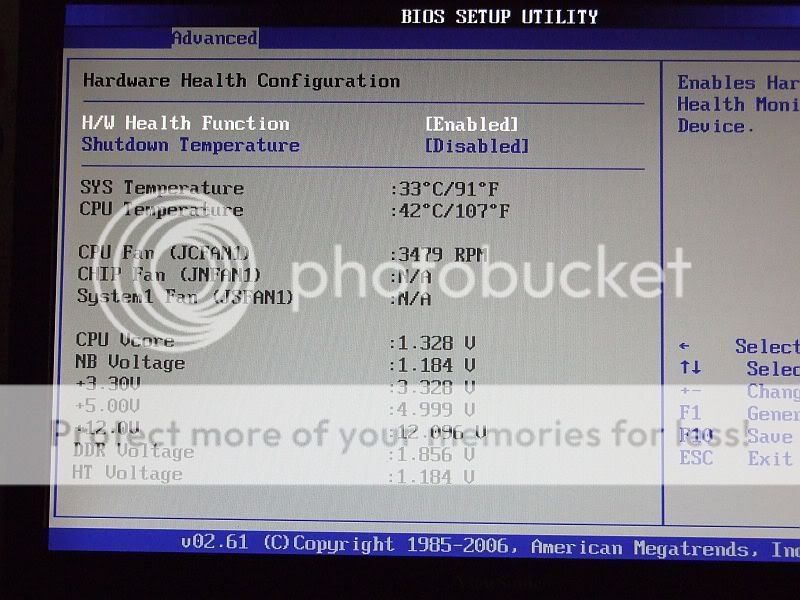
Undervolted stable post
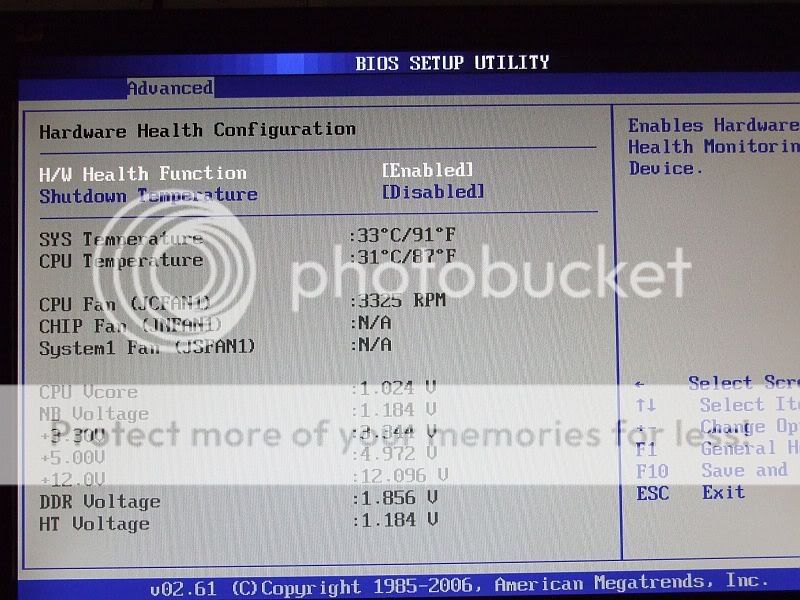
Dual core OC'ed to 3.5Ghz
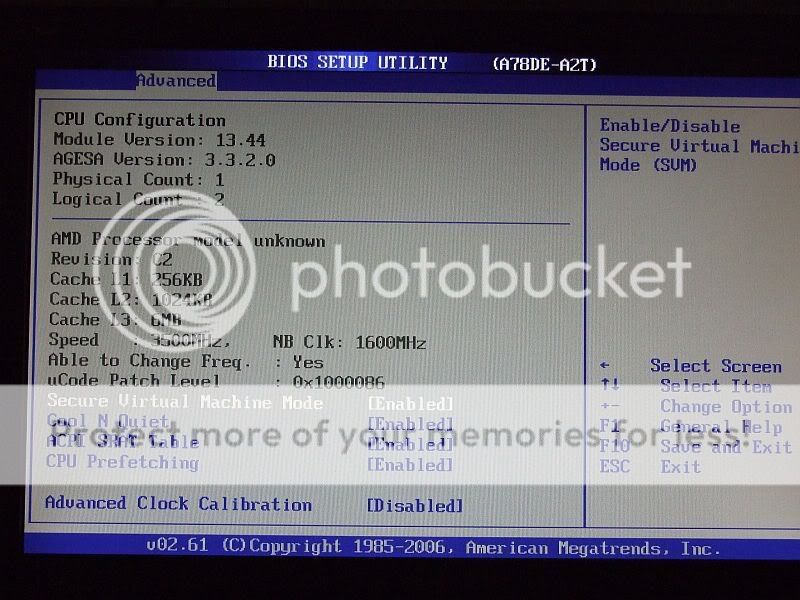
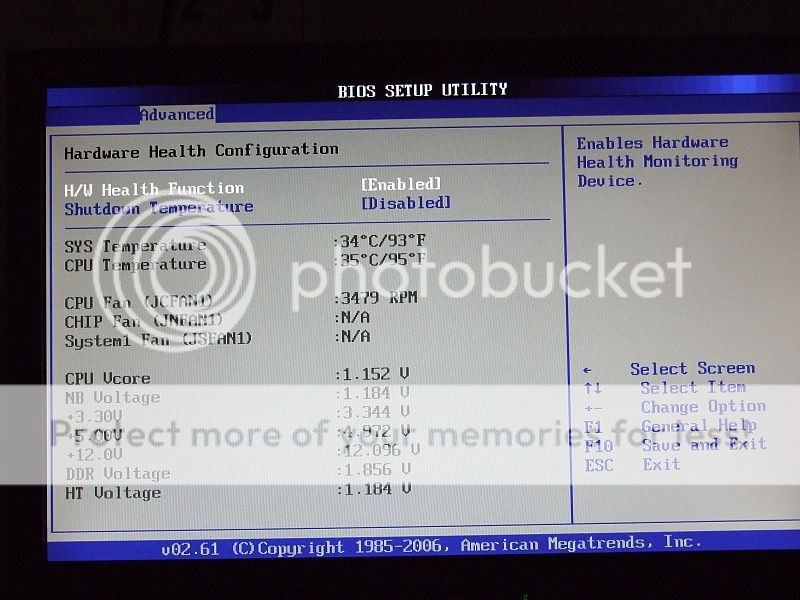
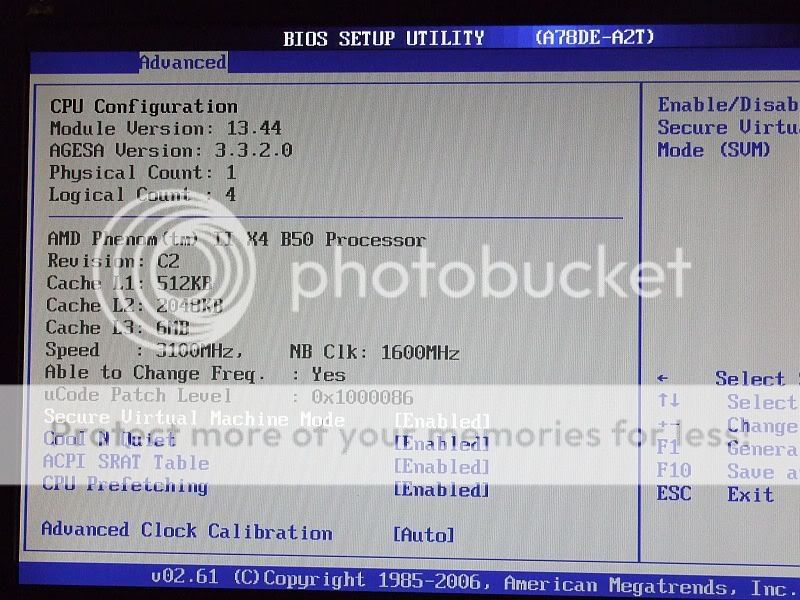
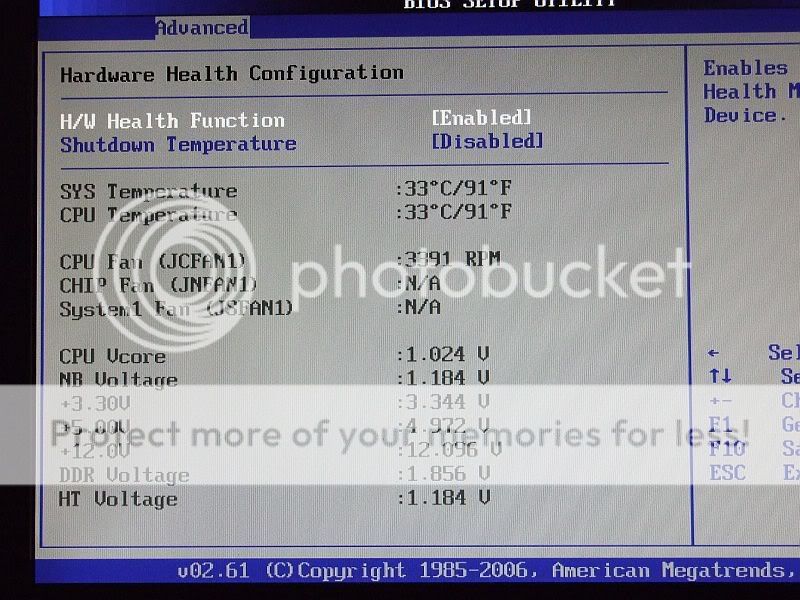
Quad OC'ed 3.5 Ghz
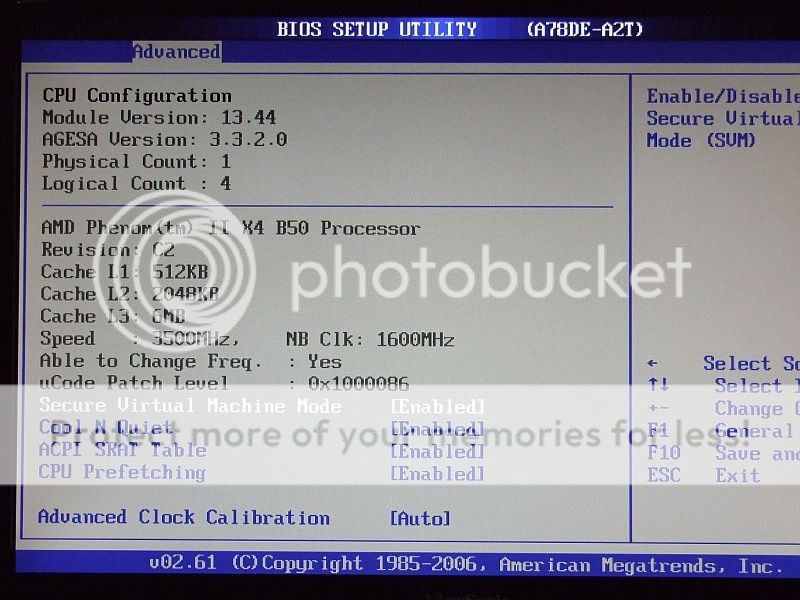
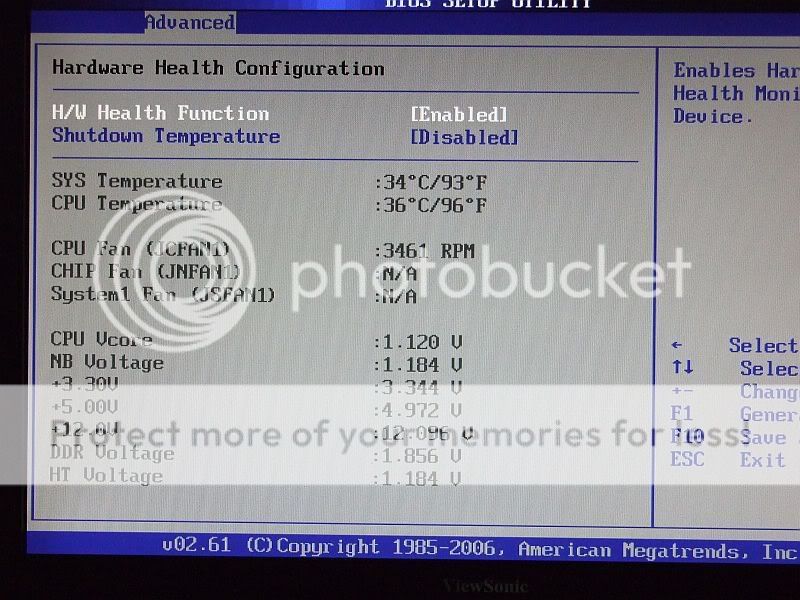
Quad OC'ed 3.7
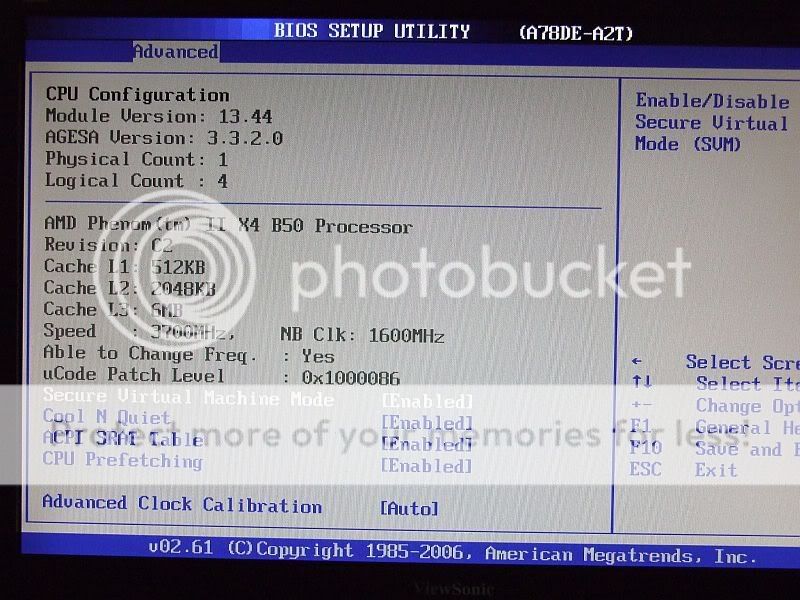
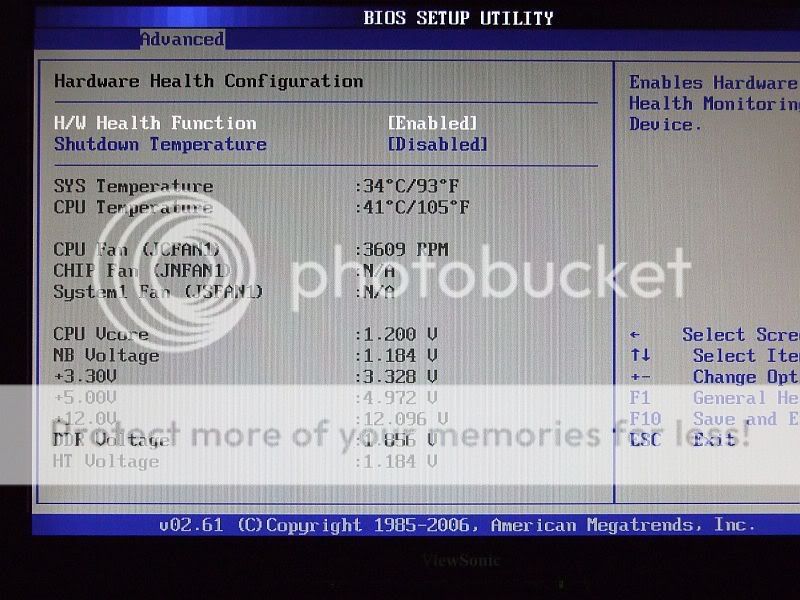
OC @ 3.8 Ghz . I think this will be the practical limit of this proccy
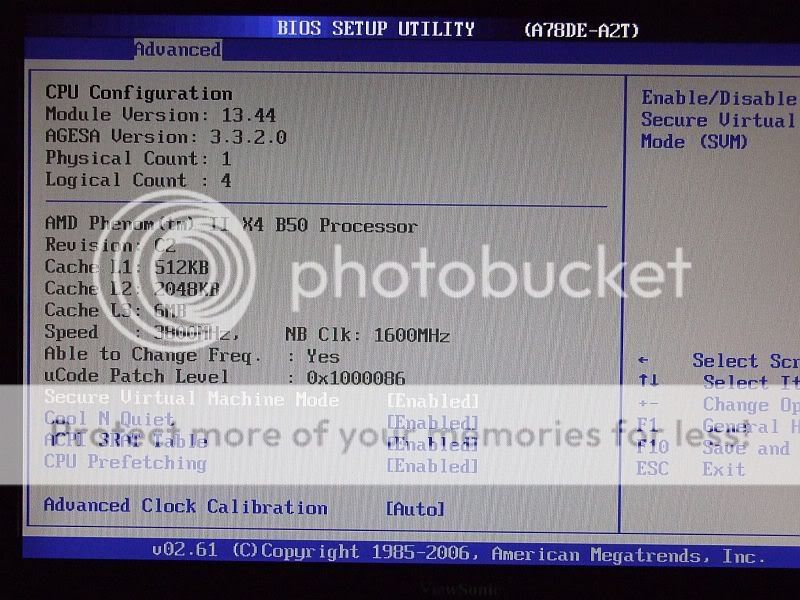
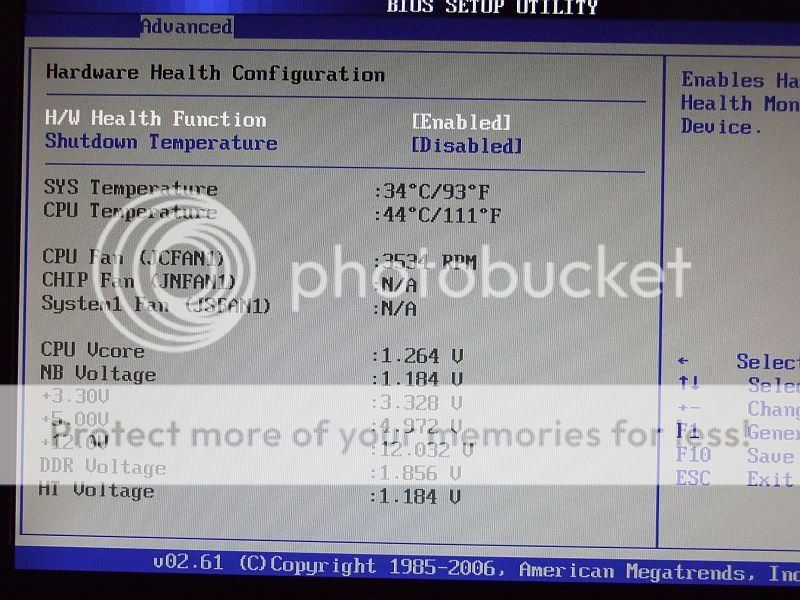
OC @ 3.9 (This is where i used the stock voltage 1.35V)
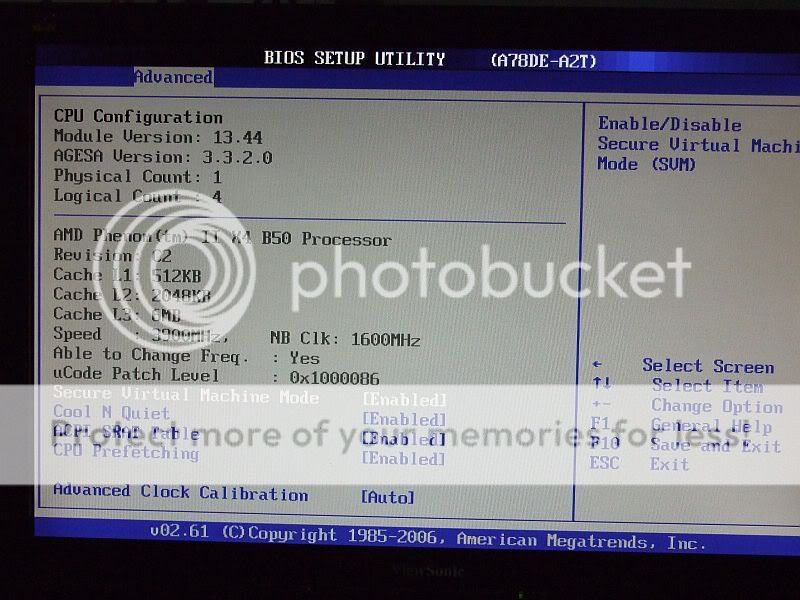
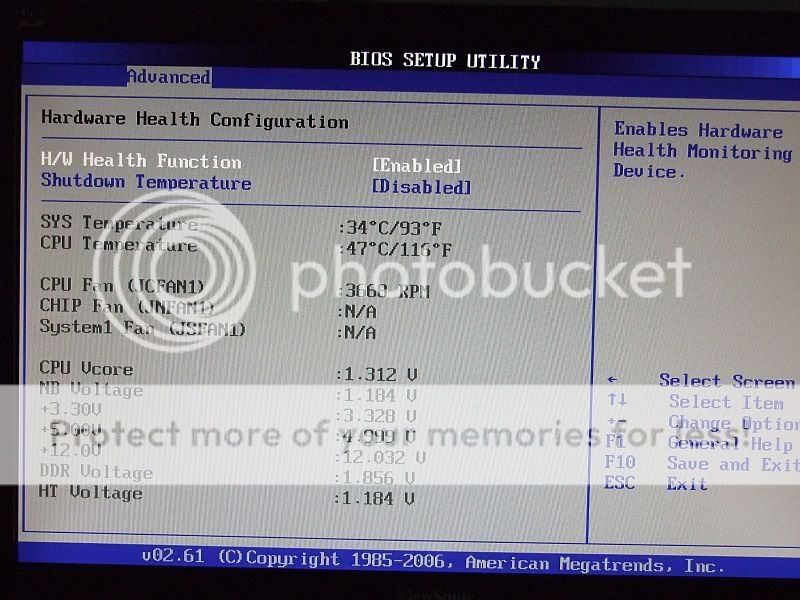
OC @ 4 Ghz didnt have much courage with the stock cooler :cool2:
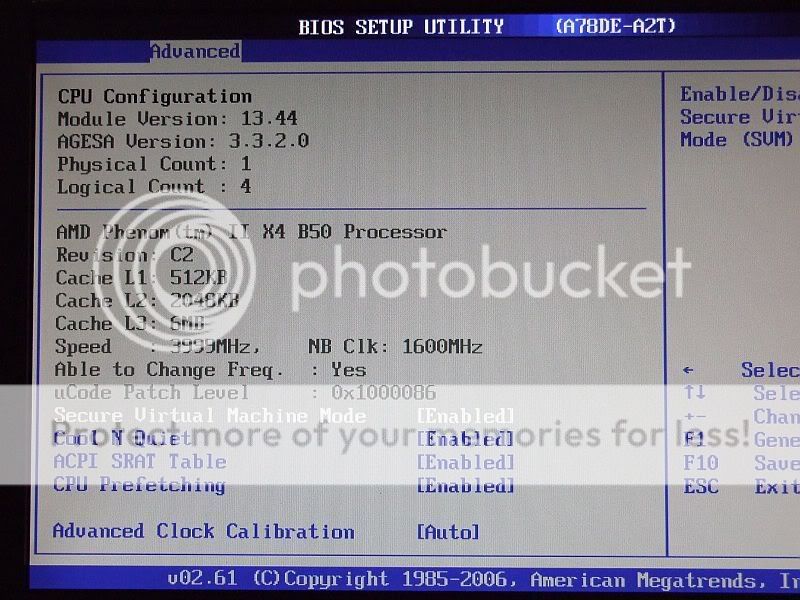
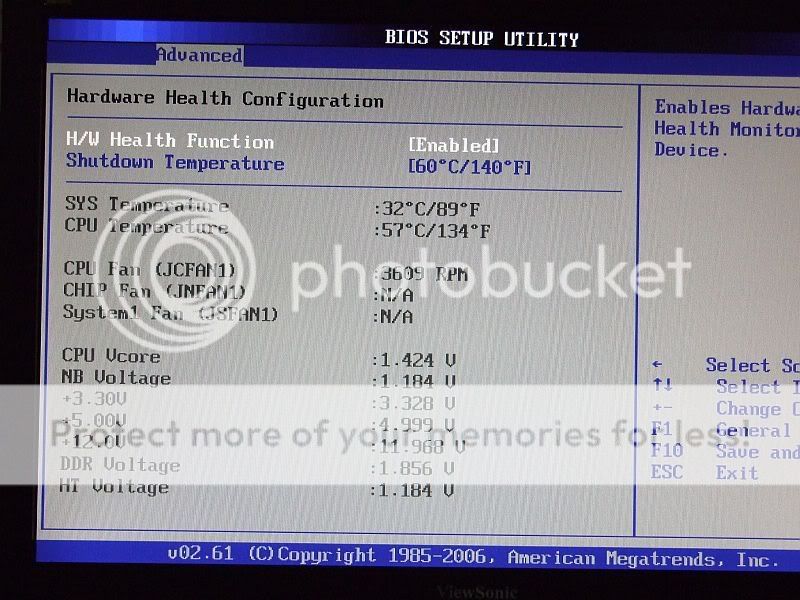
Once i get back my hard disk i need to check whether windows is booting properly without any BSOD. Till then Your comments welcome.
Mods: Can you please rename the thread as phenom II 550BE under volting.


