jammy420
Adept
I am using WAMP server to run a local database CRM software. I want to access the database running on my PC from other machines in LAN. I am able to ping each other. I am able to access my shared folder from other PC. However when I try this \\ipaddress\c$ , I am prompted for a username/ password window. Though I am entering it correctly, I am getting access is denied error. not sure what is the issue.
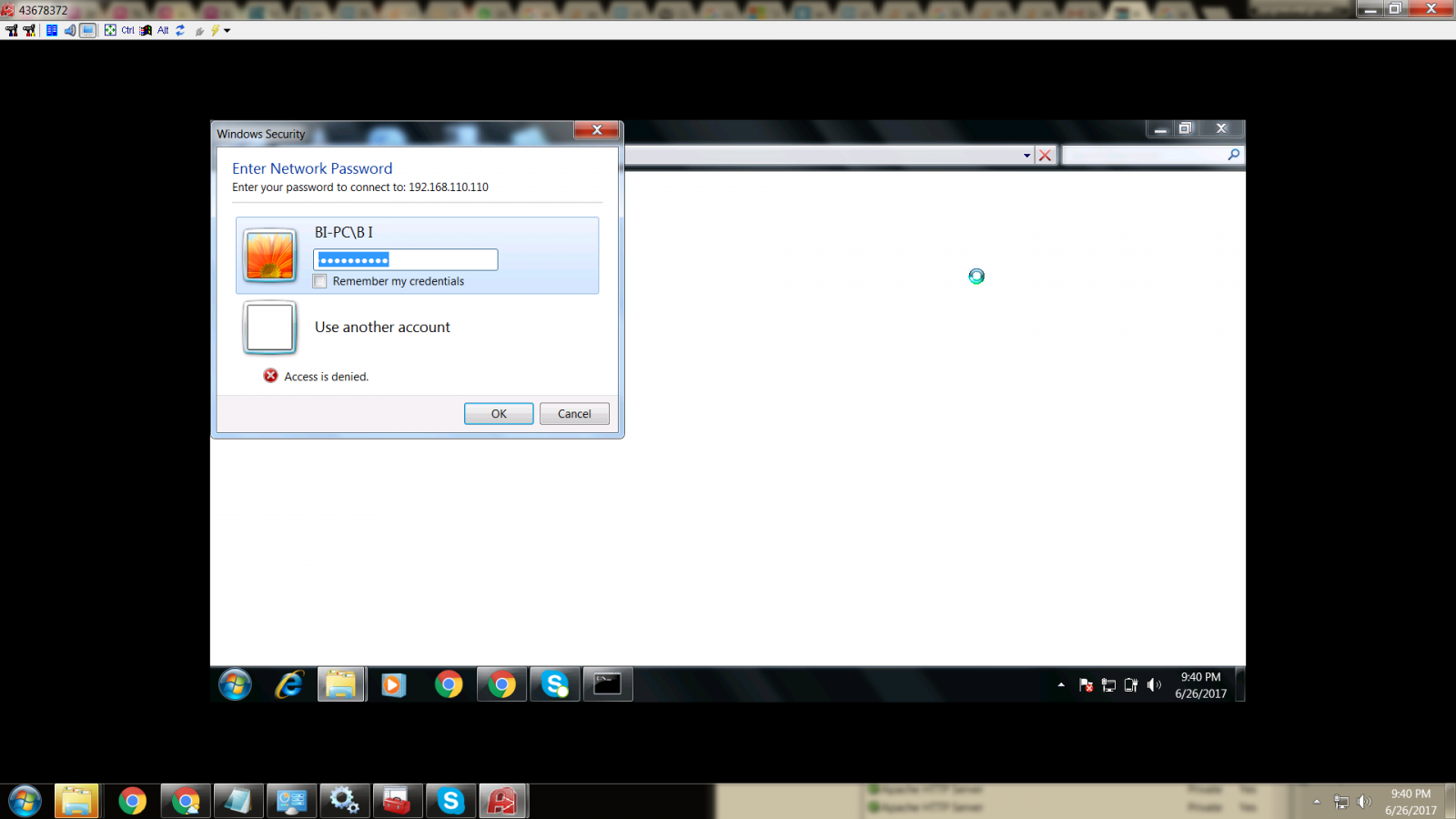
And also when I try to access the server from browser, getting no permission error like below. Any help would be appreciated
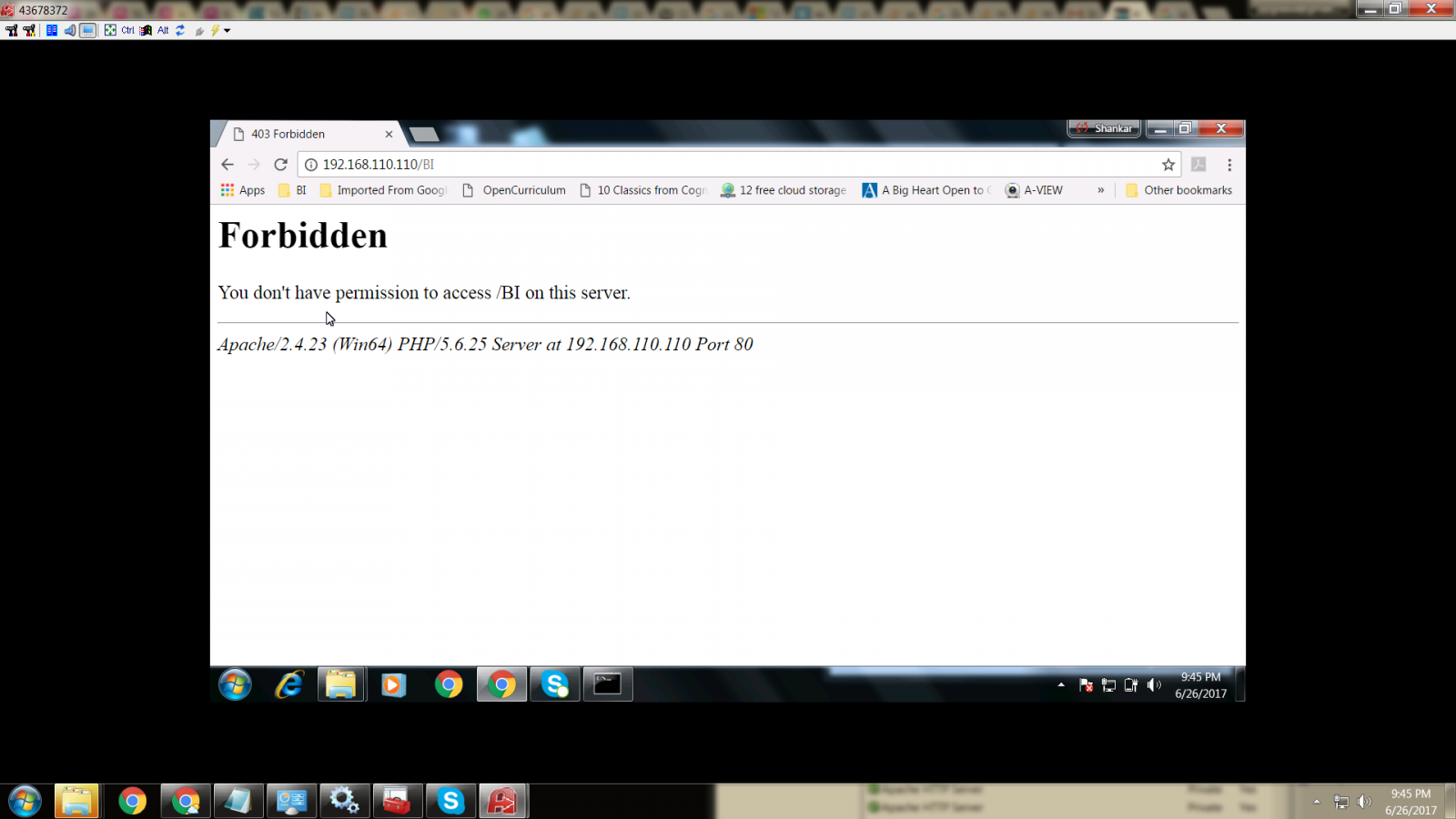
@vivek.krishnan - any help on this?
And also when I try to access the server from browser, getting no permission error like below. Any help would be appreciated
@vivek.krishnan - any help on this?

