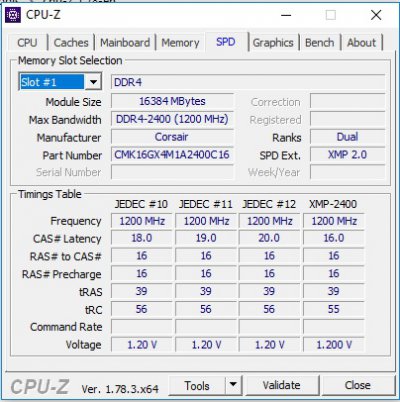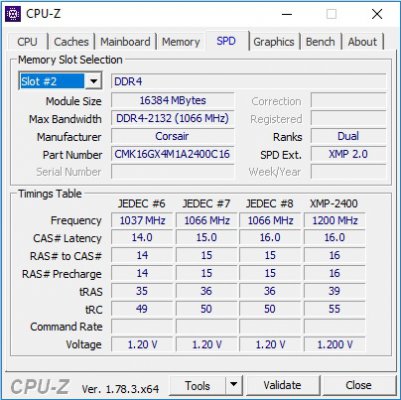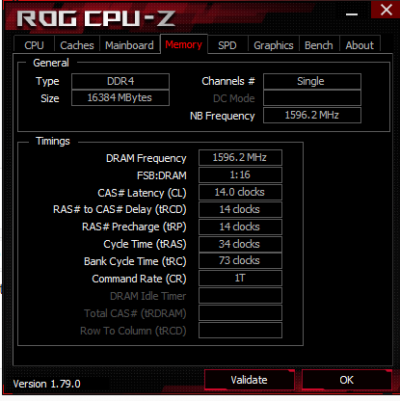Marcus Fenix
Skilled
Too much of a hassle then.You can use a noctua if you wish with AM3 and its own backplate. However removing the stock backplate on the CH6 is a bit of a pain as it is glued. I had to use my wife's hair dryer and a thin knife to pry it out slowly.
I use a Deepcool Captain 240 EX AIO. I just received the AM4 bracket. I was using the AM3 mounting holes all this while.
Now I regret getting the Elite 430 in 2010 as it doesn't support 240 mm watercoolers.
It is difficult to change cases at this point of time.
Ordered the Noctua NH-U12S SE-AM4 from newegg for 4.9k.
Last edited: