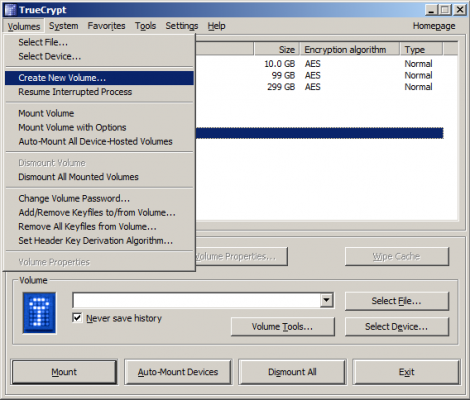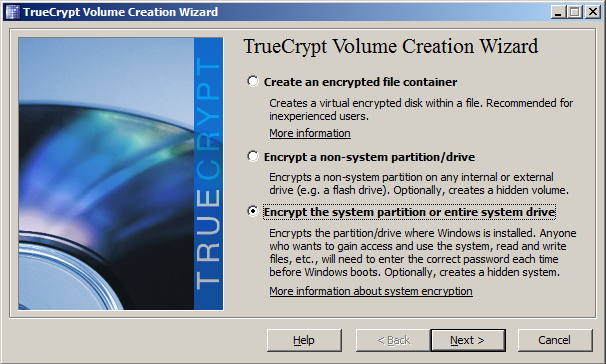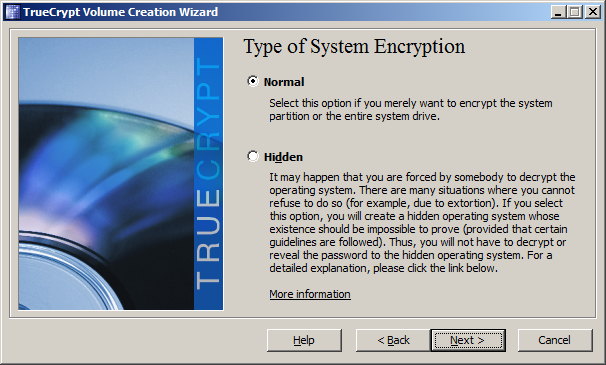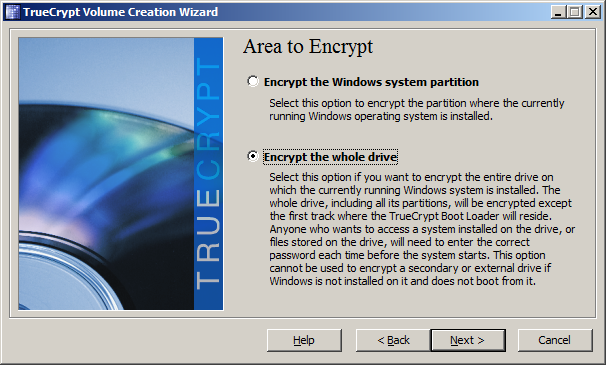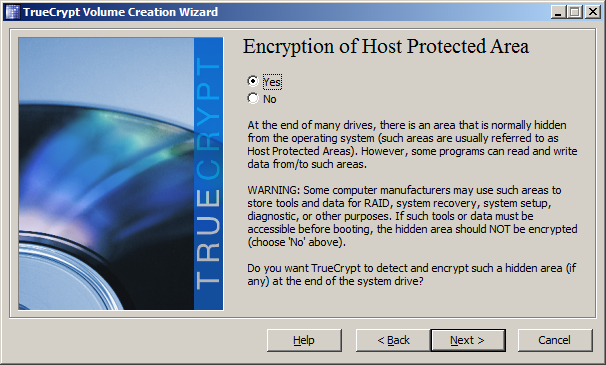Thanks for all the responses guys.
I need a software that will also work on a single 4TB drive + 3 other 1TB drives.
@
6pack ... the video files (even large ones), copying/deleting/copying & 'quick formatting' (using windows built-in tools) even multiple does not work (even on RAID) as I have seen a couple of years ago when we used a software to restore data. I do not remember the name of the sw.... but we were able to recover all data from over 4 years ....
When during the course of 4 years, I had used the hdd's multiple times (video work).
Today... I need a powerfull sw that can erase every shred of data from each of my 4 hdd's ..... I need to install a critical software for my work (not licensed) that is able to recognise '100%' clean drives.... as even reinstalling windows (licensed) on the same system does not work.....
The above software leaves traces of its cracked licensing in various places ..... so that on the same system it becomes impossible to reinstall it again (this software.... which unfortunately is EOL today).... yet I am desperate to use it. It is also unique in that it installs and performs best when installed ONLY ... in 'administrator' login ..... however it does also work with user login provided the installation is perfect (with all drives fresh n new).
I understand that part of my quest to solve my problem is on the borderline of violating the terms & conditions that TE has to discuss such issues.... and I will hold no grudge if the mods delete this thread.
I have intentionally not named the software that I am so desperate to install for my work as folks who know me also know what I am talking about..... as I have used this software for well over 11 years. It remained the best software in the world for over 8 years (because it could Never be cracked..... coz its license was 'hardware bound'.... and the entire system & hardware too came with the license costing almost 1 crore at its peak), thereafter .... things changed with growing competition and it was made open to any customer to install on their own hardware.
So recommend me a military grade software or pm me ..... something that can wipe out literally everything on my hdd's.
I do not have an option of asking my bosses for a fresh system
I am using an Intel X79SR board with 24Gigs ram ( I discarded 8GB as I had problems), a quadro 4000 card....
1 TB - primary drive for OS etc
4 TB - MEDIA storage
and 2 x 1 tb drives for my project data work. Win 7 prof is licensed.
(I want to reinstall and reformat everything.... I have already done it twice... but no success and on 2 systems).
NOTE: the same version of the software installed successfully the first time.... however as I changed 2 hdds it ran into various problems.... and thats where I am stuck for the passt 8 days.
Folks around here have never heard of an ssd drive and I do not have instant & immediate software or hardware support from the vendors.... so I am on my own and hope the TE community can guide me.
Terry
@
vivek.krishnan, @
ALPHA17 .....et al