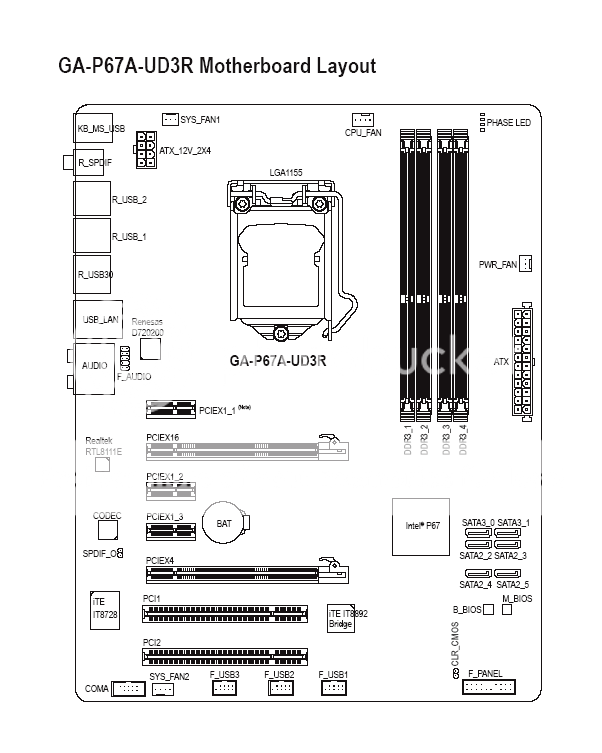hey guys
i just finished installing my motherboard and since this is the first time i will be using a relatively advanced motherboard i dont have much idea about how stuff works on it
i have 3 fans in my cabinet and i guess i should connect them to the motherboard
there are 2 system fan connectors
one is of 3 pins

other is of 4 pins

and 1 pwr fan connector with 3 pins

please tell me if i can connect the fans to these connectors or should i avoid any connectors
i just finished installing my motherboard and since this is the first time i will be using a relatively advanced motherboard i dont have much idea about how stuff works on it
i have 3 fans in my cabinet and i guess i should connect them to the motherboard
there are 2 system fan connectors
one is of 3 pins

other is of 4 pins

and 1 pwr fan connector with 3 pins

please tell me if i can connect the fans to these connectors or should i avoid any connectors