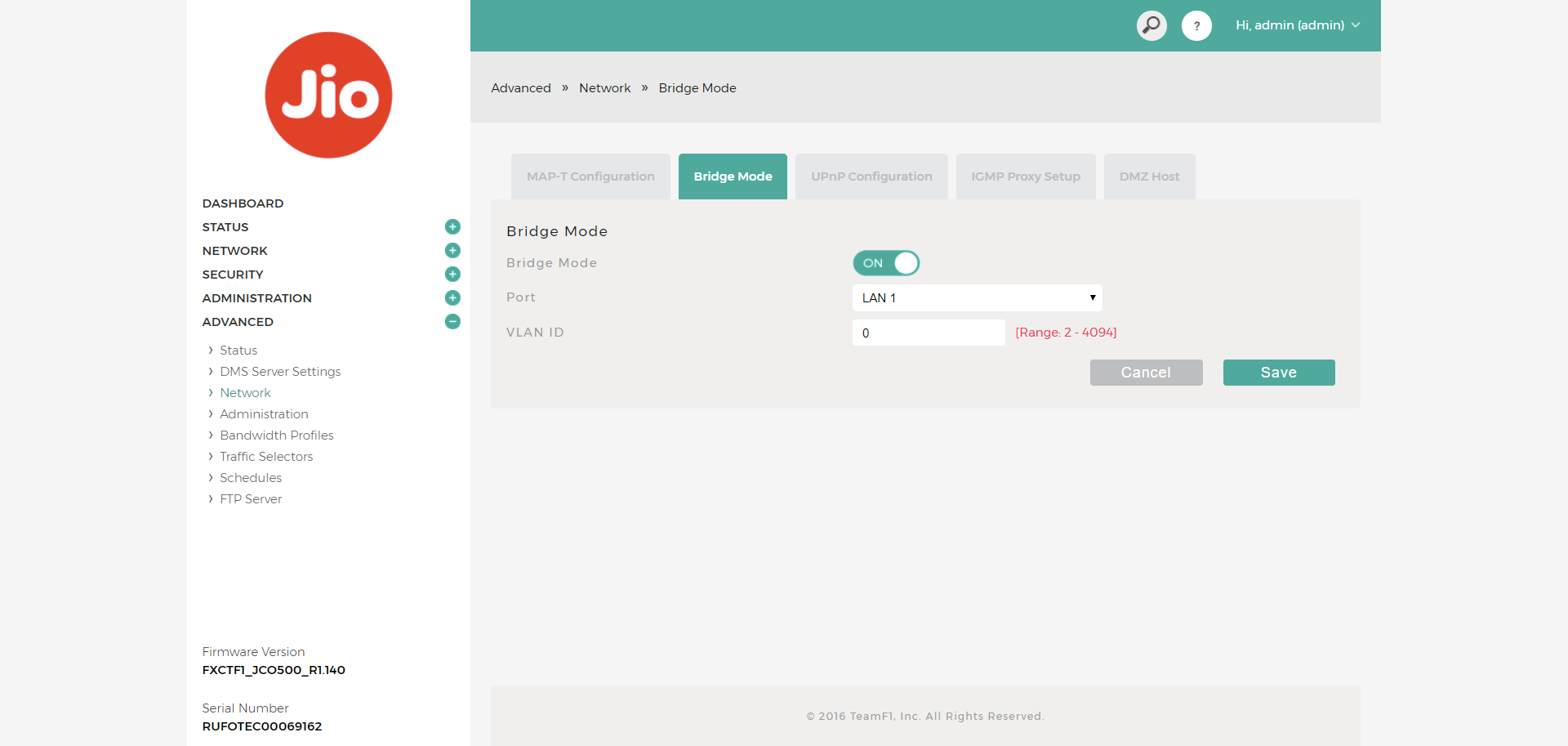Maybe a proper vlan id is required.I tried this on my friend'd Jio router. After turning on bridge mode on LAN1 Port. LAN1 Port cable goest to his Linksys E4200 WAN Port. But E4200 didnt fetch any WAN IP.
You are using an out of date browser. It may not display this or other websites correctly.
You should upgrade or use an alternative browser.
You should upgrade or use an alternative browser.
Can Jio Fiber modem be made into a dumb modem (bridge mode)?
- Thread starter rajil.s
- Start date
Can you show the Wan settings page too. I was wondering if a vlan is required and what is the protocol for connection.
alekhkhanna
Skilled
Can you show the Wan settings page too. I was wondering if a vlan is required and what is the protocol for connection.
Ah, it is a plain dhcp connection. Most likely they are registering the mac address of the router at their end.
My suggestion would be to clone the mac address of the primary router to the secondary router. That way once the bridge is setup the ISP end will still see the traffic from the mac address registered with them.
@cisco_tech try that out.
My suggestion would be to clone the mac address of the primary router to the secondary router. That way once the bridge is setup the ISP end will still see the traffic from the mac address registered with them.
@cisco_tech try that out.
cisco_tech
ex-Mod
Tried that as well but no luck. This test was done some 4-5 months ago. Don't know if anything has changed from their backend. May try again if I go to his place.
Go ahead!I opened the router, connected to serial port (3v3) and captured serial output.
If anyone's is interested I can post it.
Go ahead!
Output is attached. Serial port is accepting input. But couldn't login.
Can someone suggest password for root?
Attachments
Can't be.Some people mention web UI password as Jiocentrum not sure if its the same for console root login
Web user has to be an unprivileged user.
But I'll try it.
coolraghav
Skilled
Any updates on this ?
You may need a VLAN ID. Here for MTNL, I have a VLAN ID set up in the modem while putting it in bridge mode and my Asus router dials a PPPOe connection. But considering the fact that Jio uses CGNAT (Carrier Grade NAT) where everyone shares the same WAN IP, it is pointless to have Bridge mode setup as you will not be able to port forward correctly. There is no solution to this really apart from taking your own private static IP. This was the scenario back in September. However after commercial launch og JioFiber, has this scenario changed is yet to be seen. Too little info and we have to rely on everyone's trial and error posts.
Nathandrake
Recruit
Did anyone find out the vlan id or any other way to enable bridge mode?
suku_patel_22
Recruit
I don't have a Jio Router connection, however I would like to share my opinion on this.
In bridge settings Jio ONT has a VLAN ID. To enable bridge mode and have internet, you need a router that supports VLAN tagging for WAN port. I know Firewalla Gold has this feature, but not sure about any consumer router having this. Prosumer routers would have this facility.
See this page for Firewalla Gold example.

 help.firewalla.com
help.firewalla.com
As per the above screenshot, the VLAN tag needs to be set to 0 in the other router (TPLink, Asus/Netgear). In Netgear, go to advanced settings, VLAN / Bridge Settings to set up WAN Vlan tagging.
My Firewalla gold should come soon, but I don't have Jio Fiber connection to test this out.
Edit: Checked and found that some TPLink routers have this. Please check.
 www.tp-link.com
www.tp-link.com
In bridge settings Jio ONT has a VLAN ID. To enable bridge mode and have internet, you need a router that supports VLAN tagging for WAN port. I know Firewalla Gold has this feature, but not sure about any consumer router having this. Prosumer routers would have this facility.
See this page for Firewalla Gold example.

Firewalla Gold: Triple Play VLAN
Firewalla Gold provides built-in support (under Router Mode) for Triple Play VLAN offered by your ISP. Internet, IPTV, and IP-Phone traffic go through a single WAN connection, and then different ch...
As per the above screenshot, the VLAN tag needs to be set to 0 in the other router (TPLink, Asus/Netgear). In Netgear, go to advanced settings, VLAN / Bridge Settings to set up WAN Vlan tagging.
My Firewalla gold should come soon, but I don't have Jio Fiber connection to test this out.
Edit: Checked and found that some TPLink routers have this. Please check.
How to configure VLAN ID for your internet connection on wireless router (For new logo) | TP-Link
How to configure VLAN ID for your internet connection on wireless router (For new logo)
Last edited:
definitely interested...I opened the router, connected to serial port (3v3) and captured serial output.
If anyone's is interested I can post it.
definitely interested...
few changes since my post:
- Jio updates router firmware very frequently, so the file may be obsolete now.
- A few days later when I checked, the serial output was suppressed,
- I have given up my jiofibre connection.
I will search where I have saved that file and will post here.
you can get vlan Id from Ont and set ont to bridge mode as per the screenshots in this link.
once the ont is in bridge mode. Connect your router to the lan port you configured bridge mode for.
in router wan ipv4 set dynamic ip / dhcp as way to obtain isp ipaddress. Also clone ont wan MAC address to router.
you should see a ipv4 address and dns received from Jio on the router wan status.
that is where the good news ended for me. Have not been able to get an internet connection via the router. Seems like Jio backend checks for something more.
more trial and error needed I guess.
Last edited:
Airtel zte fiber + Wi-Fi modem has a section for TR069 for backend control and settings. Had some Airtel control server details and settings. Maybe Jio using similar stuff(I doubt these settings would be visible)
you can get vlan Id from Ont and set ont to bridge mode as per the screenshots in this link.
once the ont is in bridge mode. Connect your router to the lan port you configured bridge mode for.
in router wan ipv4 set dynamic ip / dhcp as way to obtain isp ipaddress. Also clone ont wan MAC address to router.
you should see a ipv4 address and dns received from Jio on the router wan status.
that is where the good news ended for me. Have not been able to get an internet connection via the router. Seems like Jio backend checks for something more.
more trial and error needed I guess.
TR-069 - Wikipedia
Are there any updates on this?
I have a jiofiber connection but ping in games like Apex is just damn too high. Wanted to use my own router for pihole setup too.
Since I have a jio router and another spare one to test, can provide screenshots etc
I have a jiofiber connection but ping in games like Apex is just damn too high. Wanted to use my own router for pihole setup too.
Since I have a jio router and another spare one to test, can provide screenshots etc
fastapifastdisks
Adept
so basically airtel router supports bridge mode nice!Airtel zte fiber + Wi-Fi modem has a section for TR069 for backend control and settings. Had some Airtel control server details and settings. Maybe Jio using similar stuff(I doubt these settings would be visible)
TR-069 - Wikipedia
en.wikipedia.org
there is a thread on indianbroadband forums see if you can find something. People have done this previously sucessfully afaik.Are there any updates on this?
I have a jiofiber connection but ping in games like Apex is just damn too high. Wanted to use my own router for pihole setup too.
Since I have a jio router and another spare one to test, can provide screenshots etc
Airtel does support bridge mode but you have to call/email their customer support to enable it on your router and they enable it for one specific port(like LAN4 for example).so basically airtel router supports bridge mode nice!
there is a thread on indianbroadband forums see if you can find something. People have done this previously sucessfully afaik.