GadVeen
Recruit
Introduction:
- How many times you have come across the situation where you plug in your USB drive and see a notification informing your drive is corrupted and it needs to be repaired?
- In this post we will see how we can change the default behavior to avoid this situation.
- Why does this happen? OS uses the concept called Write Caching to improve the performance of write operations.
- It basically buffers the write requests and flushes them at one shot in periodic intervals.
- It also depends upon OS. Linux and Mac mostly uses write cache.
- Windows most of the time disables Write Cache in portable devices.
- Disable Write Cache for pen drive by unchecking write cache.
- Right click pen drive (say F:\) -> Properties -> Hardware -> Properties -> Policies -> Quick Removal (check this option)
-
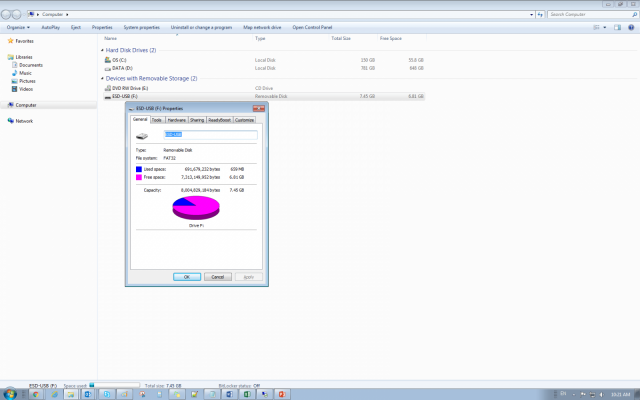
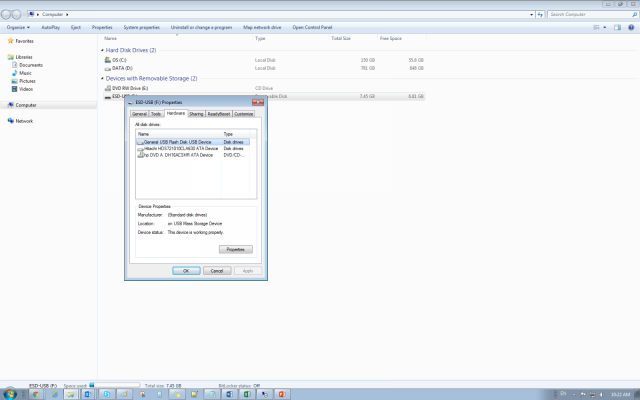
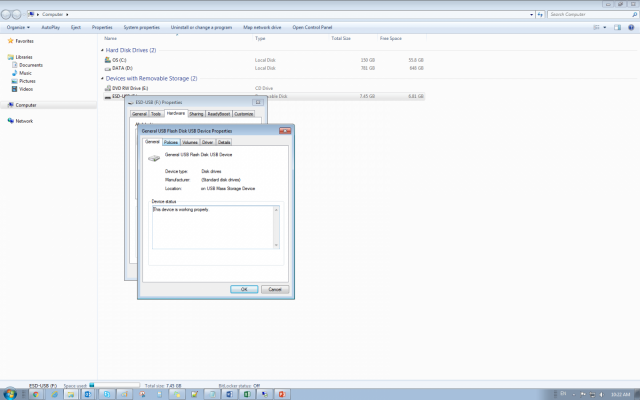
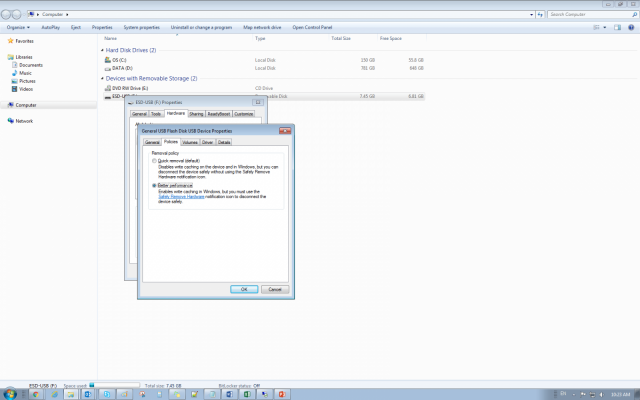
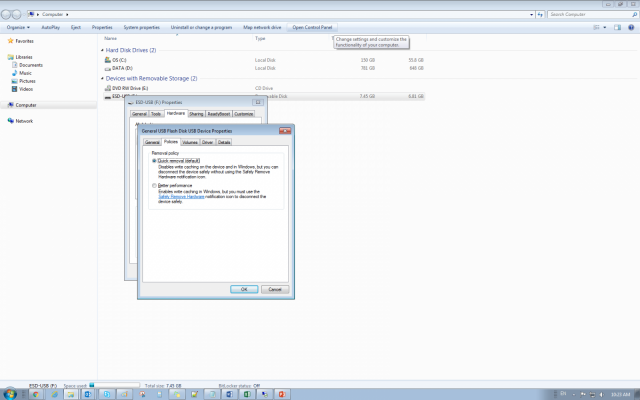
- Performance will be hit very lightly. But the convenience of removing pen drive without eject is worth the slight performance degrade.
- Remember if there are some applications still holding reference, it might cause this issue
- If Linux or Mac, always eject.
- If Windows, if the file is an important one, then eject, else remove directly.
- Remember, USB drives are temporary storage.

