Infected
Skilled
I understand there are lots of guides on the net on how to do this,
but I just had some first hand experience on it over the last week and though I just post it here,
it might help someone.
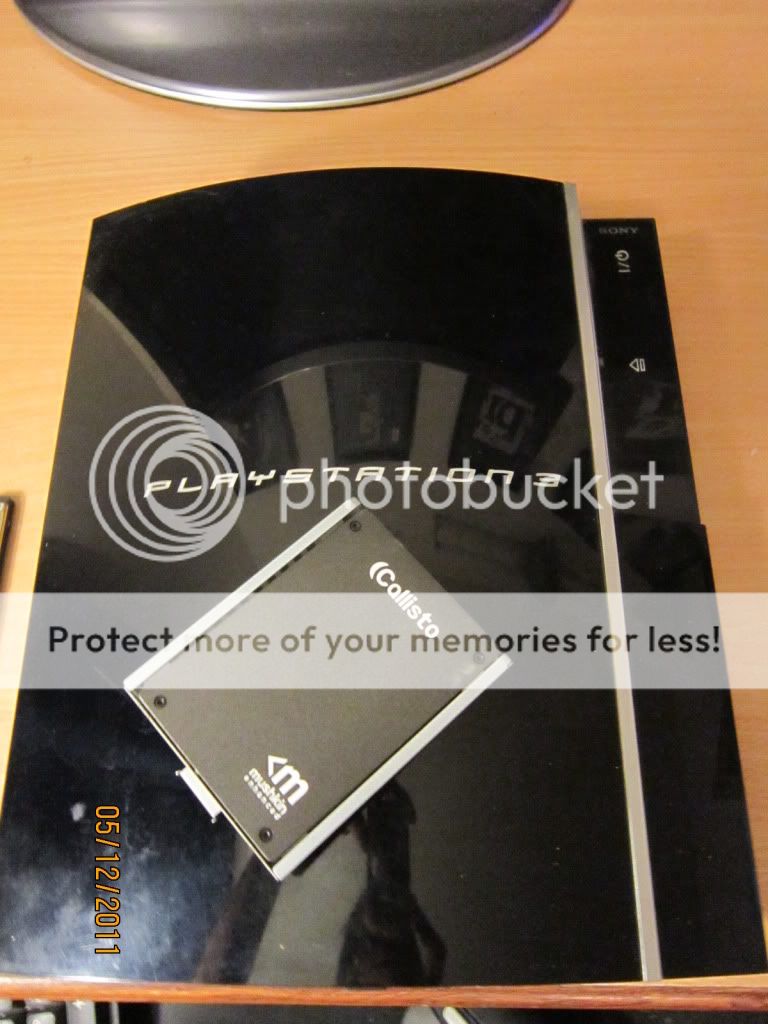
So what's required :

1. My PS3 model is the older 80gb.
2. The SSD I used was the <mushkin Callisto 60Gb Sata2 SSD.
3. An External HDD to backup data if you would like to
4. Philips head screw driver. ( And a flat head if you have small nails like me )
)
Upgrade Steps for PS3 HDD replacement:

1. I first deleted all what I did not want be to backed up to the new drive. All the old game installations and save game data was deleted; for all the games I no longer own.
I was only left with Installations Files and Save Game back up of: GT5, UC1, UC2, UC3, Fifa12, and Virtua Tennis , which was about 20Gb or so.
, which was about 20Gb or so.
2. I then connected 1TB external HDD to my computer and formatted it in fat32, using a third party tool.
Note: Any 3rd party tool can be used, but windows can not format Fat32 to such a large drive and hence this tool is required. (I forgot what Windows' fat32 size limit it. but it is much before 1Tb)
Note: You only need the HDD to be as big as the data needed to be backed up, I just had a 1tb handy so used that one.
3. Then connected this newly formatted HDD to the PS3 and used the Playstations in-built back-up utility. This process takes a while.
But it will backup everything, you login details, all the save games, and installations.
Note: I did not have any media to back up, otherwise it will also back up all that data but you need to specify that I believe. I am not sure as I did not perform this.
4. Now comes the hardware part. Its simple. The pic below shows you how to open the PS3's HDD cover.

Simply open it with your nails or if you have small nails like me, use a flat head screw driver.
5. Remove the Blue screw, and the 4 screws holding the HDD, and replace it with the SSD.


Two are one the other side:


Screw everything back including the blue screw.
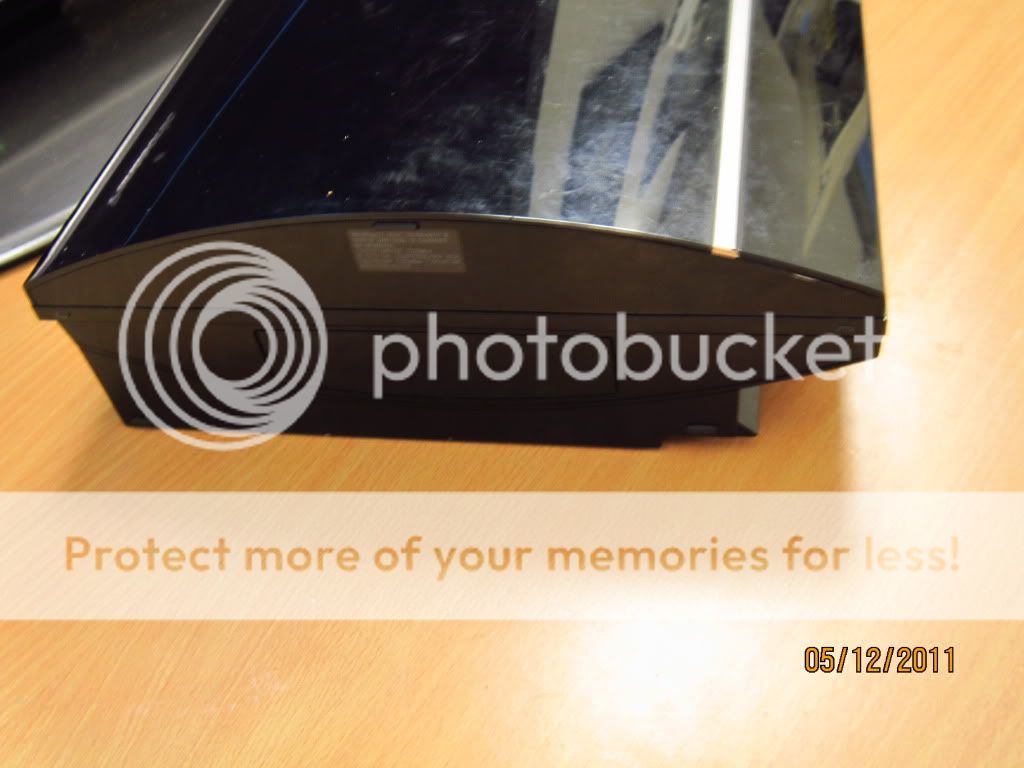
6. Turn on the PS3, and you will be greeted with a msg that you need to format the HDD and/or Backup, Click 'YES' and the restoring process will begin. Do not forget to connect the External HDD to backup the data again
7. Enjoy the new SSD upgrade.
If you prefer another guide you can go thru the following:
Upsize your PS3 hard drive - Home A/V - CNET Asia
It is really that simple. It does take a while to back-up and restore data, thats all. I just left the PS3 over night to do it both the times so can't tell you how long it took.
Well, how good is it. Humm, I'd leave that to each individual, cause of the cost of SSD's and even HDD as of now . Don't get me wrong, it does load everything faster but how much is the question. Ofcourse GT5 is way way faster and I notice even Fifa12 is faster too only at the loading screens, but I am not sure about UC3, maybe I don't know how it was before so can't compare. I just did the upgrade as I did have a spare SSD and time, and I like opening things up.
. Don't get me wrong, it does load everything faster but how much is the question. Ofcourse GT5 is way way faster and I notice even Fifa12 is faster too only at the loading screens, but I am not sure about UC3, maybe I don't know how it was before so can't compare. I just did the upgrade as I did have a spare SSD and time, and I like opening things up. 
Good luck with the upgrade if any of you are gonna try it out. It don't have to be an SSD but maybe a larger HDD, just make sure it is 2.5" lap top HDD then, and that it fits
If there is anything I have missed out please do correct me.
And feel free to reply or PM me in case of any questions.
but I just had some first hand experience on it over the last week and though I just post it here,
it might help someone.
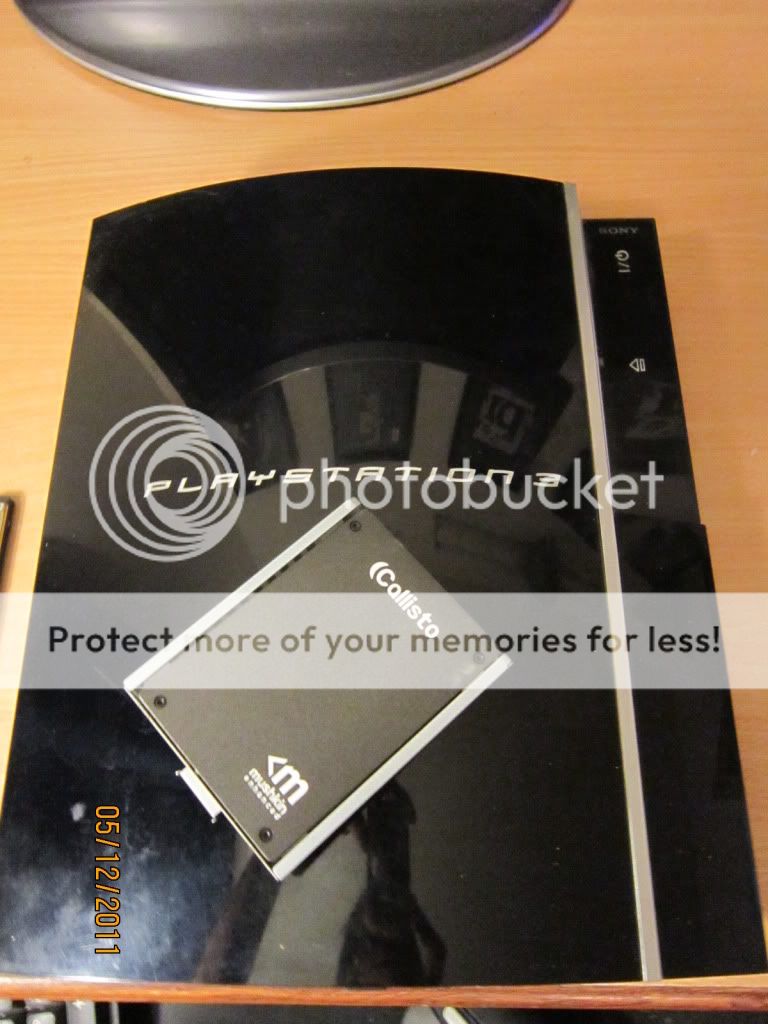
So what's required :

1. My PS3 model is the older 80gb.
2. The SSD I used was the <mushkin Callisto 60Gb Sata2 SSD.
3. An External HDD to backup data if you would like to
4. Philips head screw driver. ( And a flat head if you have small nails like me
Upgrade Steps for PS3 HDD replacement:

1. I first deleted all what I did not want be to backed up to the new drive. All the old game installations and save game data was deleted; for all the games I no longer own.
I was only left with Installations Files and Save Game back up of: GT5, UC1, UC2, UC3, Fifa12, and Virtua Tennis
2. I then connected 1TB external HDD to my computer and formatted it in fat32, using a third party tool.
Note: Any 3rd party tool can be used, but windows can not format Fat32 to such a large drive and hence this tool is required. (I forgot what Windows' fat32 size limit it. but it is much before 1Tb)
Note: You only need the HDD to be as big as the data needed to be backed up, I just had a 1tb handy so used that one.
3. Then connected this newly formatted HDD to the PS3 and used the Playstations in-built back-up utility. This process takes a while.
But it will backup everything, you login details, all the save games, and installations.
Note: I did not have any media to back up, otherwise it will also back up all that data but you need to specify that I believe. I am not sure as I did not perform this.
4. Now comes the hardware part. Its simple. The pic below shows you how to open the PS3's HDD cover.

Simply open it with your nails or if you have small nails like me, use a flat head screw driver.
5. Remove the Blue screw, and the 4 screws holding the HDD, and replace it with the SSD.


Two are one the other side:


Screw everything back including the blue screw.
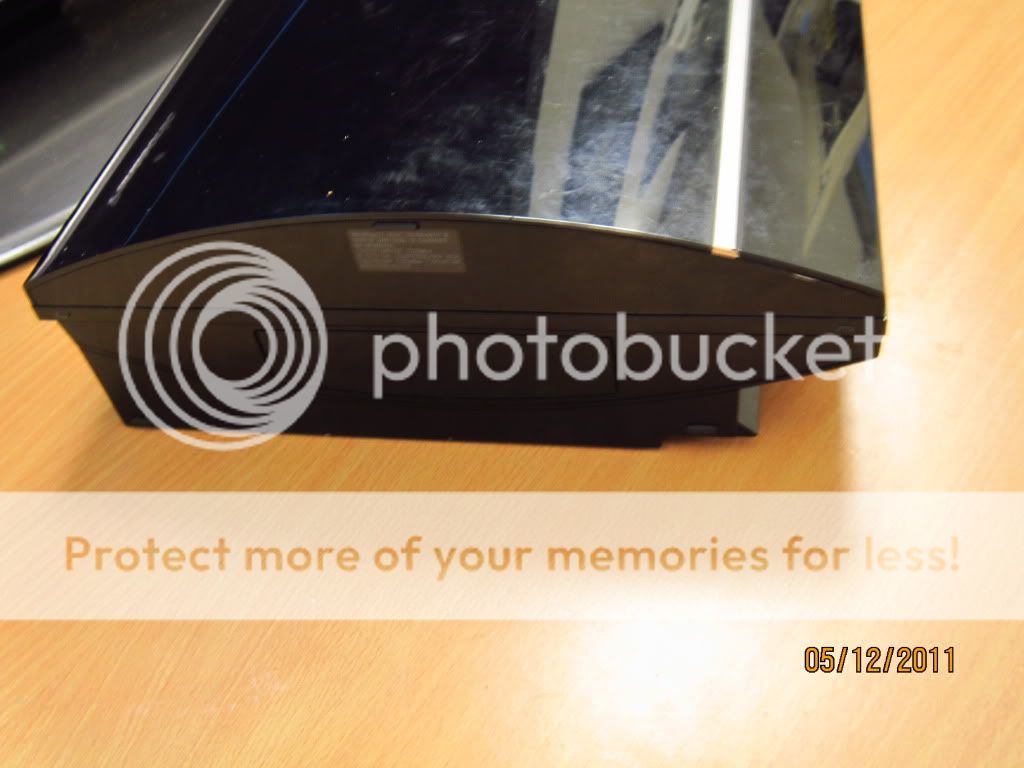
6. Turn on the PS3, and you will be greeted with a msg that you need to format the HDD and/or Backup, Click 'YES' and the restoring process will begin. Do not forget to connect the External HDD to backup the data again
7. Enjoy the new SSD upgrade.
If you prefer another guide you can go thru the following:
Upsize your PS3 hard drive - Home A/V - CNET Asia
It is really that simple. It does take a while to back-up and restore data, thats all. I just left the PS3 over night to do it both the times so can't tell you how long it took.
Well, how good is it. Humm, I'd leave that to each individual, cause of the cost of SSD's and even HDD as of now
Good luck with the upgrade if any of you are gonna try it out. It don't have to be an SSD but maybe a larger HDD, just make sure it is 2.5" lap top HDD then, and that it fits
If there is anything I have missed out please do correct me.
And feel free to reply or PM me in case of any questions.

