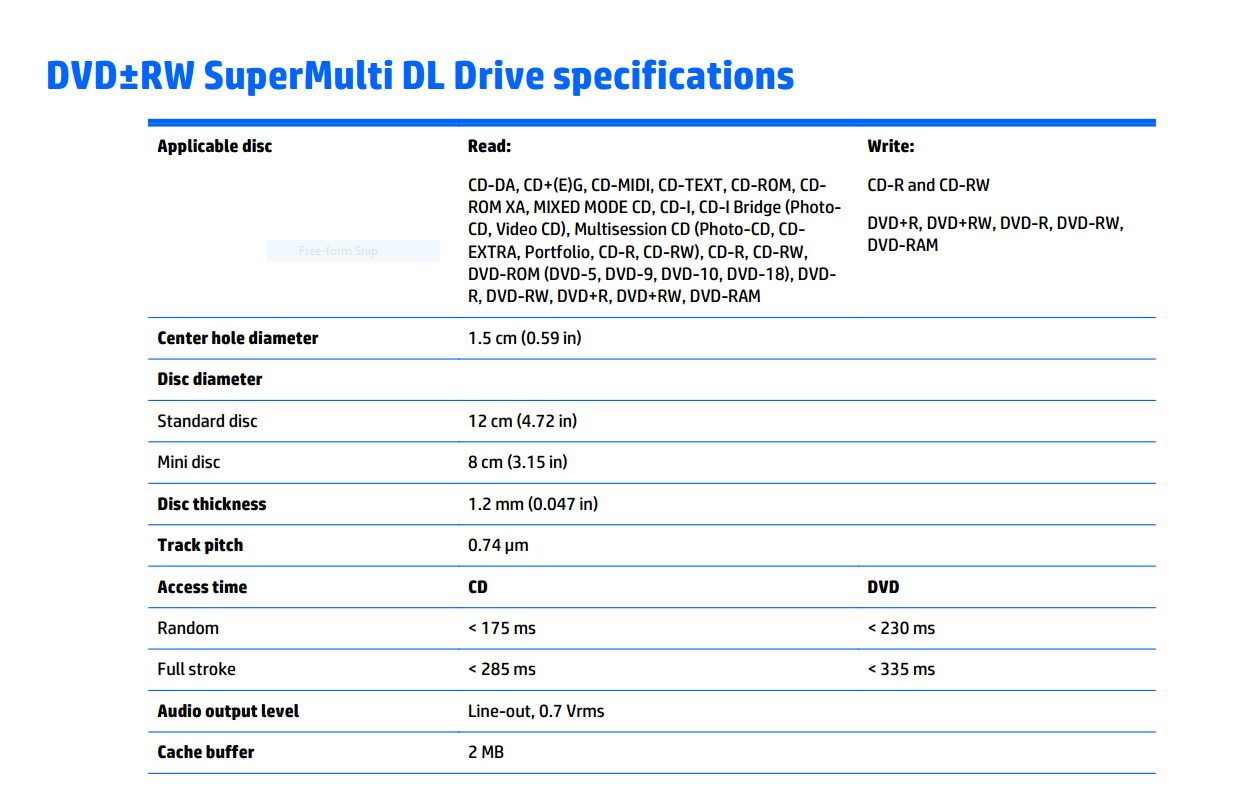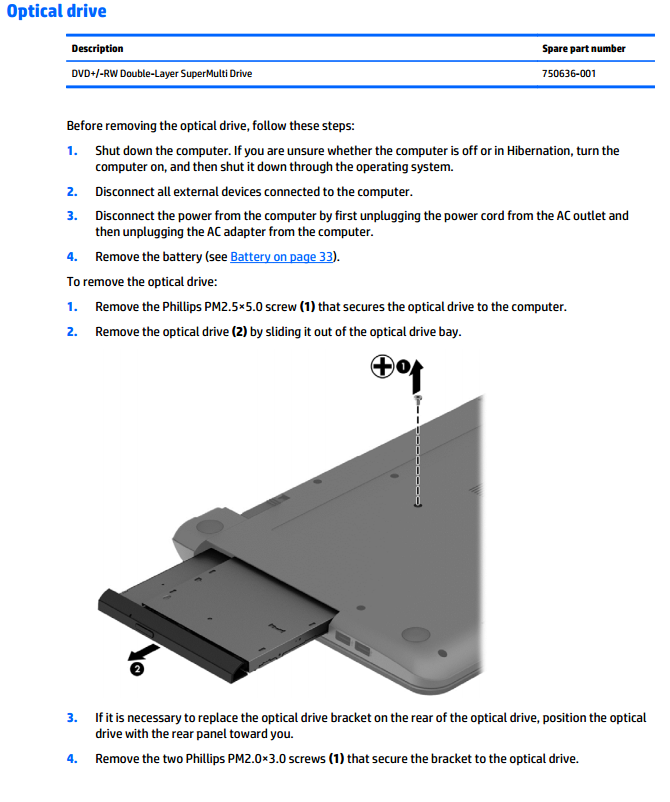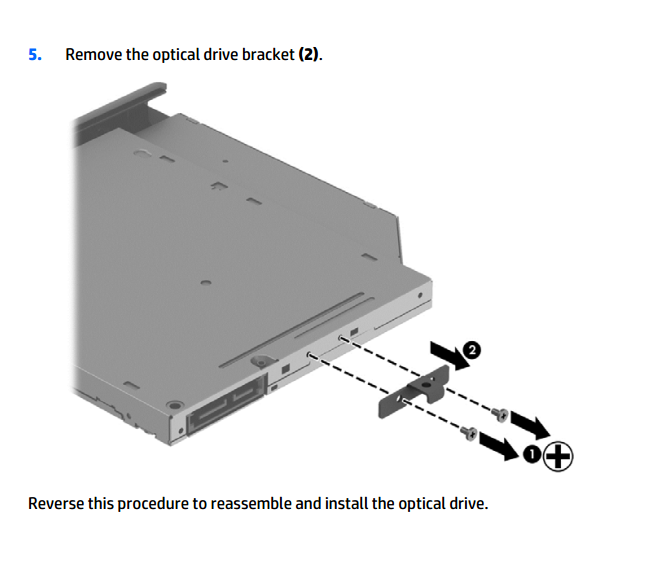http://www.primeabgb.com/online-pri...08-9-5mm-height-2-5-sata-hddssd-caddy-laptop/
With the help of the above, can we use this as primary OS hdd ?
With the help of the above, can we use this as primary OS hdd ?
Ok, but very useful for Dual OS userYep, no reason it can't be used that way. It may be a slower speed SATA port (E.G. SATA II instead of SATA III) in some laptops but that won't make a huge difference anyway.
I've done that once or twice for a client who had a bad SATA port on a laptop motherboard. Just moved the drive over, and it booted right up.