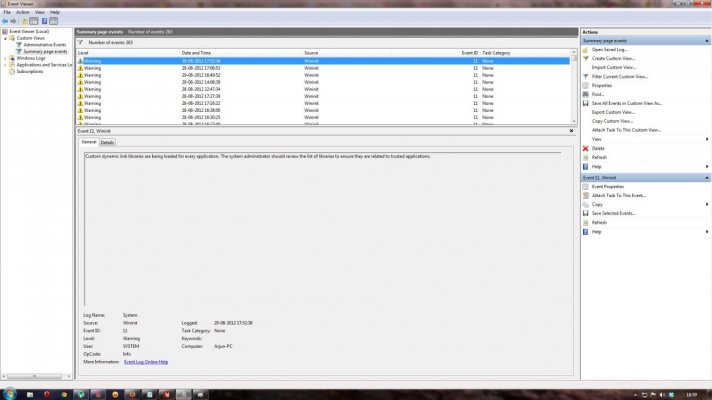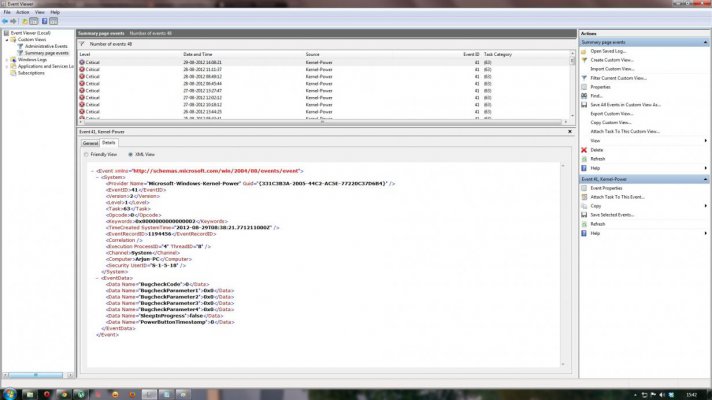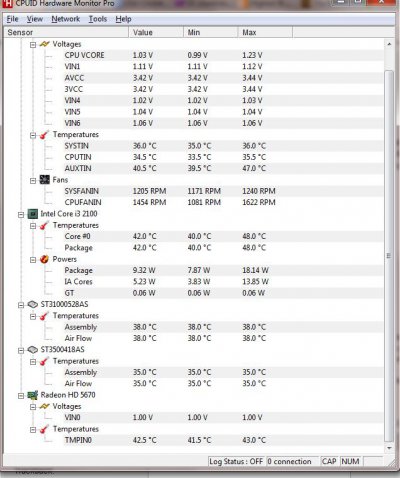eternoMind
Skilled
Intel Core i3 2100 Processor
Intel DH61WW Mainboard
Corsair XMS3 1x4GB RAM
FSP Saga II 350W PSU
Sapphire HD5670 1GB DDR5 Gfx Card
1x500GB and 2x1TB (of which only one runs any given time, other is powered on occasionally for taking backups) Hard Disk Drives
CM 1x120mm Rear Exhaust Fan
Gigabyte 1x120mm Front Intake Fan
LG DVD Writer
That is my PC's configuration. The mainboard, processor and RAM are quite new (around 3 months), the video card is more than a year old and the PSU will complete two years this December.
The Problem:
I am getting restarts on my machine since the past two weeks. In the first half of that period, the restarts were few and far in-between. Didn't pay attention to them much until the latter half, when the restarts became more frequent. I am in the habit of sometimes keeping my PC ON overnight when downloading and during each of these nights in the past week, the PC restarted/shutdown by itself at random times. While sometimes it stayed shutdown, some other times it restarted and stayed put at the User Password screen (am running Windows 7 x64). This inspite of me disabling Auto-restart feature from Windows. The shutdowns/restarts are not specific to the load on the machine. They occur both when the PC is idle or when i am stressing the machine moderately. It is RANDOM in every sense of the word :gap:.
Things i Tried:
These are things i tried to get rid of the problem (not in chronological order).
1) Cleaned hardware completely and checked all connections
2) Updated audio, LAN and graphics drivers (Chipset driver installed was latest one)
3) Ran anti-spyware programs (Found some threats. Deleted/quarantined them)
4) Ran Windows Memory Diagnostic Tool and Memtest86+ for 4 passes (No errors in either case)
5) Ran Chkdsk and used HD Sentinel (No errors found)
6) Reset CMOS
7) Updated BIOS
8) Ran a System File Checker scan (It found some errors but said it couldn't fix all of them)
9) Checked all cables (internal and external)
After step 1, 2, 3 & 4, the PC managed to avoid a shutdown/restart for close to 24 consecutive hours. However, had 3-4 shutdowns since noon today. And in a twist to the problem, the machine tried to restart but couldn't do so and shutdown by itself within 3-4 seconds. This pattern was repeated for almost 5-6 times after which i finally turned off the UPS. Turning it on after a gap of 5 minutes resulted in no problem at all. The PC's running fine since then and as i am typing this. Even Viewer lists the same errors again and when viewed in details there are specific strings mentioned. Also note that heat does not seem to be an issue here. Check out the screenshot of the same below. Night time temps are around 4-5 deg C lower than those values.
Please checkout a low-quality video of the above problem and a screenshot of Event Viewer attached here.
Google throws up a wide variety of errors and their solutions, which have left me rather confused.
Intel DH61WW Mainboard
Corsair XMS3 1x4GB RAM
FSP Saga II 350W PSU
Sapphire HD5670 1GB DDR5 Gfx Card
1x500GB and 2x1TB (of which only one runs any given time, other is powered on occasionally for taking backups) Hard Disk Drives
CM 1x120mm Rear Exhaust Fan
Gigabyte 1x120mm Front Intake Fan
LG DVD Writer
That is my PC's configuration. The mainboard, processor and RAM are quite new (around 3 months), the video card is more than a year old and the PSU will complete two years this December.
The Problem:
I am getting restarts on my machine since the past two weeks. In the first half of that period, the restarts were few and far in-between. Didn't pay attention to them much until the latter half, when the restarts became more frequent. I am in the habit of sometimes keeping my PC ON overnight when downloading and during each of these nights in the past week, the PC restarted/shutdown by itself at random times. While sometimes it stayed shutdown, some other times it restarted and stayed put at the User Password screen (am running Windows 7 x64). This inspite of me disabling Auto-restart feature from Windows. The shutdowns/restarts are not specific to the load on the machine. They occur both when the PC is idle or when i am stressing the machine moderately. It is RANDOM in every sense of the word :gap:.
Things i Tried:
These are things i tried to get rid of the problem (not in chronological order).
1) Cleaned hardware completely and checked all connections
2) Updated audio, LAN and graphics drivers (Chipset driver installed was latest one)
3) Ran anti-spyware programs (Found some threats. Deleted/quarantined them)
4) Ran Windows Memory Diagnostic Tool and Memtest86+ for 4 passes (No errors in either case)
5) Ran Chkdsk and used HD Sentinel (No errors found)
6) Reset CMOS
7) Updated BIOS
8) Ran a System File Checker scan (It found some errors but said it couldn't fix all of them)
9) Checked all cables (internal and external)
After step 1, 2, 3 & 4, the PC managed to avoid a shutdown/restart for close to 24 consecutive hours. However, had 3-4 shutdowns since noon today. And in a twist to the problem, the machine tried to restart but couldn't do so and shutdown by itself within 3-4 seconds. This pattern was repeated for almost 5-6 times after which i finally turned off the UPS. Turning it on after a gap of 5 minutes resulted in no problem at all. The PC's running fine since then and as i am typing this. Even Viewer lists the same errors again and when viewed in details there are specific strings mentioned. Also note that heat does not seem to be an issue here. Check out the screenshot of the same below. Night time temps are around 4-5 deg C lower than those values.
Please checkout a low-quality video of the above problem and a screenshot of Event Viewer attached here.
Google throws up a wide variety of errors and their solutions, which have left me rather confused.