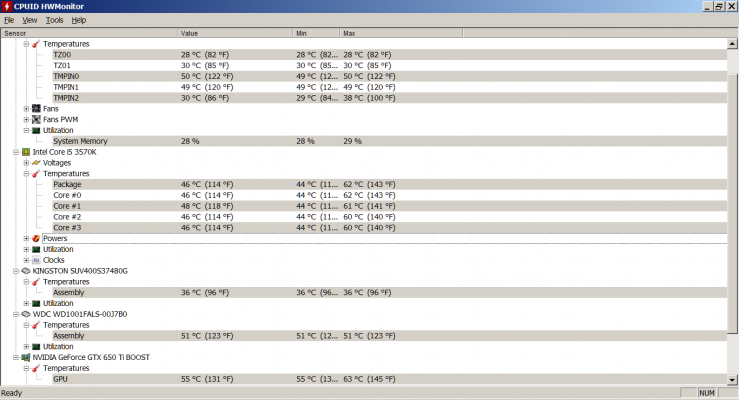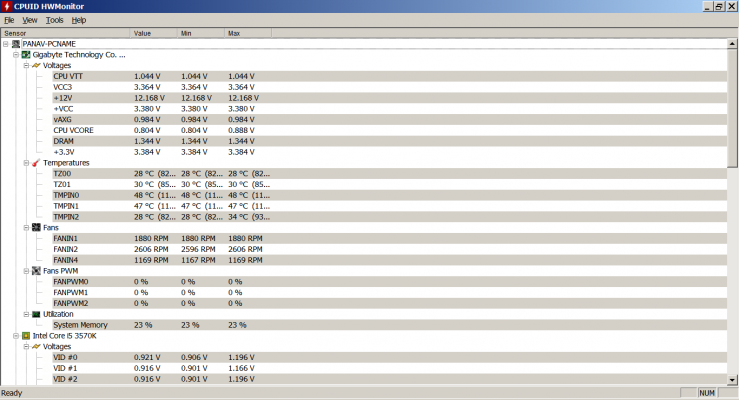Futureized
Skilled
How can i keep this options active and not display rest of things. check attchment.
Only want to check temperature whenever i open this tool.
After playing Far Cry Primal for more then 4 hours on medium-high settings, this were the temperatures, are those normal ?
any bettery way to monitor temperature ? Thanks.
Only want to check temperature whenever i open this tool.
After playing Far Cry Primal for more then 4 hours on medium-high settings, this were the temperatures, are those normal ?
any bettery way to monitor temperature ? Thanks.