I was looking for a entry level laptop for my mom( basic net surfing, skype etc). My budget was around 20k.
Fellow members suggested me some great options(thanks a lot) but I ended up getting this http://www.flipkart....6f-0fb24d7aef8e
Why?
It was actually for mom. For my own usage I would have gone with ASUS one which had an entry level GPU but here, reliability and hassle free usage was first priority. I just felp that HP with onboard graphics will be more reliable in the longer run.
Since I won't be using it, I am posting initial impressions with some pics.
[attachment=13389:hp-notebook-notebook-hp-430-core-i3-400x400-imad4vzgzegbsbxg.jpeg]
Damages 21481
SPECS
CPU Intel® Pentium® Processor B960
(2M Cache, 2.20 GHz)
HDD 500GB 5400RPM(Hitachi)
Memory 2GB X 1 DDR3(Samsung)
Graphics Intel HD
Display 14 Inch 1366 x 768 High-Definition LED HP Brightview Display
Webcam 0.3 Megapixel
Optical Drive SuperMulti DVD R/RW with Double Layer Support
Wireless LAN IEEE 802.11 b/g/n(Atheros)
Bluetooth Yes(Atheros)
OS DOS
TouchPad Supporting Multi-touch Gestures with On/Off Button(Synaptics)
Keyboard Full Size
Internal Mic Yes
Ethernet 10/100 BASE-T Ethernet LAN(Realtek)
Battery 6 cell 10.8V 4200mAh 47whr
Power Supply 65 watt
Ports- 3 x USB 2.0 VGA RJ45 Multi Card Slot HDMI(Big surprise as it was not mentioned on flipkart) Audio out Mic IN Lock port
Weight 2.27 Kg
Dimension 342 x 231 x 31 mm
Color Silver
I booked this laptop at 6:00 PM on saturday. Since sunday is off, I wasn't expecting delivery before thursday. I received laptop at 1:00 PM. So, thumbs up for quick delivery. Packaging was also really good.
[attachment=13390 SC00232.jpg]
SC00232.jpg]
[attachment=13391 SC00237.jpg]
SC00237.jpg]
[attachment=13391 SC00237.jpg]
SC00237.jpg]
Build Quality
Well, I got what I paid for. Laptop is made completely from plastic. But still its not fragile by any means. Keyboard could have been better. Touchpad is multitouch but still a big disappointment. I actually never liked these texturtured touchpads
[attachment=13406 SC00267.jpg]
SC00267.jpg]
[attachment=13392 SC00245.jpg]
SC00245.jpg]
I did like this silvery back. fingerprints are not that visible. It does flex a little bit when pressure is applied
[attachment=13393 SC00252.jpg]
SC00252.jpg]
Fan and exhaust is located at left side which IMO is nice. I have always been more comfortable with laptops which have their exhaust on left side.
[attachment=13394 SC00257.jpg]
SC00257.jpg]
Left side has VGA, Exhaust RJ45, HDMI, 1 USB 2.0, Mic in, 3.5mm headphone jack, Card reader and indicators( IMO indicators should be in front so that they are always visible.
[attachment=13395 SC00258.jpg]
SC00258.jpg]
Front has absolutely nothing
[attachment=13396 SC00261.jpg]
SC00261.jpg]
Right has optical drive, 2 USB 2.0, DC in and lock port
[attachment=13397 SC00263.jpg]
SC00263.jpg]
Back doesn't have anything at all.
Display
[attachment=13398 SC00271.jpg]
SC00271.jpg]
I must say, it has been biggest disappointment. Screen is really bad. Colors look absolutely washed out. Black looks like grey. But then it will work out just fine for day to day use.
Performance
Windows Experience Index
[attachment=13399:WEI.jpg]
Super PI
[attachment=13400:Super pi.jpg]
HD Tune
[attachment=13401:HDTune_Benchmark_Hitachi_HTS547550A9E.png]
Cinebench
[attachment=13402:Cinebench.jpg]
Passmark
[attachment=13403:summary.jpg]
[attachment=13404:CPU,GPU-Z and hw monitor.jpg]
I just don't understand the naming scheme. B960 is second generation pentium dual core. Architecturally its just a second generation i3 without HT and turbo boost(I could be wrong). They give sticker of Pentium Inside and CPU-Z shows Celeron

My GPU is also not properly detected by GPUZ. It shows memory size of 0MB.
Heat and Noise
[attachment=13405:Stressing.jpg]
I am pleasantly surprised in this regard. Fan is really quiet at full speed. I stressed both GPU and CPU but it never went beyond 72c
[font=helvetica, arial, sans-serif]The bottomline is that, Its good VFM laptop. I would recommend it to people who are on tight budget and need a reliable laptop for everyday needs. Don't go for it if you want to watch movies.[/font]
If anyone wants to now any specific thing, PM me.[font=helvetica, arial, sans-serif] [/font]
Any suggestions and comments are welcome
[font=helvetica, arial, sans-serif]BTW, There is a option in BIOS " Fan always ON" should I enable it or disable. Default was enabled but I disabled it. What do you guys recommend?[/font]
Fellow members suggested me some great options(thanks a lot) but I ended up getting this http://www.flipkart....6f-0fb24d7aef8e
Why?
It was actually for mom. For my own usage I would have gone with ASUS one which had an entry level GPU but here, reliability and hassle free usage was first priority. I just felp that HP with onboard graphics will be more reliable in the longer run.
Since I won't be using it, I am posting initial impressions with some pics.
[attachment=13389:hp-notebook-notebook-hp-430-core-i3-400x400-imad4vzgzegbsbxg.jpeg]
Damages 21481
SPECS
CPU Intel® Pentium® Processor B960
(2M Cache, 2.20 GHz)
HDD 500GB 5400RPM(Hitachi)
Memory 2GB X 1 DDR3(Samsung)
Graphics Intel HD
Display 14 Inch 1366 x 768 High-Definition LED HP Brightview Display
Webcam 0.3 Megapixel
Optical Drive SuperMulti DVD R/RW with Double Layer Support
Wireless LAN IEEE 802.11 b/g/n(Atheros)
Bluetooth Yes(Atheros)
OS DOS
TouchPad Supporting Multi-touch Gestures with On/Off Button(Synaptics)
Keyboard Full Size
Internal Mic Yes
Ethernet 10/100 BASE-T Ethernet LAN(Realtek)
Battery 6 cell 10.8V 4200mAh 47whr
Power Supply 65 watt
Ports- 3 x USB 2.0 VGA RJ45 Multi Card Slot HDMI(Big surprise as it was not mentioned on flipkart) Audio out Mic IN Lock port
Weight 2.27 Kg
Dimension 342 x 231 x 31 mm
Color Silver
I booked this laptop at 6:00 PM on saturday. Since sunday is off, I wasn't expecting delivery before thursday. I received laptop at 1:00 PM. So, thumbs up for quick delivery. Packaging was also really good.
[attachment=13390
[attachment=13391
[attachment=13391
Build Quality
Well, I got what I paid for. Laptop is made completely from plastic. But still its not fragile by any means. Keyboard could have been better. Touchpad is multitouch but still a big disappointment. I actually never liked these texturtured touchpads
[attachment=13406
[attachment=13392
I did like this silvery back. fingerprints are not that visible. It does flex a little bit when pressure is applied
[attachment=13393
Fan and exhaust is located at left side which IMO is nice. I have always been more comfortable with laptops which have their exhaust on left side.
[attachment=13394
Left side has VGA, Exhaust RJ45, HDMI, 1 USB 2.0, Mic in, 3.5mm headphone jack, Card reader and indicators( IMO indicators should be in front so that they are always visible.
[attachment=13395
Front has absolutely nothing
[attachment=13396
Right has optical drive, 2 USB 2.0, DC in and lock port
[attachment=13397
Back doesn't have anything at all.
Display
[attachment=13398
I must say, it has been biggest disappointment. Screen is really bad. Colors look absolutely washed out. Black looks like grey. But then it will work out just fine for day to day use.
Performance
Windows Experience Index
[attachment=13399:WEI.jpg]
Super PI
[attachment=13400:Super pi.jpg]
HD Tune
[attachment=13401:HDTune_Benchmark_Hitachi_HTS547550A9E.png]
Cinebench
[attachment=13402:Cinebench.jpg]
Passmark
[attachment=13403:summary.jpg]
[attachment=13404:CPU,GPU-Z and hw monitor.jpg]
I just don't understand the naming scheme. B960 is second generation pentium dual core. Architecturally its just a second generation i3 without HT and turbo boost(I could be wrong). They give sticker of Pentium Inside and CPU-Z shows Celeron
My GPU is also not properly detected by GPUZ. It shows memory size of 0MB.
Heat and Noise
[attachment=13405:Stressing.jpg]
I am pleasantly surprised in this regard. Fan is really quiet at full speed. I stressed both GPU and CPU but it never went beyond 72c
[font=helvetica, arial, sans-serif]The bottomline is that, Its good VFM laptop. I would recommend it to people who are on tight budget and need a reliable laptop for everyday needs. Don't go for it if you want to watch movies.[/font]
If anyone wants to now any specific thing, PM me.[font=helvetica, arial, sans-serif] [/font]
Any suggestions and comments are welcome
[font=helvetica, arial, sans-serif]BTW, There is a option in BIOS " Fan always ON" should I enable it or disable. Default was enabled but I disabled it. What do you guys recommend?[/font]
Attachments
-
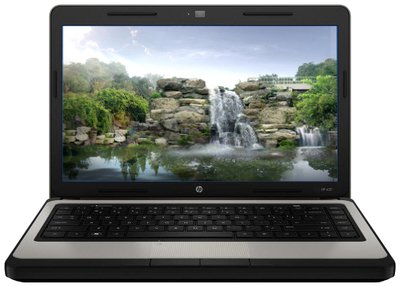 hp-notebook-notebook-hp-430-core-i3-400x400-imad4vzgzegbsbxg.jpeg97 KB · Views: 138
hp-notebook-notebook-hp-430-core-i3-400x400-imad4vzgzegbsbxg.jpeg97 KB · Views: 138 -
 DSC00232.jpg99.3 KB · Views: 139
DSC00232.jpg99.3 KB · Views: 139 -
 DSC00237.jpg74.5 KB · Views: 117
DSC00237.jpg74.5 KB · Views: 117 -
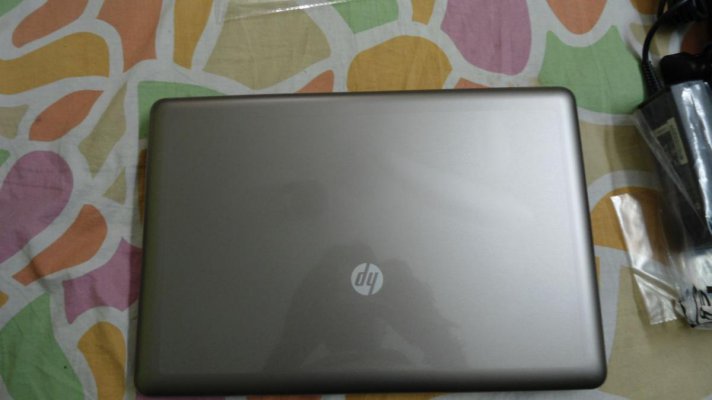 DSC00245.jpg54.2 KB · Views: 141
DSC00245.jpg54.2 KB · Views: 141 -
 DSC00252.jpg66.6 KB · Views: 124
DSC00252.jpg66.6 KB · Views: 124 -
 DSC00257.jpg61.2 KB · Views: 126
DSC00257.jpg61.2 KB · Views: 126 -
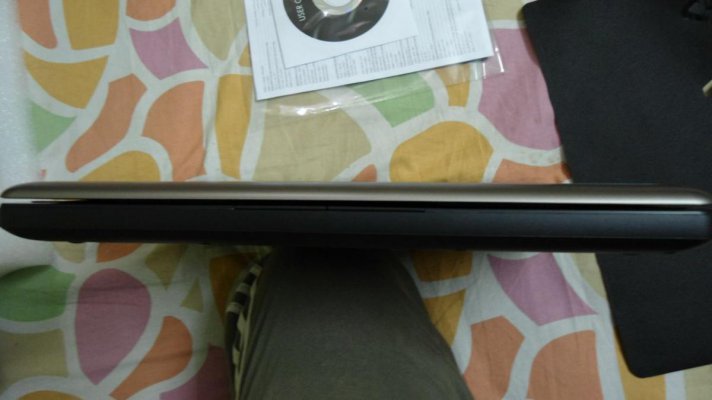 DSC00258.jpg60.6 KB · Views: 122
DSC00258.jpg60.6 KB · Views: 122 -
 DSC00261.jpg54.2 KB · Views: 135
DSC00261.jpg54.2 KB · Views: 135 -
 DSC00263.jpg69.2 KB · Views: 124
DSC00263.jpg69.2 KB · Views: 124 -
 DSC00271.jpg60.2 KB · Views: 152
DSC00271.jpg60.2 KB · Views: 152 -
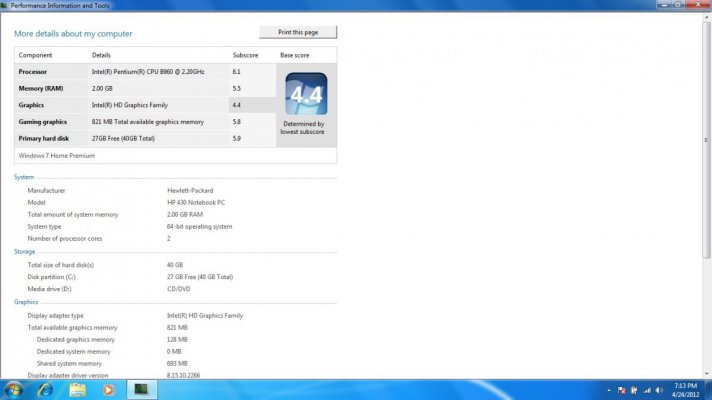 WEI.jpg59.2 KB · Views: 147
WEI.jpg59.2 KB · Views: 147 -
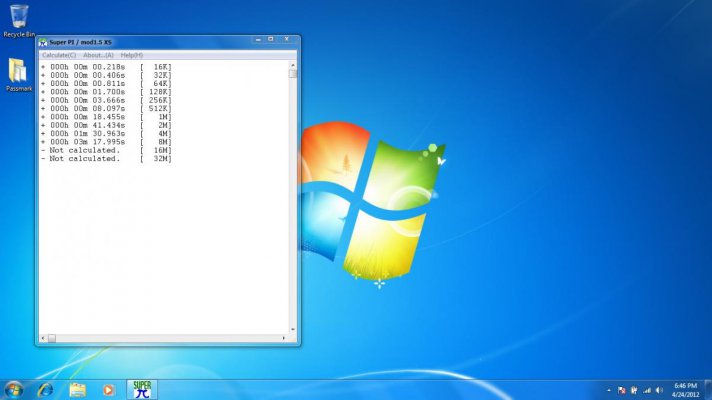 Super pi.jpg58.3 KB · Views: 137
Super pi.jpg58.3 KB · Views: 137 -
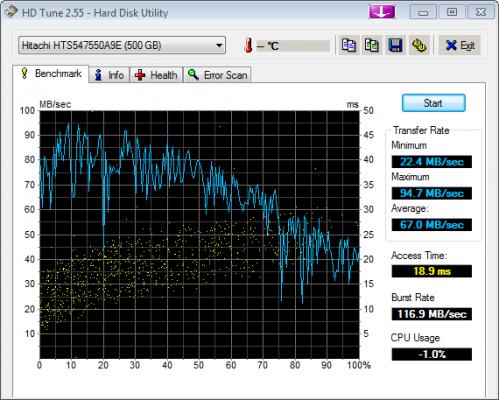 HDTune_Benchmark_Hitachi_HTS547550A9E.png30.5 KB · Views: 133
HDTune_Benchmark_Hitachi_HTS547550A9E.png30.5 KB · Views: 133 -
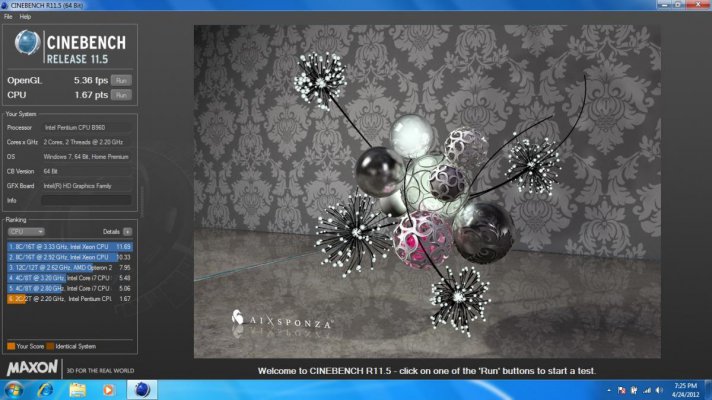 Cinebench.jpg120.1 KB · Views: 133
Cinebench.jpg120.1 KB · Views: 133 -
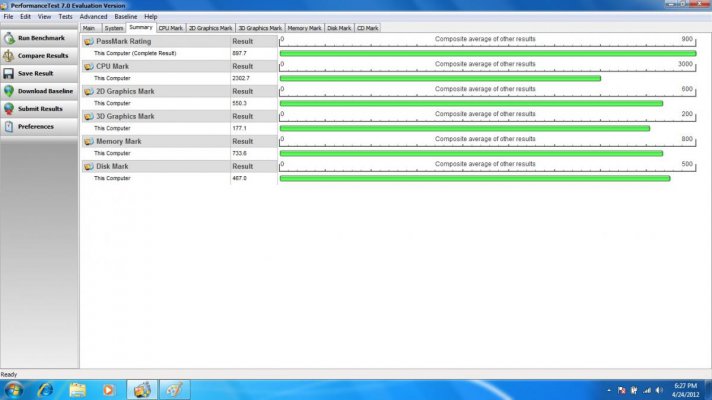 summary.jpg87 KB · Views: 115
summary.jpg87 KB · Views: 115 -
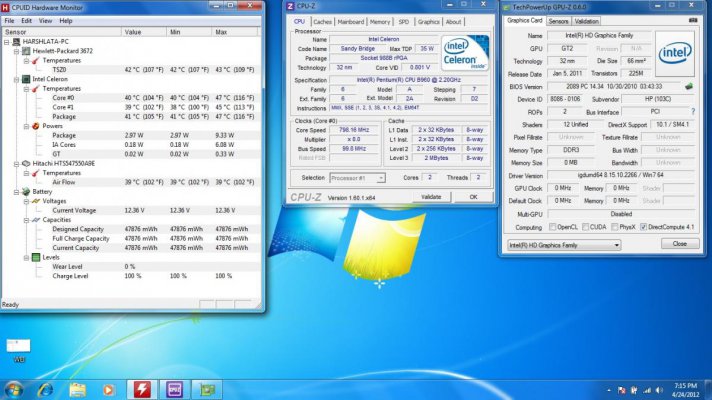 CPU,GPU-Z and hw monitor.jpg128 KB · Views: 147
CPU,GPU-Z and hw monitor.jpg128 KB · Views: 147 -
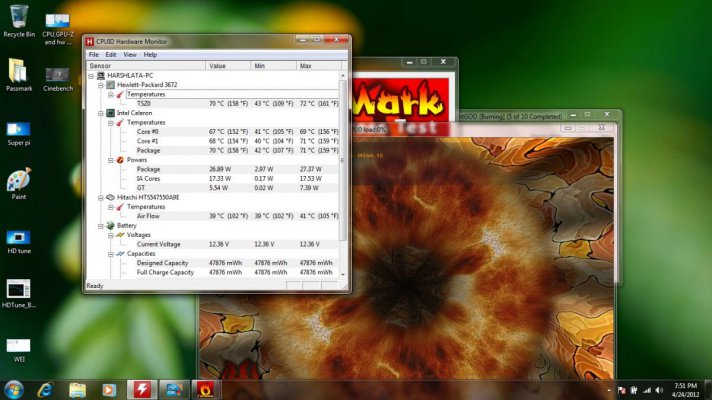 Stressing.jpg112.3 KB · Views: 123
Stressing.jpg112.3 KB · Views: 123 -
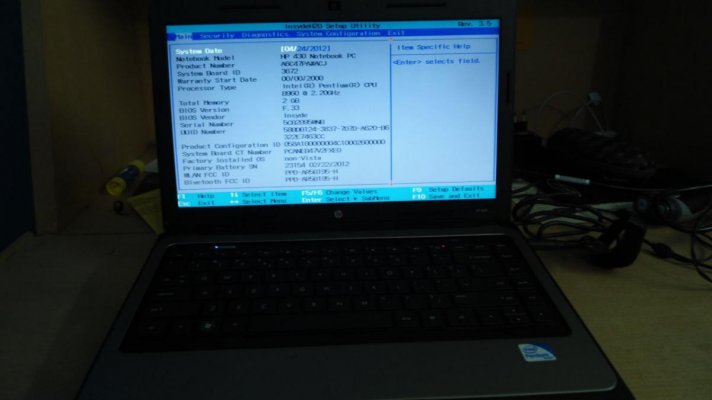 DSC00267.jpg51.8 KB · Views: 136
DSC00267.jpg51.8 KB · Views: 136

