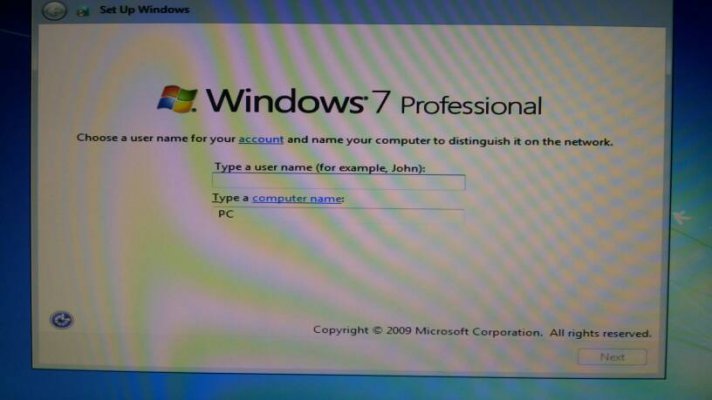Hi
I need to install Windows 7 Prof (licensed) ONLY with administrator rights only and no other user logins.
I keep getting stuck at the stage where I have to create a 'user' and 'computer' name...... How do I skip this stage ?
I need to install a certain video editing software which works best with "Administrator" rights alone. Now if there are any other user logins, then I get multiple error messages .. Video HAL, media not getting linked etc
Urgent
Tx ..... Terry
I need to install Windows 7 Prof (licensed) ONLY with administrator rights only and no other user logins.
I keep getting stuck at the stage where I have to create a 'user' and 'computer' name...... How do I skip this stage ?
I need to install a certain video editing software which works best with "Administrator" rights alone. Now if there are any other user logins, then I get multiple error messages .. Video HAL, media not getting linked etc
Urgent
Tx ..... Terry