Intel i7 3770K Ivy Bridge Review

Well, Intel announced the mass production of Ivy Bridge CPUs back in Q3 2011 and since then it has been one long wait for consumers as well as motherboard manufacturers. The thing that was on Intel's side all this long was tremendous grip it has in CPU market. For a while now, Intel has been a market leader in a position to dictate their own launch schedule. The AMD domination era with their Athlon 64 now feels like ancient history.
As an enthusiast, it has been fascinating last few years with Intel pushing the performance boundaries again and again. Sometimes with big leap and sometimes with smaller hop which only resulted in slight improvements with increased efficiency. Ivy Bridge Micro-architecture falls in the later category. Its not a huge upgrade but a small one that allows Intel to move to new fabrication process resulting in smaller and more efficient chips. All this means more profit to the company and better products for the consumers.
What Ivy bridge brings to table is subtle improvement over their largely popular and successful Sandy Bridge CPUs while moving to 22nm fabrication and using newer Tri-Gate transistor fabrication. This in theory allows them 37% higher speed and 50% less power consumption. This was a risk that intel took moving away from traditional 2D planer transistor architecture.
The biggest feature that would matter to the end user though is the big improvement in IGP performance.
IGP does not matter much to enthusiast crowd, but we are in minority. The PC market for better or worse has changed over last few years with more and more people option for portable personal computers in the form of Laptops, Ultrabooks and tablets. This was bound to happen and the one field where Intel was lagging behind AMD is in the IGP performance and feature set. This has clearly been their focus area and it shows. The new HD4000 IGP will be the USP of the mid - high end Ivy bridge CPUs.
With Ivy Bridge, Intel also planned launch of then 7 series chipset which actually launched into retail a month before Ivy Bridge CPUs did thanks to delay in the launch of Ivy Bridge chips. Though the CPU remains pin compatible with older 6 series chipsets as it uses same LGA 1155 socket, the new chipset adds few extra features like native USB 3.0 which will come in handy more in the future when USB 3.0 peripherals become the norm.
This is not the zero day review so I will not bore you with the long lecture or writeup on the Ivy Bridge architecture and its benefits and flaws. Lot of people have already covered that. If you are interested, a simple google search will get you all the information you want. At the end of the review I have also posted link to AT Sandy Bridge Review article which goes into great details of the architecture.
I will be focusing on the performance, overclocking and will try to analyse benefits of this new CPU over others and then you are free to make up your own mind.
=================================================================================
The Ivy Bridge Offerings.
The Ivy Bridge will launch with only quad core to begin with. The laptop counterparts are expected to become available in retail soon in the month of June. Major OEMs have already announced their Ivy Bridge plans.
Lets take a look at the Desktop offerings.
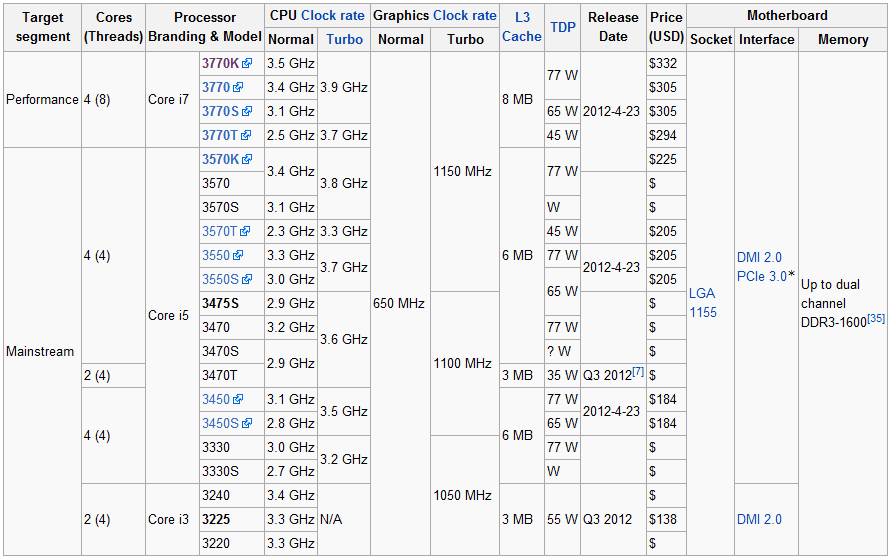
Today I will be reviewing the Intel i7 3770K which directly replaces Sandy Bridge i7 2600k and 2700k CPUs at roughly same price which is a good thing. This essentially makes Sandy Bridge chips it is replacing obsolete.
i7 3770K is 3.5Ghz Chip which has Turbo speed of 3.9Ghz which to be honest is like free overclocking for end user.
Lets have a quick look at the Chip itself
=================================================================================
Behold the Intel i7 3770K

Here is the box, almost identical to the packaging we are used to seeing with Sandy Bridge

Yes, yes its an empty show box


The chip looks exactly same as SB on the top and almost same at the bottom. You wont notice it unless you read the markings or have Sandy Bridge chip's contact side next to Ivy bridge chip.


And this is the motherboard used for testing the CPU.

System up and running
=================================================================================
Test Setup and How we tested
Test Setup
CPUs : Intel i7 2600k (Retail), Intel i7 3770k ES (Engineering Sample)
Motherboard : Asus P8Z77-V Deluxe
Ram : Corsair Vengeance 8GB (4x2) DDR3 1866 CL9 (9-10-9-27 CL1)
PSU : Tagan BZ 1300Watt
GPU : HIS Radeon HD 6870
Cabinet : Corsair Graphite Series 600T with stock fans
Heat Sink : Deep Cool Gamer Storm
HDD : Seagate ST3500418AS
Operating System : Windows 7 Ultimate SP1 x64 Retail. Completely up to date with all updates
Thermal Interface Material : Thermalright Chill Factor 3. Application methos : straight line along the IHS (along the actual chip under the IHS ) and then heatsink was mounted. In my personal experience, this is the best way to apply TIM on Sandy Bridge as well as Ivy Bridge chips as the core is no longer square, but a long rectangle.
How we tested.
As usual, I started with clean install of windows 7 x64. All driver were up to date as of 5th May 2012. All tests were performed multiple times until I was sure I was getting consistent result. The choice of benchmarks were selection of real world and synthetic benchmark that will give the best picture of the system usage to most people out there.
I used i7 2600k and 3770k on Asus P8Z77-V deluxe motherboard. Detail review of this motheredboard will be posted soon as well.
Turbo mode was enabled and left on on both the chips. So please ignore the 3.8Ghz and 3.9Ghz reading that some benchmarks will show you below as they are showing Turbo Clocks. I decided to leave Turbo on as it gives you better idea about actual performance of the chip out of the box. Most people will not bother turning Turbo off, and you should not.
Review Note : Intel did send the complete review kit which included Intel DZ77GA-70K, but unfortunately that pre production board had problem updating the bios. If and when I get replacement from Intel, I will carry out the detailed review of the kit again.
Lets crack on.
=================================================================================
AIDA64 Cache and Memory Benchmark
AIDA 64 is great little program to have. A small benchmarking, system information and monitoring tool all rolled into one program. AIDA was born from the ashes of Everest and it still remains the first program I Install on all my systems.
It comes with great little Cache and Benchmarking tool as well as extensive CPU and FPU benchmarks which gives you idea about relative performance of the chips. This does reflect in the real world and hence I have always included in all my reviews.
Core i7 2600k
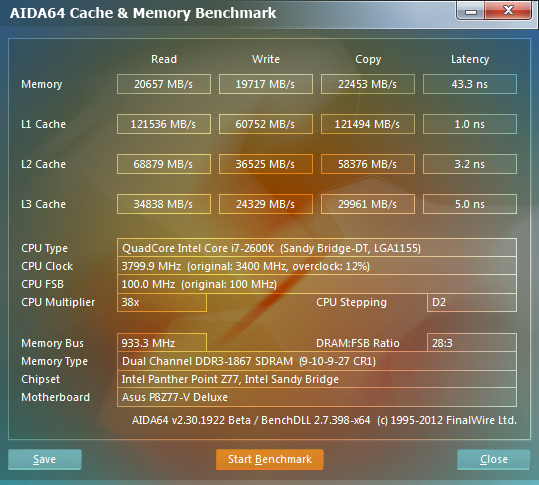
Core i7 3770k
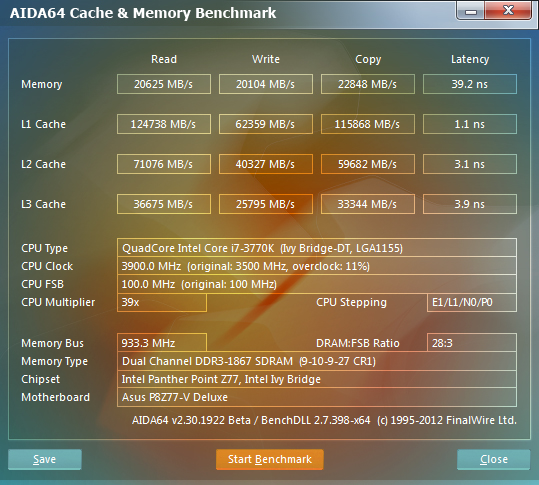
As you can see, there is nothing to chose between the two chips as far as memory benchmark is concerned, but Ivy Bridge does bring minor cache performance improvement.
=================================================================================
Passmark Performance Test 7.0
This is another great little benchmarking tool that has extensive set of CPU, Graphics, Ram and Hard Disk performance measurement benchmarks. This cannot be called as a synthetic benchmark as it uses real world scenarios.
The score might seem arbitrary, but it is great for comparative analysis.
CPU Mark
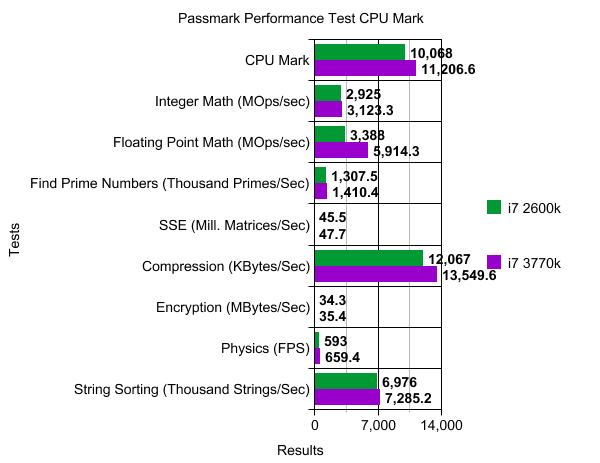
There is clear small but noticeable improvement in performance across board compared to 2600k. Could be perfectly down to clock speed difference.
------------------------------------------------------------------------------------------------------------------
2D Graphics Mark (Integrated Graphics)
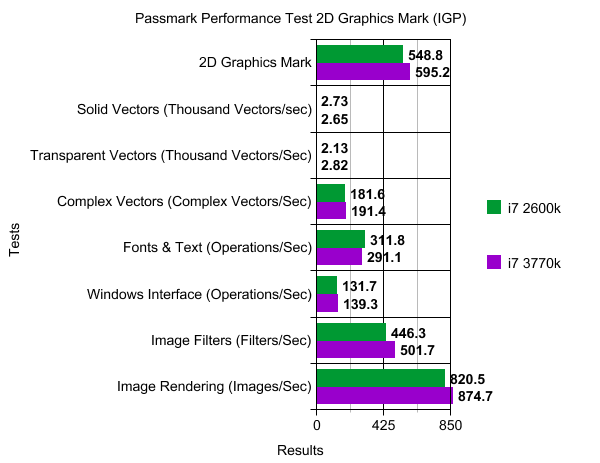
Overall, small improvement for IVB but very close.
------------------------------------------------------------------------------------------------------------------
2D Graphics Mark (Discrete Graphics)
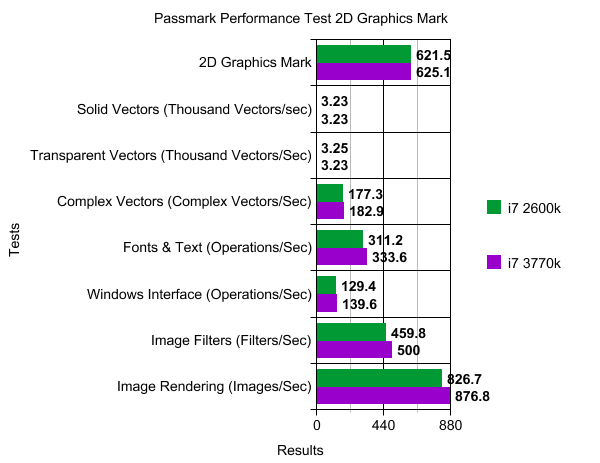
Noting to chose here. All marginal changes which is to be expected considering we are using same discrete GPU. Small changes here and there, but it wont matter in real world.
------------------------------------------------------------------------------------------------------------------
3D Graphics Mark (Integrated Graphics)
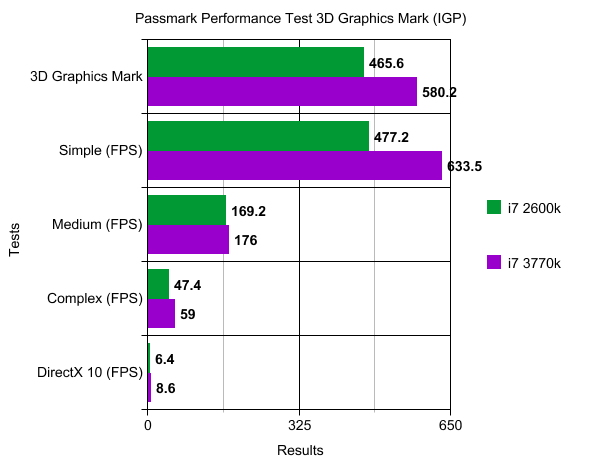
This is where the shiny new HD4000 IGP flexes i
ts muscles. Its significant performance increase over IGP of Sandy Bridge CPUs. And its a welcomed change. We will discuss it in detail later on.
------------------------------------------------------------------------------------------------------------------
3D Graphics Mark (Discrete Graphics)
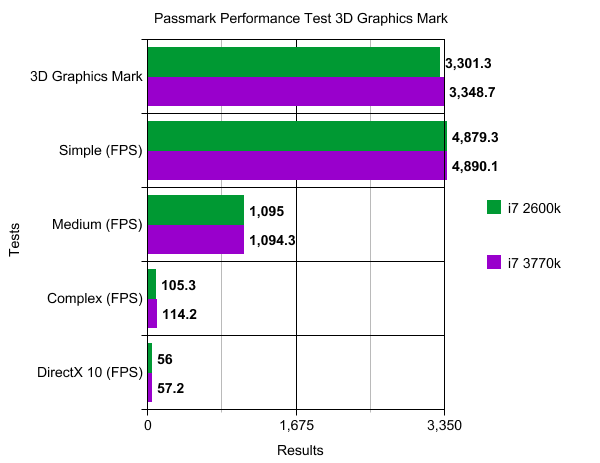
As to be expected, negligible difference here.
------------------------------------------------------------------------------------------------------------------
Memory Mark
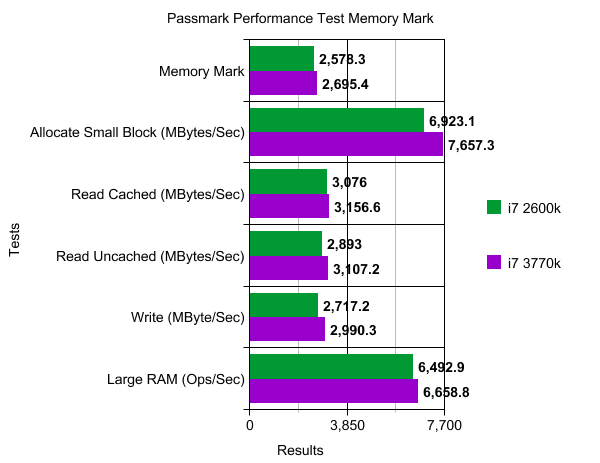
There is small 4-5% improvement in general here in memory performance on IVB over Sandy Bridge.
=================================================================================
PCMark 7
A very useful benchmark from Futuremark. This is semi synthetic in nature. Meaning few tests like gaming tests are not real world, but lot of other tests are real world tests and have direct impact on your daily performance.
Hence I have included this suit.
I ran complete set of benchmarks and not just PCMark score benchmark.
With Integrated Graphics
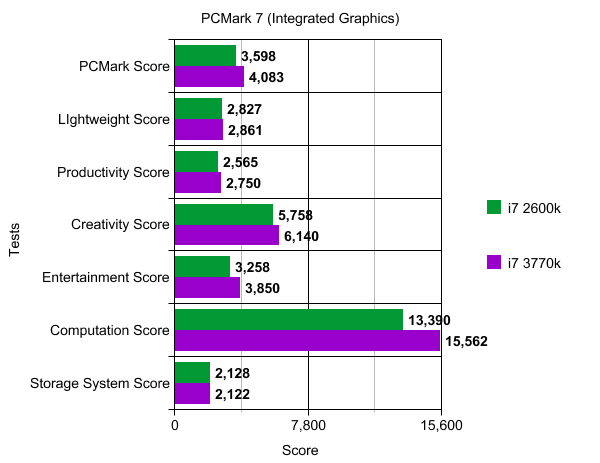
Use of Integrated graphics means the two chips are going directly head to head with each other. And there is 13.5% overall performance advantage in favor of 3770K here.
There is big 16%+ improvement in computation performance which is video transcoding and image manipulation test.
---------------------------------------------------------------------------------------------------------
With Discrete Graphics
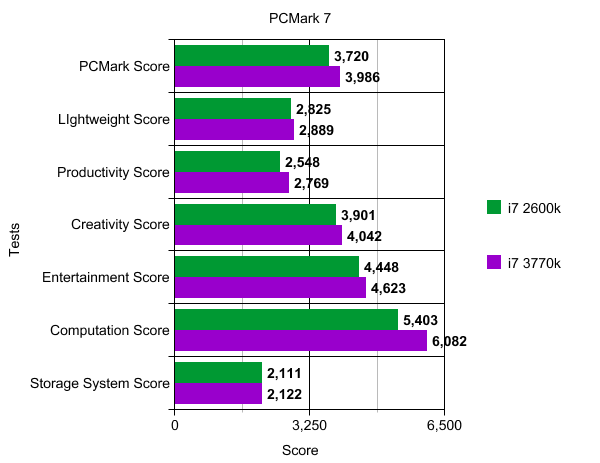
No, you are not seeing it wrong and you just didnt had stroke. The PCMark score actually takes hit with discrete GPU. This is mainly down to creativity score and computation score. Here the Intel's IGP solution is actually faster in this benchmark than discrete GPU. And there is massive difference here and it affects the scores.
=================================================================================
Photoshop Speed Test (CS5)
This is very useful real world test. This is used by Adobe internally themselves as well while testing their new releases and updates.
This test basically tests CPU speed in image creation. The test image has many layers, canvas size adjustment, colour curve adjustment, colour space conversion and application of Gaussian blur.
Lower time is better.
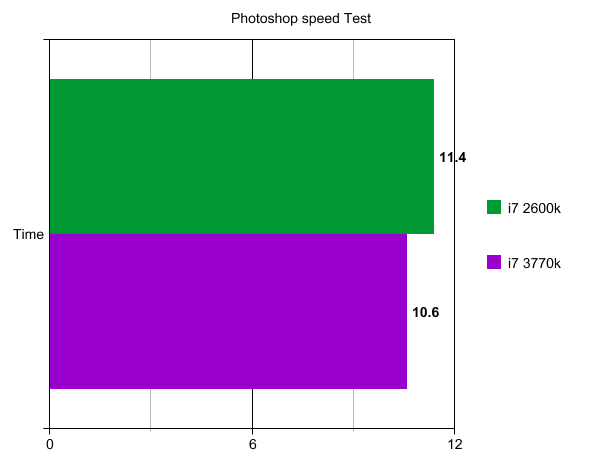
=================================================================================
Cinebench 11.5
This is very popular and useful 3D rendering benchmark. Created by the makers of Cinema 4D, it as close to ready made real world rendering benchmark as anything else.
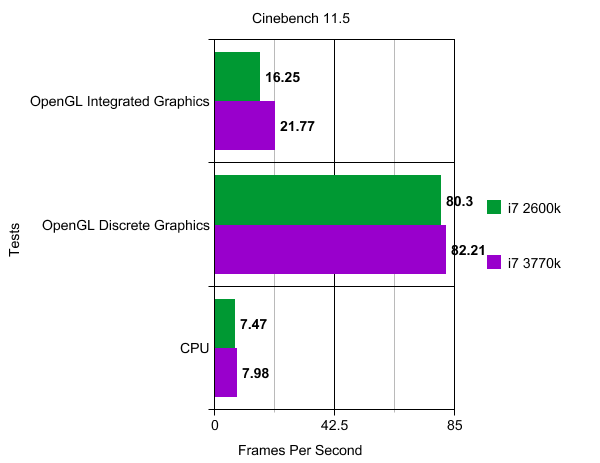
There is significant improvement of almost 34% as far as HD4000 performance is concerned. The trend of IGP performance improvement continues.
Smaller around 6% improvement shown by 3770k over 2600k in CPU and discrete GPU benchmarks
=================================================================================
3DMark Vantage
Synthetic 3D gaming benchmark. This may not show real world performance, but is still very useful for comparative benchmarking and gives better picture of entire picture compared to 3Dmark 11 where final score is highly GPU dependent. In Vantage, GPU score still carries lot of weight compared to CPU, but CPU still matters much more than the newer version.
Discrete Graphics Card
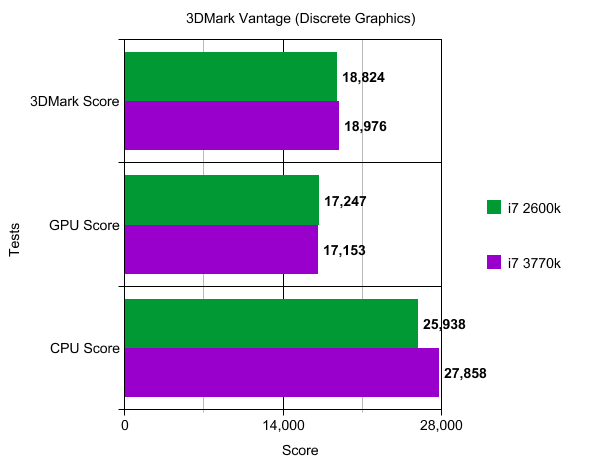
There is 150 points improvement in score with 3770K compared to 2600K. This comes even after margin of error reducing GPU score. CPU score shows about 7.4% benefit to 3770K and that is what tilts the benchmark in its favor.
-------------------------------------------------------------------------------------------------------------------
Integrated GPU Score
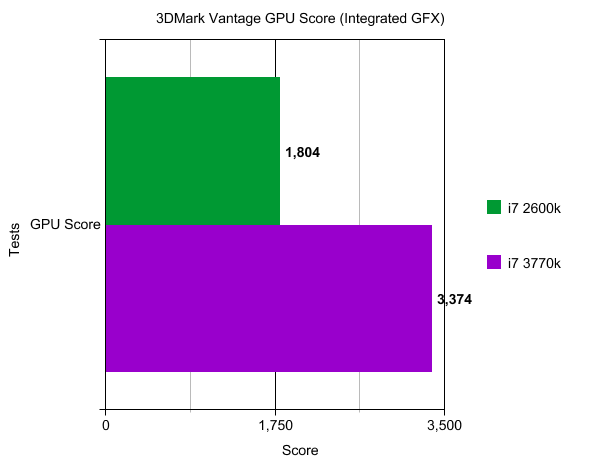
There is massive 87% increase in GPU score of 3770K and HD4000 compared to 2600K.
=================================================================================
3DMark 11
The newest 3D benchmark from Futuremark. The end score is highly GPU dependent, but the results also offer the split of different tests and can be useful for comparison.
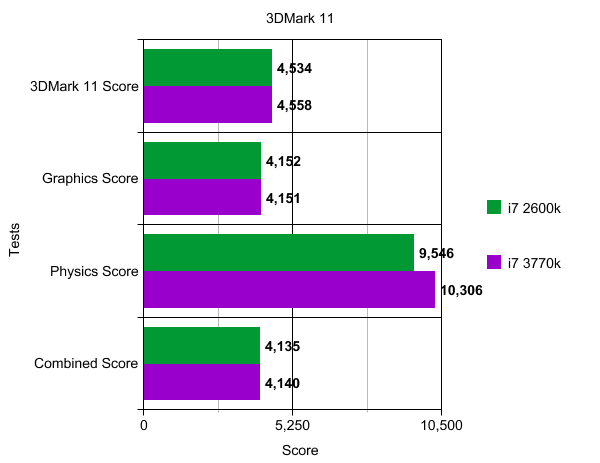
As you can see the overall score is very close which is to be expected with 3DMark 11.
The difference is in Physics Score which is largely down to CPU processing power and 3770K has about 8% lead here.
=================================================================================
Gaming Benchmarks
Far Cry 2
One of my favourite games. Its old but still very popular and mainly very responsive to system changes and hence useful game for benchmarks
Integrated Graphics
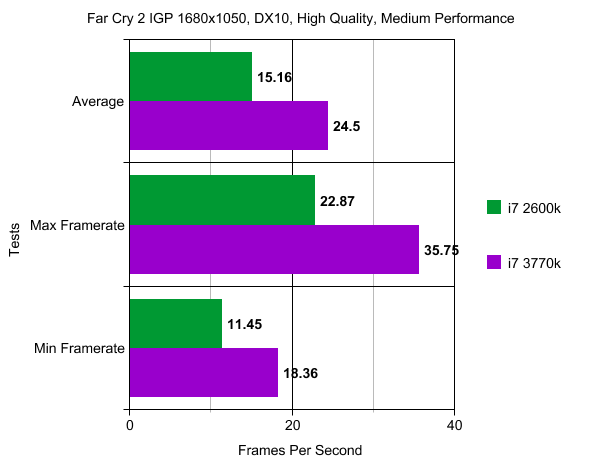
The game is all but unplayable on 2600K. But HD4000 on 3770K shows massive 61% gain in performace compared to 2600K. Thats very impressive improvement. And considering these results are at 1680x1050 with DX10 render mode and high settings. You can get this game perfectly playable at lower resolutions or if you drop graphics settings down a bit. This is welcome improvement for HTPC / casual gamers.
Discrete Graphics
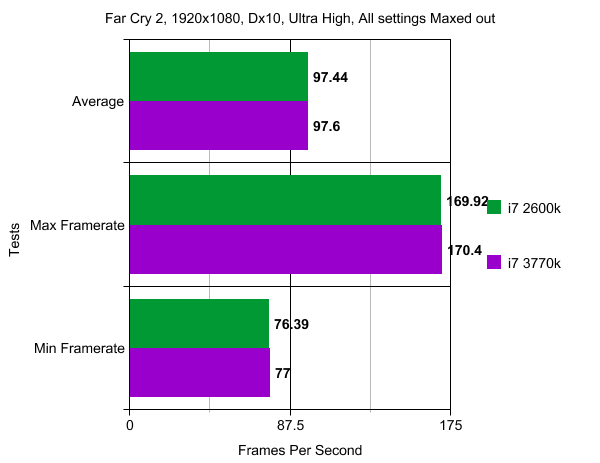
There is absolutely nothing to differentiate here.
=================================================================================
Borderlands
Another one of my favourite games.Not too heavy on GPU, and great fun.
Integrated Graphics
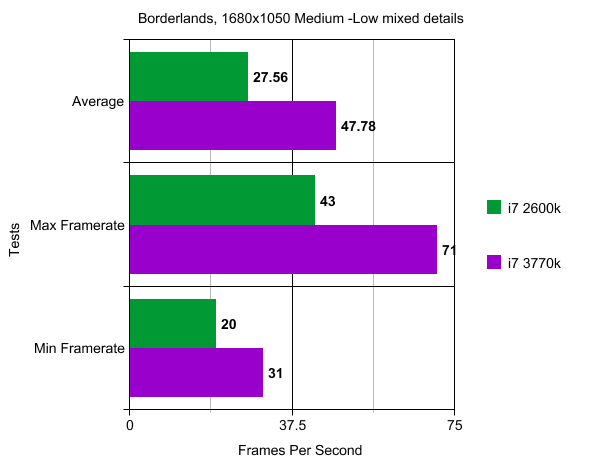
once again there is big improvement with HD4000 in 3770K. The game is perfectly playable at 1680x1050 with mixed details on integrated GPU.
Discrete Graphics
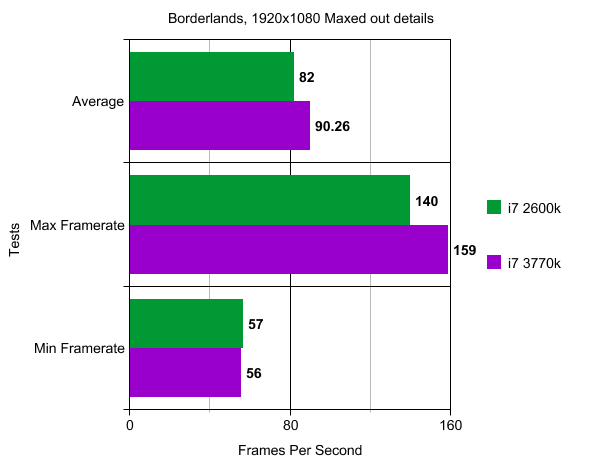
Decent 9-10% improvement in performance with 3770k.
=================================================================================
Stalker Call Of Pripyat
A good DX11 capable game. Lets see the performance
Integrated Graphics
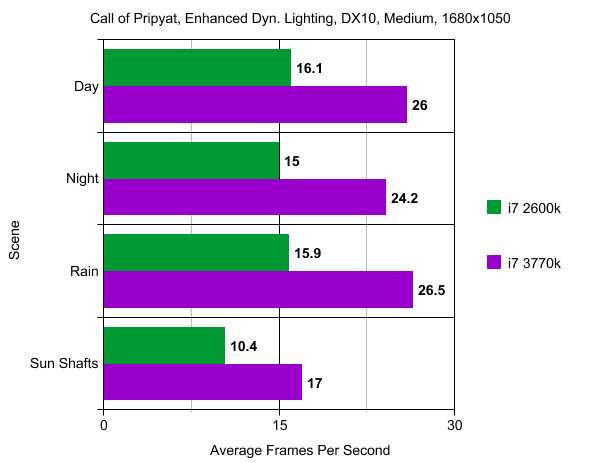
Going with the trend so far, the 3770K with its HD4000 has big performance advantage. With little tweaking and reduction of details, it is playable.
Discrete Graphics
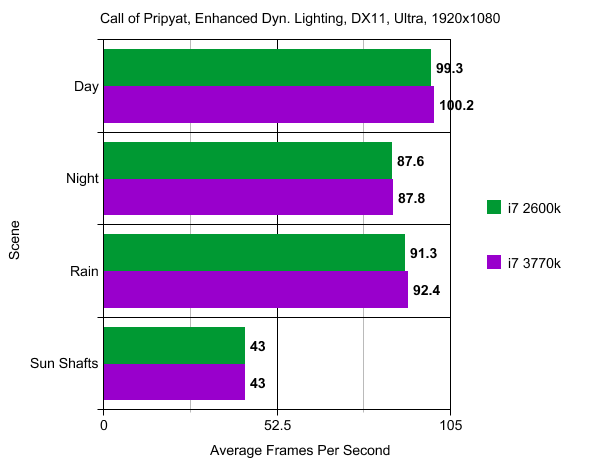
There is absolutely nothing to see here to be honest. Dead even. This is one of the games that is more GPU dependent.
=================================================================================
The big question, can it play Crysis?????
To be honest, I had decided not to use Crysis Warhead while testing anything but discrete GPUs. But as USP of this release is integrated GPU, I decided to run this test on just IGP as on discrete GPU the scores were dead even.
Obviously performance preset was used.
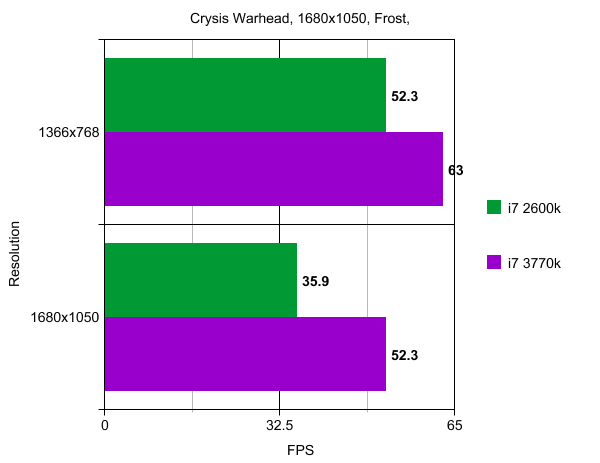
Would you look at that. You can play Crysis on HD4000 smoothly if you stick to performance preset. That too at 1680x1050. Not bad at all.
=================================================================================
Intel Quick Sync
Now this is what will matter to most HTPC owners as well as average Joe who is tired of long waiting time when they have to trancode / encode videos.
The improved IGP is has a side effect and that is it also improves compute performance of the chip.
Intel is really pushing this feature this time around. They want people to know that it is indeed useful.
Currently very few apps take benefit of this ability, but ArcSoft Media Converter 7 is one of that.
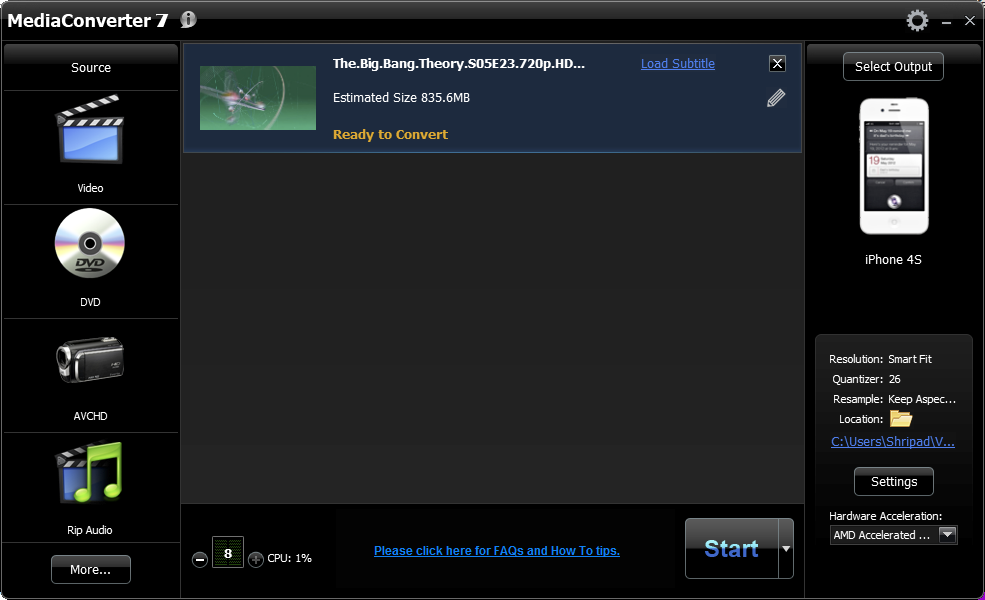
What it does is it uses the IGP to accelerate the video encoding / transcoding processes to give you faster conversions. This is really useful even in daily life if you want to put optimised videos on your phones and tablets.
This effectively cuts the encoding time by the margin of 50-60% from my tests compared to pure CPU based conversion.
This is not for advanced users, but it is very useful feature to have.
The image quality was excellent. The only thing missing from the software is advanced audio options. Hopefully in the future more programs will start to use this feature.
=================================================================================
The Overclocking and Temperatures.
Overclocking the i7 3770K is piece of cake. As this is K series CPU, the multiplier is unlocked.
The real buzz is around the temperatures of these chips. Lot of people are experiencing higher temperatures. This is down to smaller die size (and hence the smaller area to dissipate heat ), higher transistor density, possibly higher leakage current and there is also discussion about the contact material used by Intel between the core and IHS.
Frankly air overclockers need not be worried. Reaching 4.4Ghz on air was piece of cake. All it needed was upping vcore to 1.13v and rest were manually set at their default level in Bios. (Dont leave them on Auto or your motherboard is likely to overvolt the chip without the need ).
Temperatures were perfectly manageable.
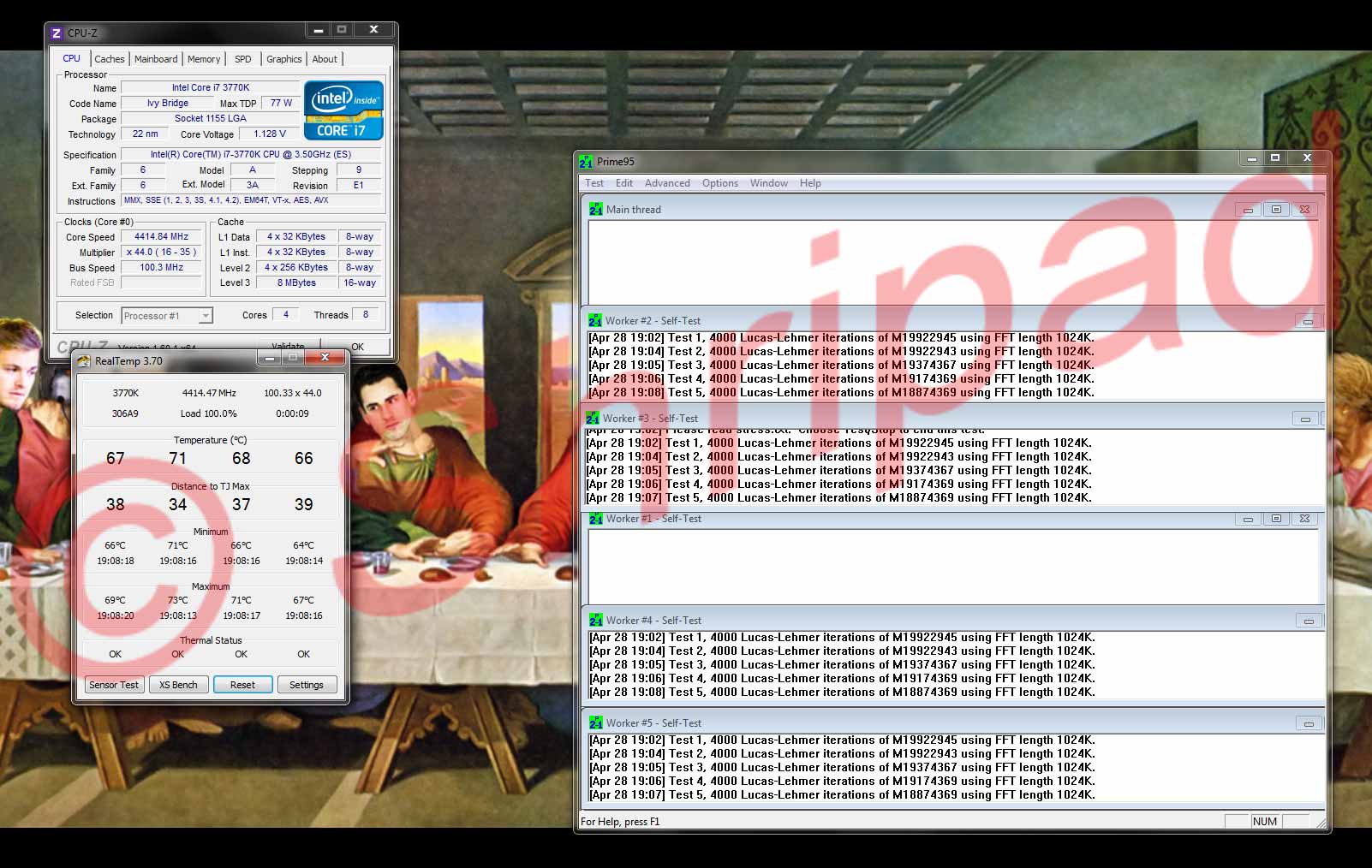
==========================================================================================================
Lets take a look at performance with some apples to apples comparison against a Sandy bridge clocked at exactly same speed of 4.4Ghz
AIDA64 Cache and Memory Benchmark
i7 2600K
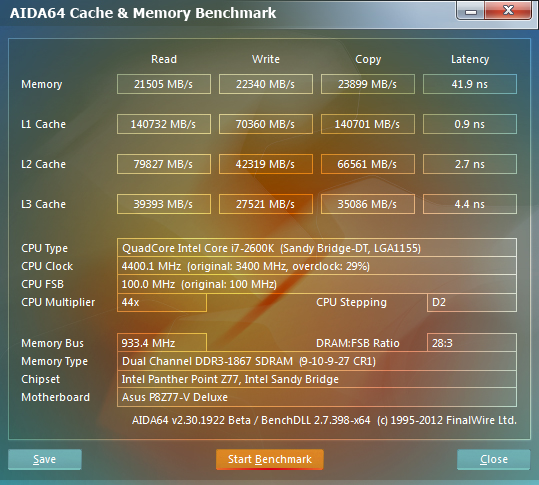
i7 3770K
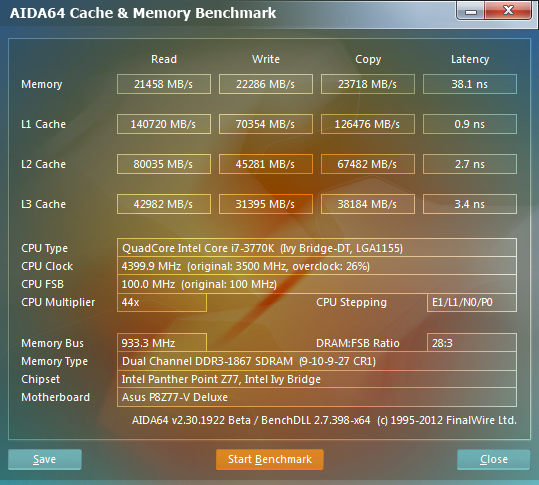
its very close. Almost neck and neck with 3770K having slight advantage in some cache benchmarks.
-------------------------------------------------------------------------------------------------------------------------
AIDA CPU and FPU benchmark Suit
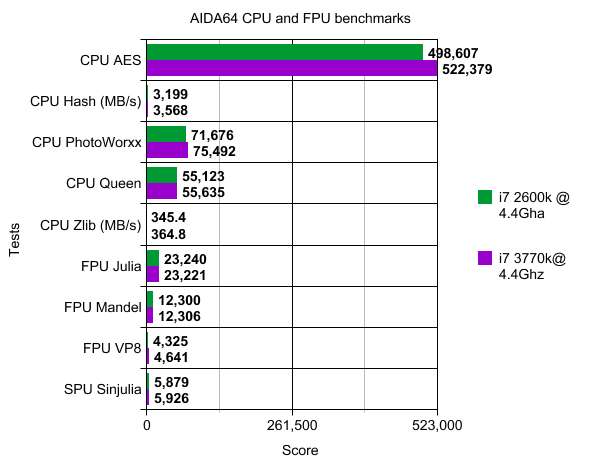
The 3770K enjoys narrow lead in most tests.
-------------------------------------------------------------------------------------------------------------------------
3DMark Vantage
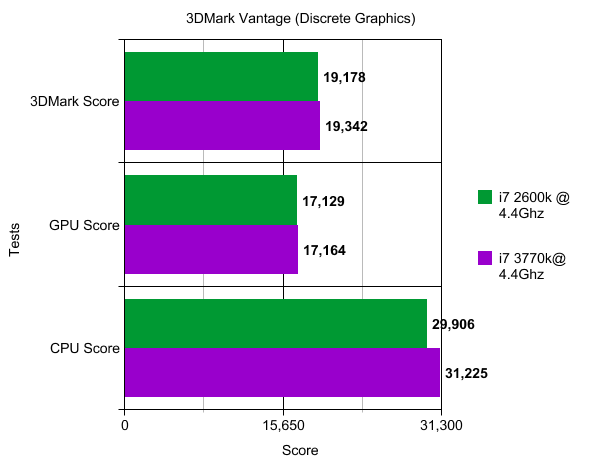
Same as before, ivy bridge architecture enjoys a small lead.
-------------------------------------------------------------------------------------------------------------------------
3DMark 11
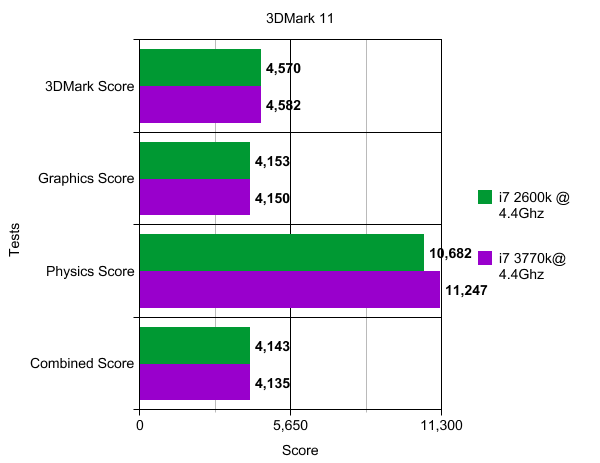
Just like at stock speeds, the real difference is in physics score which is largely CPU dependent.
-------------------------------------------------------------------------------------------------------------------------
PCMark 7
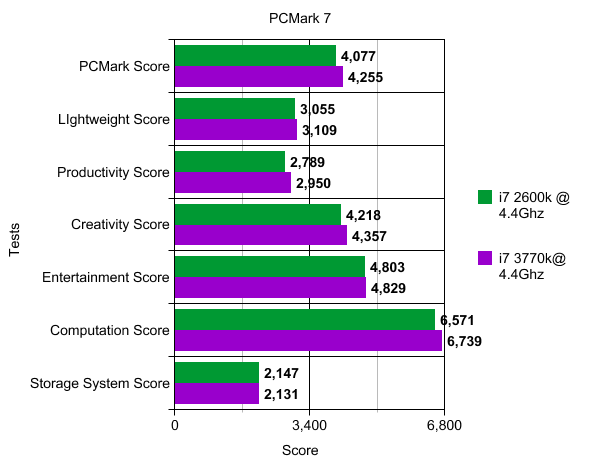
Ivy Bridge enjoys little over 4.3% lead at same clock speeds here.
-------------------------------------------------------------------------------------------------------------------------
Cinebench 11.5
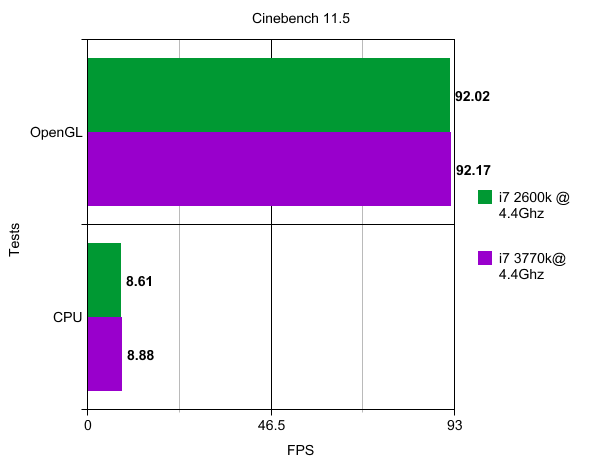
Pretty even steven here.
-------------------------------------------------------------------------------------------------------------------------
Gaming Tests
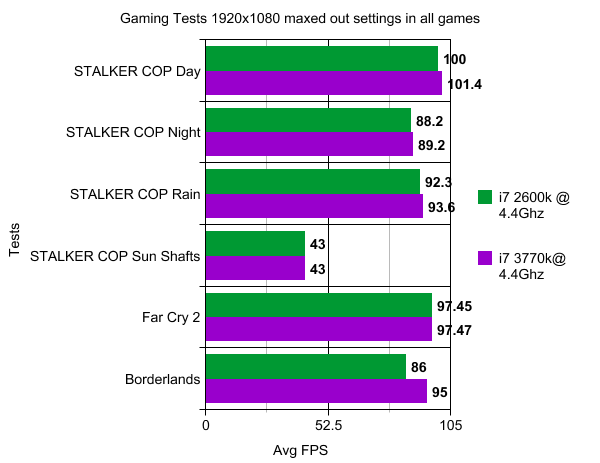
The small benefits here and there. Nothing that will impact the real world scenario.
Conclusion
Its an interesting release from Intel. Enthusiasts who already have Sandy Bridge can say Meh, and move on. But HTPC owners have very simple choice and which is to either upgrade from Sandy Bridge and you can ditch the extra GPU you had in your system so you can have better, quieter system which wont need a dedicated GPU.
New buyers, be it enthusiast, powerful HTPC or workstation builders also have no reason to opt for Sandy Bridge now. There is virtually nothing competitive on performance level at this price from AMD. Its what Intel likes to call a Tick in tick tock approach but its a big tick as far as improvements in IGP are concerned for Intel. AMD APUs have better GPUs, but their processors cant compete against Ivy Bridge on performance. What Ivy bridge offers you is a nice balanced chip. Intel has obviously kept laptop segment in mind while designing this chip. But that does not make it bad choice for desktop users. Some concerns regarding overclocking are yet to be analysed by larger segment of users. But for people who dont run their system on water, they wont see hampered overclocking on air. 4.4-4.5Ghz overclock is easily possible and manageable. It will eat less power compared to Sandy Bridge and temperatures are not terrible at least with my review chip.
All in all, its a good chip that is going to replace Sandy bridge CPUs. I will be talking about the entire platform in the motherboard review in next couple of days and there will be more to discuss then. But for now, I have nothing negative to say about this product and that is a good sign for Intel. It might not be sensational launch, but its a sensible product. Hopefully it lands on our shores and in stores at sensible prices.
Link to AT article about IVB Architecture : http://www.anandtech...tecture-exposed
Digg this review here : http://digg.com/news/technology/intel_i7_3770k_ivy_bridge_performance_review_reviews_and_previews
Feel Free to ask questions, comment and leave suggestions below. Share this with others and congrats in advance if you decide to buy the IVB processor.
Adios amigos!

Well, Intel announced the mass production of Ivy Bridge CPUs back in Q3 2011 and since then it has been one long wait for consumers as well as motherboard manufacturers. The thing that was on Intel's side all this long was tremendous grip it has in CPU market. For a while now, Intel has been a market leader in a position to dictate their own launch schedule. The AMD domination era with their Athlon 64 now feels like ancient history.
As an enthusiast, it has been fascinating last few years with Intel pushing the performance boundaries again and again. Sometimes with big leap and sometimes with smaller hop which only resulted in slight improvements with increased efficiency. Ivy Bridge Micro-architecture falls in the later category. Its not a huge upgrade but a small one that allows Intel to move to new fabrication process resulting in smaller and more efficient chips. All this means more profit to the company and better products for the consumers.
What Ivy bridge brings to table is subtle improvement over their largely popular and successful Sandy Bridge CPUs while moving to 22nm fabrication and using newer Tri-Gate transistor fabrication. This in theory allows them 37% higher speed and 50% less power consumption. This was a risk that intel took moving away from traditional 2D planer transistor architecture.
The biggest feature that would matter to the end user though is the big improvement in IGP performance.
IGP does not matter much to enthusiast crowd, but we are in minority. The PC market for better or worse has changed over last few years with more and more people option for portable personal computers in the form of Laptops, Ultrabooks and tablets. This was bound to happen and the one field where Intel was lagging behind AMD is in the IGP performance and feature set. This has clearly been their focus area and it shows. The new HD4000 IGP will be the USP of the mid - high end Ivy bridge CPUs.
With Ivy Bridge, Intel also planned launch of then 7 series chipset which actually launched into retail a month before Ivy Bridge CPUs did thanks to delay in the launch of Ivy Bridge chips. Though the CPU remains pin compatible with older 6 series chipsets as it uses same LGA 1155 socket, the new chipset adds few extra features like native USB 3.0 which will come in handy more in the future when USB 3.0 peripherals become the norm.
This is not the zero day review so I will not bore you with the long lecture or writeup on the Ivy Bridge architecture and its benefits and flaws. Lot of people have already covered that. If you are interested, a simple google search will get you all the information you want. At the end of the review I have also posted link to AT Sandy Bridge Review article which goes into great details of the architecture.
I will be focusing on the performance, overclocking and will try to analyse benefits of this new CPU over others and then you are free to make up your own mind.
=================================================================================
The Ivy Bridge Offerings.
The Ivy Bridge will launch with only quad core to begin with. The laptop counterparts are expected to become available in retail soon in the month of June. Major OEMs have already announced their Ivy Bridge plans.
Lets take a look at the Desktop offerings.
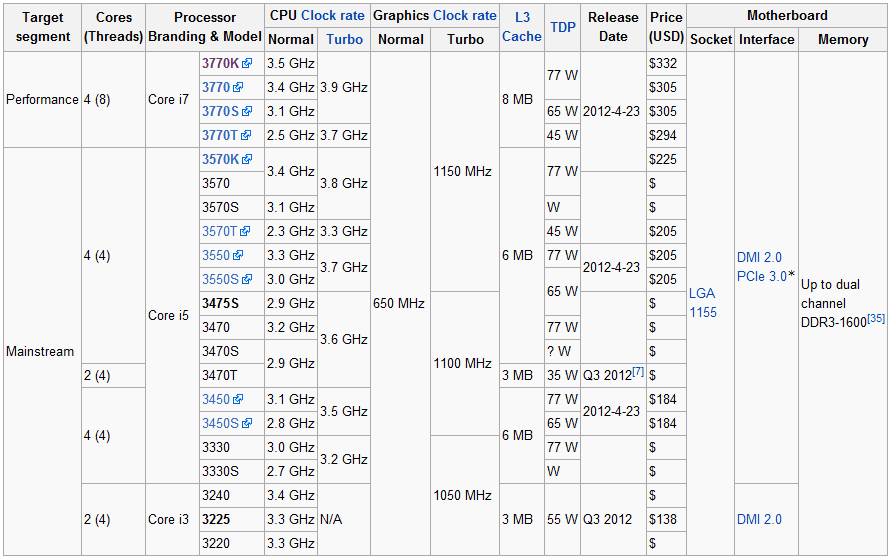
Today I will be reviewing the Intel i7 3770K which directly replaces Sandy Bridge i7 2600k and 2700k CPUs at roughly same price which is a good thing. This essentially makes Sandy Bridge chips it is replacing obsolete.
i7 3770K is 3.5Ghz Chip which has Turbo speed of 3.9Ghz which to be honest is like free overclocking for end user.
Lets have a quick look at the Chip itself
=================================================================================
Behold the Intel i7 3770K

Here is the box, almost identical to the packaging we are used to seeing with Sandy Bridge

Yes, yes its an empty show box

The chip looks exactly same as SB on the top and almost same at the bottom. You wont notice it unless you read the markings or have Sandy Bridge chip's contact side next to Ivy bridge chip.


And this is the motherboard used for testing the CPU.

System up and running
=================================================================================
Test Setup and How we tested
Test Setup
CPUs : Intel i7 2600k (Retail), Intel i7 3770k ES (Engineering Sample)
Motherboard : Asus P8Z77-V Deluxe
Ram : Corsair Vengeance 8GB (4x2) DDR3 1866 CL9 (9-10-9-27 CL1)
PSU : Tagan BZ 1300Watt
GPU : HIS Radeon HD 6870
Cabinet : Corsair Graphite Series 600T with stock fans
Heat Sink : Deep Cool Gamer Storm
HDD : Seagate ST3500418AS
Operating System : Windows 7 Ultimate SP1 x64 Retail. Completely up to date with all updates
Thermal Interface Material : Thermalright Chill Factor 3. Application methos : straight line along the IHS (along the actual chip under the IHS ) and then heatsink was mounted. In my personal experience, this is the best way to apply TIM on Sandy Bridge as well as Ivy Bridge chips as the core is no longer square, but a long rectangle.
How we tested.
As usual, I started with clean install of windows 7 x64. All driver were up to date as of 5th May 2012. All tests were performed multiple times until I was sure I was getting consistent result. The choice of benchmarks were selection of real world and synthetic benchmark that will give the best picture of the system usage to most people out there.
I used i7 2600k and 3770k on Asus P8Z77-V deluxe motherboard. Detail review of this motheredboard will be posted soon as well.
Turbo mode was enabled and left on on both the chips. So please ignore the 3.8Ghz and 3.9Ghz reading that some benchmarks will show you below as they are showing Turbo Clocks. I decided to leave Turbo on as it gives you better idea about actual performance of the chip out of the box. Most people will not bother turning Turbo off, and you should not.
Review Note : Intel did send the complete review kit which included Intel DZ77GA-70K, but unfortunately that pre production board had problem updating the bios. If and when I get replacement from Intel, I will carry out the detailed review of the kit again.
Lets crack on.
=================================================================================
AIDA64 Cache and Memory Benchmark
AIDA 64 is great little program to have. A small benchmarking, system information and monitoring tool all rolled into one program. AIDA was born from the ashes of Everest and it still remains the first program I Install on all my systems.
It comes with great little Cache and Benchmarking tool as well as extensive CPU and FPU benchmarks which gives you idea about relative performance of the chips. This does reflect in the real world and hence I have always included in all my reviews.
Core i7 2600k
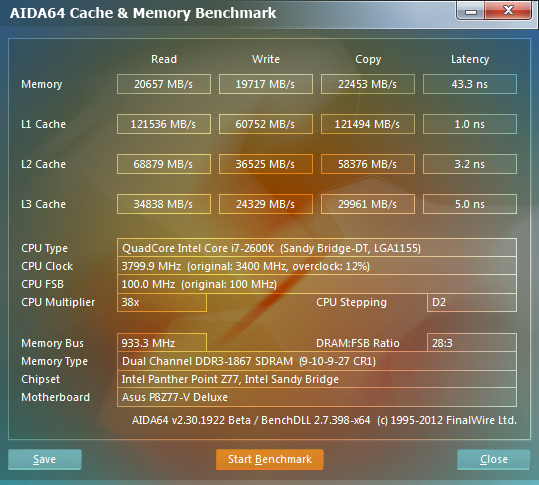
Core i7 3770k
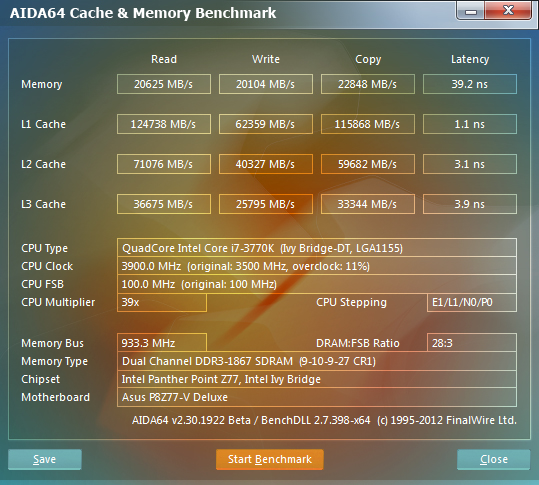
As you can see, there is nothing to chose between the two chips as far as memory benchmark is concerned, but Ivy Bridge does bring minor cache performance improvement.
=================================================================================
Passmark Performance Test 7.0
This is another great little benchmarking tool that has extensive set of CPU, Graphics, Ram and Hard Disk performance measurement benchmarks. This cannot be called as a synthetic benchmark as it uses real world scenarios.
The score might seem arbitrary, but it is great for comparative analysis.
CPU Mark
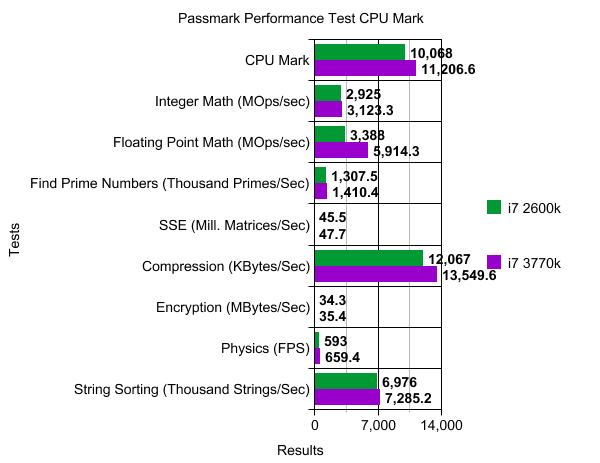
There is clear small but noticeable improvement in performance across board compared to 2600k. Could be perfectly down to clock speed difference.
------------------------------------------------------------------------------------------------------------------
2D Graphics Mark (Integrated Graphics)
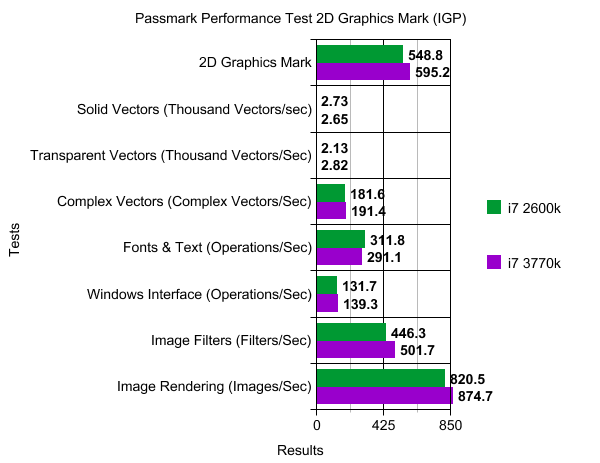
Overall, small improvement for IVB but very close.
------------------------------------------------------------------------------------------------------------------
2D Graphics Mark (Discrete Graphics)
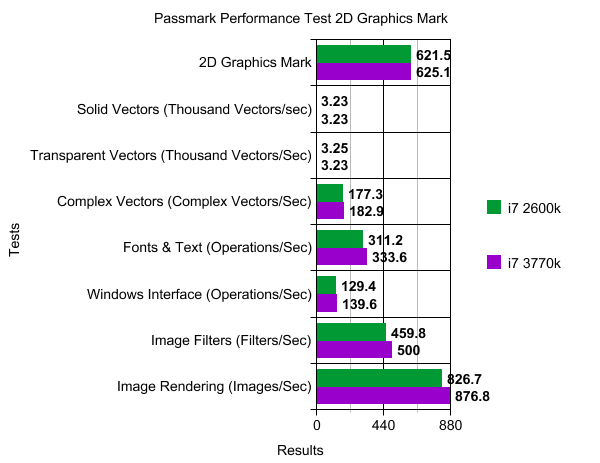
Noting to chose here. All marginal changes which is to be expected considering we are using same discrete GPU. Small changes here and there, but it wont matter in real world.
------------------------------------------------------------------------------------------------------------------
3D Graphics Mark (Integrated Graphics)
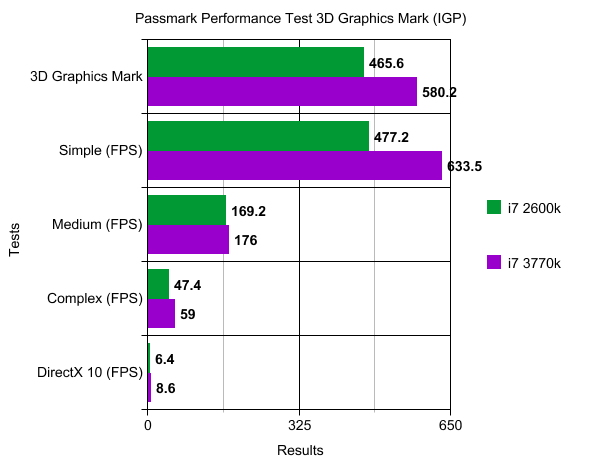
This is where the shiny new HD4000 IGP flexes i
ts muscles. Its significant performance increase over IGP of Sandy Bridge CPUs. And its a welcomed change. We will discuss it in detail later on.
------------------------------------------------------------------------------------------------------------------
3D Graphics Mark (Discrete Graphics)
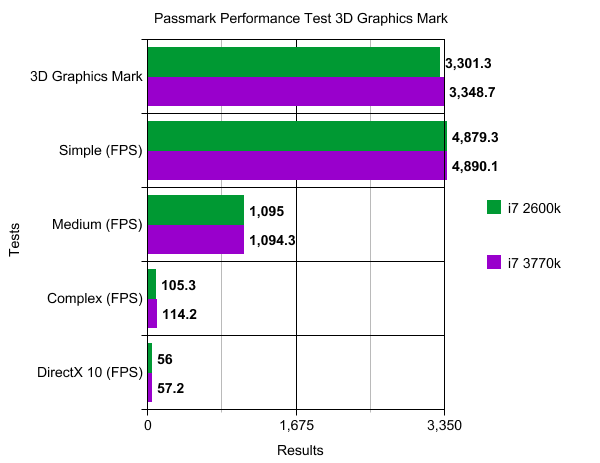
As to be expected, negligible difference here.
------------------------------------------------------------------------------------------------------------------
Memory Mark
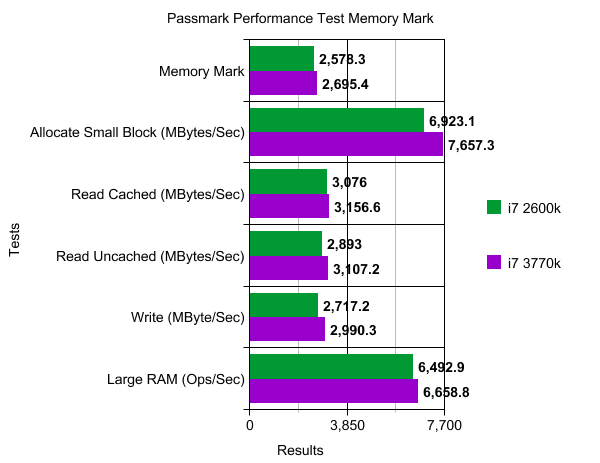
There is small 4-5% improvement in general here in memory performance on IVB over Sandy Bridge.
=================================================================================
PCMark 7
A very useful benchmark from Futuremark. This is semi synthetic in nature. Meaning few tests like gaming tests are not real world, but lot of other tests are real world tests and have direct impact on your daily performance.
Hence I have included this suit.
I ran complete set of benchmarks and not just PCMark score benchmark.
With Integrated Graphics
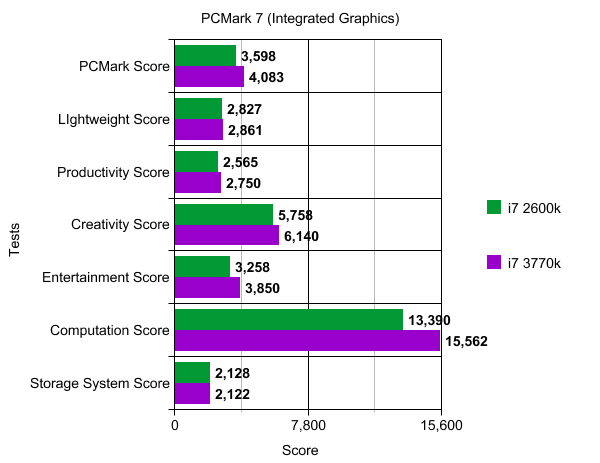
Use of Integrated graphics means the two chips are going directly head to head with each other. And there is 13.5% overall performance advantage in favor of 3770K here.
There is big 16%+ improvement in computation performance which is video transcoding and image manipulation test.
---------------------------------------------------------------------------------------------------------
With Discrete Graphics
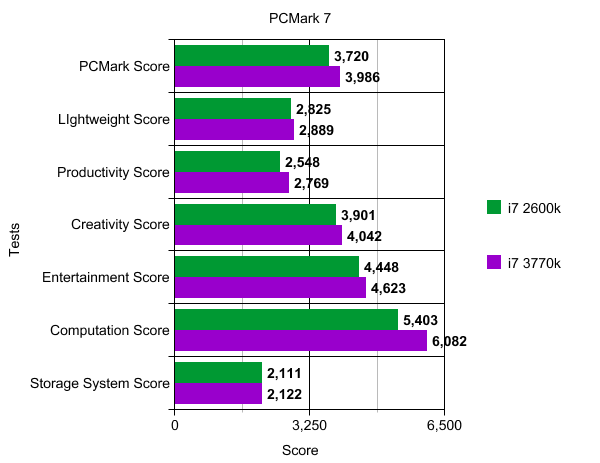
No, you are not seeing it wrong and you just didnt had stroke. The PCMark score actually takes hit with discrete GPU. This is mainly down to creativity score and computation score. Here the Intel's IGP solution is actually faster in this benchmark than discrete GPU. And there is massive difference here and it affects the scores.
=================================================================================
Photoshop Speed Test (CS5)
This is very useful real world test. This is used by Adobe internally themselves as well while testing their new releases and updates.
This test basically tests CPU speed in image creation. The test image has many layers, canvas size adjustment, colour curve adjustment, colour space conversion and application of Gaussian blur.
Lower time is better.
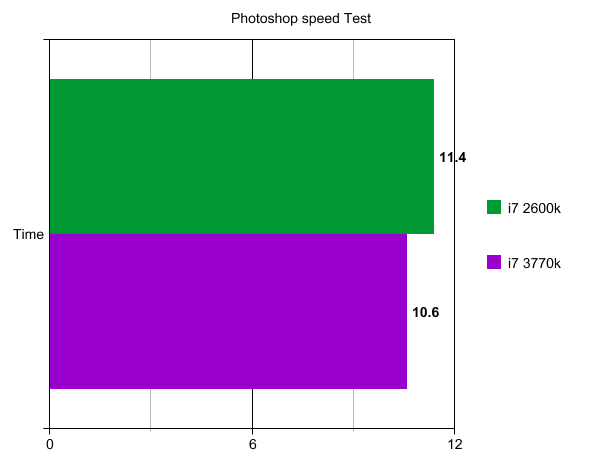
=================================================================================
Cinebench 11.5
This is very popular and useful 3D rendering benchmark. Created by the makers of Cinema 4D, it as close to ready made real world rendering benchmark as anything else.
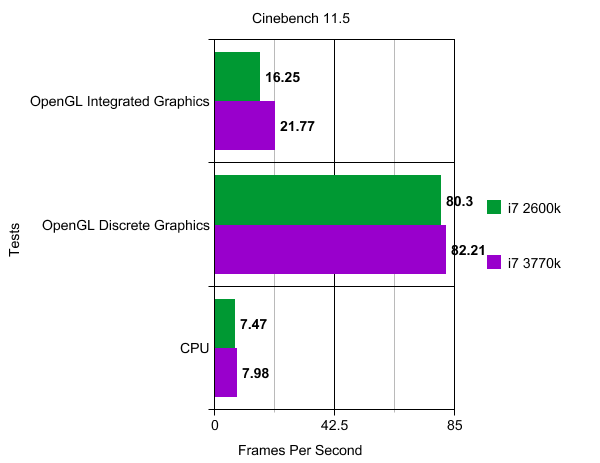
There is significant improvement of almost 34% as far as HD4000 performance is concerned. The trend of IGP performance improvement continues.
Smaller around 6% improvement shown by 3770k over 2600k in CPU and discrete GPU benchmarks
=================================================================================
3DMark Vantage
Synthetic 3D gaming benchmark. This may not show real world performance, but is still very useful for comparative benchmarking and gives better picture of entire picture compared to 3Dmark 11 where final score is highly GPU dependent. In Vantage, GPU score still carries lot of weight compared to CPU, but CPU still matters much more than the newer version.
Discrete Graphics Card
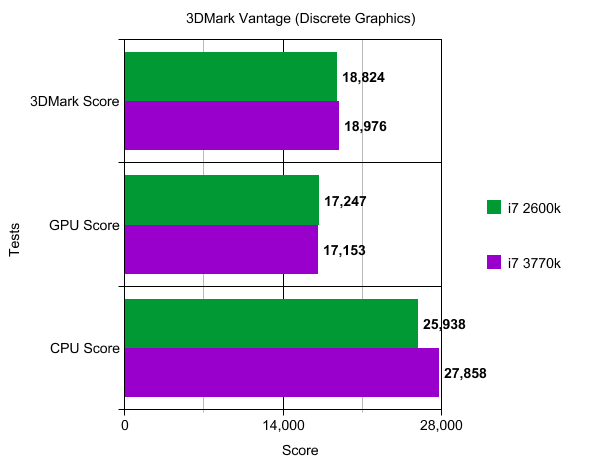
There is 150 points improvement in score with 3770K compared to 2600K. This comes even after margin of error reducing GPU score. CPU score shows about 7.4% benefit to 3770K and that is what tilts the benchmark in its favor.
-------------------------------------------------------------------------------------------------------------------
Integrated GPU Score
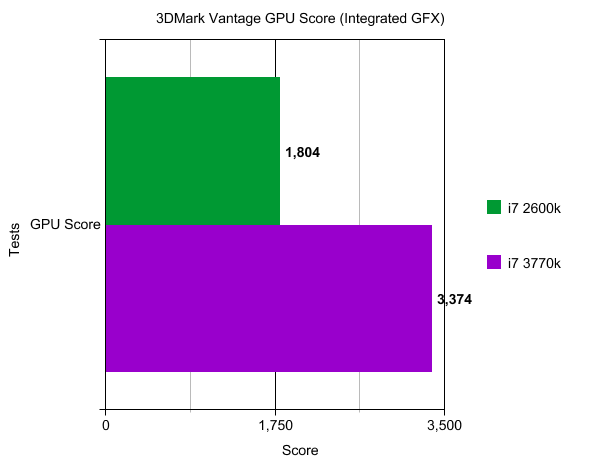
There is massive 87% increase in GPU score of 3770K and HD4000 compared to 2600K.
=================================================================================
3DMark 11
The newest 3D benchmark from Futuremark. The end score is highly GPU dependent, but the results also offer the split of different tests and can be useful for comparison.
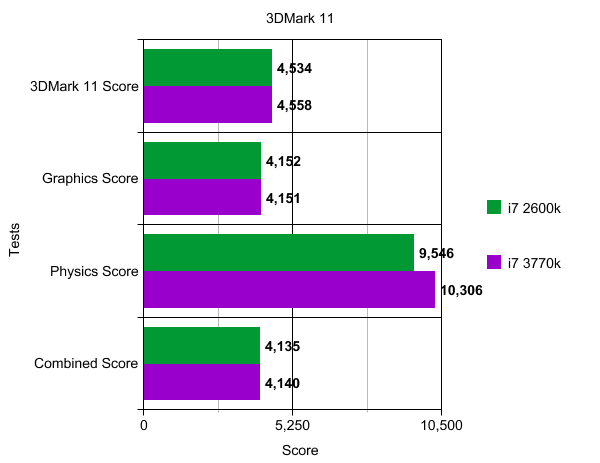
As you can see the overall score is very close which is to be expected with 3DMark 11.
The difference is in Physics Score which is largely down to CPU processing power and 3770K has about 8% lead here.
=================================================================================
Gaming Benchmarks
Far Cry 2
One of my favourite games. Its old but still very popular and mainly very responsive to system changes and hence useful game for benchmarks
Integrated Graphics
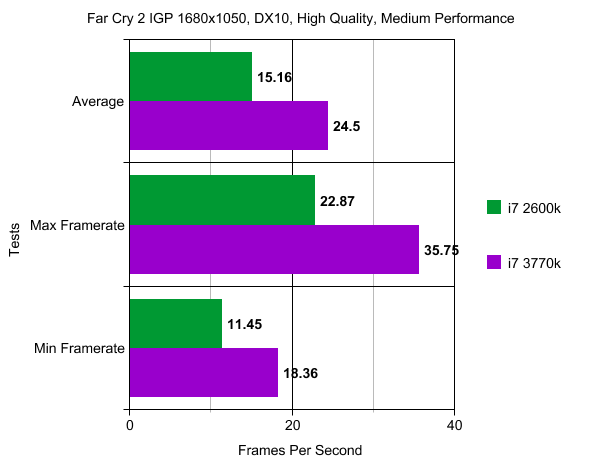
The game is all but unplayable on 2600K. But HD4000 on 3770K shows massive 61% gain in performace compared to 2600K. Thats very impressive improvement. And considering these results are at 1680x1050 with DX10 render mode and high settings. You can get this game perfectly playable at lower resolutions or if you drop graphics settings down a bit. This is welcome improvement for HTPC / casual gamers.
Discrete Graphics
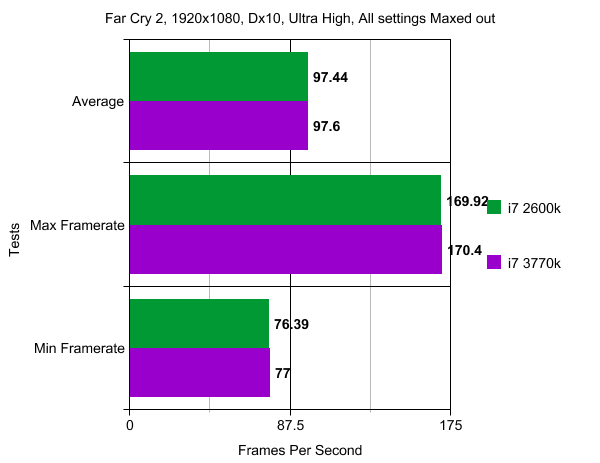
There is absolutely nothing to differentiate here.
=================================================================================
Borderlands
Another one of my favourite games.Not too heavy on GPU, and great fun.
Integrated Graphics
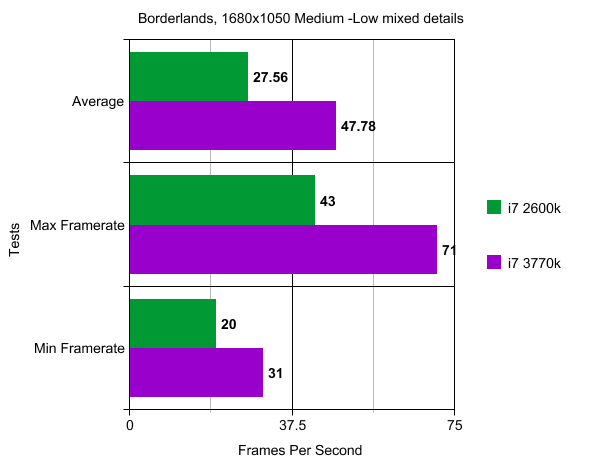
once again there is big improvement with HD4000 in 3770K. The game is perfectly playable at 1680x1050 with mixed details on integrated GPU.
Discrete Graphics
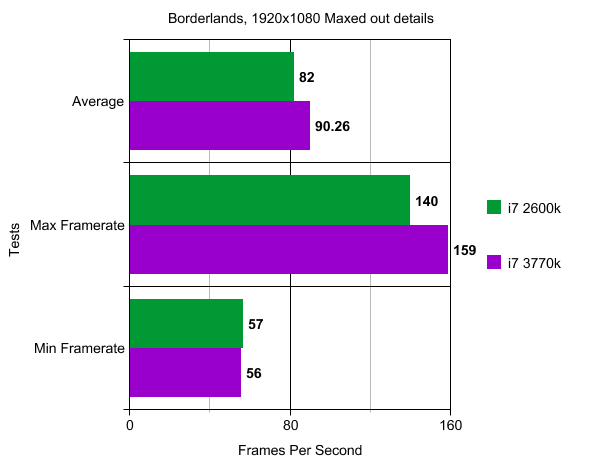
Decent 9-10% improvement in performance with 3770k.
=================================================================================
Stalker Call Of Pripyat
A good DX11 capable game. Lets see the performance
Integrated Graphics
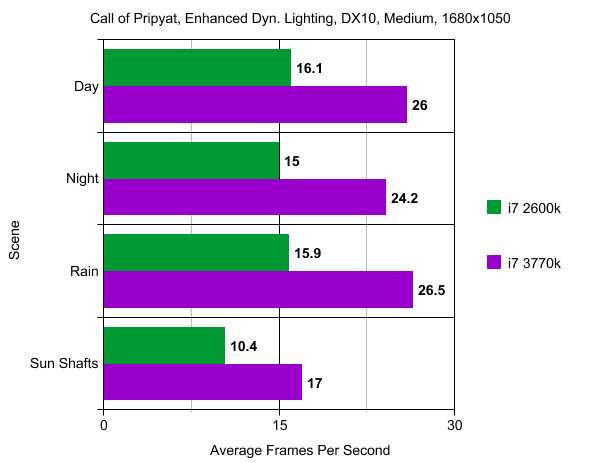
Going with the trend so far, the 3770K with its HD4000 has big performance advantage. With little tweaking and reduction of details, it is playable.
Discrete Graphics
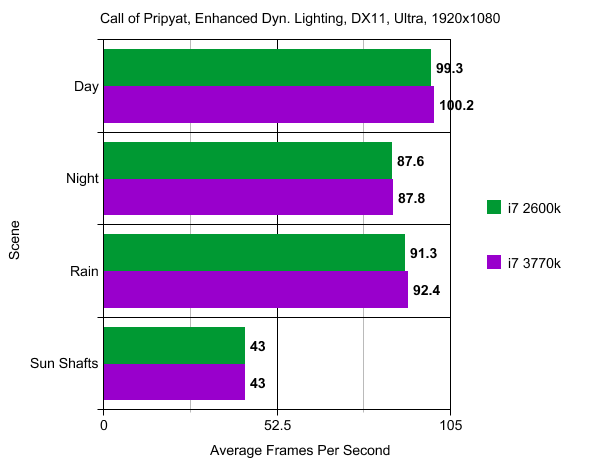
There is absolutely nothing to see here to be honest. Dead even. This is one of the games that is more GPU dependent.
=================================================================================
The big question, can it play Crysis?????
To be honest, I had decided not to use Crysis Warhead while testing anything but discrete GPUs. But as USP of this release is integrated GPU, I decided to run this test on just IGP as on discrete GPU the scores were dead even.
Obviously performance preset was used.
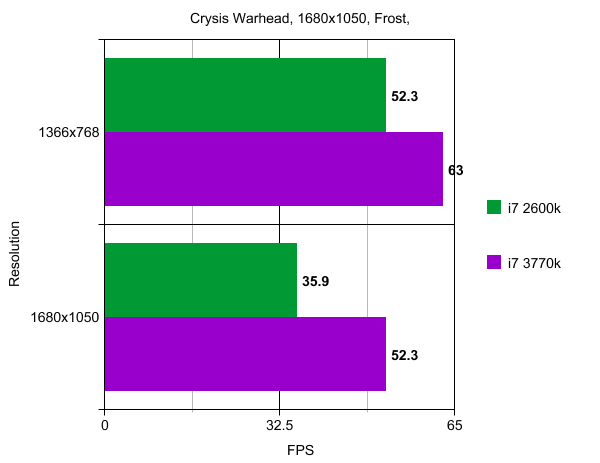
Would you look at that. You can play Crysis on HD4000 smoothly if you stick to performance preset. That too at 1680x1050. Not bad at all.
=================================================================================
Intel Quick Sync
Now this is what will matter to most HTPC owners as well as average Joe who is tired of long waiting time when they have to trancode / encode videos.
The improved IGP is has a side effect and that is it also improves compute performance of the chip.
Intel is really pushing this feature this time around. They want people to know that it is indeed useful.
Currently very few apps take benefit of this ability, but ArcSoft Media Converter 7 is one of that.
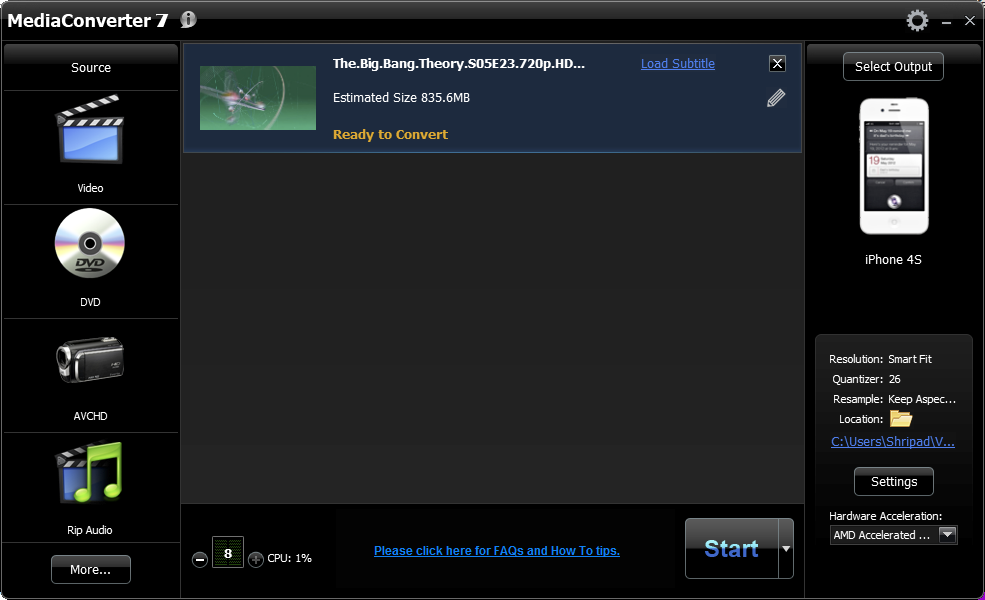
What it does is it uses the IGP to accelerate the video encoding / transcoding processes to give you faster conversions. This is really useful even in daily life if you want to put optimised videos on your phones and tablets.
This effectively cuts the encoding time by the margin of 50-60% from my tests compared to pure CPU based conversion.
This is not for advanced users, but it is very useful feature to have.
The image quality was excellent. The only thing missing from the software is advanced audio options. Hopefully in the future more programs will start to use this feature.
=================================================================================
The Overclocking and Temperatures.
Overclocking the i7 3770K is piece of cake. As this is K series CPU, the multiplier is unlocked.
The real buzz is around the temperatures of these chips. Lot of people are experiencing higher temperatures. This is down to smaller die size (and hence the smaller area to dissipate heat ), higher transistor density, possibly higher leakage current and there is also discussion about the contact material used by Intel between the core and IHS.
Frankly air overclockers need not be worried. Reaching 4.4Ghz on air was piece of cake. All it needed was upping vcore to 1.13v and rest were manually set at their default level in Bios. (Dont leave them on Auto or your motherboard is likely to overvolt the chip without the need ).
Temperatures were perfectly manageable.
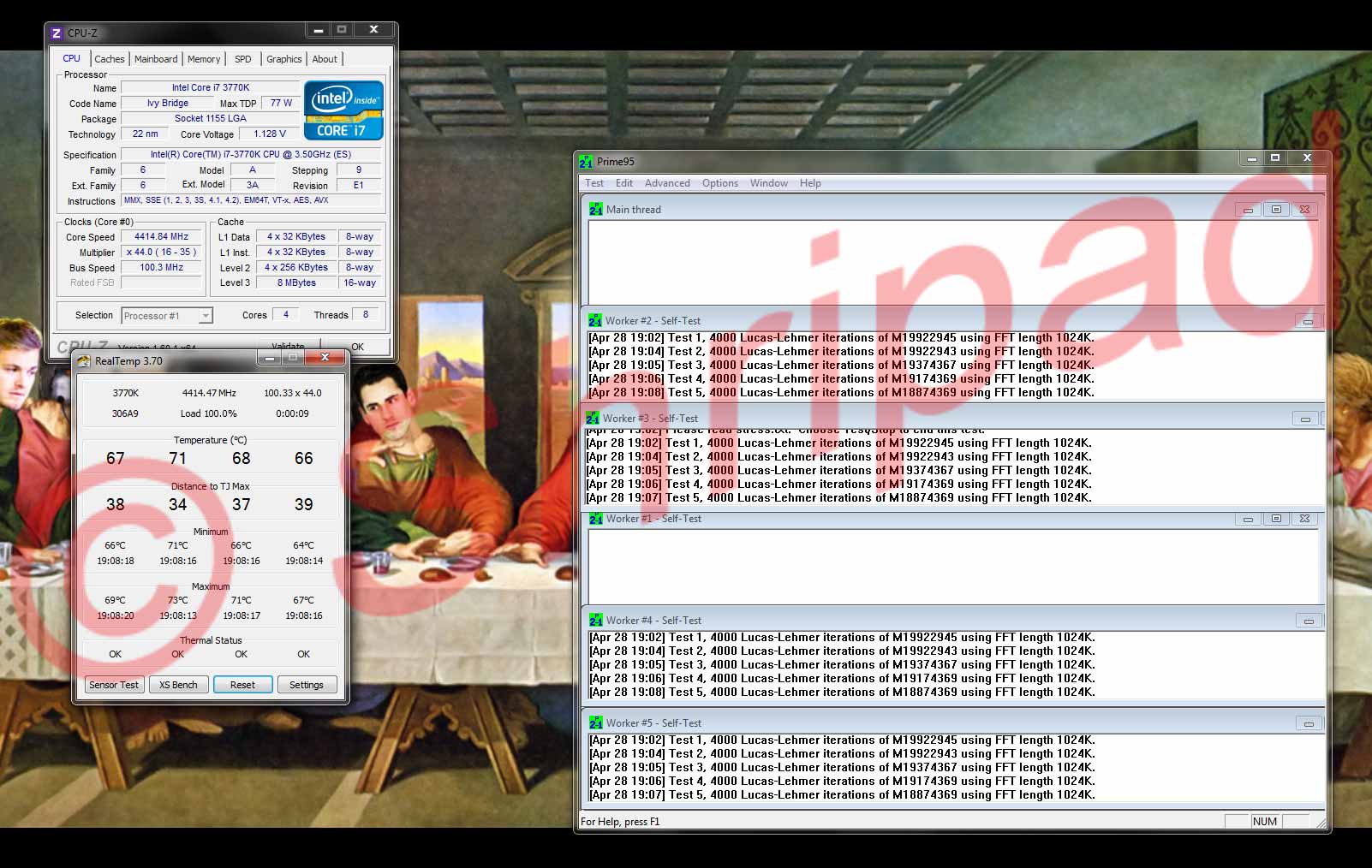
==========================================================================================================
Lets take a look at performance with some apples to apples comparison against a Sandy bridge clocked at exactly same speed of 4.4Ghz
AIDA64 Cache and Memory Benchmark
i7 2600K
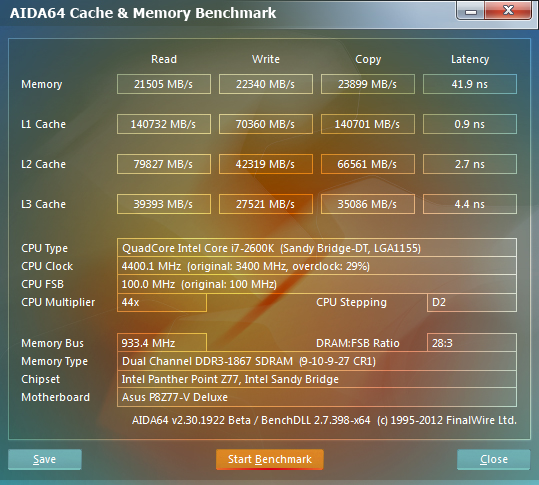
i7 3770K
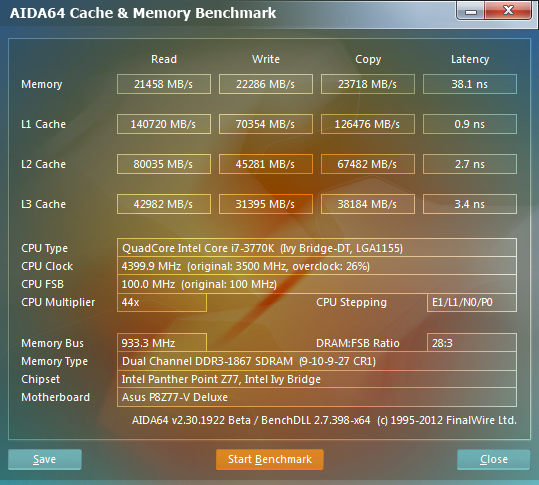
its very close. Almost neck and neck with 3770K having slight advantage in some cache benchmarks.
-------------------------------------------------------------------------------------------------------------------------
AIDA CPU and FPU benchmark Suit
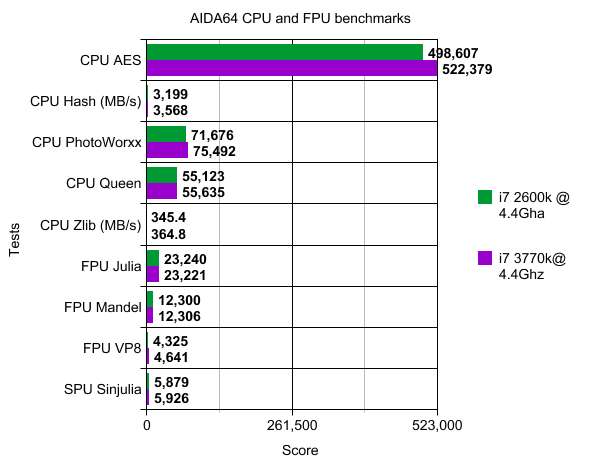
The 3770K enjoys narrow lead in most tests.
-------------------------------------------------------------------------------------------------------------------------
3DMark Vantage
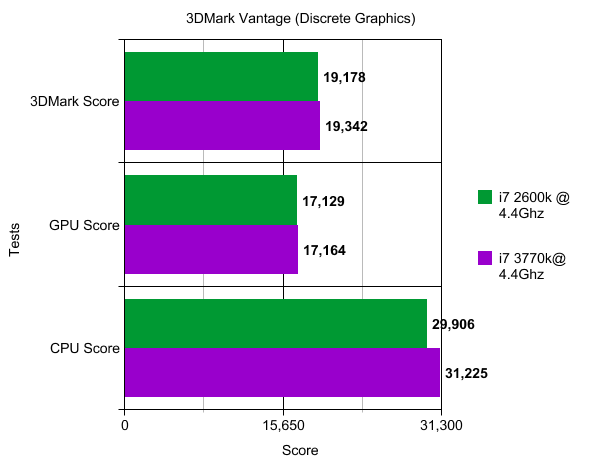
Same as before, ivy bridge architecture enjoys a small lead.
-------------------------------------------------------------------------------------------------------------------------
3DMark 11
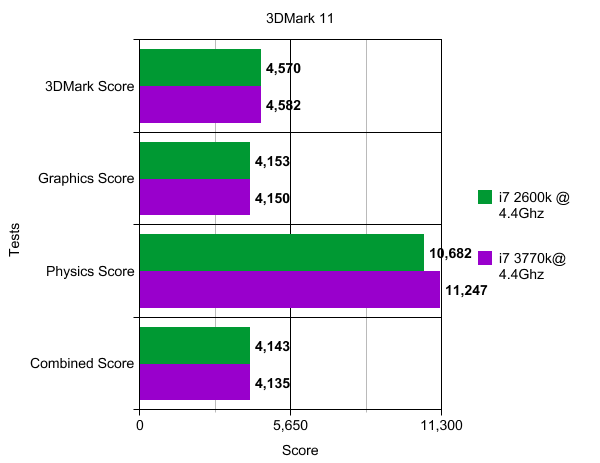
Just like at stock speeds, the real difference is in physics score which is largely CPU dependent.
-------------------------------------------------------------------------------------------------------------------------
PCMark 7
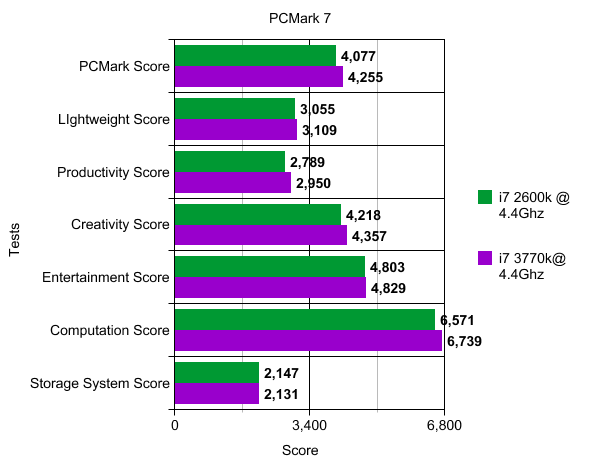
Ivy Bridge enjoys little over 4.3% lead at same clock speeds here.
-------------------------------------------------------------------------------------------------------------------------
Cinebench 11.5
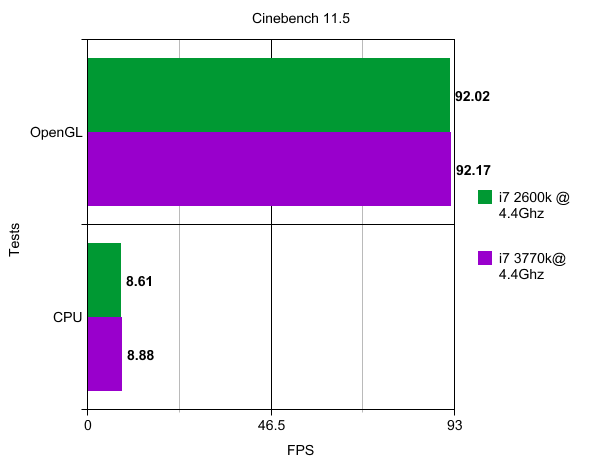
Pretty even steven here.
-------------------------------------------------------------------------------------------------------------------------
Gaming Tests
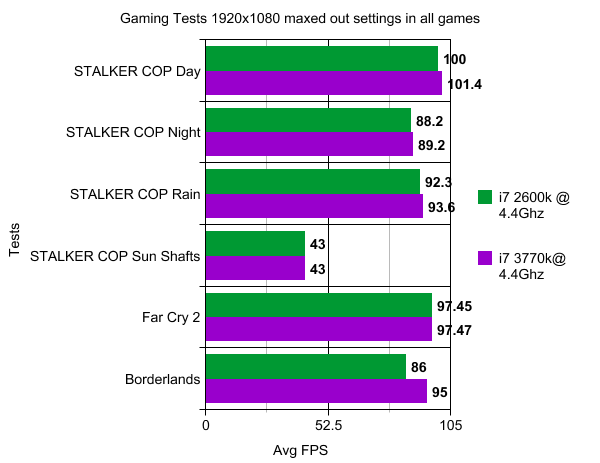
The small benefits here and there. Nothing that will impact the real world scenario.
Conclusion
Its an interesting release from Intel. Enthusiasts who already have Sandy Bridge can say Meh, and move on. But HTPC owners have very simple choice and which is to either upgrade from Sandy Bridge and you can ditch the extra GPU you had in your system so you can have better, quieter system which wont need a dedicated GPU.
New buyers, be it enthusiast, powerful HTPC or workstation builders also have no reason to opt for Sandy Bridge now. There is virtually nothing competitive on performance level at this price from AMD. Its what Intel likes to call a Tick in tick tock approach but its a big tick as far as improvements in IGP are concerned for Intel. AMD APUs have better GPUs, but their processors cant compete against Ivy Bridge on performance. What Ivy bridge offers you is a nice balanced chip. Intel has obviously kept laptop segment in mind while designing this chip. But that does not make it bad choice for desktop users. Some concerns regarding overclocking are yet to be analysed by larger segment of users. But for people who dont run their system on water, they wont see hampered overclocking on air. 4.4-4.5Ghz overclock is easily possible and manageable. It will eat less power compared to Sandy Bridge and temperatures are not terrible at least with my review chip.
All in all, its a good chip that is going to replace Sandy bridge CPUs. I will be talking about the entire platform in the motherboard review in next couple of days and there will be more to discuss then. But for now, I have nothing negative to say about this product and that is a good sign for Intel. It might not be sensational launch, but its a sensible product. Hopefully it lands on our shores and in stores at sensible prices.
Link to AT article about IVB Architecture : http://www.anandtech...tecture-exposed
Digg this review here : http://digg.com/news/technology/intel_i7_3770k_ivy_bridge_performance_review_reviews_and_previews
Feel Free to ask questions, comment and leave suggestions below. Share this with others and congrats in advance if you decide to buy the IVB processor.
Adios amigos!

