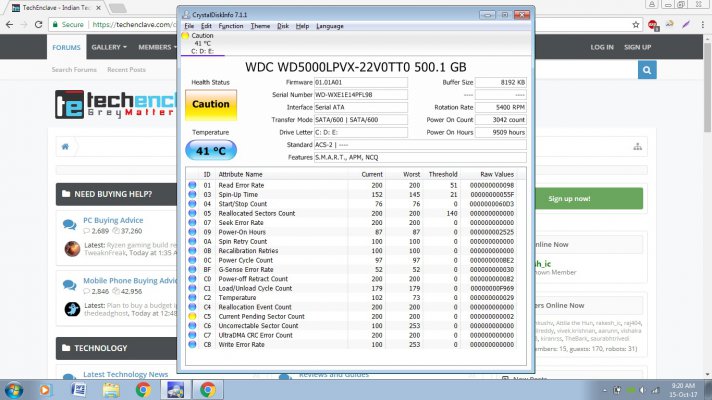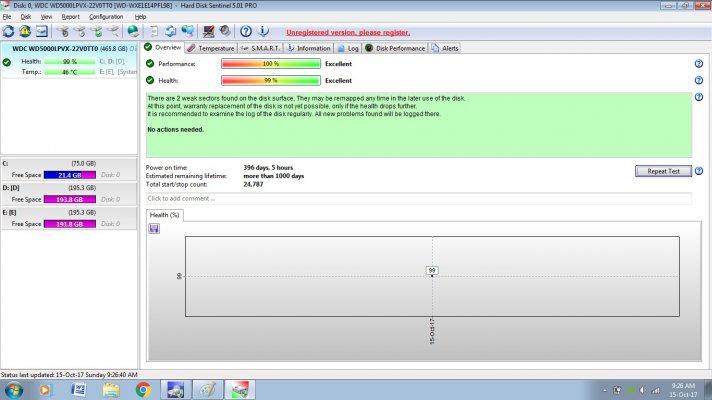You are using an out of date browser. It may not display this or other websites correctly.
You should upgrade or use an alternative browser.
You should upgrade or use an alternative browser.
Laptops Is this laptop HDD dying?
- Thread starter AMG
- Start date
I would attempt a guess and say yes. If you can, run a full chkdsk and try to read smart data again.
newuser990
Disciple
Read this
https://www.hdsentinel.com/hard_disk_case_weak_sectors.php
MY HDD suddenly developed around 35 weak sectors few weeks back and they kept on increasing. I followed the steps on hdsentinel link (I have *cough* pro hdsentinel) and it fixed all the pending sectors and now my HDD health is back to 100%. Remember a pending sector(weak sector) is different from bad sector (Reallocated sector). A bad sector is unusable and is mapped to a spare sector whereas a pending sector doesnt necessarily mean a physically damaged sector. It only means that for some reason data couldnt be read from that sector. Later that sector may become a bad sector or drive may set its status back to normal.
I think in my case the loose USB cable was at fault and it resulted in failed read operations from some sectors. I used a different power adapter and USB cable and performed the test (first read test and then Reinitialise disk surface) and things look good now.
https://www.hdsentinel.com/hard_disk_case_weak_sectors.php
MY HDD suddenly developed around 35 weak sectors few weeks back and they kept on increasing. I followed the steps on hdsentinel link (I have *cough* pro hdsentinel) and it fixed all the pending sectors and now my HDD health is back to 100%. Remember a pending sector(weak sector) is different from bad sector (Reallocated sector). A bad sector is unusable and is mapped to a spare sector whereas a pending sector doesnt necessarily mean a physically damaged sector. It only means that for some reason data couldnt be read from that sector. Later that sector may become a bad sector or drive may set its status back to normal.
I think in my case the loose USB cable was at fault and it resulted in failed read operations from some sectors. I used a different power adapter and USB cable and performed the test (first read test and then Reinitialise disk surface) and things look good now.
Read this
https://www.hdsentinel.com/hard_disk_case_weak_sectors.php
MY HDD suddenly developed around 35 weak sectors few weeks back and they kept on increasing. I followed the steps on hdsentinel link (I have *cough* pro hdsentinel) and it fixed all the pending sectors and now my HDD health is back to 100%.
hehe.
Remember a pending sector(weak sector) is different from bad sector (Reallocated sector). A bad sector is unusable and is mapped to a spare sector whereas a pending sector doesnt necessarily mean a physically damaged sector. It only means that for some reason data couldnt be read from that sector. Later that sector may become a bad sector or drive may set its status back to normal.
I think in my case the loose USB cable was at fault and it resulted in failed read operations from some sectors. I used a different power adapter and USB cable and performed the test (first read test and then Reinitialise disk surface) and things look good now.
If the pending sector count keeps increasing, then your HDD is at danger. Each and every HDD has extra sectors and these are used when the HDD detects bad sectors, and remaps to the new sector, in layman terms.
newuser990
Disciple
I am not sure what you mean by "hehe" . If you think it is stupid to think that a software can actually "repair" a hard drive or something else...anyway here is logs from Hdsentinel and also in SMART the realloted sector count is still zero. No Pending sector became a bad sector. After testing all those pending sectors were found usable and their status set back to "Normal". (Like I said a pending sector doesnt mean a bad sector.)
But yes if pending sector count keeps on increasing then it is time to worry.
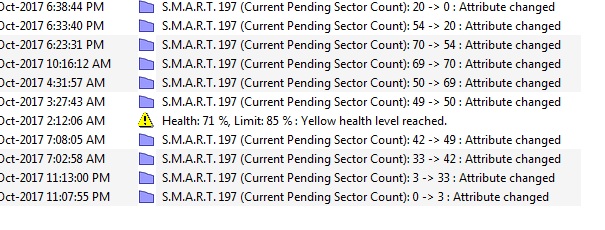
But yes if pending sector count keeps on increasing then it is time to worry.
Hey, take it easy man. I believe he laughed because of the *cough*. It has a meaning not directed at you or your issue. Only they know and God knows and now I know.. hehe
True. I was smirking that he was using an ahem copy
I am not sure what you mean by "hehe" . If you think it is stupid to think that a software can actually "repair" a hard drive or something else...anyway here is logs from Hdsentinel and also in SMART the realloted sector count is still zero. No Pending sector became a bad sector. After testing all those pending sectors were found usable and their status set back to "Normal". (Like I said a pending sector doesnt mean a bad sector.)
But yes if pending sector count keeps on increasing then it is time to worry.
View attachment 72478
True. I was actually laughing because you could have done the same using fdisk or other alternatives, but you had to use an ahem copy.
Also, SMART is not entirely a reliable indicator, look for troubling sounds and sudden lags as well.
newuser990
Disciple
^ Well one could have done it in many ways... I chose to go with HDD sentinel because I already had it installed on my system for a few years now as it seems to do the job of alerting me about a failing hard drive pretty good....One can also do it by simply writing the data to those "pending sectors" and forcing hard drive to check if they are really bad and need to be reallocated or if they are good and time to set them back to normal state. 
^^ ahh my bad
^^ ahh my bad
^ Well one could have done it in many ways... I chose to go with HDD sentinel because I already had it installed on my system for a few years now as it seems to do the job of alerting me about a failing hard drive pretty good....One can also do it by simply writing the data to those "pending sectors" and forcing hard drive to check if they are really bad and need to be reallocated or if they are good and time to set them back to normal state.
^^ ahh my bad
Thats exactly what I meant.