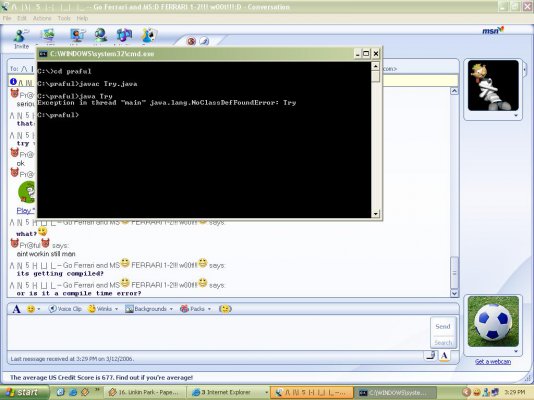hey techies...
i've got this really werid problem with the jdk installation. After i write a program in java and then compile it using "javac" then run using the "java <Classname>" command i get this error-
'Exception in thread "main" java.lang.NoClassDefFoundError: <Classname>'
now the that i've written in 100% error free, i ran it on another machine and got the required output, got it checked by XTerminator/XTO_bhai he also said the code is fine and got the required output. So you see there's no problem in the code like the classname and filename mismatch. Now if it was a path setting problem commands like "javac"/"edit" won't work.so its not even a path setting problem. I have also changed from jdk1.4 to 1.5 and back but still same problem. Please give me some gyan on how to get over this problem i really need to code in java on THIS machine....:huh:
So please help ASAP people...
thanks
praful
i've got this really werid problem with the jdk installation. After i write a program in java and then compile it using "javac" then run using the "java <Classname>" command i get this error-
'Exception in thread "main" java.lang.NoClassDefFoundError: <Classname>'
now the that i've written in 100% error free, i ran it on another machine and got the required output, got it checked by XTerminator/XTO_bhai he also said the code is fine and got the required output. So you see there's no problem in the code like the classname and filename mismatch. Now if it was a path setting problem commands like "javac"/"edit" won't work.so its not even a path setting problem. I have also changed from jdk1.4 to 1.5 and back but still same problem. Please give me some gyan on how to get over this problem i really need to code in java on THIS machine....:huh:
So please help ASAP people...
thanks
praful