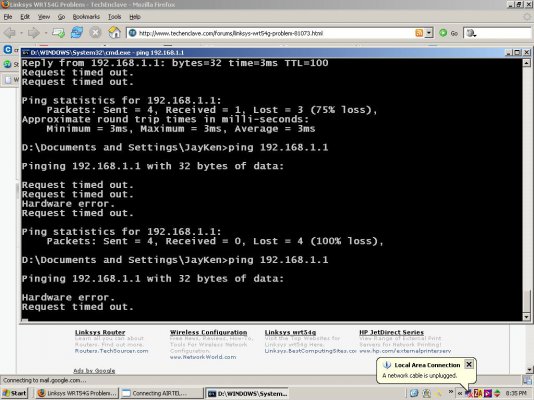Hey folks!
I'm having this problem with my linksys router for sometime now and i'm not able to solve it.
Problem:
I switch on my router after connecting it to the modem, the power led seems to be blinking all the time. Then after holding reset till the blinking of Internet LED and 1WAN LED stops, I went to the firmware upgrade page and upgraded with the latest firmware. Now the Power LED blinks for 5 seconds, glows for 3 seconds without blinking and again blinks for 5 seconds.
How many ever times i reset, no change in the behavior.
I am using Airtel BB.
Please let me know where I am going wrong.
Thanks in advance for your help! hyeah:
hyeah:
I'm having this problem with my linksys router for sometime now and i'm not able to solve it.
Problem:
I switch on my router after connecting it to the modem, the power led seems to be blinking all the time. Then after holding reset till the blinking of Internet LED and 1WAN LED stops, I went to the firmware upgrade page and upgraded with the latest firmware. Now the Power LED blinks for 5 seconds, glows for 3 seconds without blinking and again blinks for 5 seconds.
How many ever times i reset, no change in the behavior.
I am using Airtel BB.
Please let me know where I am going wrong.
Thanks in advance for your help!