sharktale1212
Skilled
I was having issue with my usb not formatting to full capacity. So I was reading this thread:
https://www.bleepingcomputer.com/forums/t/219693/unable-to-format-usb-stick-to-full-capacity/
Now I completely missed the fact that the usb stick was disk 2 and not disk 1, I ran the delete partition command. So now the partition 1 is gone and I can't see the disk under "My Computer" even though it shows up in disk manager just fine.
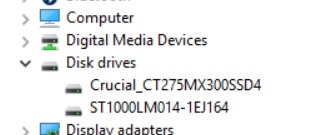
I downloaded Easeus partition manager and the pointed partition shows the data is intact. But I can't figure out what to do make the disk appear in windows.
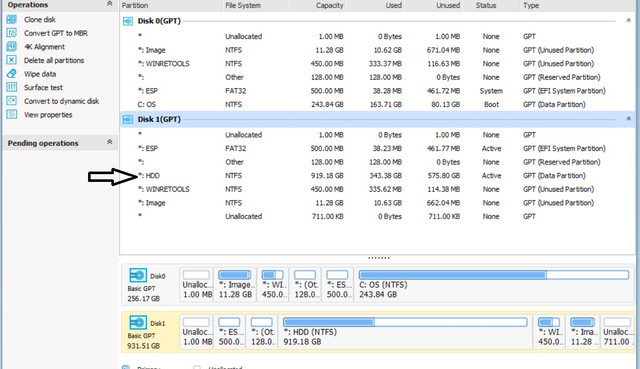
Any ideas what can done on to make the disk accessible in windows?
https://www.bleepingcomputer.com/forums/t/219693/unable-to-format-usb-stick-to-full-capacity/
Now I completely missed the fact that the usb stick was disk 2 and not disk 1, I ran the delete partition command. So now the partition 1 is gone and I can't see the disk under "My Computer" even though it shows up in disk manager just fine.
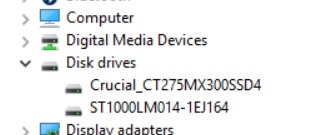
I downloaded Easeus partition manager and the pointed partition shows the data is intact. But I can't figure out what to do make the disk appear in windows.
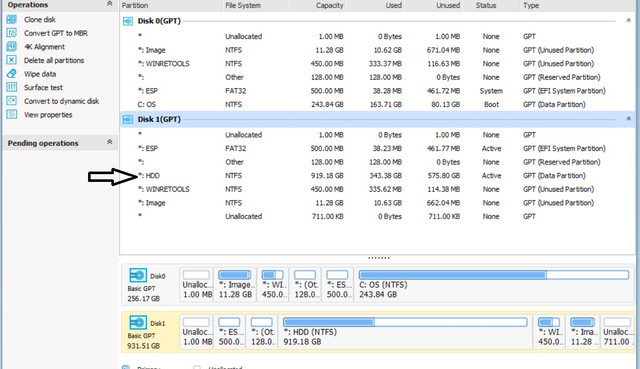
Any ideas what can done on to make the disk accessible in windows?

