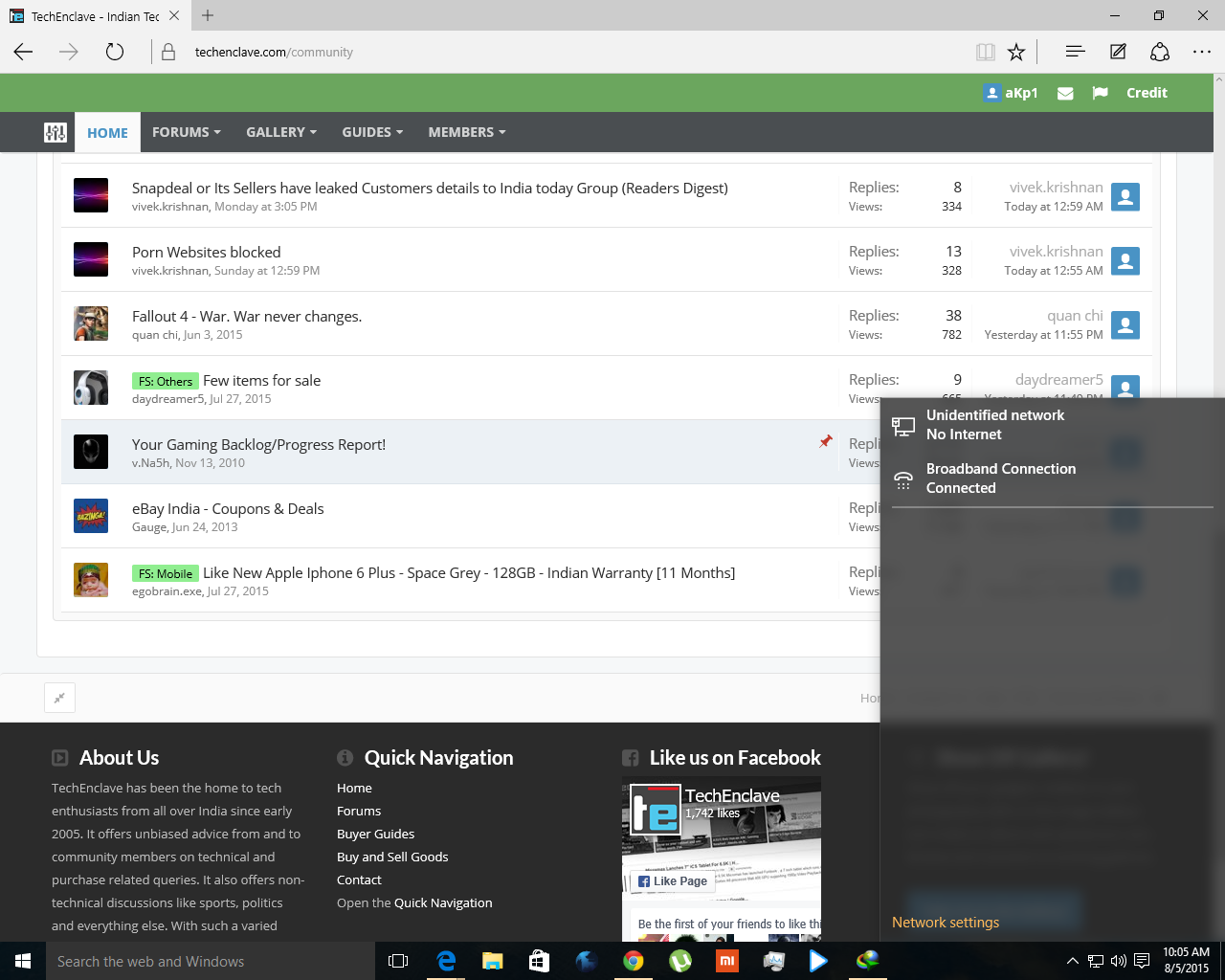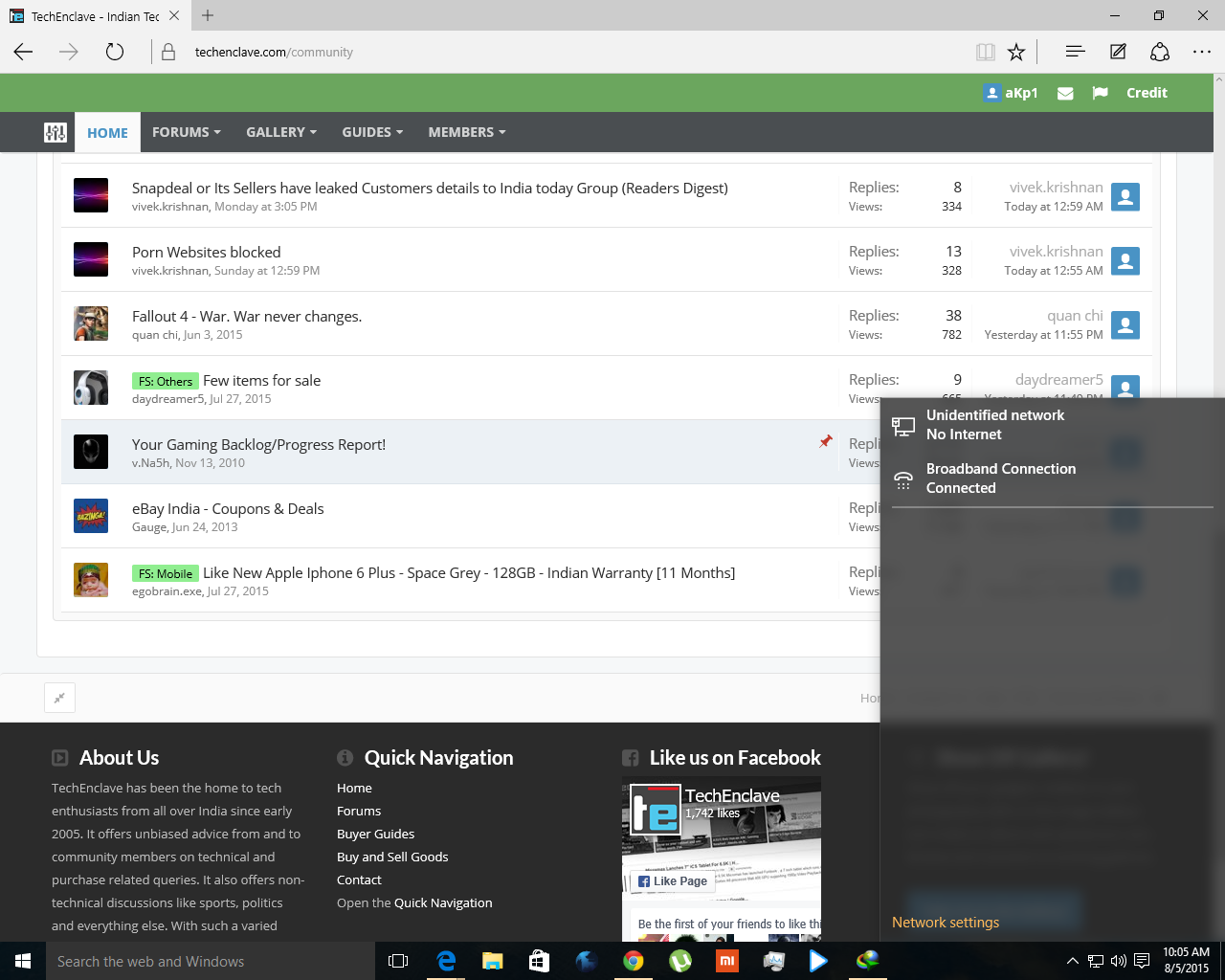aKp1
Disciple
I have recently upgraded my OS from 8.1 to 10 and though it is quite good, there are some annoying things I have noticed. One of it is this! When I click from the system tray, the network icon, it opens the windows network sidebar. This shows the available network connecting option. As you can see I have an Ethernet connection. It shows it but when I click to connect it, it opens the settings and then I have to connect it from there. This is really annoying. And even if you right click on it, nothing happens. You are forced to go to settings and connect from there. Is there anything that I have missed or is it default in this windows?