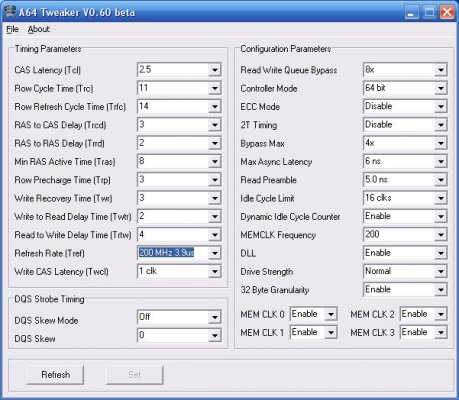Hey guys,
My CPU running at the stock cooler used to touch 61 degs at full load, it's a ClawHammer 1.8GHz......the Stock voltage was around 1.5+ volts.....as I'm running at stock....I thought to under voling the CPU to bring its temps down!!!
But my BIOS didn't let me control my vCore...damn!...So after a lot of googling I found a software called...''Crystal CPUID''..after downloading it....I set the vCore to 1.4!!!! yeah! ..
And this seems to be Stable....at least at Prime95....
Before the temps were like 60-61!!!!!....And now 56-57!
And my question is....
1) Should I continu with this setting.??? If its stable.?
2) Can this damage anything??
3)Can I drop the vCore to 1.3xx????
My CPU running at the stock cooler used to touch 61 degs at full load, it's a ClawHammer 1.8GHz......the Stock voltage was around 1.5+ volts.....as I'm running at stock....I thought to under voling the CPU to bring its temps down!!!
But my BIOS didn't let me control my vCore...damn!...So after a lot of googling I found a software called...''Crystal CPUID''..after downloading it....I set the vCore to 1.4!!!! yeah! ..
And this seems to be Stable....at least at Prime95....
Before the temps were like 60-61!!!!!....And now 56-57!
And my question is....
1) Should I continu with this setting.??? If its stable.?
2) Can this damage anything??
3)Can I drop the vCore to 1.3xx????