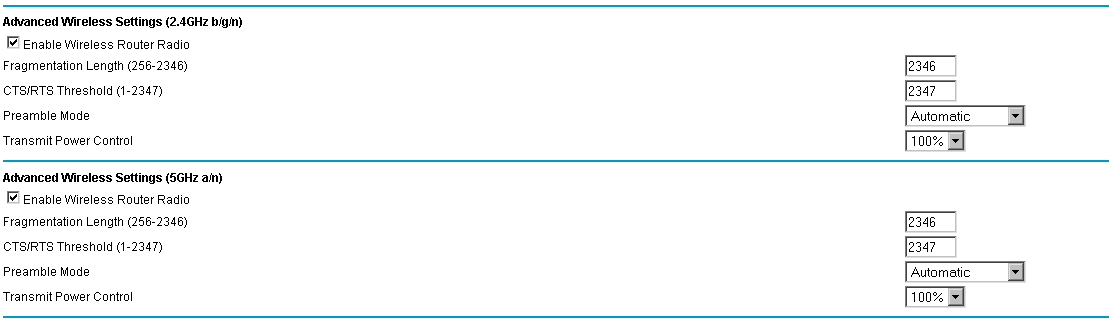My friend is looking for a simple router with a range limiter. He wants to limit the range of the router to only his house. Is it possible using consumer grade routers?
I know that you can restrict the amount of power transmitted by changing the "Tx Power adjustment" value in the router page. Does it limit the range if set to a lower value?
He wants the cheapest router available which supports this feature. The house is only around 800 sqft in size with a couple of walls. The router will be placed in the middle of the house.[DOUBLEPOST=1409111640][/DOUBLEPOST]Anyone? It's a little urgent.
I know that you can restrict the amount of power transmitted by changing the "Tx Power adjustment" value in the router page. Does it limit the range if set to a lower value?
He wants the cheapest router available which supports this feature. The house is only around 800 sqft in size with a couple of walls. The router will be placed in the middle of the house.[DOUBLEPOST=1409111640][/DOUBLEPOST]Anyone? It's a little urgent.
Last edited: