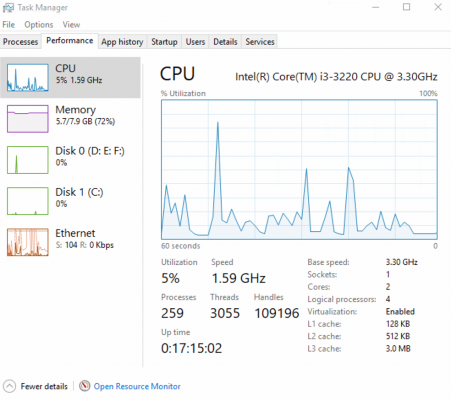deepakvrao
Adept
So, shifted from Win to Mac [for my home use] about 8 years ago, and liked the OS, but really fed up of waiting for better hardware from them. I use Windows at my hospital, and can see myself using [and liking Win 10] on my home laptop too.
So, looking at getting a XPS13 or Maybe an Asus s13.
Question regarding RAM.
Does Win 10 manage RAM better than the Mac OS?
I was just testing, to see how much RAM I should get on my new laptop, and on my desktop, which is 4 years old, and not a fancy one at that, I opened 60 tabs of chrome, 30 each in 2 windows, have Acrobat running, a few spreadsheets open, my hospital management software, and mail, and RAM used is less than 6gb.
I cant do that much on my Macbook 12 which has 8gb RAM. Was planning on a 16GB laptop, but if 8gb can handle so much, maybe 8gb should be fine? I will still keep my Mac for movie editing.
I see that my desktop has a 3.3Ghz CPU, while the new Asus laptop will be
Intel Core i5-8265U Processor 1.6 GHz (6M Cache, up to 3.9 GHz)
Would that make a huge difference in surfing/mail/spreadsheets?
Am I right in presuming that the number of tabs open affects and will be affected by RAM, and not CPU?
So, looking at getting a XPS13 or Maybe an Asus s13.
Question regarding RAM.
Does Win 10 manage RAM better than the Mac OS?
I was just testing, to see how much RAM I should get on my new laptop, and on my desktop, which is 4 years old, and not a fancy one at that, I opened 60 tabs of chrome, 30 each in 2 windows, have Acrobat running, a few spreadsheets open, my hospital management software, and mail, and RAM used is less than 6gb.
I cant do that much on my Macbook 12 which has 8gb RAM. Was planning on a 16GB laptop, but if 8gb can handle so much, maybe 8gb should be fine? I will still keep my Mac for movie editing.
I see that my desktop has a 3.3Ghz CPU, while the new Asus laptop will be
Intel Core i5-8265U Processor 1.6 GHz (6M Cache, up to 3.9 GHz)
Would that make a huge difference in surfing/mail/spreadsheets?
Am I right in presuming that the number of tabs open affects and will be affected by RAM, and not CPU?