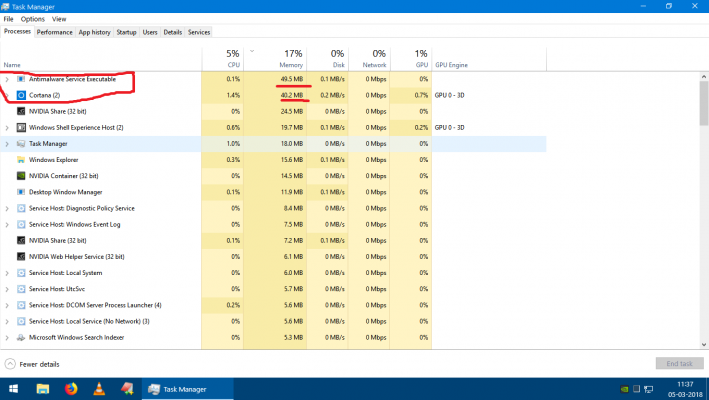Futureized
Skilled
Since a Windows 3.1 user since decades, everyone faced usability issues.. for a days/weeks..
while switching between various version of Windows.. Let it be like
95
98
NT
2000
XP
etc. etc. or something missed above.
But Is anyone really having a major curve adopting Windows 10 from Windows 7 specially ?
Migrating from Windows XP AND Windows 7 at present (using both due to licensing compliance)
Trying Windows 10 personally.. And looks garbage (since last few days) nothing can be customized.
I know, I am always talking awkward, again this time..
But my User Interface Experience is getting absolutely mad.
while switching between various version of Windows.. Let it be like
95
98
NT
2000
XP
etc. etc. or something missed above.
But Is anyone really having a major curve adopting Windows 10 from Windows 7 specially ?
Migrating from Windows XP AND Windows 7 at present (using both due to licensing compliance)
Trying Windows 10 personally.. And looks garbage (since last few days) nothing can be customized.
I know, I am always talking awkward, again this time..
But my User Interface Experience is getting absolutely mad.