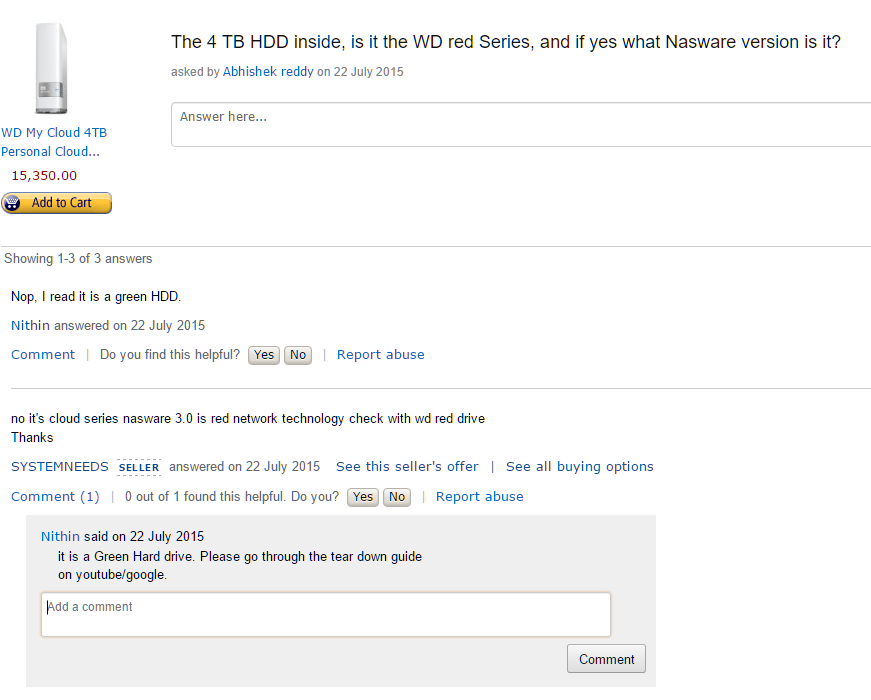Thanks jsmithe for your valuable suggestion - After considering the fact as well uncertainty about what inside the box of My CLoud - I decided not to go with any 'My Product' hence thought to opt out for cheapest option which is (as my budget permit)
Net Gear RN 102 - Ready NAS and One 4TB WD Red (as of now) later add another.
But after some reading at Amazon dot com as well Googling - I found this Red Drive also got the same issue as Green Drive - They need WDIDLE3 treatment ...
http://www.amazon.com/product-reviews/B00LO3KR96/ref=cm_cr_dp_syn_footer?k=Western Digital Red WD60EFRX 6TB Internal Hard Drive&showViewpoints=1
OMG..Now I'm really confuse - Some forums / groups also against it - they produce some theory about their own...why user don't need it..
Also looks like some expensive NAS Box treat this HDD very safely but they are way out of my budget.
Also no where I can found this WDIDLE3 software from WD Website - which is also very suspicious. ...hmmmm.
Any one here using Netgaer RN 102 with WD Red Drive - Preferably a 4TB variants ?