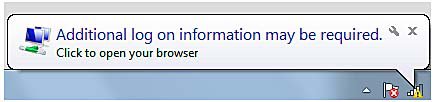boogeyman
Adept
Hello,
I'm looking to automate signing-on to Reliance Broadband based on an Network Connectivity Status Indicator (NCSI) message. Here are more details about NCSI messages. It gives the below balloon popup in system-tray (Additional log on information may be required) when internet connectivity is not present. Mind you, it knows that the LAN card is up and connected.
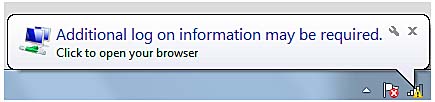
I'm thinking of creating a Scheduled Task which would automatically trigger a Python login script (which I already have, to login to Reliance). I just need to know what to enter in the Task Scheduler triggers:
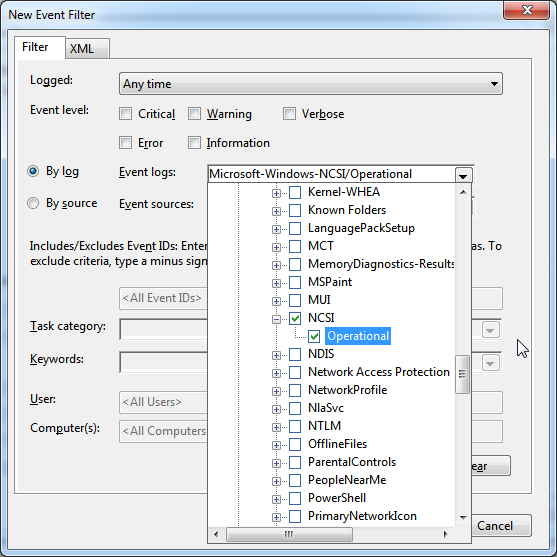
So basically, when the balloon pop-up with NCSI appears -> the Python script should run
Windows experts, MCSE's, help please
I'm looking to automate signing-on to Reliance Broadband based on an Network Connectivity Status Indicator (NCSI) message. Here are more details about NCSI messages. It gives the below balloon popup in system-tray (Additional log on information may be required) when internet connectivity is not present. Mind you, it knows that the LAN card is up and connected.
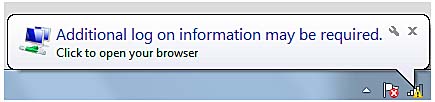
I'm thinking of creating a Scheduled Task which would automatically trigger a Python login script (which I already have, to login to Reliance). I just need to know what to enter in the Task Scheduler triggers:
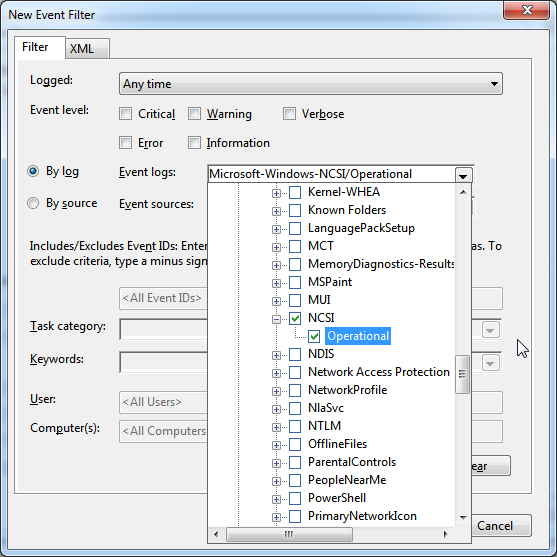
So basically, when the balloon pop-up with NCSI appears -> the Python script should run
Windows experts, MCSE's, help please