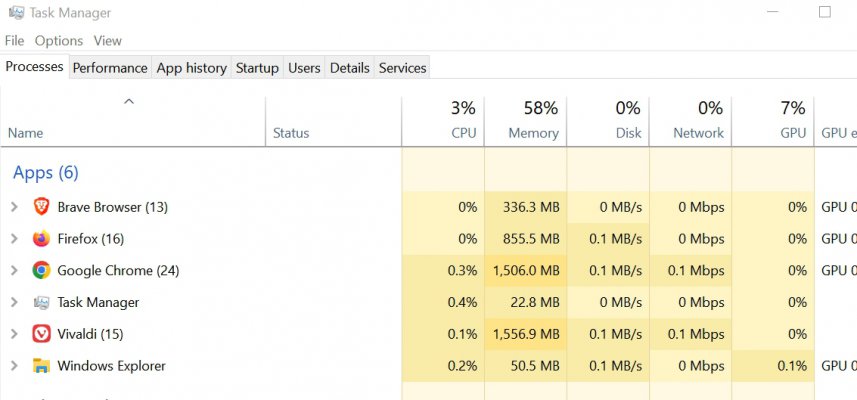I use a hp laptop that is i3-8130U based with 8 GB RAM. It is very slow specially when running many browser tabs. In task manager, I see typically 7.1 GB used all the time. I believe that is the reason for the slow speed but I could be wrong. Correct me if I am wrong. I see the laptop has 2 slots and only 1 is used. I plan to drop in another 8GB RAM. Would that solve the speed problem?
I also see often the drive utilization runs high and I presume it will also help if I replace the HDD with an SSD but that is far more expensive and complex to implement so I want to go with the RAM increase first if it is likely to work.
I also see often the drive utilization runs high and I presume it will also help if I replace the HDD with an SSD but that is far more expensive and complex to implement so I want to go with the RAM increase first if it is likely to work.
Last edited: