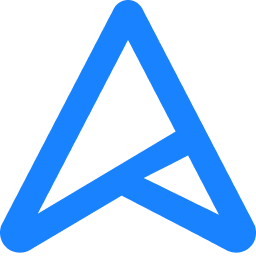bornlibra23
Disciple
Hello Guys
As the title says my phone isnt booting. The issue seems to be well known. Additionally I am unable to access the phone in fastboot mode.
Should I take it to an authorized service center? Can anyone suggest a repair in Mumbai who can reflash the eMMC on the phone as is described in the videos?
As the title says my phone isnt booting. The issue seems to be well known. Additionally I am unable to access the phone in fastboot mode.
Should I take it to an authorized service center? Can anyone suggest a repair in Mumbai who can reflash the eMMC on the phone as is described in the videos?