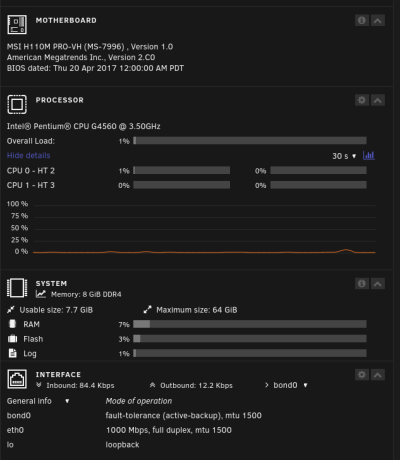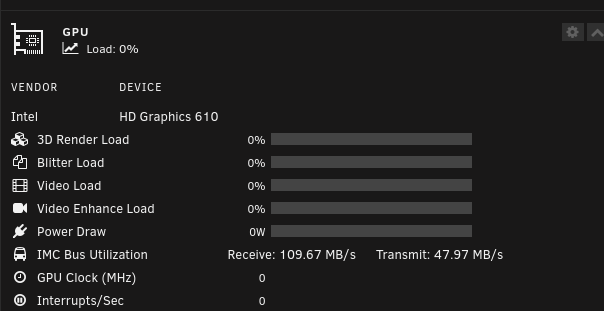Supt
Disciple
No signal from iGPU after unplugging my dGPU. So I plugged in a dGPU but if I use HDMI I get no signal, so I tried Display Port now I'm getting signal, but the monitor is black but if I go to the bios it works from like 1-2 seconds then goes black then after like 20–30 seconds it works for 1–2 seconds.
So I googled a bit and found out the iGPU gets disabled after you put a dGPU, so I took pictures with my phone and navigated the bios and managed to change the "Initial Graphic Adapter" from "PEG" to "IGD" still didn't get any signal.
But the pc works fine, I managed to get Unraid working.
Any idea what might be causing it?
So I googled a bit and found out the iGPU gets disabled after you put a dGPU, so I took pictures with my phone and navigated the bios and managed to change the "Initial Graphic Adapter" from "PEG" to "IGD" still didn't get any signal.
But the pc works fine, I managed to get Unraid working.
Any idea what might be causing it?