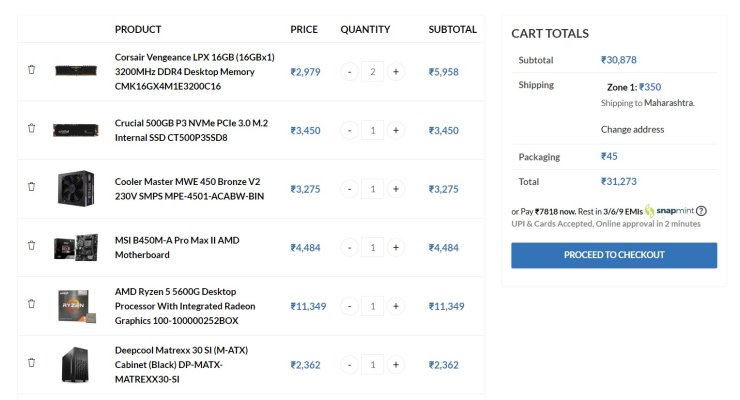Looking to upgrade the family PC which is used by everyone for light gaming and it also serves as a media hosting server using Jellyfin. It is now showing its age and needs frequent repairing. Don't have a lot of budget currently but purchasing a dedicated GPU can be postponed if having a decent CPU with graphics capability is possible. The peripherals, audio, and display are not of concern in this upgrade so the entire budget is possible to be used for the PC itself.
- What is your budget?
- 25K - 30K
- 25K - 30K
- What is your existing hardware configuration?
- Motherboard - Intel DH87MC (it sucks)
- CPU - i5 4440
- GPU - GT1030 GDDR5
- RAM - 8GBx2 1600MHz
- PSU - It's a local brand
- Which hardware will you be keeping?
- None if possible in this budget.
- None if possible in this budget.
- Which hardware component are you looking to buy?
Confused between switching to a Ryzen platform or keeping the Intel processor for a few years.
Interested in buying a good PSU, better RAM & GPU. Also, the trash motherboard needs to go bruh, I have manually done many repairs on it because it keeps having issues.
- Is this going to be your final configuration or you be adding/upgrading a component soon?
GPU can be allocated to a future upgrade if the new processor's iGPU has enough capabilities to handle light gaming & media streaming (Jellyfin).
- Where will you buy this hardware? (Online/City/TE Dealer)
- Surat
- Online
- What is your intended use for this PC/hardware?
- Gaming (Stardew Valley, Valorant, GTA V, Emulation [Mostly Wii U & 3DS titles])
- Media Server (Jellyfin)
- Desktop Processing
- Watching HD movies (duh)
- Do you have any brand preferences or dislikes? Please name them and the reason for your preference/dislike.
- None
- None
- What is your preferred monitor resolution for gaming and normal usage
- 1080p
- Are you looking to overclock?
- Nah
- Which operating system do you intend to use with this configuration?
- This PC is currently daily driving a dual boot of Win 10 x64bit/Linux Mint
- This PC is currently daily driving a dual boot of Win 10 x64bit/Linux Mint
- Do you need any other suggestions?
- Looking for external SSD recommendations as well for keeping a local backup of my media. Otherwise, it is always hosted on a cloud drive.