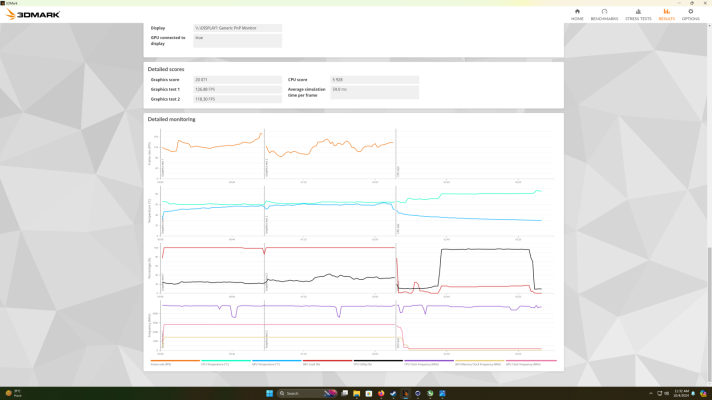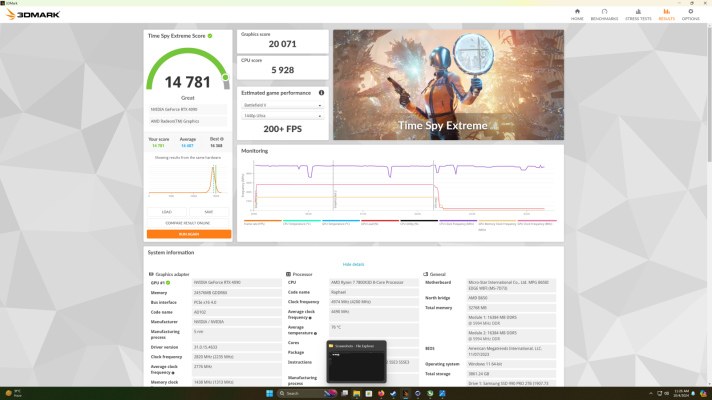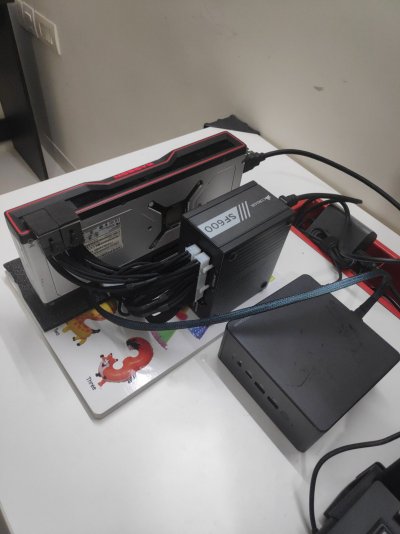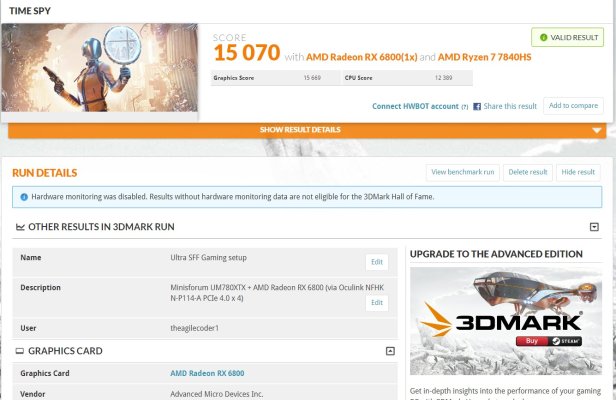THE STORY
Hi everyone, today I'm posting about a build of mine which I have been wanting to share for a while now. It was built last year in December and has held up great since. My work requires frequent relocation for weeks at a time and it was a major reason for going with ITX. As to why I chose air cooling also has to do with travel. Transporting it in checked-in luggage was out of the question. The airline handlers literally play catch with them. So I was left with transporting it in a cabin bag, which has strict 100ml limit in most parts of the world. Hence, liquid cooling (or any kind of AIO) was a no go.
Now I had two options under 10L - FormD T1 , or the Fractal Terra. I decided with Terra purely because it was readily available in India, and it turned out to be a blessing later on.
THE BUILD
Here's a quick outline of the components used.
If you input above specs on a pc builder website (eg pcpartpicker), they'll flat out reject it for being non compatible, mostly due to space constraints. Secondly, you also don't want to Jam Pack everything only for it to be thermally throttled at the end of the day. It's a double edge sword which we will tackle one at a time.
Challenge#1 : GPU Too Wide
The way fractal is designed is if your GPU is more than 131mm, you're limited to 56mm of clearance (vs 48mm in FormD T1 for all width sizes). This is because GPUs wider than 131mm (4090FE being 137mm) interfere with the panel latch. So I decided to cut the GPU side latch in half. Here's a pic to demonstrate.

This simple hack freed up 10mm additional clearance which let me put the 4090 very close to the panel and at slot between 3 and 4. Now I could put in CPU coolers upto 67mm in height. The best cooler around this dimensions are Noctua NH-L12s (70mm), Thermalright AXP120 (67mm), and NH-L12 Ghost S1 Edition (66mm). Here's a NOISE NORMALISED chart for the cooler performance at 35dB (source L91 on YouTube) with respective cooler heights at 130W TDP (typical for AM5):

Challenge#2 : No Compromise on CPU Cooler
I desperately wanted to go with NH-L12S, but could only fit the Ghost edition (as it delivered 7% better cooling at the same noise level). I was short of just 3mm in width. Upon further reading, I realised that L12S and L12 Ghost are almost identical, with later being 4mm lower in height. The difference in performance was primarily due to the former being shipped with 120mm fans (vs 92mm fan on the later). So I decided to switch the stock fans with the NF-S12A (which came with NH-L12S). Someone on YouTube had the same exact idea and I was able to confirm that it worked before making a purchase (yay!).
Here's a chart comparing the cooler with stock 92mm fans and the swapped out 120mm fans. This hack lowers the temps by additional ~4°C.

Challege#3 : RAM Clearance
The CPU cooler wasn't designed for 120mm fan, and it leads to next set of challenges - RAM clearance. The cooler now sits very close to the motherboard, limiting our choices of RAM. This is tha part where I had to scrap the Internet with lowest possible RAM kits. I ultimately settled for T-Group Expert with a height of 32mm. It just clears the CPU cooler by less than 0.5mm (phew!). Here's a pic:

This ends the major hurdles in our build! Before we jump into the benchmarks, lemme share a few pics of the finished version.







BENCHMARKS
1. Stock Performance

2.OC Performance (Core +225, Memory +1100, Power Limit 80%, PBO -30)


What's impressive is we were able to contain the temps in OC mode within 2°C of the stock, while gaining 6% better scores. Below is a table for better clarity:
I hope this post helps future SFF enthusiasts. Drop down comments if you need any help. Thanks for reading!!
Hi everyone, today I'm posting about a build of mine which I have been wanting to share for a while now. It was built last year in December and has held up great since. My work requires frequent relocation for weeks at a time and it was a major reason for going with ITX. As to why I chose air cooling also has to do with travel. Transporting it in checked-in luggage was out of the question. The airline handlers literally play catch with them. So I was left with transporting it in a cabin bag, which has strict 100ml limit in most parts of the world. Hence, liquid cooling (or any kind of AIO) was a no go.
Now I had two options under 10L - FormD T1 , or the Fractal Terra. I decided with Terra purely because it was readily available in India, and it turned out to be a blessing later on.
THE BUILD
Here's a quick outline of the components used.
| Processor | AMD Ryzen 7 7800x 3D |
| Cooler | Noctua NH-L12 Ghost S1 Edition |
| Cooler Fans | Swapped stock CPU fan with Noctua NF-A12x Slim |
| Case Fans | Noctua NF-S12A as exhaust |
| Motherboard | MSI MPG B650I ITX |
| PSU | Revolt SFX 850W Platinum |
| Storage | 2TB Samsung 990 Pro , 1TB Crucial P3 |
| Memory | 32GB (16x2) T-Group Expert DDR5 6000Mhz CL30 |
| Graphics | RTX 4090 Founder's Edition |
| Case | Fractal Terra Jade |
If you input above specs on a pc builder website (eg pcpartpicker), they'll flat out reject it for being non compatible, mostly due to space constraints. Secondly, you also don't want to Jam Pack everything only for it to be thermally throttled at the end of the day. It's a double edge sword which we will tackle one at a time.
Challenge#1 : GPU Too Wide
The way fractal is designed is if your GPU is more than 131mm, you're limited to 56mm of clearance (vs 48mm in FormD T1 for all width sizes). This is because GPUs wider than 131mm (4090FE being 137mm) interfere with the panel latch. So I decided to cut the GPU side latch in half. Here's a pic to demonstrate.
This simple hack freed up 10mm additional clearance which let me put the 4090 very close to the panel and at slot between 3 and 4. Now I could put in CPU coolers upto 67mm in height. The best cooler around this dimensions are Noctua NH-L12s (70mm), Thermalright AXP120 (67mm), and NH-L12 Ghost S1 Edition (66mm). Here's a NOISE NORMALISED chart for the cooler performance at 35dB (source L91 on YouTube) with respective cooler heights at 130W TDP (typical for AM5):
Challenge#2 : No Compromise on CPU Cooler
I desperately wanted to go with NH-L12S, but could only fit the Ghost edition (as it delivered 7% better cooling at the same noise level). I was short of just 3mm in width. Upon further reading, I realised that L12S and L12 Ghost are almost identical, with later being 4mm lower in height. The difference in performance was primarily due to the former being shipped with 120mm fans (vs 92mm fan on the later). So I decided to switch the stock fans with the NF-S12A (which came with NH-L12S). Someone on YouTube had the same exact idea and I was able to confirm that it worked before making a purchase (yay!).
Here's a chart comparing the cooler with stock 92mm fans and the swapped out 120mm fans. This hack lowers the temps by additional ~4°C.
Challege#3 : RAM Clearance
The CPU cooler wasn't designed for 120mm fan, and it leads to next set of challenges - RAM clearance. The cooler now sits very close to the motherboard, limiting our choices of RAM. This is tha part where I had to scrap the Internet with lowest possible RAM kits. I ultimately settled for T-Group Expert with a height of 32mm. It just clears the CPU cooler by less than 0.5mm (phew!). Here's a pic:
This ends the major hurdles in our build! Before we jump into the benchmarks, lemme share a few pics of the finished version.
BENCHMARKS
1. Stock Performance
2.OC Performance (Core +225, Memory +1100, Power Limit 80%, PBO -30)
What's impressive is we were able to contain the temps in OC mode within 2°C of the stock, while gaining 6% better scores. Below is a table for better clarity:
| Timespy Extreme Score | Stock Mode | OC'd (Core +225, Memory +1100, Power Lmit 80%, PBO -30) |
|---|---|---|
| Graphics | 19159 | 20381 |
| CPU | 5962 | 6143 |
| GPU Temp (Max) | 58°C | 60°C |
| CPU Temp (Max) | 79°C | 81°C |
| Overall Score | 14,383 | 15,123 |
I hope this post helps future SFF enthusiasts. Drop down comments if you need any help. Thanks for reading!!
Attachments
Last edited: