badwhitevision
Level E
TBH, This was the best sub-forum I could find to post this. I don't know if this falls into coding per se though.
So this one was a rollercoaster.
I wanted a pop-up prior to the system shutting down. This is normally done when you use Gnome GUI to power off.
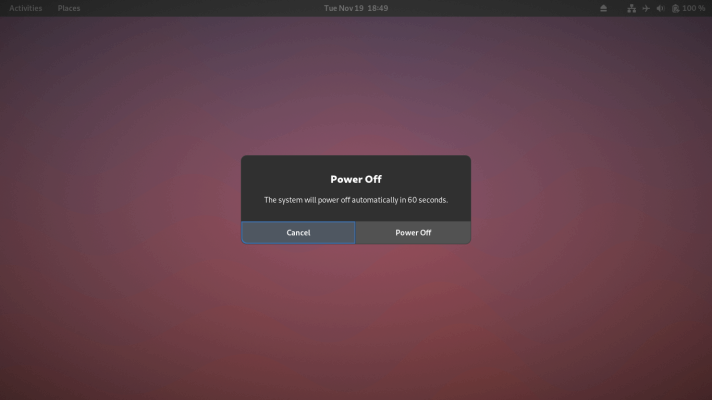
What happens in the backend is that "gnome-session-quit --power-off" is called and the GUI throws up a prompt asking you whether you want to shutdown and if no user response is received for 60 seconds, the device shuts down automatically.
I assumed, I can call this the same way from a systemd service.
However, systemd, threw errors about not being able to connect to an X11 display, despite providing Environment variables about the DISPLAY and XAUTHORITY.
Reading a SE post, I came across the fact that in Gnome GUI there is an autostart folder located at ~/.config/autostart where the .desktop file is run on start up.
So, I decided to use this to my advantage by writing a .desktop file that calls a script which runs a while loop of sleep every 30 seconds until the condition for shutdown is met. Once met, the script gets out of the loop and calls "gnome-session-quit".
Why do all this hullabaloo?
This system is being used as a HTPC in addition to being a backup server.
In the backup server case, the device turns on every single day at a specific time, runs the backup, then shuts down.
However, when being used as a HTPC, the system shutting down right when you're in the climax of a movie is not very nice. Hence, this script puts out a GUI confirmation dialog that the user can then interact with and cancel shutdown.
The best part is that this works, even when the display is not switched on. I believe the HDMI cable might need to be connected, but other than that, I do not think anything else is required.
Here's the .desktop autostart file and the script.
Code for the script:
Also, if someone knows of a better way to optimise this, I'm all ears.
Hope this helps someone searching the inter-webs in the future. (but most probably will be fed into a LLM and then used.)
So this one was a rollercoaster.
I wanted a pop-up prior to the system shutting down. This is normally done when you use Gnome GUI to power off.
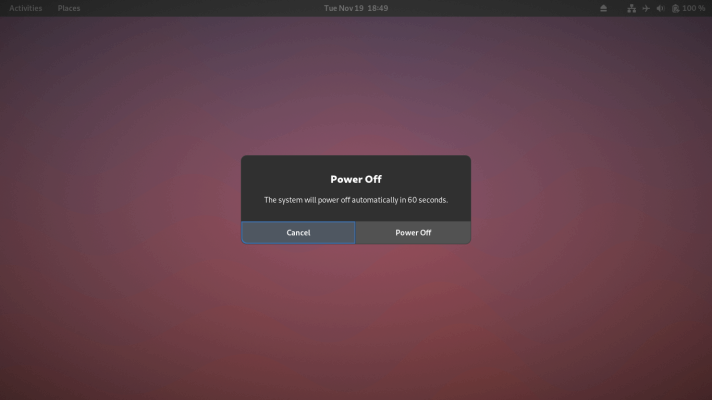
What happens in the backend is that "gnome-session-quit --power-off" is called and the GUI throws up a prompt asking you whether you want to shutdown and if no user response is received for 60 seconds, the device shuts down automatically.
I assumed, I can call this the same way from a systemd service.
However, systemd, threw errors about not being able to connect to an X11 display, despite providing Environment variables about the DISPLAY and XAUTHORITY.
Reading a SE post, I came across the fact that in Gnome GUI there is an autostart folder located at ~/.config/autostart where the .desktop file is run on start up.
So, I decided to use this to my advantage by writing a .desktop file that calls a script which runs a while loop of sleep every 30 seconds until the condition for shutdown is met. Once met, the script gets out of the loop and calls "gnome-session-quit".
Why do all this hullabaloo?
This system is being used as a HTPC in addition to being a backup server.
In the backup server case, the device turns on every single day at a specific time, runs the backup, then shuts down.
However, when being used as a HTPC, the system shutting down right when you're in the climax of a movie is not very nice. Hence, this script puts out a GUI confirmation dialog that the user can then interact with and cancel shutdown.
The best part is that this works, even when the display is not switched on. I believe the HDMI cable might need to be connected, but other than that, I do not think anything else is required.
Here's the .desktop autostart file and the script.
Code:
[Desktop Entry]
Name = UrBackup System Shutdown Script
Comment = Test for file in /var/urbackup. If present, delete the file and shutdown the system.
Exec = /home/user/Documents/Scripts/urbackup.sh
Terminal = false
Type = Application
X-GNOME-Autostart-enabled = trueCode for the script:
Before any of you come at me arguing against using a HTPC as a backup server, etc, etc. This entity didn't have any kind of backup before. I'll take something over nothing anyday.#!/bin/bash
while [ ! -f /var/urbackup/shutdown_now ];
do
sleep 30
done
# If file doesn't exist sleep for 30 seconds then redo loop.
#If file exists, get out of loop, then delete shutdown_now and finally start power-off attribute.
sudo -u urbackup rm -R /var/urbackup/shutdown_now
gnome-session-quit --power-off
Also, if someone knows of a better way to optimise this, I'm all ears.
Hope this helps someone searching the inter-webs in the future. (but most probably will be fed into a LLM and then used.)
Last edited:
