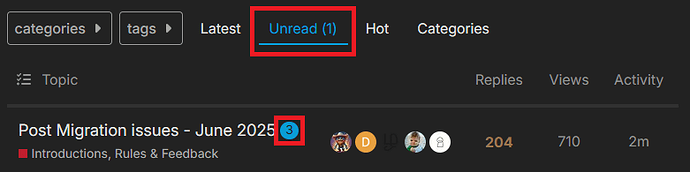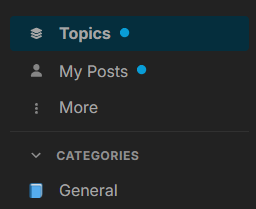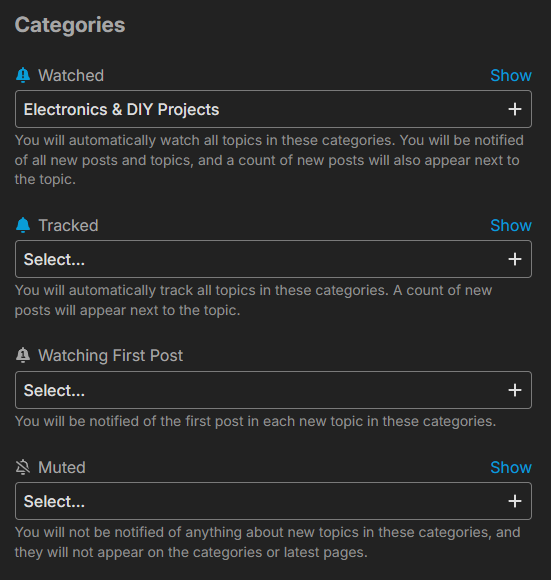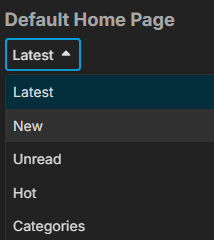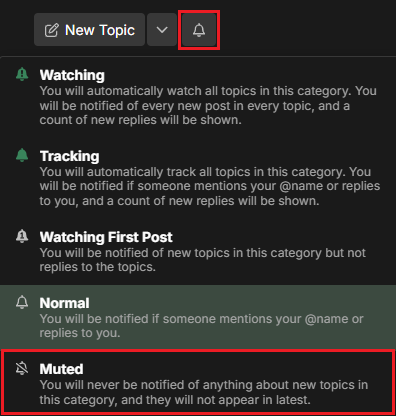I will start with Tracking settings, which seems to be the most important.
To access the tracking settings
Click on your profile photo on top right corner
Click the profile button
Go to Preferences
Go to Tracking
Global Tracking Settings
Settings Explained
1. Consider topics new when - This controls which topic appear as new to you. Typically shown as a tab in main topics view. Looks like this.
By default, it is set to “created in the last 2 days,” meaning any topic created within the last two days will appear in the “new” tab provided you haven’t already opened it.
I have it set to I haven't viewed them yet which means all new topics will stay marked as new. They will be collected in the new tab, once you open these topics they will marked as seen and will be removed from your new tab.
2. Automatically track topics I enter- This setting by default is set to 5 minutes. Which means any topic you spent 5 minutes reading, will be added to your tracked topics. Tracking a topic means you will:
- See a count of new replies since you last read it.
- Receive visual indicators,
but not necessarily notifications.
The Unread tab will appear like this in the main Topics view, when someone have replied to your tracked topics.
This means I have 1 Unread topic, which has 3 new posts.
And this is the visual indicator on the left side bar.
This will go away once you have read everything.
Note - You can always set a topic to
Trackedmanually, without replying.
3. When posting - When you post a reply in a topic, Discourse will automatically set that topic to Tracked. Same as above. You can change this setting to Watch Topic, this will mimic the xenforo behaviour where once you replied to a thread, any replies after your replied post on that thread will give you notifications.
What are notifications?
These are ones that show up next to your profile photo on the top right.
The bell icon just shows you all notifications, like replies, likes etc.
So by default you will only receive notifications when someone mentions you using your @name, when someone replies to your post or when someone likes your post or when someone messages you etc etc.
Note - You
will notreceive notifications for every reply on a topic on which you have replied unless you set this global settingWhen postingtoWatch Topicor you manually watch a topic by clicking this inside the topic.
4. Consider topics unread when they are closed - When this is checked, even if a topic is closed (no longer accepting new replies), it will still be considered “unread” if you haven’t read it yet. This is useful so you don’t miss important announcements or information just because a topic is closed. Leave it as it is.
Under the tracking settings above you will find these.
Now that you understand the difference between Watched & Tracked topics you can apply those defaults at sub-category level, and also to specific tags. Pretty cool.
I hope this helps people to ease into Discourse. The more you understand easier it becomes.