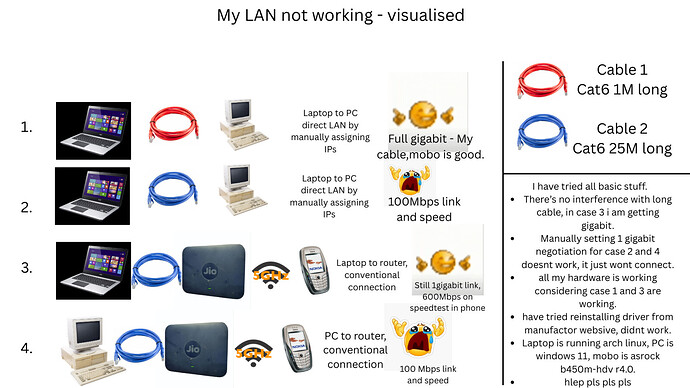So it was the cable all along?
Nope, Cable was fine before and still is. i got gigabit on the same cable(25M long) in my laptop
Temporarily place your pc near router & use a short ethernet cable (1-3m) to test again.
Do you have any heavy electrical equipment’s? Are your Ethernet line running besides heavy electrical devices?
Probably noisy electrical devices are causing the auto-negotiation to drop speeds.
Were you running the tests with cable wrapped around itself i.e. looped?
No, it’s running along a corner of wall, without anything else
Yes before it was looped, tho i tested with small 1M cables too , without loops.
Is there any way to check my mobo port , I don’t see any physical damage, it’s new too. but could be the issue
28/04/25
Update : It’s probably one of those issues which i’m the first one to encounter.
To check for any hardware issue in my mobo, i connected it to my laptop directly, no router in between, from ethernet of laptop to ethernet of pc.
and assigned ip manually. and as you can see, Full gigabit, no issue whatsoever. this eliminates the possiblity of any hardware issue.
Now i dont know why my pc isnt able to link with gigabit to my router while my laptop is able to. I’ll make ubuntu bootable drive to further investigate it.
thank you
same issue with my jio router.i have 2 connections. one is giving more than 100 mbps on LAN and the other one is capped at 100 mbps no matter what i do. Have asked the customer care to replace. but thats an uphill battle.
have you tried asking them to replace your ONT? you can simply close your connection and get a new one and by default you’ll get a new ONT, if you know the service manager in your area, you don’t even need to wait at all, they’ll close the connection and give you a new router on spot, these guys are always tripping over their feet to get people a new connection and inflate their sales numbers.
I think I have got my connection replaced like this over 4 times now
But the router is even the issue, i’ll get it replaced till sunday if i couldn’t find any other solution, im trying to avoid hassle. do they take the deposit again if we close connection and get new one?
hey
any recommendations for the cat 6 cable?
I was thinking of getting this [FEDURA 15 M CAT6](’
) or this [FEDURA HEAVY DUTY 15M CAT6](’
)
but I read that copper is better
and the cable is gonna face some serious rains as Mumbai.
Nothing beats Dlink copper cable . I think that Fedura is only copper coated . 300M roll of Dlink Cat6 cost less than 8k . If you have even 200M requirement buying a roll is best and cheaper option
This will look crazy but try to do it
Change the router name and save the setting, speed might get change
I have a same problem with airtel router and it works by changing the name i dont know what is the logic hear but it works for me.
I got this info from aitrtel CS.