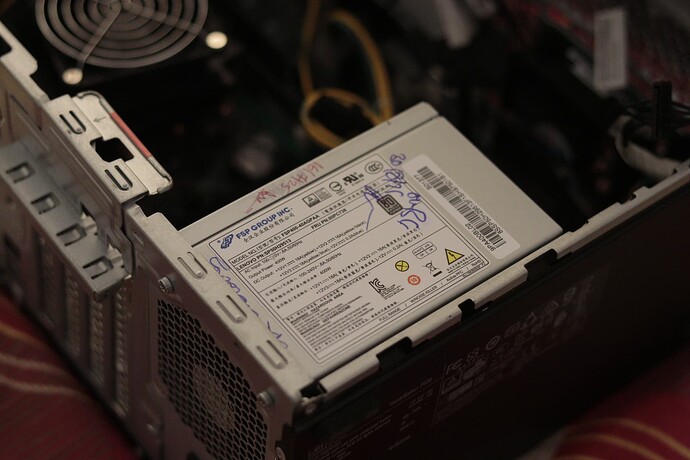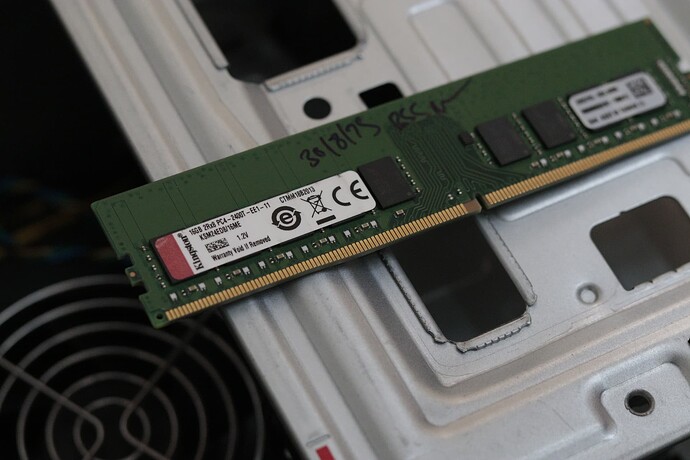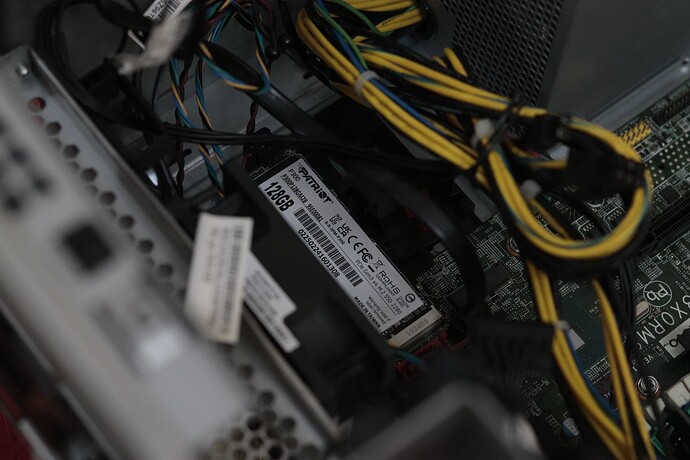What’s the final price & is this their website (also, do they have any branches in Delhi as same showing in google map) ?
Yes, that is their website. AFAIK they have 2 branches, both in Bangalore. You looking to get something from them?
Mine costed ~17k for the specs mentioned previously.
Just for future reference & to make sure the website is legitimate in case I refer it to someone in future. 17k seem good price considering 32GB ECC ram. Yeah for NAS, ram speeds don’t matter much not to mention I think ECC rams always come with overall lower frequency than comparable consumer non-ECC ram.
Yeah they seem legit; the one I visited is their 2nd warehouse shacked up in a small residential house. Helps to speak to them in person, as they seemed quite busy with work when I visited. Was able to pick out the cleanest unit, throw in a couple more sata cables, make sure nothing was mishandled, etc.
Not lower frequency per se, just 2-3% more latency compared to non-ECC as per google, which is negligible.
Received the P330 on Saturday, delivered with plenty of cling wrap around it. Thought it would come in a box, but it would have been harder to transport by just one person I guess. I appreciate them for getting identical 2400mhz ram sticks, instead of the 2133mhz one they demo’ed for me.
Sharing some pictures after we did a few things:
- Got rid of the crusty thermal paste and applied some fresh paste.
- Installed an ssd pulled from an old laptop of mine - for testing purposes.
- Installed a new 128gb NVMe SSD - this will serve as the boot drive for Proxmox.
- A quick wipe-down so it looks and smells nice? I realise how weird it sounds as I type this, but I like my devices clean just like everyone else

Some scratches on the cabinet are to be expected I guess..
But the insides seem to be damage-free. Decent cable management too.
The test SSD which will be soon replaced by the mass storage drives:
Next steps:
- There is a second m.2 slot for a wifi+bt card. Might salvage one from my old laptop and install it here, but I need to get those antenna wires for it to actually be usable. Wired it to my router for now.
- This cabinet has space for 1x3.5” HDD. 2 additional drives can be installed using Lenovo’s expansion caddies, but due to lack of availability, I will need to DIY a solution to hold another 3.5” drive.
- Find a good deal on lightly used, server-pulled or refurbished 8TB SATA drives. 6 or 10TB would also do, based on the price I guess. Anyone aware of the market rate for an 8TB used drive, outside TE’s marketplace?
Did you find any solution to add more 3.5” drives? I am also thinking of building a NAS on similar lines - using a SFF case + add 3.5” drives using external DAS or a hdd cage with a backplane.
Do not buy typical usb DAS models if you care about your data/hdd. A single usb controller handling multiple HDDs is not reliable.
If you mean on Lenovo’s SFF platform, I’d advise against it if you haven’t purchased the box yet. The mid-tower form factor gives you more space for drive-heavy setups, and the tiny versions are great for small setups—but the SFF fits in the middle which doesn’t benefit either setup IMHO.
+1, DAS is ideal only for archival storage methinks. For active use (streaming, downloads, constant photo backups, etc) definitely go with SATA.
Just realised I didn’t answer your actual question, heh.
Haven’t found a way to install a second 3.5” drive try. The mid-tower version that I have accomodates only 1x 3.5” hdd natively, but there’s space for 1-2 more such drives with some jugaad. So considering 3D-printing a more robust mount. There’s good space for 3-4 2.5” SSDs though.
Currently on the lookout for 2x 3.5” drives, will update here if I manage to install them nicely.
I have been running
- nextcloud
- Adguard
- Vault-warden
- Traefik
- Postgress
- Watch-tower
- Portainer
In Alpine OS on i7 first gen dell laptop, with has raid 1 built in. So i don’t think you specially need Intel i3 a pentium device is really good.
If you can try finding a desktop who’s mother board support raid(so no overhead on your cpu, if using true NAS). I found a lot desktop which support that in facebook market place.
I am not on FB .. but will figure out a way to look at local FB marketplace
Quick update:
After scouring through TE and reddit, I managed to get two pulled 10TB Exos drives at a good price from a seller in Mumbai. Disks have about 40k power-on hours, so about 4.5 years of use. SMART data showed 100% health with no reallocated/pending sectors. Considering they’re enterprise units, I think I’ll get good life out of them.
Been testing the drives for the past 4 days, with write and read passes across the entire capacity of each disk, each taking about 12-15 hours in TrueNAS. So far, no issues. Currently running a final ‘long’ SMART test in TrueNAS, after which I’ll be setting them up for use. If anyone is looking for high-capacity drives, DM me and I can send you the seller’s contact. Moving on…
How I’ve set them up:
Installation of the first drive was straightforward. However, I had to to a bit of jugaad for the second drive:
I had a spare plastic hdd tray from Lenovo, so I zip-tied it to the 5.25” bay. There’s barely any flex, and it’s nearly-vertically mounted. Clearances are tight, but temps are good. So I guess this will do for now, till I figure how to mount it better.
While I wait for the tests to complete, I’m just reading up on best practices and watching tutorials. Can’t wait to set this up.
Seems good, 40k is a bit more usage than I would have preferred but should last till 60-70k without issues. How much you paid for each exos drive on an avg?
Agreed. The SMART data for both drives were sent to me, so that definitely helped. And then running my own 5-day test for a sanity check.
I paid 12k for each drive. Time will tell if this was a wise purchase, hah.