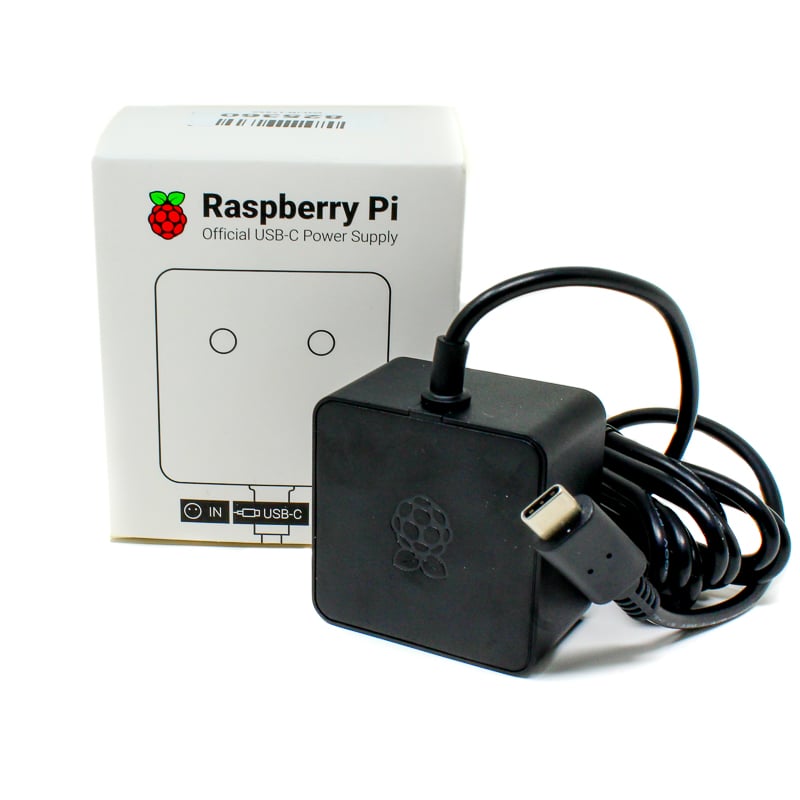raksrules
Northstar
I have been interested in getting a Pi from long before but never considered it seriously. Now with work from home, there is some extra time and probably I am also having some mid life crisis so wanted to get something. This is why I am considering getting Pi 4.
I have talked to couple of members here who have been patient enough to help me via PM. But since there may be others with same query, I am opening this thread where people can ask any and all queries.
I will start with few of mine...
I have talked to couple of members here who have been patient enough to help me via PM. But since there may be others with same query, I am opening this thread where people can ask any and all queries.
I will start with few of mine...
- For a total newbie, which is the best OS to use with RPi? Is it Raspbian or some other?
- Is it possible to setup a new RPi without having a separate monitor / keyboard / mouse ? I have read about putting certain files on the MicroSD to preconfigure Wifi and such.
- How does one manage the RPi like installing anything new or checking how things are working? I know people tell SSH but personally it scares me a little as it is all command line. or can VNC work to get into a GUI?
- Like we can install softwares using SSH, can we do the same using the GUI environment of RPi (accessed using VNC)?
- Does anyone have a guide on how to install a torrent client with web interface, Jelly fin server.
- If I want to use an external HDD with RPi, do I need to format it and then use it fresh or my existing NTFS formatted HDD with lots of data work fine without any issues?