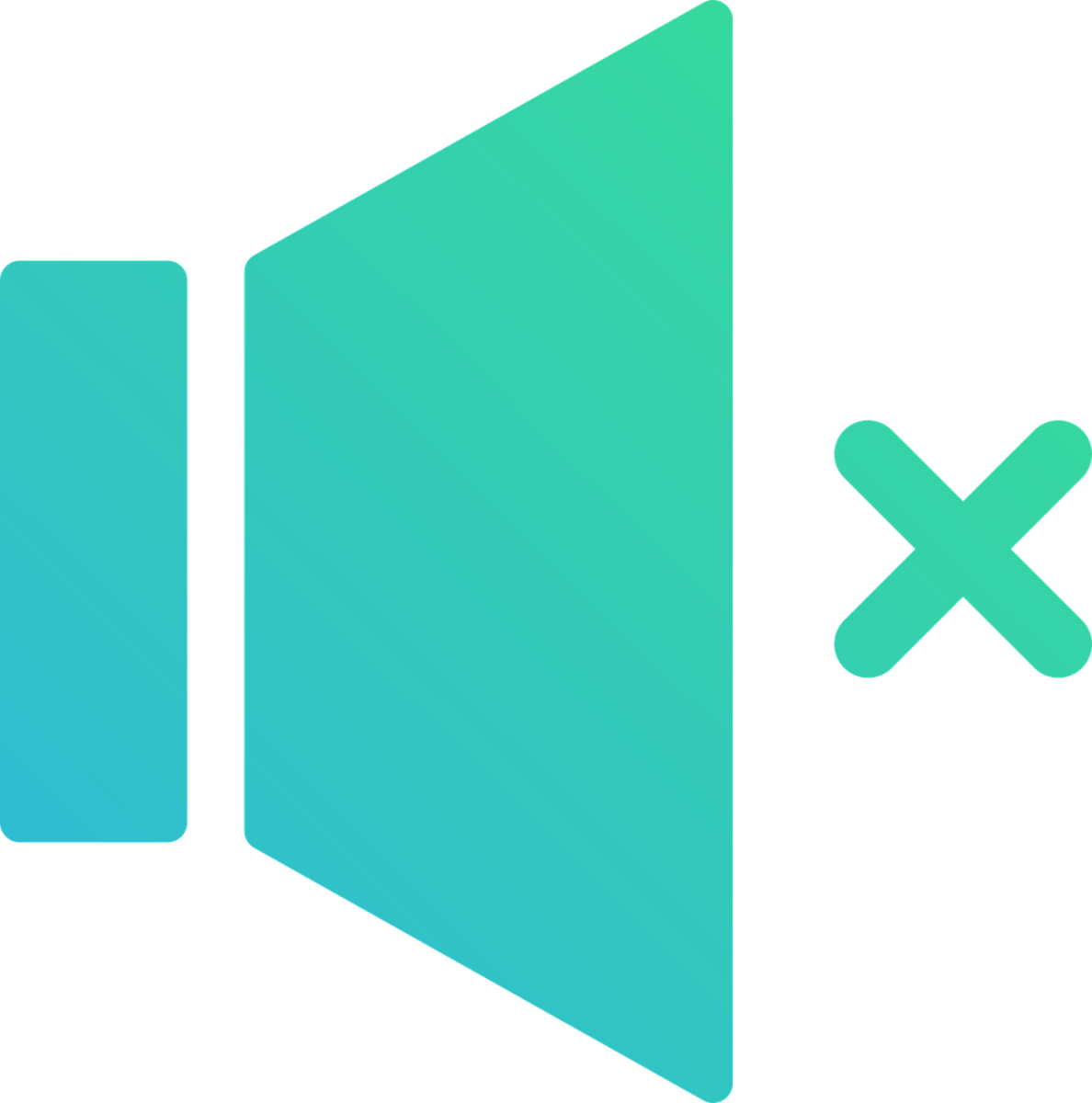raksrules
Elite
For work, I, like most use Microsoft Teams extensively. I use bluetooth Headphones so that I can roam around while I am on call and don't have to be tethered to laptop.
This arrangement works fine but only one thing I miss is not having a mute button on headset which will also mute me in teams.
Currently, I have to run to my machine to mute or unmute myself.
Are there any reasonably priced bluetooth headphones / headsets which work well with teams and also support Muting through them?
I know Microsoft has a list of teams enabled devices but I am looking opinions from people who may have been using such devices daily.
For reference, my current device is Samsung Level U bluetooth headphones and I am very satisfied for my usage with laptop for office calls.
I do have a more expensive Jabra evolve (not sure of number) headset but it is wired and USB only so I don't use it. That has physical muting capability by just putting that talking stick up.
This arrangement works fine but only one thing I miss is not having a mute button on headset which will also mute me in teams.
Currently, I have to run to my machine to mute or unmute myself.
Are there any reasonably priced bluetooth headphones / headsets which work well with teams and also support Muting through them?
I know Microsoft has a list of teams enabled devices but I am looking opinions from people who may have been using such devices daily.
For reference, my current device is Samsung Level U bluetooth headphones and I am very satisfied for my usage with laptop for office calls.
I do have a more expensive Jabra evolve (not sure of number) headset but it is wired and USB only so I don't use it. That has physical muting capability by just putting that talking stick up.