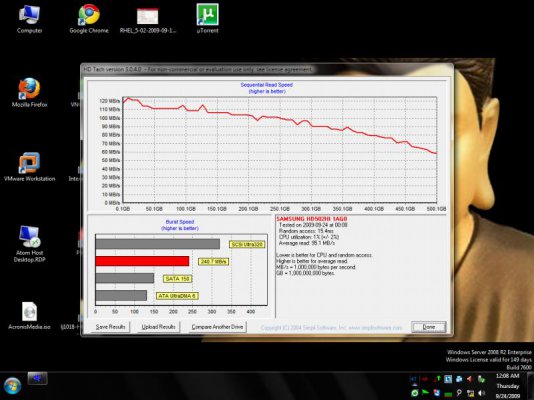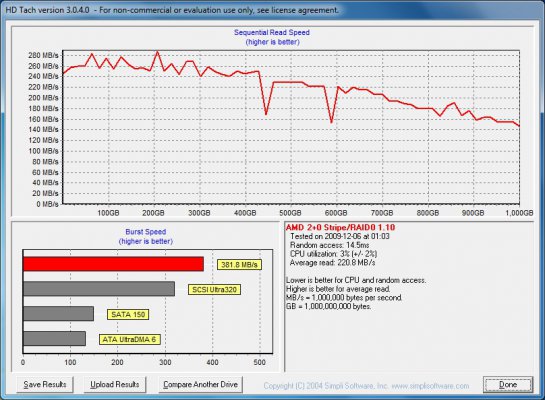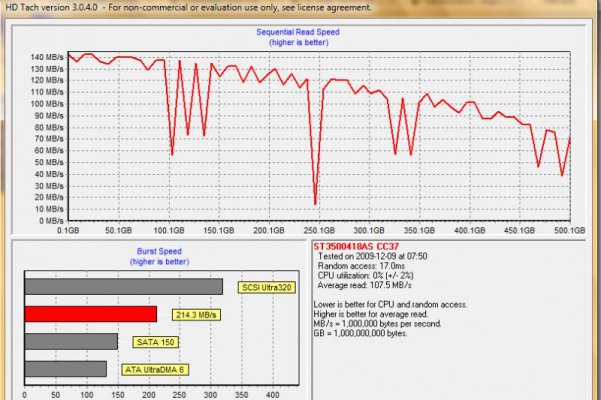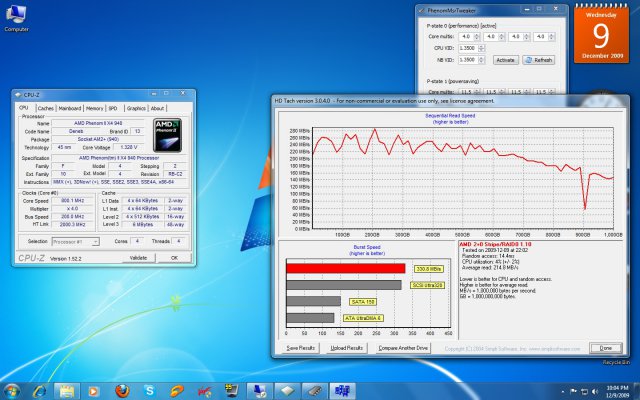Guys ... i need to confirm info regarding AMD Systems :
Issue : With AMD Systems - When CPU C1E State and CnQ Feature are enabled ( in BIOS ) , we encounter a High % of CPU Utilization during SATA Hdd ( had,nt verified with PATA hdd )heavy I/O Activity { Read Write Activity }
The test in the Following post was implemented using SATA Operational Mode as - IDE | AHCI | RAID - ( Raid 0 Array on SB 700 )
http://www.techenclave.com/pc-perip...5-long-years-advice-152383-6.html#post1327638
High CPU Utilization in AMD Systems can be Verified using HDTACH test.
In the attached ScreenShot ( ScreenShot of Intel E5300-Gigabyte G31|ICH7 )
CPU Utilization is reported as 1%.
AMD users ... please post back your Values Reporting
System Specs & CPU Utilization with C1E State and CnQ Enabled
System Specs & CPU Utilization with C1E State and CnQ Disabled
If possible - attach HDTACH ScreenShot -
I Reckon that this - is only happening when AMD Systems are paired with ATI Chipset Mainboard.
Issue : With AMD Systems - When CPU C1E State and CnQ Feature are enabled ( in BIOS ) , we encounter a High % of CPU Utilization during SATA Hdd ( had,nt verified with PATA hdd )heavy I/O Activity { Read Write Activity }
The test in the Following post was implemented using SATA Operational Mode as - IDE | AHCI | RAID - ( Raid 0 Array on SB 700 )
http://www.techenclave.com/pc-perip...5-long-years-advice-152383-6.html#post1327638
High CPU Utilization in AMD Systems can be Verified using HDTACH test.
In the attached ScreenShot ( ScreenShot of Intel E5300-Gigabyte G31|ICH7 )
CPU Utilization is reported as 1%.
AMD users ... please post back your Values Reporting
System Specs & CPU Utilization with C1E State and CnQ Enabled
System Specs & CPU Utilization with C1E State and CnQ Disabled
System Specs to be Mentioned
Specific AMD CPU Model No. - MainBoard Model No. - SouthBrige Model No. - Active SATA Operational Mode ( IDE - AHCI - RAID ) If possible - attach HDTACH ScreenShot -
I Reckon that this - is only happening when AMD Systems are paired with ATI Chipset Mainboard.