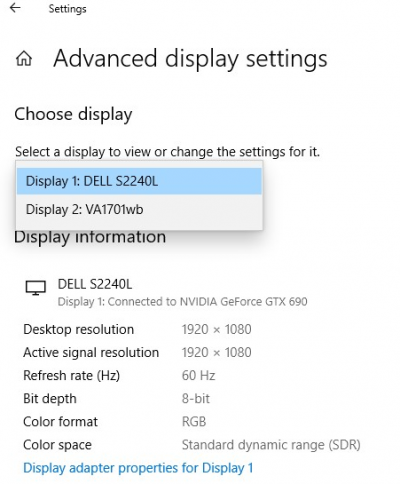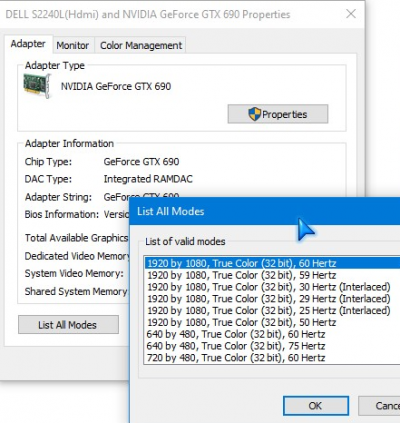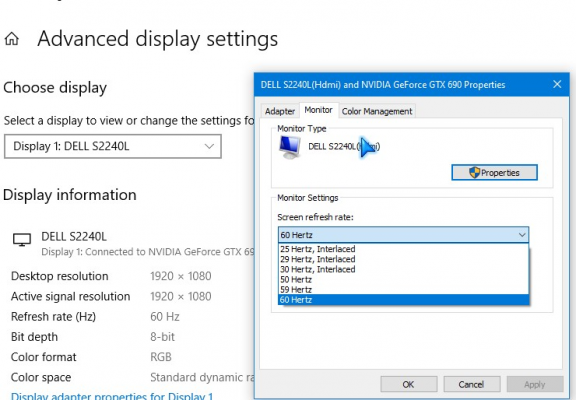I'm using a 2016 MBP and a samsung 4k monitor. Everything works smooth on macOS. I can connect and disconnect is whenever I want without a hitch.
When I'm using windows 10 on bootcamp , While I connect the 4k monitor the below things happen :
1. It shows the display on monitor as soon as I connect and after 3-4 secs, the display again turns off on the monitor and the laptop display freezes , then windows crashes and restarts in 30-40 secs.
2. Then when it restarts , after 10-20 secs, the monitor starts working fine and no problem after that.
Sometimes (like 3 out of 10 times) windows crashes again the 2nd time also.
How do I fix this issue and make it work like it works on mac OS?
PS: I tried starting windows while monitor is already connected and face the same issue .
Thanks.
When I'm using windows 10 on bootcamp , While I connect the 4k monitor the below things happen :
1. It shows the display on monitor as soon as I connect and after 3-4 secs, the display again turns off on the monitor and the laptop display freezes , then windows crashes and restarts in 30-40 secs.
2. Then when it restarts , after 10-20 secs, the monitor starts working fine and no problem after that.
Sometimes (like 3 out of 10 times) windows crashes again the 2nd time also.
How do I fix this issue and make it work like it works on mac OS?
PS: I tried starting windows while monitor is already connected and face the same issue .
Thanks.