Introduction:
Notebook shipments have long surpassed desktop shipments. In India too most college graduates who stays away from home have notebooks. With the hot Indian summer nearing its peak the question on most of our minds is how to keep our notebooks cool?
Cooler Master, one of the leading manufacturers of notebook coolers has come up with the highly customizable Notepal U-Stand Mini that promises to keep your laptops cool during this summer.
Unboxing:
The CM Notepal U Stand Mini comes in a neat cardboard box that has the picture of the cooler in the front and the features, specifications at the back.
Once opened, we can see that the cooler is tucked with a pair of Styrofoam on either side which keeps it safe. Underneath the cooler is the box with the pair of fans and a mini USB cable.
 [attachment=13769:Box.jpg][attachment=13773:Open1.jpg][attachment=13774:Open2.jpg][attachment=13775:Open3.jpg]
[attachment=13769:Box.jpg][attachment=13773:Open1.jpg][attachment=13774:Open2.jpg][attachment=13775:Open3.jpg]
The cooler is made up of aluminum and it has lots of drilled holes to enable free flow of air. It's painted in black and looks classy.
It has a pair of metal sliders that's adjustable. It providers support to the front part of the notebook. There is also a rubber grip in the upper half of the cooler. This acts as a friction support for the notebook.
[attachment=13776 ad.jpg][attachment=13778
ad.jpg][attachment=13778 ad_back1.jpg][attachment=13771:Hinge.jpg]
ad_back1.jpg][attachment=13771:Hinge.jpg]
The fans have buttons on the top. When pushed, the fan’s legs contracts inwards and it is pretty easy to slip the fan leg into the drilled holes. Then once we stop pushing the button on the fan top, the fan legs go back to the original position and fits in snugly in the drilled hole.
The Power cable has to be pushed into the slot in the inner side of the cooler. It slides in smoothly when pushed at the correct angle. The excess cable can be tucked in the clips provided in the fans. So that takes care of the cable management.
[attachment=13770:connector.jpg][attachment=13777 ad_back.jpg]
ad_back.jpg]
The fan's position can be adjusted according to our need which is a major plus of this cooler along with the height adjustment.
[attachment=13783:USB Hub.jpg][attachment=13782:stand.jpg]
Specifications and Features:

Testing:
I used Acer Aspire 5742z-4685 notebook for testing the laptop.
Acer Aspire 5742Z-4685
I used the intel burn test for stressing the CPU. It uses linpack for stressing the CPU. I set the burn test to run linpack, so that the CPU is stressed @ 100% load.
[attachment=13772:intel_burn.jpg]
As you can see from real temp screen shots the max CPU temperature that was reached by the cores were 76C (Core 1) and 78C (Core 2).
I repeated the test but it resulted in the same result.
[attachment=13780:REaltemp_linpak_wo_max.jpg][attachment=13779:REaltemp_linpak_with_max.jpg]
Then I played NFS MW for 8 minutes. The maximum temperature using the cooler were a couple of degrees lesser than the maximum temperature without the cooler.
With the cooler on, the notebook took longer to hit maximum temperature and the average temperature levels were lower.

Unfortunately I couldn't get hold of a laptop with a discrete GPU to test the cooler with.
The USB hub of the cooler really comes in handy in notebooks that have only 2 or 3 USB ports. The transfer rate was also pretty good. It gave me a peak rate of 28 MBps and average rate of ~24-25 MBps while transferring a set of 15 video files (~170 MB each) to my WD Passport 320GB (USB 2.0)
The default slope that the cooler has makes typing more comfortable. There are also 5 other height settings which comes in pretty handy and you can set the height level that is comfortable to you. It's the USP of the cooler.
The fans barely make a noise and are inaudible. Its pretty nice as we don’t want whining fan noise to spoil our gaming or movie.
Closing thoughts:
This along with its bigger sibling the Notepal U stand are unique products from CM. It does more than what most laptop cooler's in the market do, by providing both movable fans and adjustable height.
At the maximum and near max height levels the slope makes it too hard to use the laptop keyboard. But I found those settings come in handy when watching the movies as we don’t have to look down on the screen but look straight at it as it comes up to our eye line.
If I still have the cooler with me till July, I will try to test the cooler using the Dell XPS 15 with a GT540M and a old HP laptop with a old C2D (Penryn).
Pros:
I would like to thank our forum Cooler Master rep for sending the review unit for testing.
High-resolution images are available on CM's flickr page: CM U Stand Mini - flickr

Notebook shipments have long surpassed desktop shipments. In India too most college graduates who stays away from home have notebooks. With the hot Indian summer nearing its peak the question on most of our minds is how to keep our notebooks cool?
Cooler Master, one of the leading manufacturers of notebook coolers has come up with the highly customizable Notepal U-Stand Mini that promises to keep your laptops cool during this summer.
Unboxing:
The CM Notepal U Stand Mini comes in a neat cardboard box that has the picture of the cooler in the front and the features, specifications at the back.
Once opened, we can see that the cooler is tucked with a pair of Styrofoam on either side which keeps it safe. Underneath the cooler is the box with the pair of fans and a mini USB cable.

The cooler is made up of aluminum and it has lots of drilled holes to enable free flow of air. It's painted in black and looks classy.
It has a pair of metal sliders that's adjustable. It providers support to the front part of the notebook. There is also a rubber grip in the upper half of the cooler. This acts as a friction support for the notebook.
[attachment=13776
The fans have buttons on the top. When pushed, the fan’s legs contracts inwards and it is pretty easy to slip the fan leg into the drilled holes. Then once we stop pushing the button on the fan top, the fan legs go back to the original position and fits in snugly in the drilled hole.
The Power cable has to be pushed into the slot in the inner side of the cooler. It slides in smoothly when pushed at the correct angle. The excess cable can be tucked in the clips provided in the fans. So that takes care of the cable management.
[attachment=13770:connector.jpg][attachment=13777
The fan's position can be adjusted according to our need which is a major plus of this cooler along with the height adjustment.
[attachment=13783:USB Hub.jpg][attachment=13782:stand.jpg]
Specifications and Features:

Testing:
I used Acer Aspire 5742z-4685 notebook for testing the laptop.
Acer Aspire 5742Z-4685
- Intel Pentium Processor P6100 (3M Cache, 2 GHz)
- 500GB Seagate Momentus 5400.6
- 4GB DDR3 RAM
I used the intel burn test for stressing the CPU. It uses linpack for stressing the CPU. I set the burn test to run linpack, so that the CPU is stressed @ 100% load.
[attachment=13772:intel_burn.jpg]
As you can see from real temp screen shots the max CPU temperature that was reached by the cores were 76C (Core 1) and 78C (Core 2).
I repeated the test but it resulted in the same result.
[attachment=13780:REaltemp_linpak_wo_max.jpg][attachment=13779:REaltemp_linpak_with_max.jpg]
Then I played NFS MW for 8 minutes. The maximum temperature using the cooler were a couple of degrees lesser than the maximum temperature without the cooler.
With the cooler on, the notebook took longer to hit maximum temperature and the average temperature levels were lower.

Unfortunately I couldn't get hold of a laptop with a discrete GPU to test the cooler with.
The USB hub of the cooler really comes in handy in notebooks that have only 2 or 3 USB ports. The transfer rate was also pretty good. It gave me a peak rate of 28 MBps and average rate of ~24-25 MBps while transferring a set of 15 video files (~170 MB each) to my WD Passport 320GB (USB 2.0)
The default slope that the cooler has makes typing more comfortable. There are also 5 other height settings which comes in pretty handy and you can set the height level that is comfortable to you. It's the USP of the cooler.
The fans barely make a noise and are inaudible. Its pretty nice as we don’t want whining fan noise to spoil our gaming or movie.
Closing thoughts:
This along with its bigger sibling the Notepal U stand are unique products from CM. It does more than what most laptop cooler's in the market do, by providing both movable fans and adjustable height.
At the maximum and near max height levels the slope makes it too hard to use the laptop keyboard. But I found those settings come in handy when watching the movies as we don’t have to look down on the screen but look straight at it as it comes up to our eye line.
If I still have the cooler with me till July, I will try to test the cooler using the Dell XPS 15 with a GT540M and a old HP laptop with a old C2D (Penryn).
Pros:
- Moveable fans
- Adjustable height
- USB Hub
- Super Silent fans
- Compact and light weight @ 1.1kg. It's a perfect fit for 15†laptops (300g lighter than its sibling)
- Moderate cooling
- The fan speeds are not adjustable.
- Lack of installation manual in the box.
I would like to thank our forum Cooler Master rep for sending the review unit for testing.
High-resolution images are available on CM's flickr page: CM U Stand Mini - flickr

Attachments
-
 Box.jpg131.4 KB · Views: 226
Box.jpg131.4 KB · Views: 226 -
 connector.jpg75.4 KB · Views: 175
connector.jpg75.4 KB · Views: 175 -
 Hinge.jpg92.4 KB · Views: 166
Hinge.jpg92.4 KB · Views: 166 -
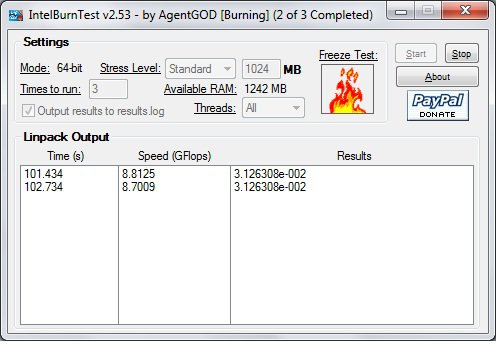 intel_burn.jpg50.3 KB · Views: 179
intel_burn.jpg50.3 KB · Views: 179 -
 Open1.jpg161.2 KB · Views: 183
Open1.jpg161.2 KB · Views: 183 -
 Open2.jpg167.4 KB · Views: 175
Open2.jpg167.4 KB · Views: 175 -
 Open3.jpg170.2 KB · Views: 169
Open3.jpg170.2 KB · Views: 169 -
 Pad.jpg186.5 KB · Views: 189
Pad.jpg186.5 KB · Views: 189 -
 Pad_back.jpg205.9 KB · Views: 196
Pad_back.jpg205.9 KB · Views: 196 -
 Pad_back1.jpg225.3 KB · Views: 169
Pad_back1.jpg225.3 KB · Views: 169 -
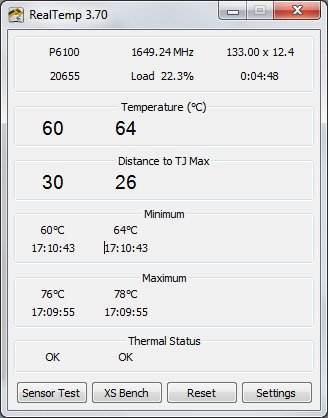 REaltemp_linpak_with_max.jpg39.2 KB · Views: 173
REaltemp_linpak_with_max.jpg39.2 KB · Views: 173 -
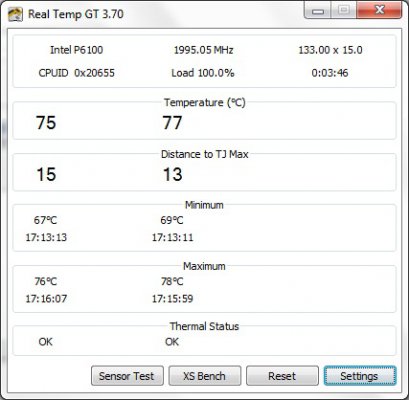 REaltemp_linpak_wo_max.jpg47.4 KB · Views: 165
REaltemp_linpak_wo_max.jpg47.4 KB · Views: 165 -
 stand.jpg77.9 KB · Views: 177
stand.jpg77.9 KB · Views: 177 -
 USB Hub.jpg142.4 KB · Views: 169
USB Hub.jpg142.4 KB · Views: 169

