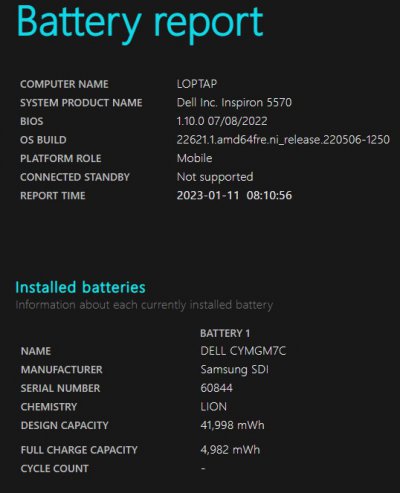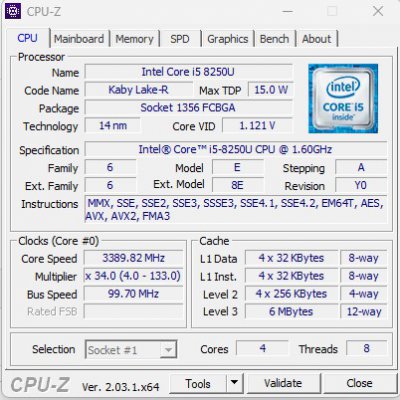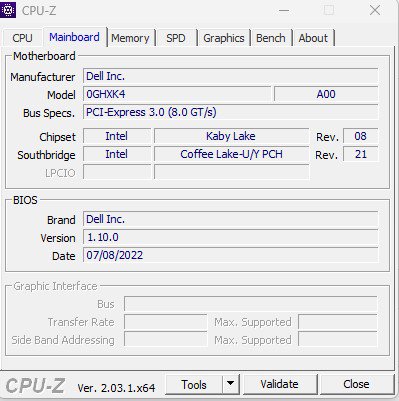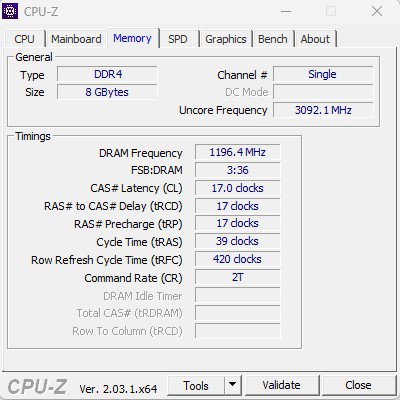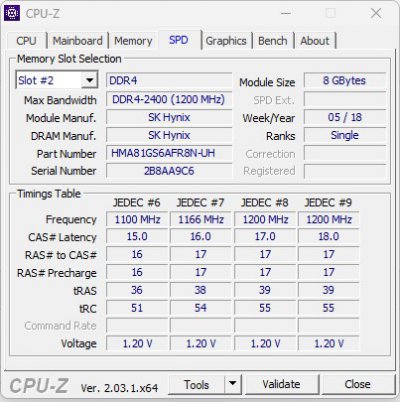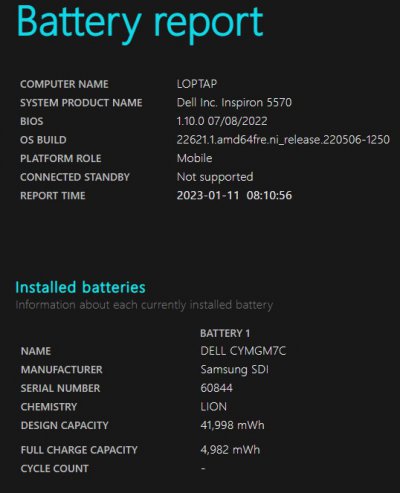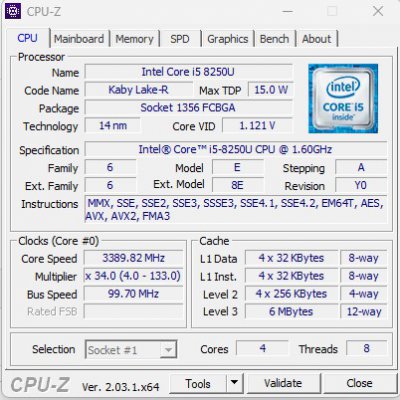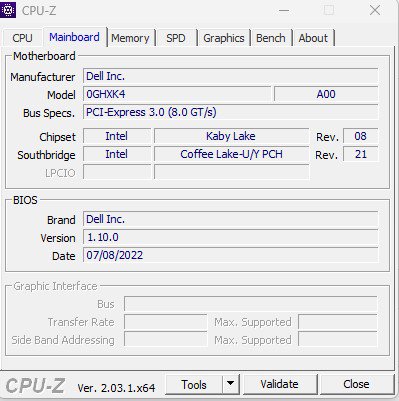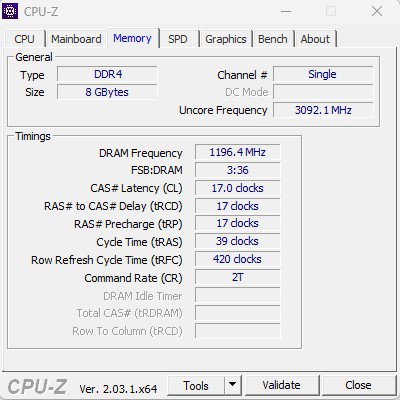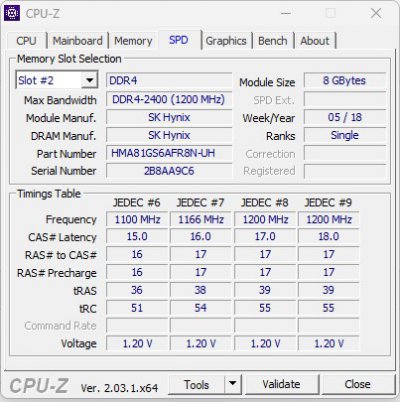I am currently using a hand-me-down Dell Inspiron 15 which I want to upgrade in terms of RAM and SSD and I think it also needs a battery replacement. For ease of understanding, I'm attaching reports/images of the system so please advise me on what would be the suitable component for the given config and the ideal place to buy them besides TE classifieds. Below is the CPU-Z dump along with actual screenshots.