This was long overdue.
This is about MSI MEG ACE x570 Motherboard, NVIDIA RTX 4090 FE(bought on launch), and Corsair Axi 1200[Powering Gfx Card thru corsair 12VHPWR Cable], as these are the components that will matter to this post.
On 31st March 2024, for the usual weekend gaming ritual, I powered on my PC after 5 days, it briefly started to immediately shutdown(whole episode took around 5 seconds), there was burning smell coming from the cabinet, although there was no smoke.
I immediately opened the Cabinet door, but couldn't see any obvious damage. So, pressed the Power Button again, and it booted fine but without any display signal to the monitor.
I suspected the dreaded connector melt in RTX 4090 FE. On disassembly, I could not find any damage to connector on either side, but the PCI Express Pad Power Pins on RTX 4090 FE were melted and so was the PCI Express X16 Slot on the MSI x570 ACE.
So, I contacted NVIDIA, MSI, and Corsair.
Corsair: Immediately agreed to replace the PSU, and I received a brand new Corsair Hxi 1500.
NVIDIA: Level 1 support asked me to share images, which I shared. Then they advised me to visit RPTECH Noida, which I did. To my Horror, RPTECH refused to touch the card. They just took a few snaps and said this is not covered under warranty. They even refused to issue any card submission, RMA denial or warranty void document to me. I again contacted NVIDIA about the treatment at RPTECH, they shared the same images that RPTECH has taken that burn is not covered under warranty.
I quoted warranty void clause on NVIDIA website, which doesn't include burn.
"WHAT DOES THIS WARRANTY NOT COVER?
Any problems that do not relate specifically to a manufacturing defect or hardware product failure, including, but not limited to, problems caused by abuse, misuse, negligence, act of God (such as flood), misapplication of service by a party other than an authorized service representative, software, shipment damages, etc."
NVIDIA Level 1 support still said they can not help me. So, I asked to escalate. He escalated to Level 2 support, who said that even if they wanted to help me, they can not, as they do not ship directly to India and RPTECH is my only place to seek help. Dropped an email to Mr. Jensen Huang, which was never acknowledged or reverted.
MSI: Reponded in 2 parts that this type of damage is not covered under warranty and generally not repairable, meaning don't even bother for paid repair. I had owned several MSI products prior to this, all of them were good. But the blatant shake off by MSI has really pissed me off.
Final Notes: I religiously clean the PC using a blower every 2-3 weeks, no body else touches the PC, It happened before monsoons, and I have been building PCs for me since 2006, so dust ingress, humidity and shorting, inexperience etc. is really out of question. Finally, Motherboard was still booting fine with another graphics card in next PCIE Slot and same PSU. So, either PCIE Slot malfunctioned or the Graphics card had some malfunction.
Lessons Learnt:
1. In such cases you are totally screwed, there is no mechanism in India to help you.
2. I will never buy from NVIDIA as OEM again and if AMD rises to my needs, will never by any NVIDIA GPU even from AIB partners in future.
3. My experience with Samsung, Razer, Gigabyte and Corsair supprt has been superlative. They are really very helpful, everytime I contacted them. Though not experienced any burn issues.
This is about MSI MEG ACE x570 Motherboard, NVIDIA RTX 4090 FE(bought on launch), and Corsair Axi 1200[Powering Gfx Card thru corsair 12VHPWR Cable], as these are the components that will matter to this post.
On 31st March 2024, for the usual weekend gaming ritual, I powered on my PC after 5 days, it briefly started to immediately shutdown(whole episode took around 5 seconds), there was burning smell coming from the cabinet, although there was no smoke.
I immediately opened the Cabinet door, but couldn't see any obvious damage. So, pressed the Power Button again, and it booted fine but without any display signal to the monitor.
I suspected the dreaded connector melt in RTX 4090 FE. On disassembly, I could not find any damage to connector on either side, but the PCI Express Pad Power Pins on RTX 4090 FE were melted and so was the PCI Express X16 Slot on the MSI x570 ACE.
So, I contacted NVIDIA, MSI, and Corsair.
Corsair: Immediately agreed to replace the PSU, and I received a brand new Corsair Hxi 1500.
NVIDIA: Level 1 support asked me to share images, which I shared. Then they advised me to visit RPTECH Noida, which I did. To my Horror, RPTECH refused to touch the card. They just took a few snaps and said this is not covered under warranty. They even refused to issue any card submission, RMA denial or warranty void document to me. I again contacted NVIDIA about the treatment at RPTECH, they shared the same images that RPTECH has taken that burn is not covered under warranty.
I quoted warranty void clause on NVIDIA website, which doesn't include burn.
"WHAT DOES THIS WARRANTY NOT COVER?
Any problems that do not relate specifically to a manufacturing defect or hardware product failure, including, but not limited to, problems caused by abuse, misuse, negligence, act of God (such as flood), misapplication of service by a party other than an authorized service representative, software, shipment damages, etc."
NVIDIA Level 1 support still said they can not help me. So, I asked to escalate. He escalated to Level 2 support, who said that even if they wanted to help me, they can not, as they do not ship directly to India and RPTECH is my only place to seek help. Dropped an email to Mr. Jensen Huang, which was never acknowledged or reverted.
MSI: Reponded in 2 parts that this type of damage is not covered under warranty and generally not repairable, meaning don't even bother for paid repair. I had owned several MSI products prior to this, all of them were good. But the blatant shake off by MSI has really pissed me off.
Final Notes: I religiously clean the PC using a blower every 2-3 weeks, no body else touches the PC, It happened before monsoons, and I have been building PCs for me since 2006, so dust ingress, humidity and shorting, inexperience etc. is really out of question. Finally, Motherboard was still booting fine with another graphics card in next PCIE Slot and same PSU. So, either PCIE Slot malfunctioned or the Graphics card had some malfunction.
Lessons Learnt:
1. In such cases you are totally screwed, there is no mechanism in India to help you.
2. I will never buy from NVIDIA as OEM again and if AMD rises to my needs, will never by any NVIDIA GPU even from AIB partners in future.
3. My experience with Samsung, Razer, Gigabyte and Corsair supprt has been superlative. They are really very helpful, everytime I contacted them. Though not experienced any burn issues.
Attachments
-
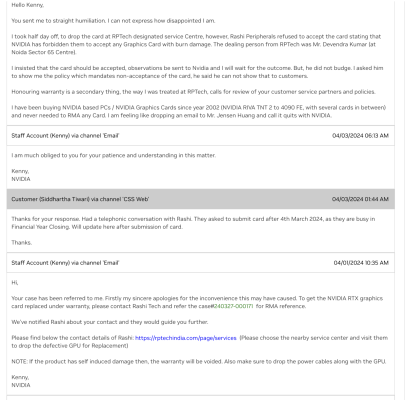 NVIDIA Level 1 Part 1.png554.3 KB · Views: 67
NVIDIA Level 1 Part 1.png554.3 KB · Views: 67 -
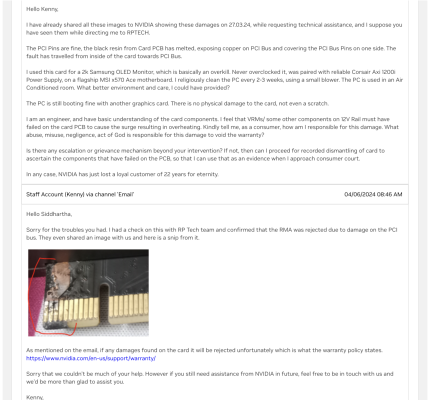 NVIDIA Level 1 Part 2.png675.5 KB · Views: 56
NVIDIA Level 1 Part 2.png675.5 KB · Views: 56 -
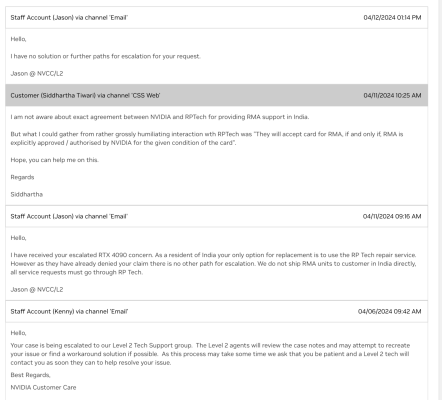 NVIDIA Level 2.png377.5 KB · Views: 44
NVIDIA Level 2.png377.5 KB · Views: 44 -
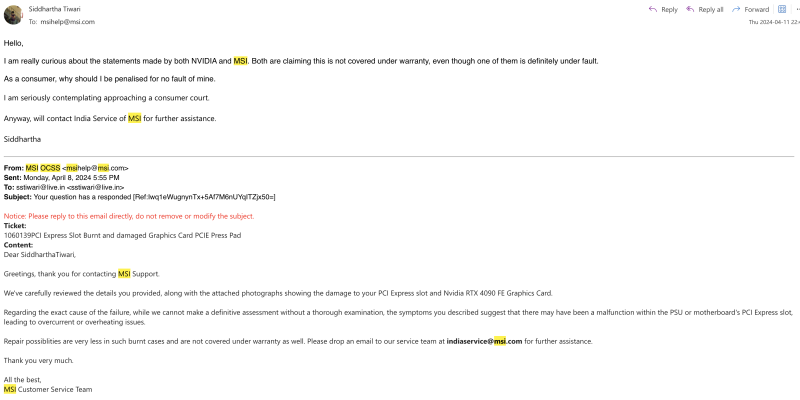 MSI Part 1.png229.1 KB · Views: 48
MSI Part 1.png229.1 KB · Views: 48 -
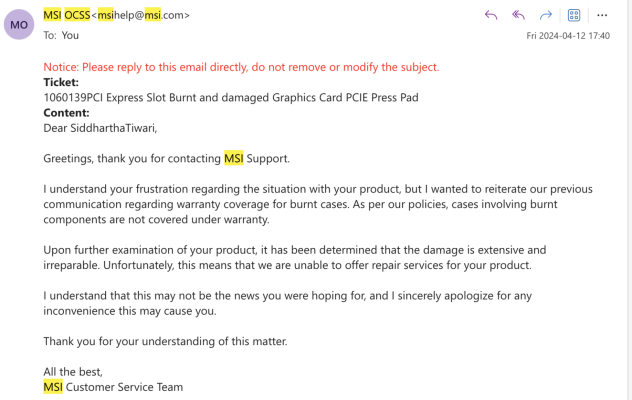 MSI Part 2.png344.5 KB · Views: 44
MSI Part 2.png344.5 KB · Views: 44 -
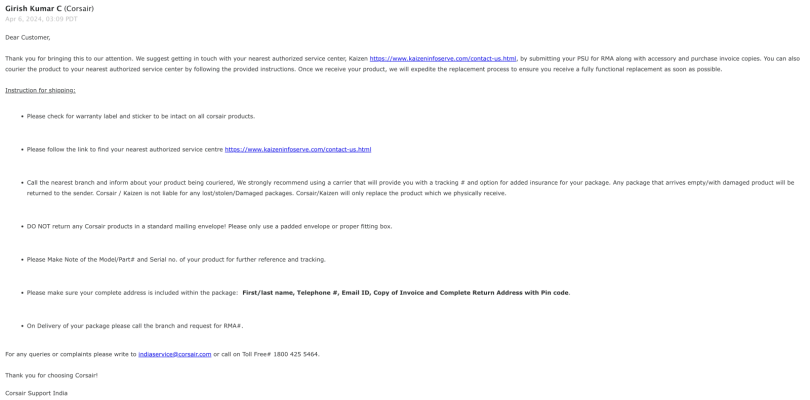 Corsair.png215.1 KB · Views: 80
Corsair.png215.1 KB · Views: 80 -
 IMG_1882.jpg410.1 KB · Views: 75
IMG_1882.jpg410.1 KB · Views: 75 -
 IMG_1883.jpg241.8 KB · Views: 77
IMG_1883.jpg241.8 KB · Views: 77 -
 IMG_1884.jpg194.6 KB · Views: 78
IMG_1884.jpg194.6 KB · Views: 78 -
 IMG_1885.jpg537 KB · Views: 78
IMG_1885.jpg537 KB · Views: 78
Last edited:

