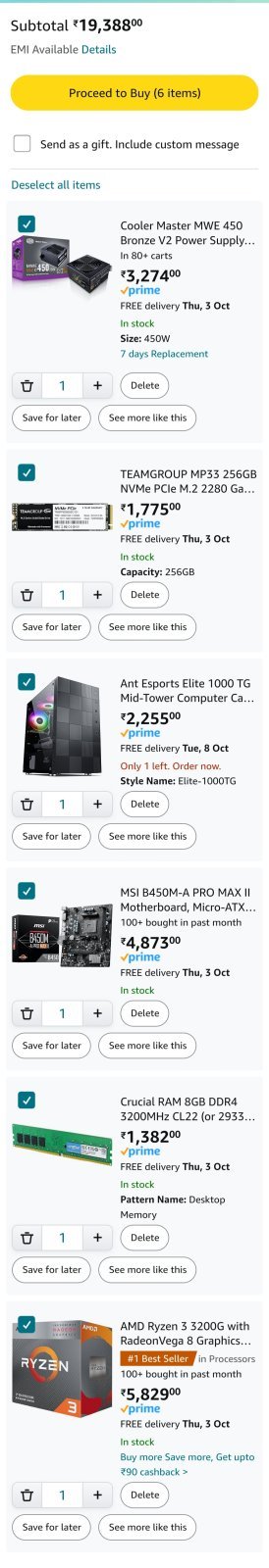You are using an out of date browser. It may not display this or other websites correctly.
You should upgrade or use an alternative browser.
You should upgrade or use an alternative browser.
Budget 0-20k Desktop PC Configuration without Monitor for office use for 20k budget
calamine
Disciple
thank you for the reply. but I am looking for a basic budget desktop pc without monitor.any decent mini pc will be enough
searcing this section I found the link to computechstore.in I created this custom build for budget of ~ 20k
can the community help me suggesting any changes or is the config ok? should I buy AMD cpu or Intel CPU ? Kindly help
Amd Ryzen 3 3200G APU Processor (#YD3200C5FHBOX) Amd Ryzen 3 3200G APU Processor 1 ₹5,349.00
GIGABYTE A520M K AMD A520 Socket AM4 Motherboard (#A520M-K 1 ₹4,515.00
Adata XPG Spectrix D50 8GB (8GBx1) DDR4 3200MHz RGB Desktop RAM (#AX4U32008G16A-ST50) 1 ₹2,399.00
GIGABYTE NVME 256GB M.2 Gen3 Internal Solid State Drive (#GP-GSM2NE3256GNTD) 1 ₹2,049.00
Seagate Barracuda 1TB Internal SATA Hard Drive 7200RPM HDD (#ST1000DM010) 1 ₹4,299.00
Ant Esports VS400L SMPS (#VS400L) 1 ₹1,079.00
Ant Esports Si25 (ATX) Mid Tower Cabinet (Black) (#SI25-BLACK) 1 ₹1,549.00
Subtotal ₹21,239.00
Shipping Weight Based Shipping
Total ₹21,239.00
kindly update
Last edited:
alap4m
Disciple
That explains the rationale behind avoiding Mini PCs, which is an obvious choice for your requirements.new mini pc are quite expensive and most of them in budget are refurbished or renewed. I have 0 interest in buying renewed or refurbished pc
Your configuration for a Budget PC is quite good. It will offer all the necessary performance benefits.
Moreover, a desktop can be easily repaired or serviced as nearly every part can be swapped easily and cheaply.
Just a few suggestions/pointers:
Instead of a single 8GB, get 2X4GB RAM sticks for Dual-Channel performance.
You missed an internal or USB Wi-Fi adapter. Be sure to purchase it even if you plan a wired connection as a backup.
Ideally, for a desktop, there should be a backup power supply too.
BTW what OS do you plan to use? Linux or Windows? 8GB should be sufficient for everyday office tasks, but it may fall short in some rare cases.
MrGordon
Recruit
new mini pc are quite expensive and most of them in budget are refurbished or renewed. I have 0 interest in buying renewed or refurbished pc
Any particular reason for avoiding refurbished/renewed units? Micro form factor PCs from Dell, Lenovo, HP are pretty solid devices, and you see them for sale mostly those used by big companies which need to cycle the units every 3 years or so.
I got a Dell Micro last year, and when I got it the warranty had expired just a few weeks prior. Still running strong, very low power consumption, best for 24/7 usage.