Introduction
ECS has been a long time builder of motherboards especially known for their more mainstream options and nice pricing than anything else. The ECS Golden Board Black Extreme Z77H2-A2X is one of the latest motherboards based on the Z77 chipset. They have definitely got the balance and aesthetic right to use gold plated components on their golden series Motherboards. The advantages of using gold are the corrosion resistance and superior electrical conductivity relative to other common metals. ECS has chosen this board as a showcase for its NonStop build philosophy, which puts the boards through a rigorous 72 hour military-grade test environment called the Super Marathon. ECS uses the Sahara Burn-in test in an environment set to 50°C for long-term temperature stability testing, along with Apache Long-Life capacitors and Thor Ultra ESD protection. Before we start our hands on tour of the ECS Z77H2-A2X Black Extreme 'Golden Board', let's take a look at some of the technologies and Specifications that go into the Z77H2-A2X Black Extreme 'Golden Board'.
Specifications:-
|
|
|
|
|
|
|
|
|
|
|
|
|
|
|
|
|
|
|
|
|
|
|
|
Technologies
ECS Super Alloy Choke - 1.5X Long-Lasting Stability - Report shows that under unstable current or full loading environment conditions, general choke is more likely to burn out or even result in system shut down. ECS Super Alloy Choke represents the latest innovative technology in sufficient power usage, high temperature tolerance and full current stability. With outstanding capability, ECS Super Alloy Choke offers the most energy-efficient, lowest EMI interference, highest lifespan and 150% higher stability than other products.
-> Most Energy-Efficient - ECS Super Alloy Choke is capable of working under Overclocking conditions, with 30% higher energy savings than the industry standard. ECS guarantees the stability and durability that allows power users to play beyond their limitations.
-> Highest lifespan - The special element of ECS Supper Alloy Choke is adapted to a wide range of temperature from -40oC to 140oC with 33% higher sustainability than general regulation, strengthening its ultra-stability and lifespan.
-> Lowest EMI - ECE Super Alloy Choke contains new special elements with the features of low thermal consumption and decrease the harmful influence from EMI, which presents a higher efficiency and safer environment to users.(EMI ,Electromagnetic Disturbance)*
Nonstop Technology - ECS exclusive long-term stability solution
Nonstop Technology includes 4 main features from best component to protection mechanism for maximum long-term stability of users' personal computers.
-> Super Marathon 3X Stability - 72 Hours Stability Test Super Marathon 3X Stability is certificated by over 30 ECS professional testers. More than 3 times testing cycle and military level environment, runs over 30,000 times quality test within 72 hours. Super Marathon 3X Stability, providing a guarantee of stability and durability, makes end-users easy to beyond the limitation.
-> Sahara Severe Test - 50 Degree Burn-In Test Sahara Severe Test is a harsher test standard, with 125% higher than industrial traditional temperature under burn-in test of 50? and ensures quality of components to prove the stability and performance under full loading and high temperature. ECS carefully selects each component of products, breaks self limit, and leads the industrial specification. The best quality is made by severity.
-> Apache Long-Life CAP - 100% Solid CAP Apache Long-Life CAP is developed by more than 40 hardware experts and inspected by 1,400 strictest standards to build up ECS full protection technology. ECS develops advanced “Wave†multi-layer filter technology supplying pure and stable current. The life span of Apache Long-Life CAP is 6 times longer than an ordinary capacitor, providing full capabilities of stabilizing current and standing high temperature. Apache CAP has supported solidest protection ever!!
-> Thor Ultra Protection - ESD Protection ECS Thor Ultra Protection, NASA-level anti-static technology is a delicate protection combination which is made of dozens of protection diodes and capacitors. Thor Ultra Protection keeps low clamping voltage to avoid anti-static happen and prevent component damage from potential danger. ECS offers the best protection to your motherboards as ECS Royal Guards.
ECS Golden Edition Motherboard - Gold "4"ever
Spare no expense and based on the insistence of extreme performance and quality, ECS gathers dozens of engineering experts to construct the throne of your honor with delicate handicraft and luxury components. Gold Classic, ECS Classic.
-> Golden Quality - With excellent gold plating on CPU pins, memory sockets and PCI Express slots offering ultra system stability and more plug-in opportunity.
-> Golden Stability - Golden components provide the best anti-oxidation, anti-rust and anti-moisture protection to strengthen prime quality and durability of ECS motherboards.
-> Golden Cooling ECS Golden edition motherboard presents ultra - speed thermal dissipation which fully unleashes the advantage of golden plating.
-> Golden Royalty - Limited edition, unlimited royalty. ECS Golden Edition motherboard represents your prime status and extraordinary taste.
Lucid Virtu Universal MVP - Switchable Graphics
Virtu Universal MVP GPU Virtualization technology from LucidLogix provides dynamic switching between integrated graphics and high-end, 3D performance discrete graphics cards. This is deal for gamers who require high-resolution gaming and want to enjoy amazing built-in media features of 3rd Gen. Intel Core processors.into the Z77H2-A2X Black Extreme 'Golden Board'.
Unboxing and Preview :-
The retail box for the ECS Z77H2-A2X 'Golden Board' is fitting for the name. It is completely dressed in gold. It's a sharp looking box that is certainly eye catching on retail shelves.
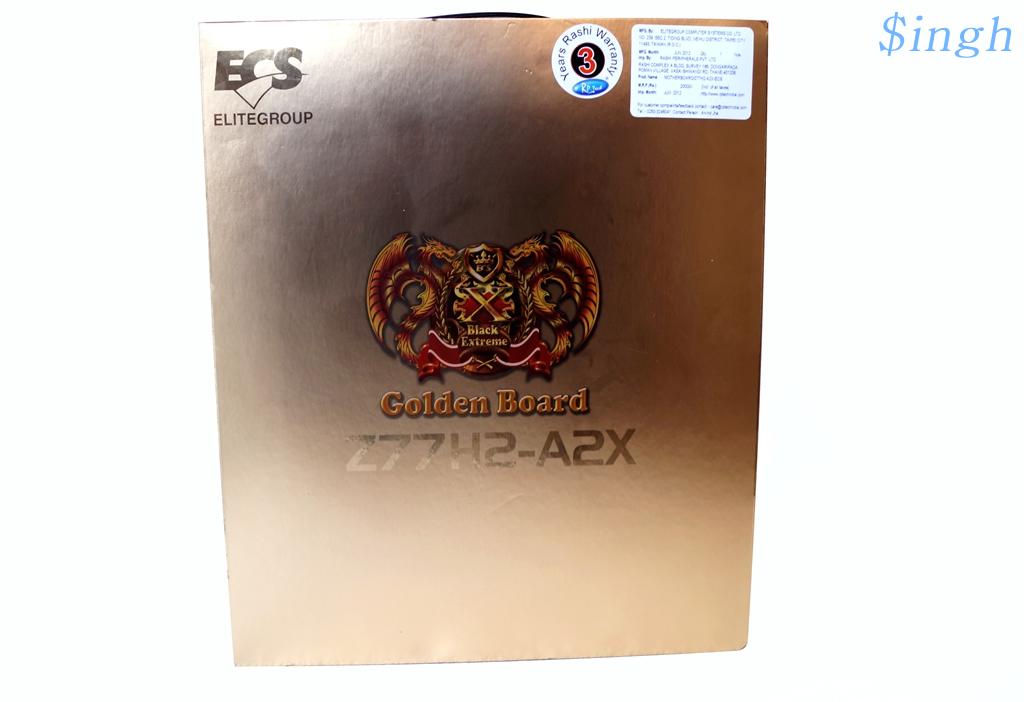
The retail packaging for the ECS Z77H2-A2X 'Golden Board' has a front and back cover that can be opened up to reveal more details.

The inside of the front cover shows off all of the 'Golden' features of the ECS Z77H2-A2X 'Golden Board'. We can see that ECS has gold plated the I/O panel components, I/O shield, heatsink assemblies, and uses all gold components.

Once we flip the retail packaging for the ECS Z77H2-A2X 'Golden Board' over, it is identical to the front cover above. Though once we open up the back of the packaging, we can see that ECS goes into some of the more specific details about the Z77H2-A2X Black Extreme. The inside of the back panel cover, goes into some of the details about the capabilities of the ECS Z77H2-A2X 'Golden Board'. Here we can see that it supports, DDR3 2667+ (OC), and PCIe Gen 3 with the latest Intel 'Ivy Bridge' processors.
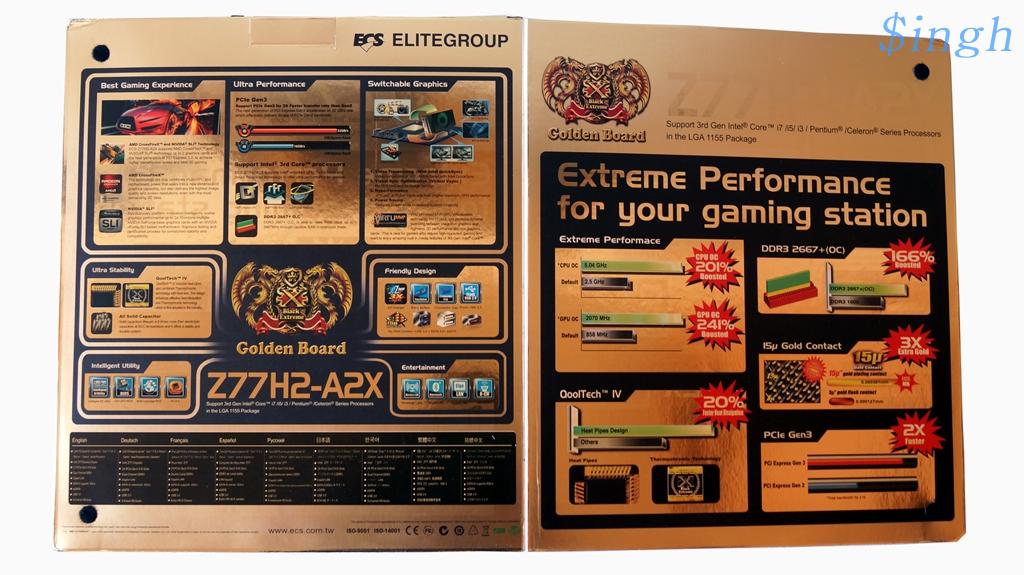
The bundle for the ECS Z77H2-A2X 'Golden Board' comes with everything you will need to set your system up. There is a grand total of six SATA cables, front panel SuperSpeed USB 3.0, manuals, one SLI bridges, a golden I/O shield, Wifi antenna and a driver disk.

Inside the package are two boxes that contain the Z77H2-A2X motherboard and the accessory bundle.

The ECS Z77H2-A2X 'Golden Board' is definitely named appropriately. It is adorned with golden parts all across it. I really like the contrast that the gold creates against the black PCB.

For the four DDR3 DIMM slots, up to 32GB of dual-channel memory is supported and the stock frequency supported is up to 1600MHz. However, this motherboard does support DDR3-2800/2600/2400/2133/1800 memory in an overclocked mode.
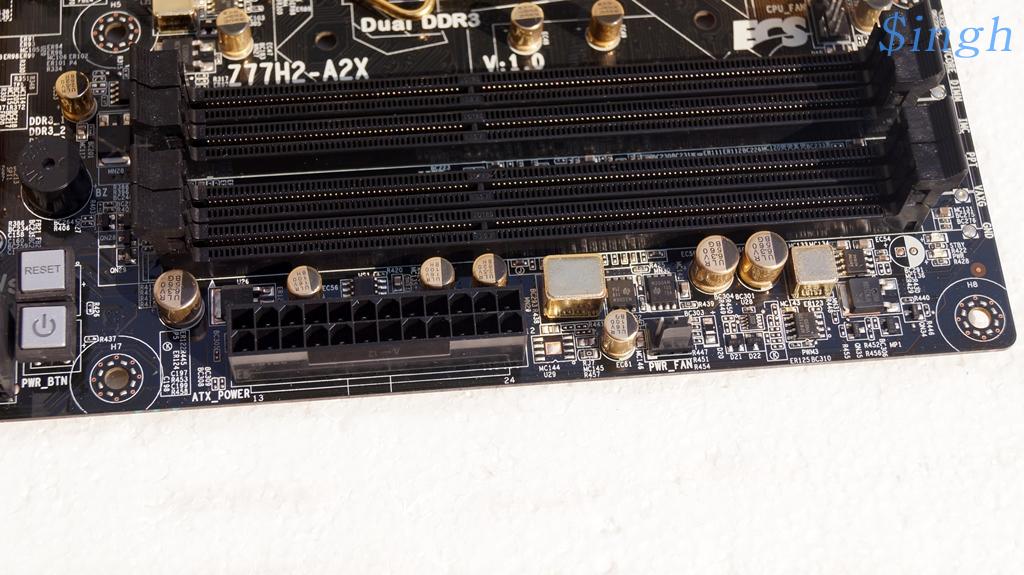
Across the top of the PCB, there are easy voltage measure points, which allow enthusiasts to measure and verify applied voltages outside of any software tools. On the other end, the EATX 8-pin auxiliary power connector is found between the VRM heat sink and the I/O panel connections.
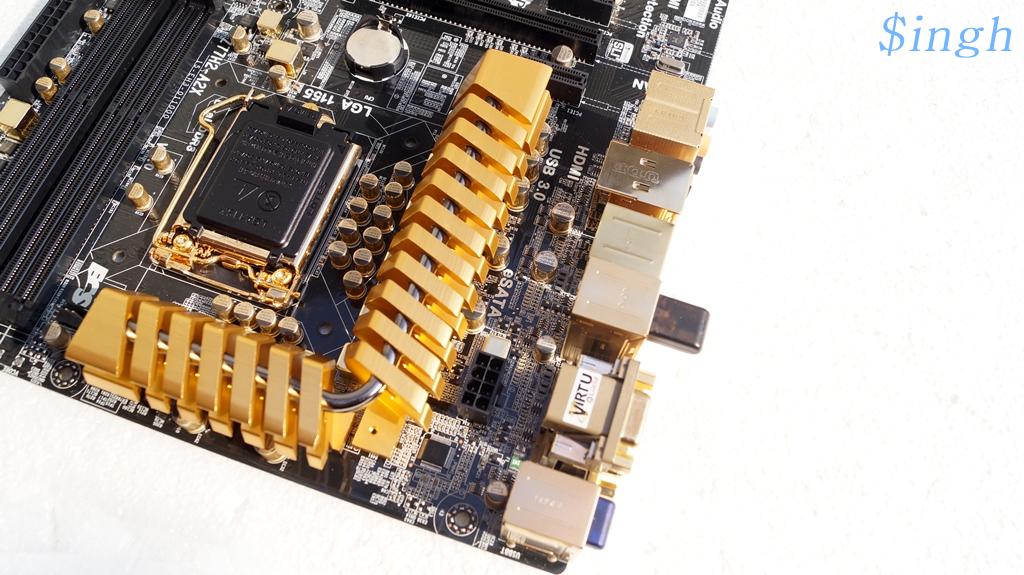
The ECS Z77H2-A2X Motherboard will support AMD CrossFireX and NVIDIA SLI technologies. In addition to the two PCIe X16 Gen 3 slots, there is a pair of PCIe x1 slots and a pair of legacy PCI slots.

The audio codec on this motherboard is a Realtek ALC892 HD. The Gigabit LAN comes via Realtek as well with their RTL8111E ASIC. Both of these have worked just fine on the ATX motherboard.
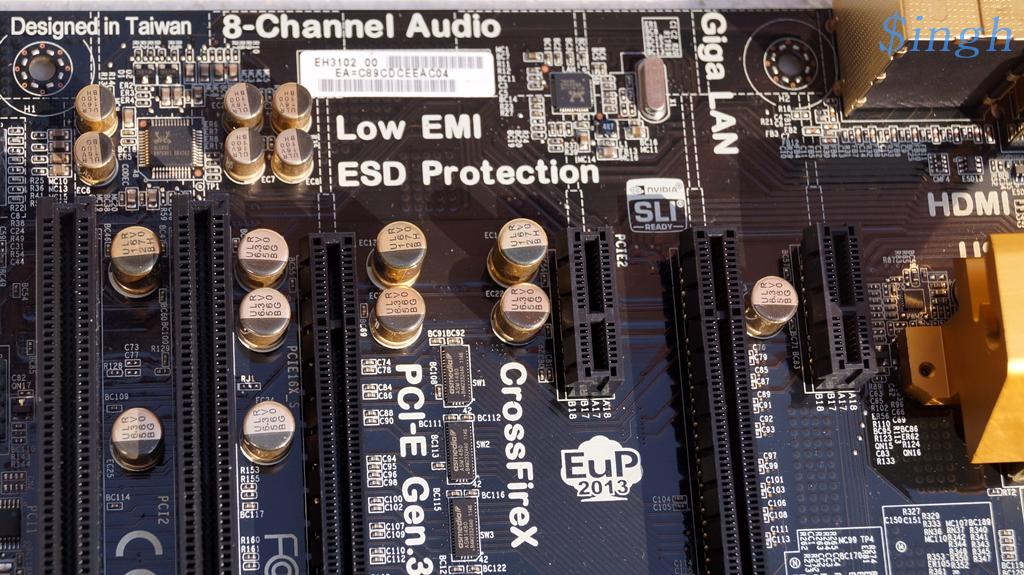
The I/O panel for the ECS Z77H2-A2X Motherboard has just about everything you could need. There is a total of eight USB ports, four USB 2.0 and four USB 3.0, Gigabit LAN, HDMI, Bluetooth, Wireless N WiFi, optical audio out, five audio out jacks, clear CMOS button, and a VGA,DVI port.
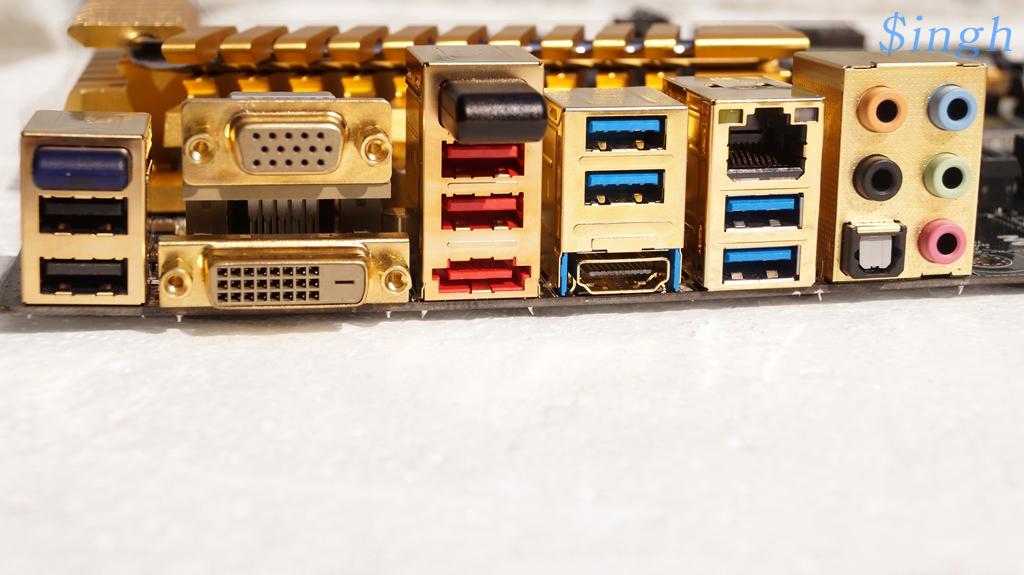
The small whole back to the wireless port is for wifi antenna which included in accessory bundle.
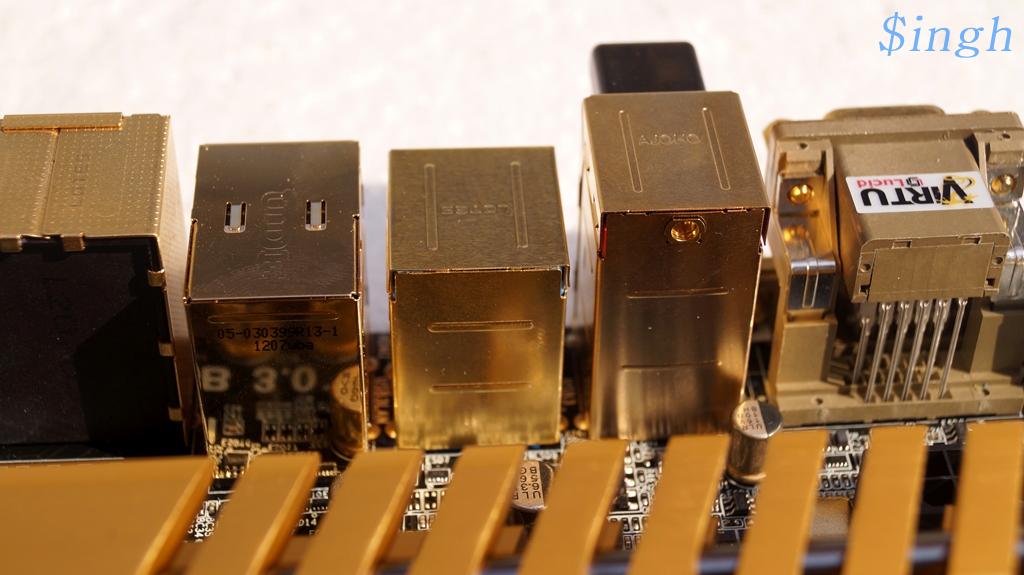
Along the bottom of the PCB lay several connectivity options including the front panel audio header, the S/PDIF output header, COM header, chassis fan header, SPi Debug header, USB 2.0 and USB 3.0 headers, and the front panel connection point. Just above the front panel header is the mini-PCIe slot and mounting point for an mSATA solid state drive that supports Intel's Smart Response and Rapid Start technologies.
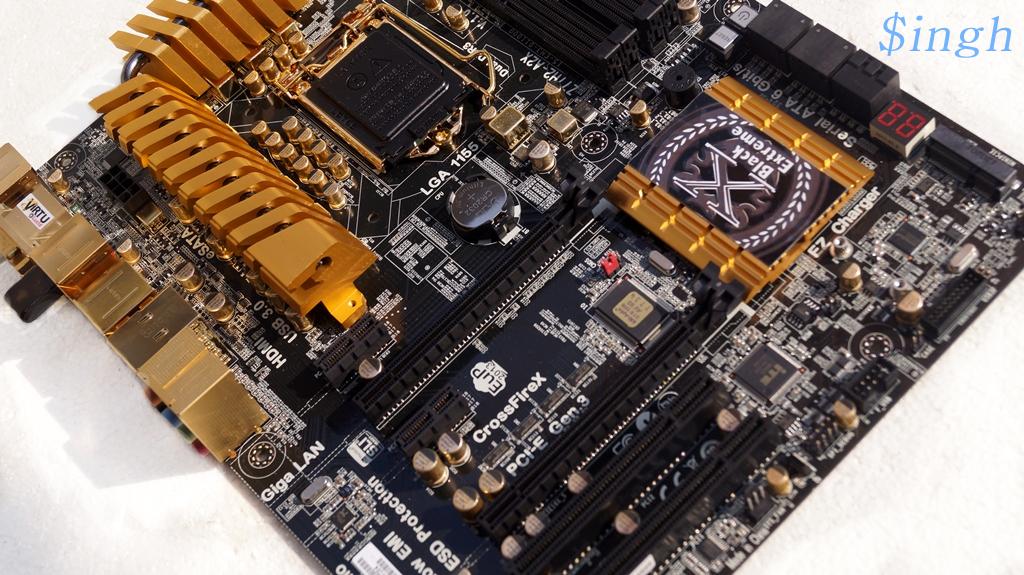
The right hand side of the board are the SATA ports; two are SATA 3 Gb/s and two are SATA 6 Gb/s that both support RAID. Next to the SATA headers are the onboard power and reset buttons.
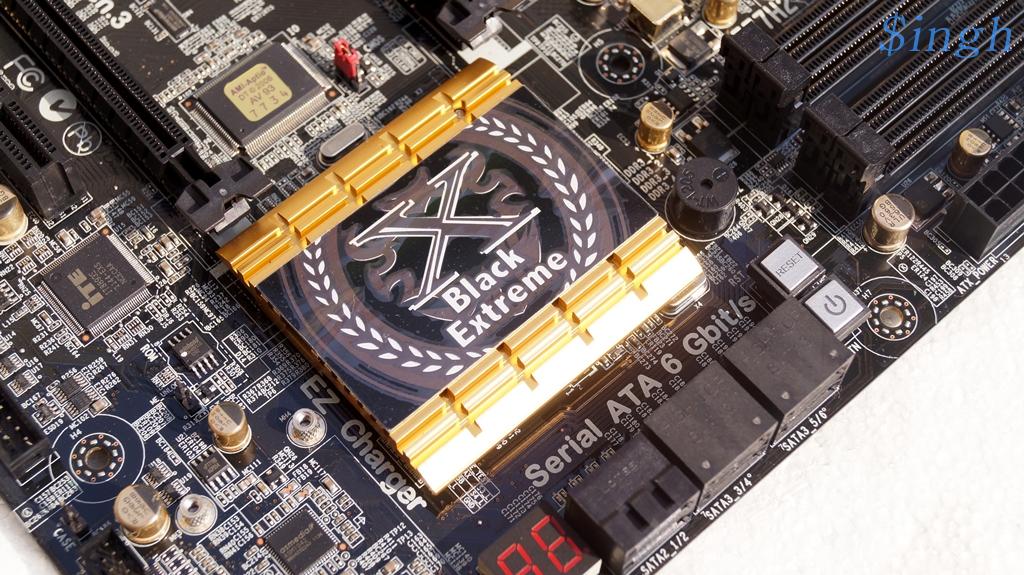
In addition, ECS uses their Qooltech cooling solution on its Golden Edition Black Extreme series boards. This one is gold in color and surrounds the CPU socket. The solution uses heat pipes to interconnect the individual heat sinks and transfer heat more efficiently to the sinks that see the most airflow.
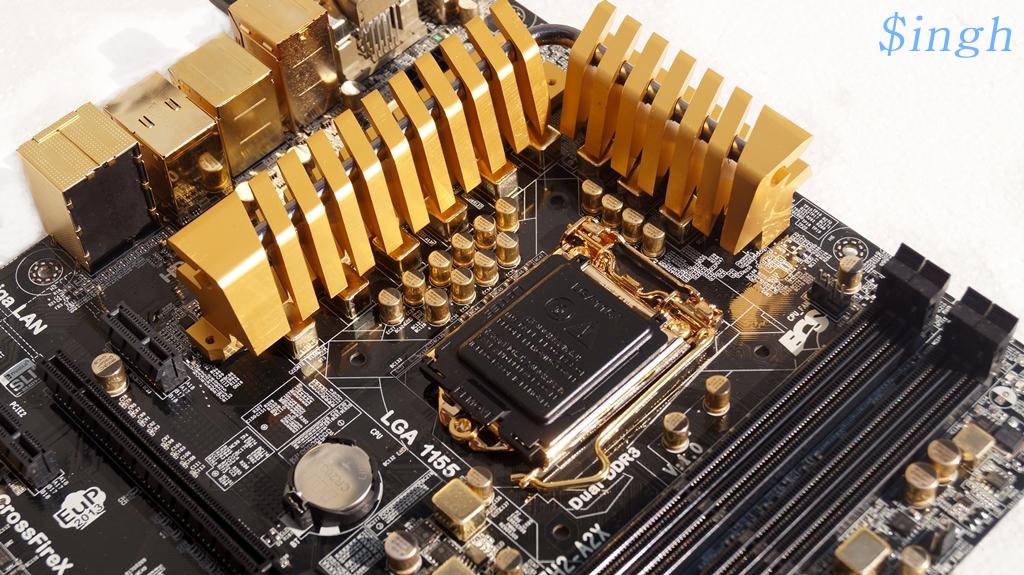
The LGA1155 CPU socket hardware is all gold plated and the little electrical contacts that interface with the processor have an 15um thick gold plating on them as well . The shiny gold CPU socket hardware and surrounding gold plated solid state aluminum capacitors do look pretty nice though.
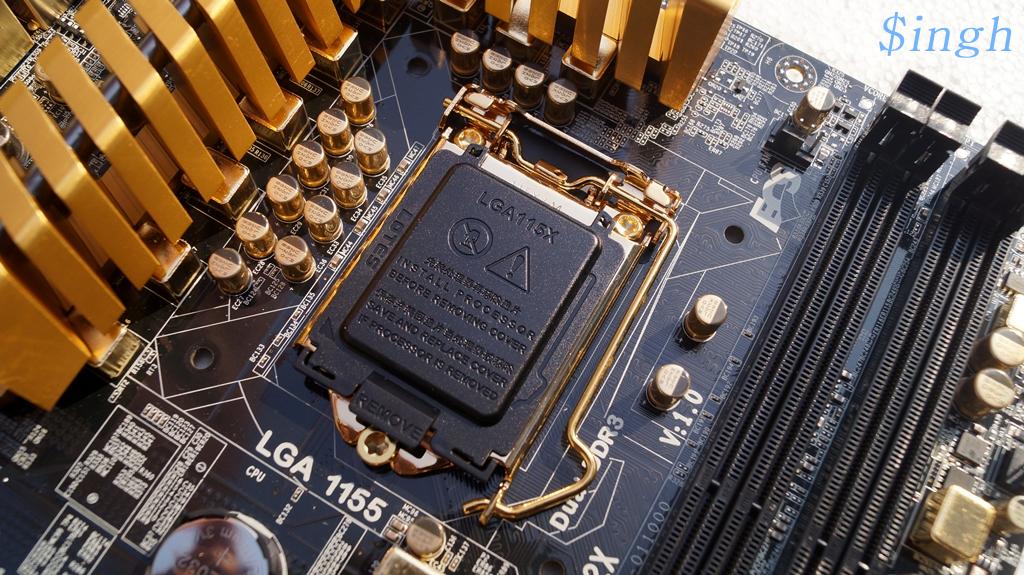
BIOS
ECS included their latest version of a customized AMI-developed UEFI (Unified Extensible Firmware Interface) style BIOS. The UEFI BIOS offers full keyboard and mouse support while using the BIOS pages. By default, the user sees the Basic Mode screen when entering the BIOS with the Advanced mode screens accessible via the Advanced button at the right side of the screen.
Having never used or seen the ECS' implementation of a UEFI BIOS, I was most impressed with what I saw. The BIOS worked well with both keyboard and mouse input in most cases.
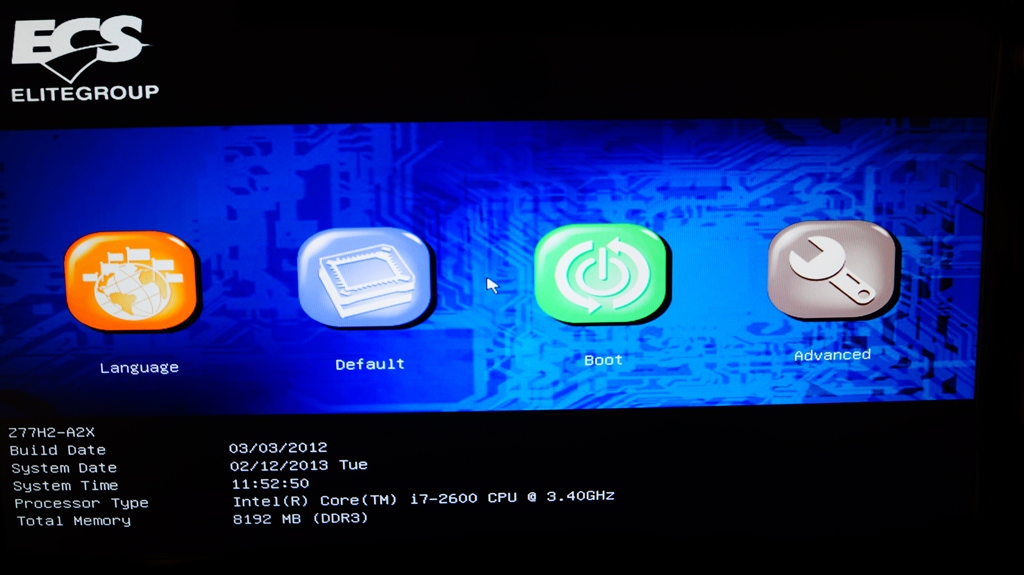
The Advanced section has seven tabs: Main, Advanced, Chipset, M.I.B.X., Boot, Security, and Exit.
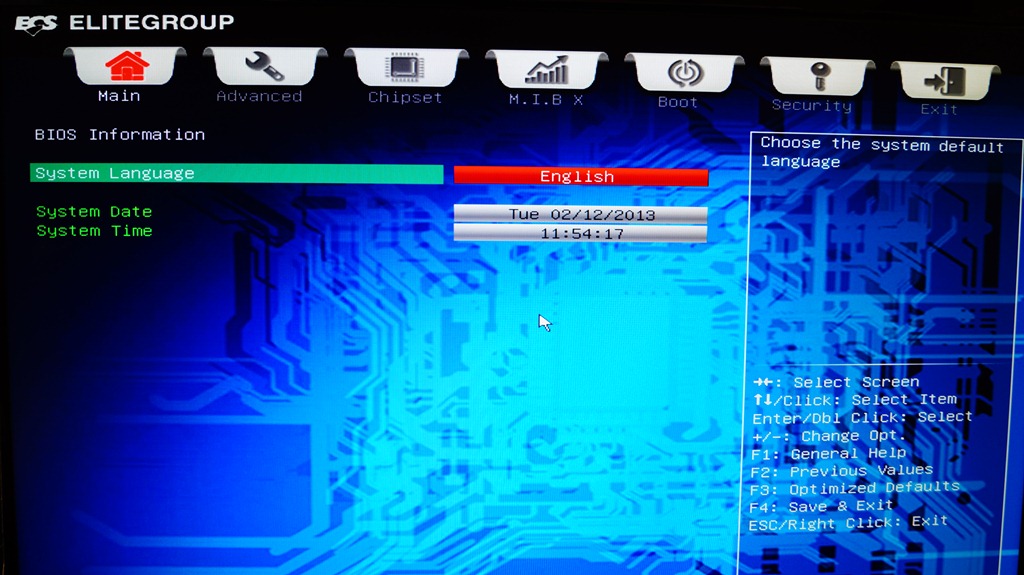
The list of sub-sections in the “Advanced†section gives us a great idea of its functionality.
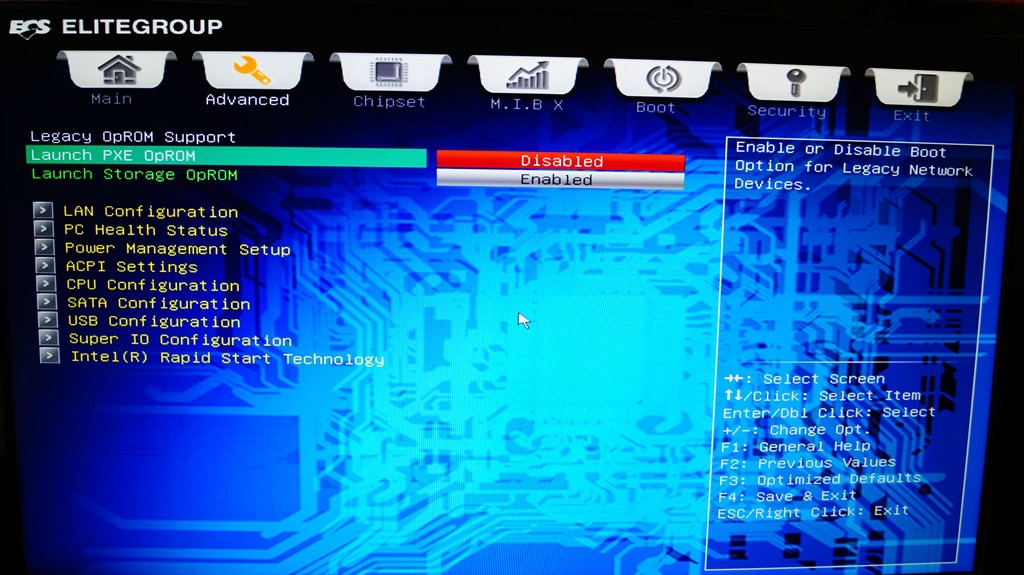
Another sub-section in the “Advanced†section worth checking out is called “CPU Configurationâ€, where we get basic information about our processor and can configure some of the processor technologies.
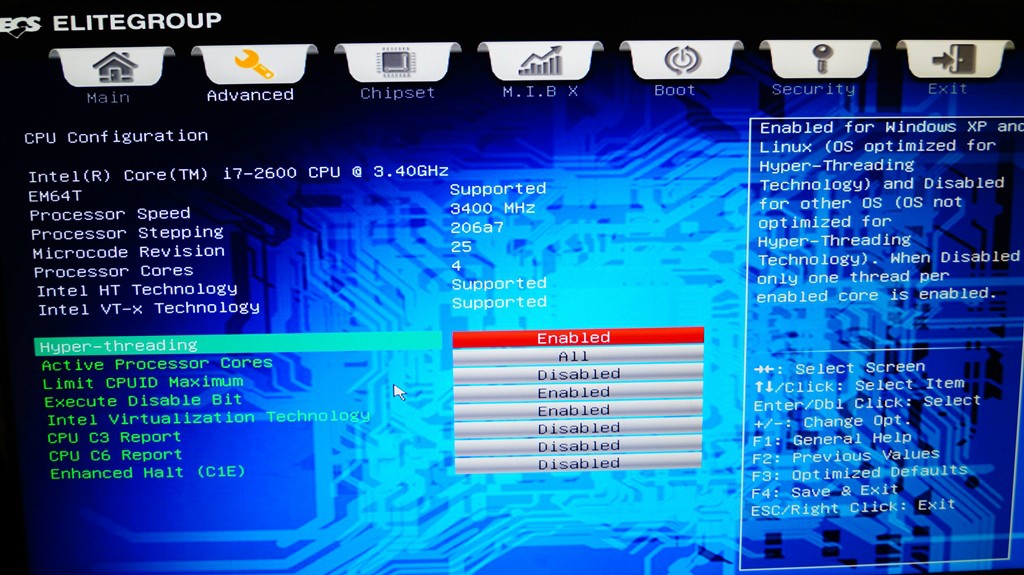
The next section on the list is “Chipsetâ€. The sub-sections here allow setting the initialization order for the graphics adapters, configuring the integrated graphics core and audio system.
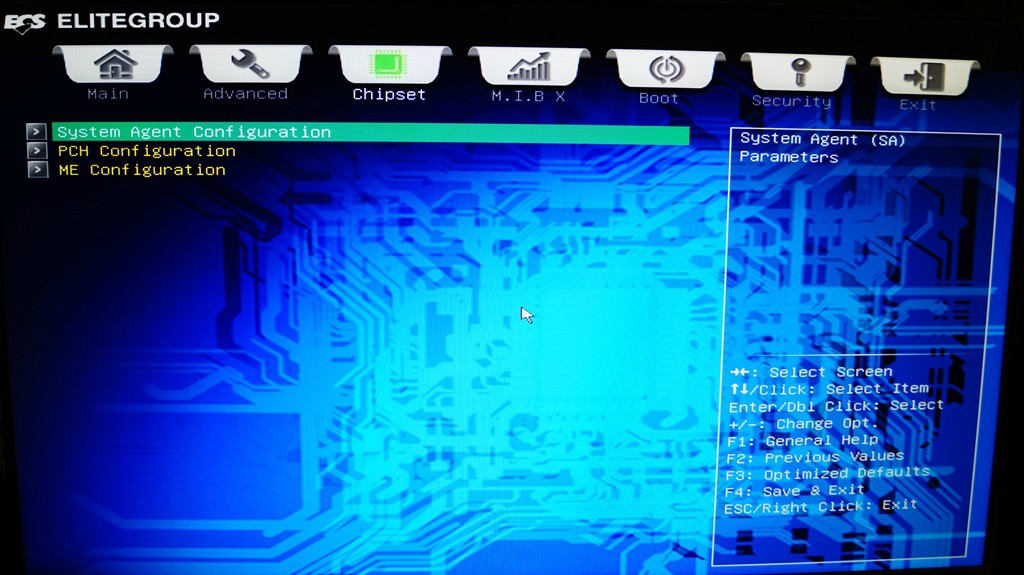
M.I.B.X is the tab where all of the CPU and memory-specific settings are accessed. The top choice in the menu is CPU Overclocking Configuration. Under this tab, you set the blck, clock multiplier, Intel Speedstep technology, and internal PLL over voltage and current override limits. Chipset Overclocking is where the memory-specific settings are adjusted, including the X.M.P profiles, memory multiplier, and the primary/secondary timings. Back into the main section of the M.I.B.X menu are the voltage adjustments for the CPU, memory, system agent, and memory controller.
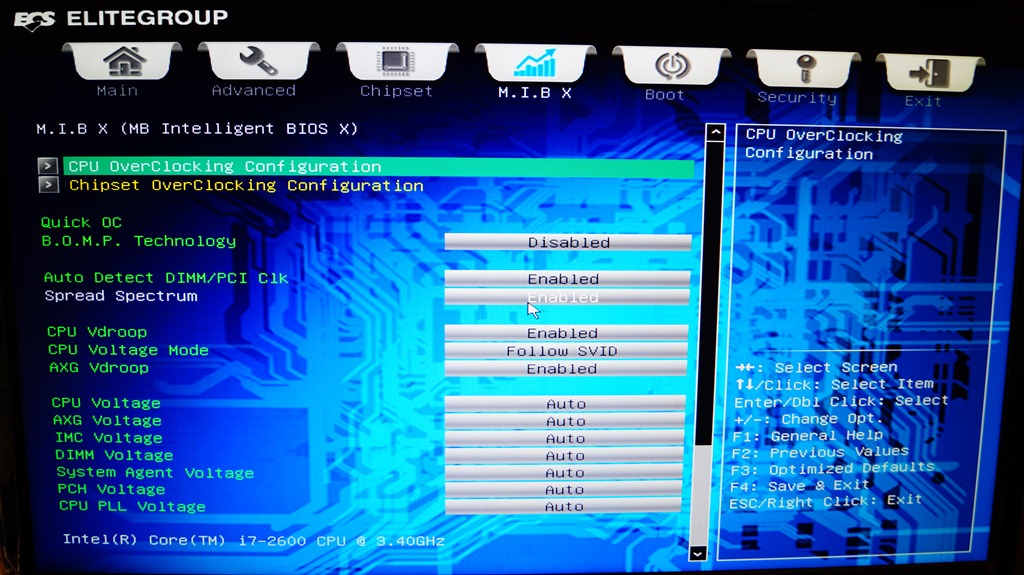
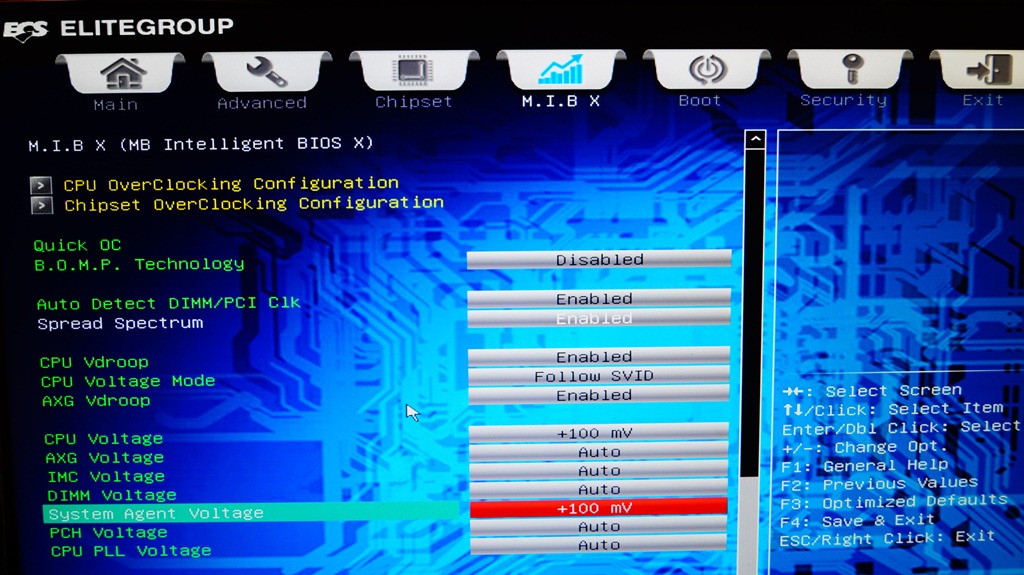
The CPU Overclocking Configuration page will let you change the base clock, processor clock frequency multiplier and some other important parameters, which are highlighted green.
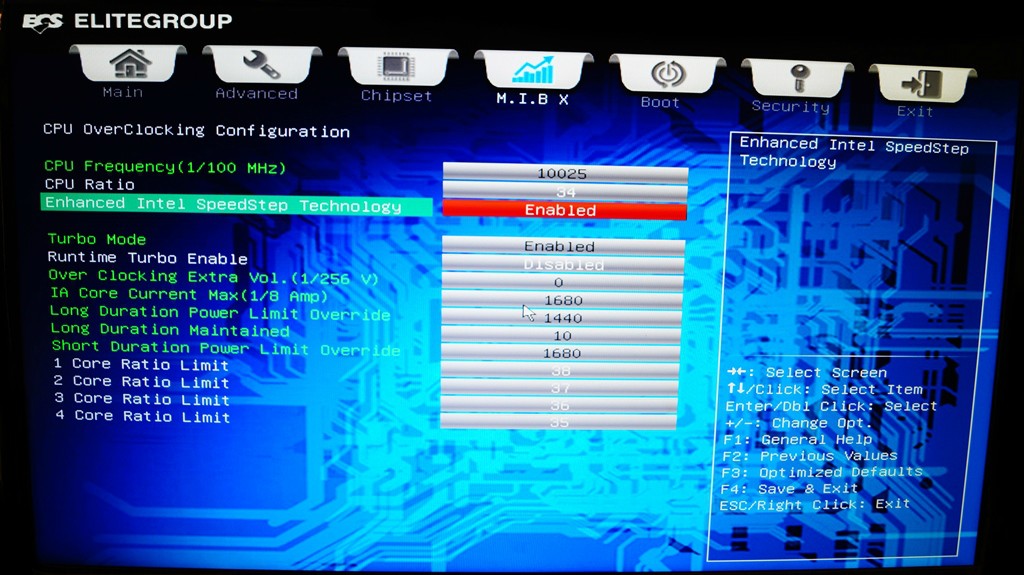
All parameters in the Chipset Overclocking Configuration page dealing with the system memory are set automatically and cannot be changed. The board supports “XMP†profiles, but even in this case we cannot modify any parameters manually.
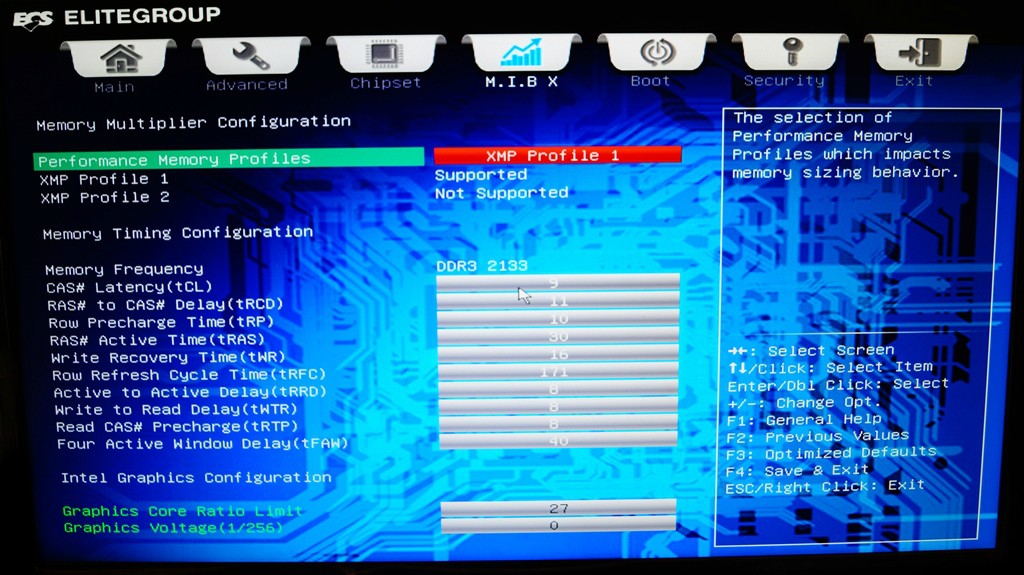
The “Boot†section offers to configure the system behavior during startup.
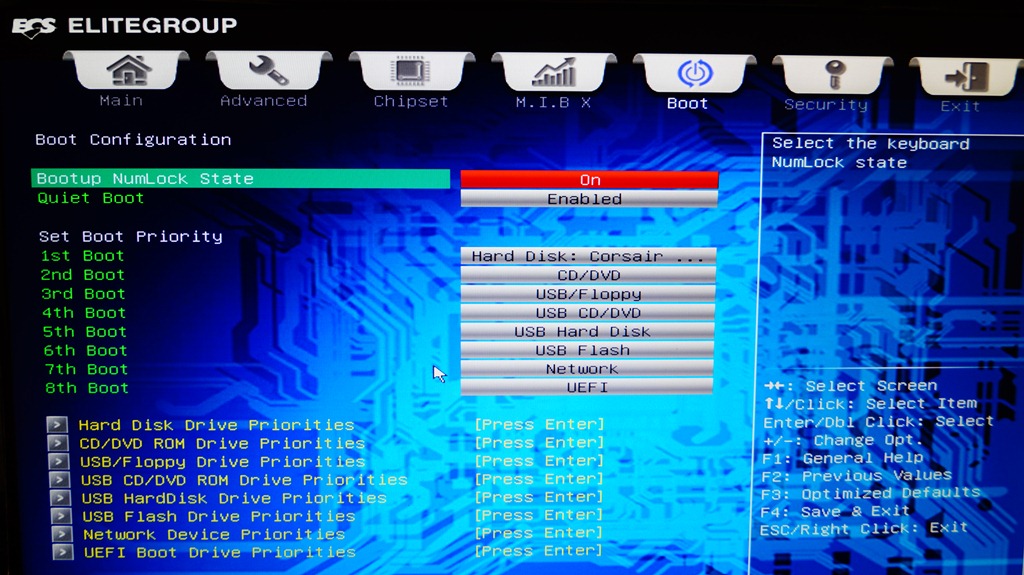
You set user and administrator passwords in the Security section.
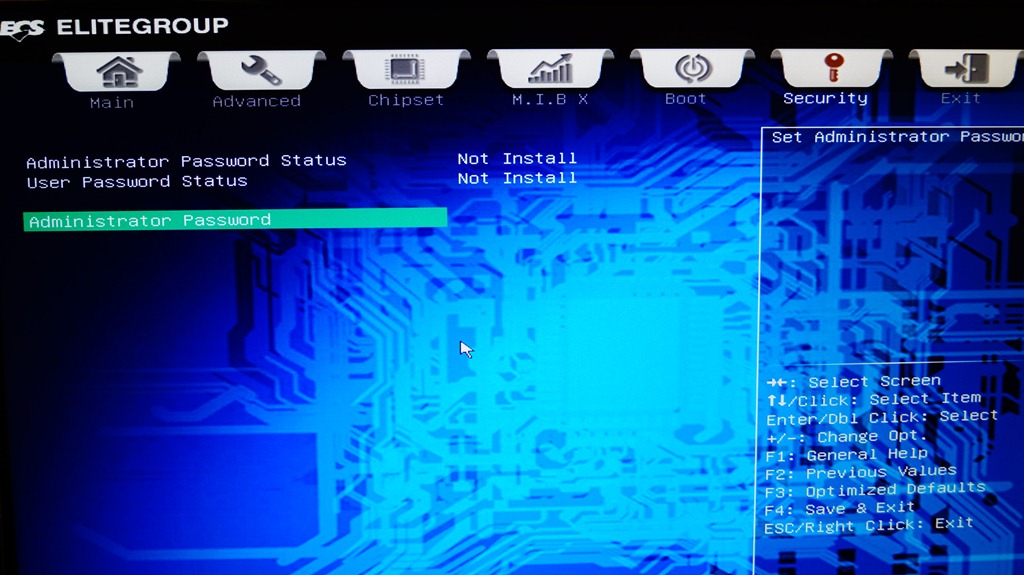
Exit section will help switch back to EZ Mode, save the configuration changes or abort them, or load the default settings.
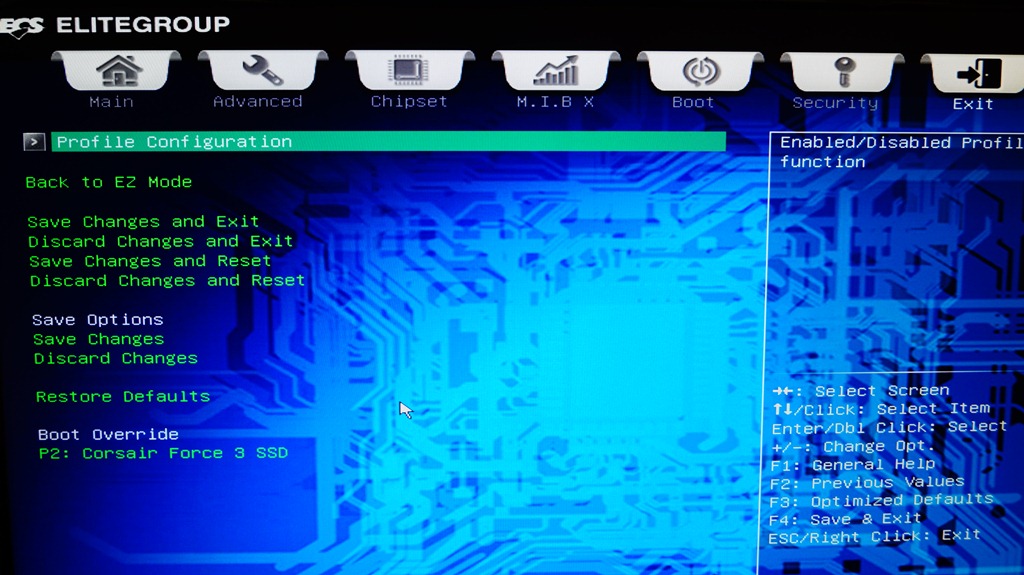
You can save up to eight BIOS settings profiles in the “Profile Configuration†page. Each will be given a unique descriptive name. However, external storage media are not supported here.
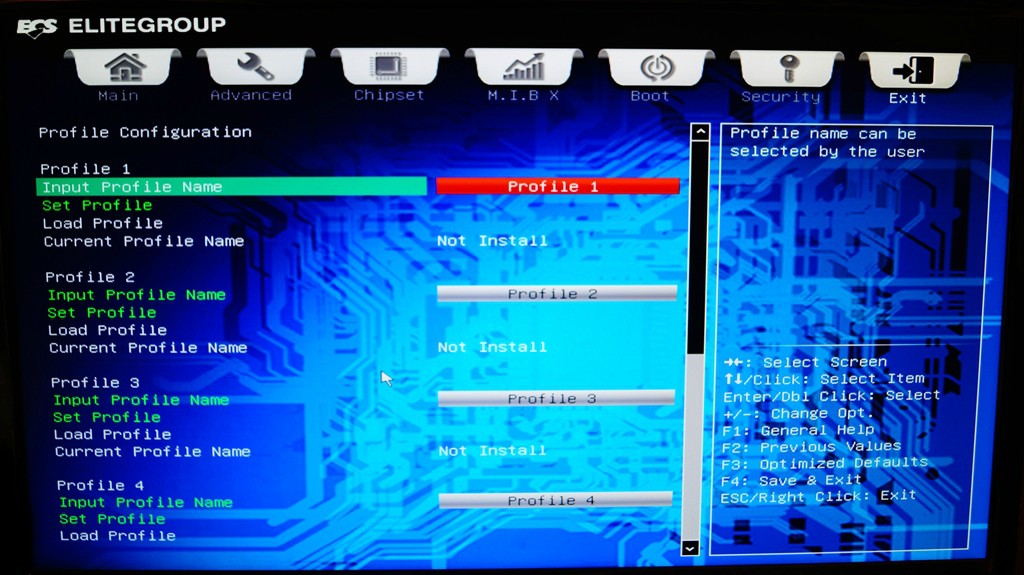
It's refreshing to see how each manufacturer has implemented a UEFI BIOS and how easy it is to interact with the menu.
Test Setup
· INTEL CORE I7 2600
· ECS Z77H2-A2X
· CORSAIR DOMINATOR PLATINUM 2133CL9
· CORSAIR FORCE 3 60GB SSD
· INTEL STOCK COOLER
· ZOTAC GTX 560 2GB
· CORSAIR AX 1200I
· WINDOWS 7 64BIT
For Comparison I use my Intel DH67CL Motherboard with same rest configuration.

Overclocking
Overclocking with ECSZ77H2-A2X is very easy , this respect, the Golden Edition Z77 board delivers the maximum stable clock speed for my test station Core i7 2600, adjusting only voltages for the memory and CPU. Unfortunately with a limited multiplier of i7 2600 we are unable to push the board too far and just increase blck to 103.5mhz with multiplier of 39X resulting to the frequency of 4Ghz.
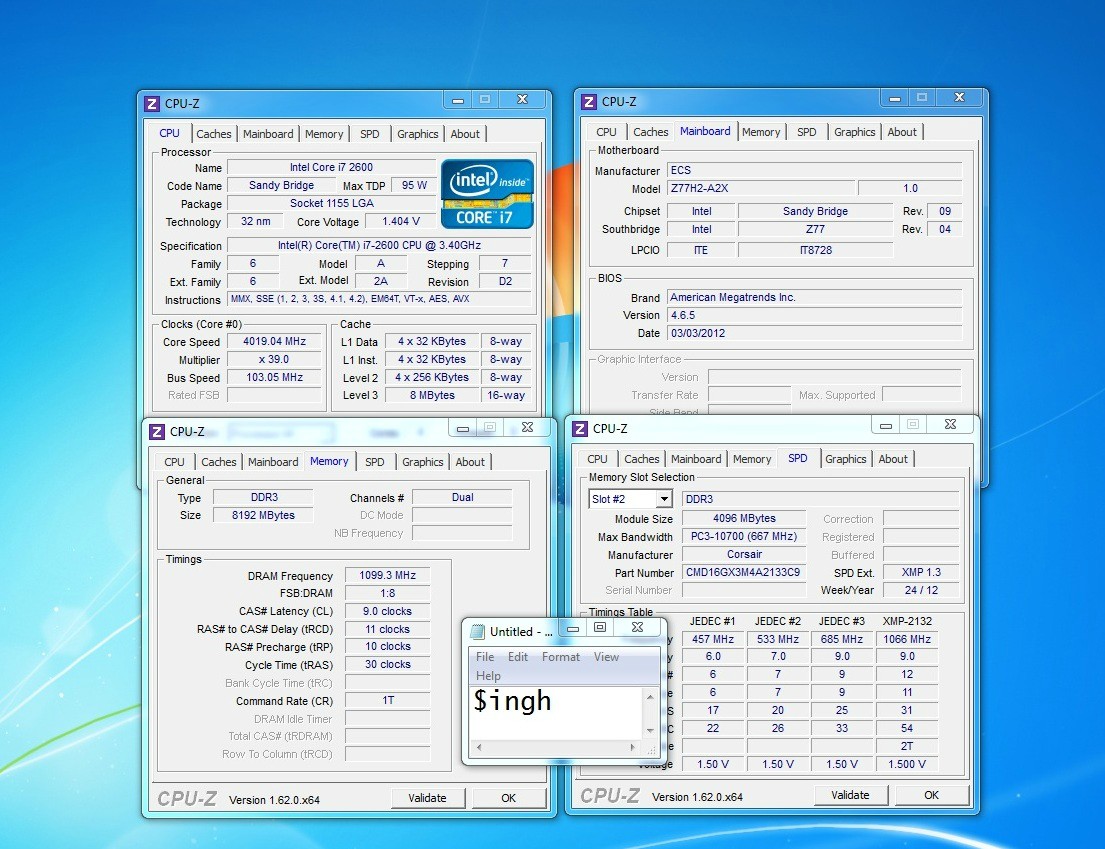
Performance
-> Super Pi,Wprime and Hyper Pi: Lower is better
-> AIDA64 CPU Suite: Higher is better
-> 3D Mark Vantage and Cinebench and X26 Benchmark: Higher is better
-> Dram Bandwidth Test: Higher is better
Starting up with Some 2D benchmarks Super pi, Wprime, Hyper pi .
Super pi, Wprime, Hyper Pi is used by many Overclockers to test the performance and stability of their computers. In the Overclocking community, these standard programs provides a benchmark for enthusiasts to compare pi calculation times and demonstrate their Overclocking abilities.
Super Pi 1M
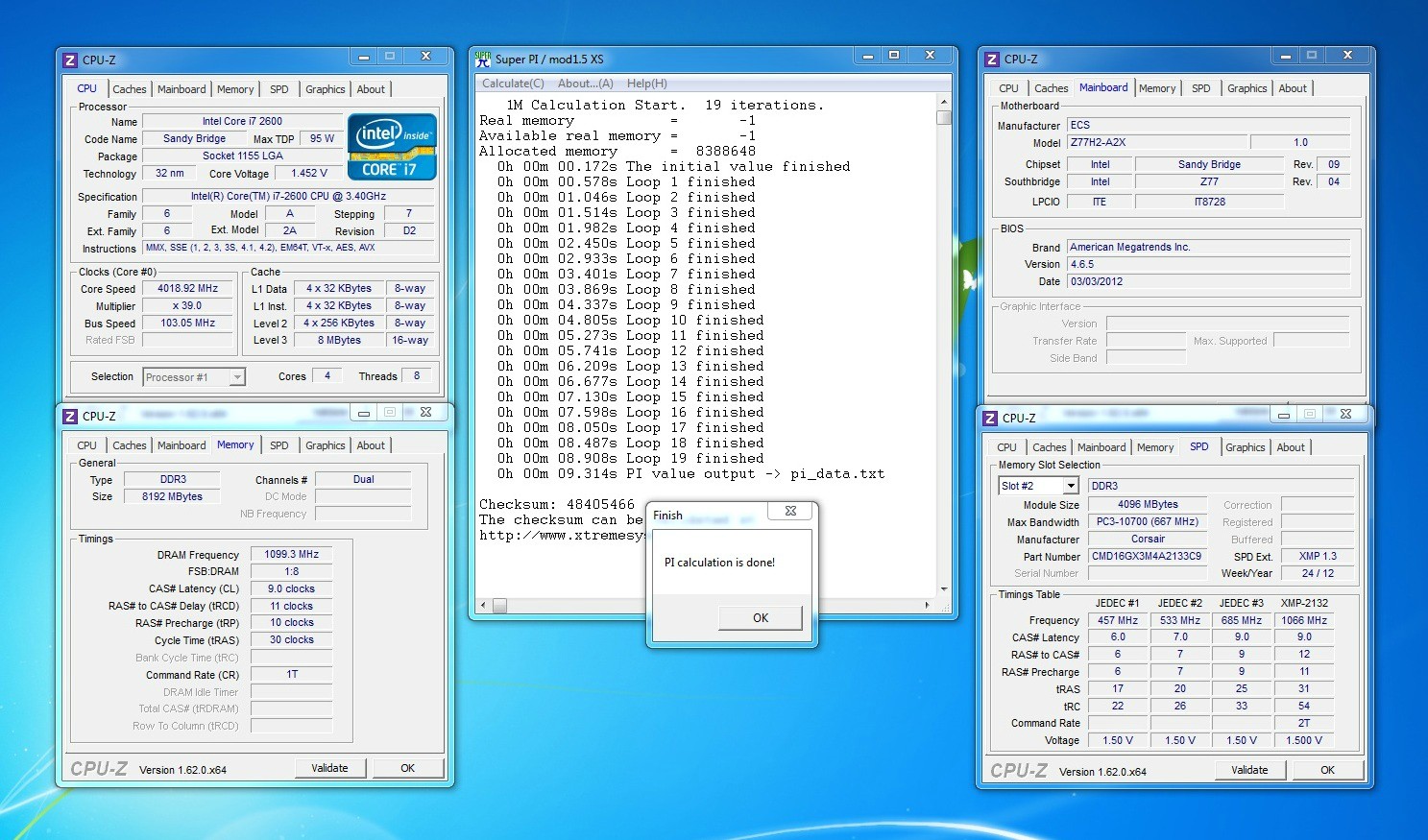
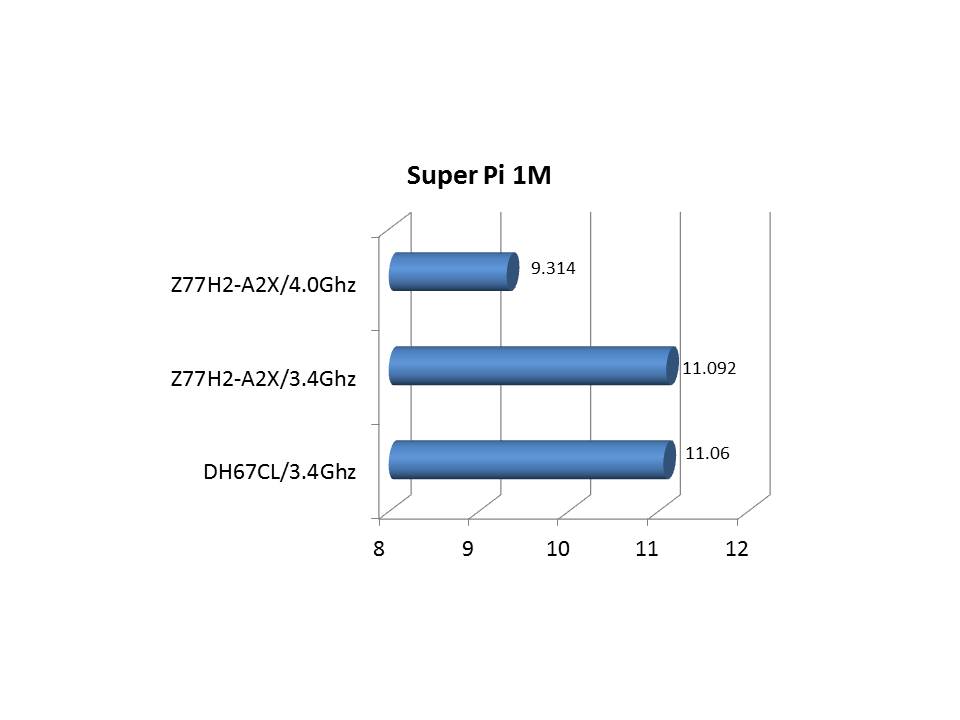
Super Pi 32M
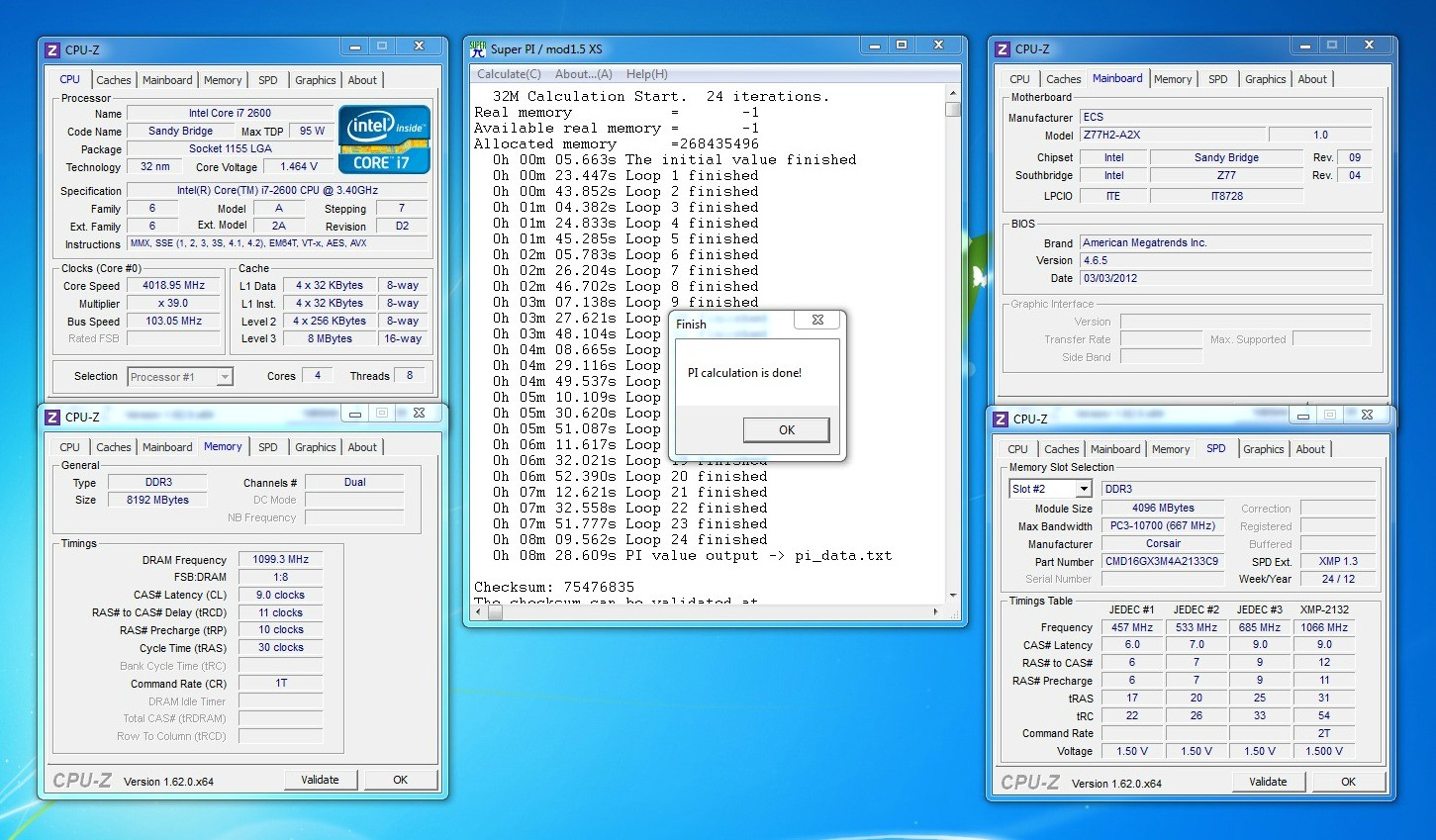
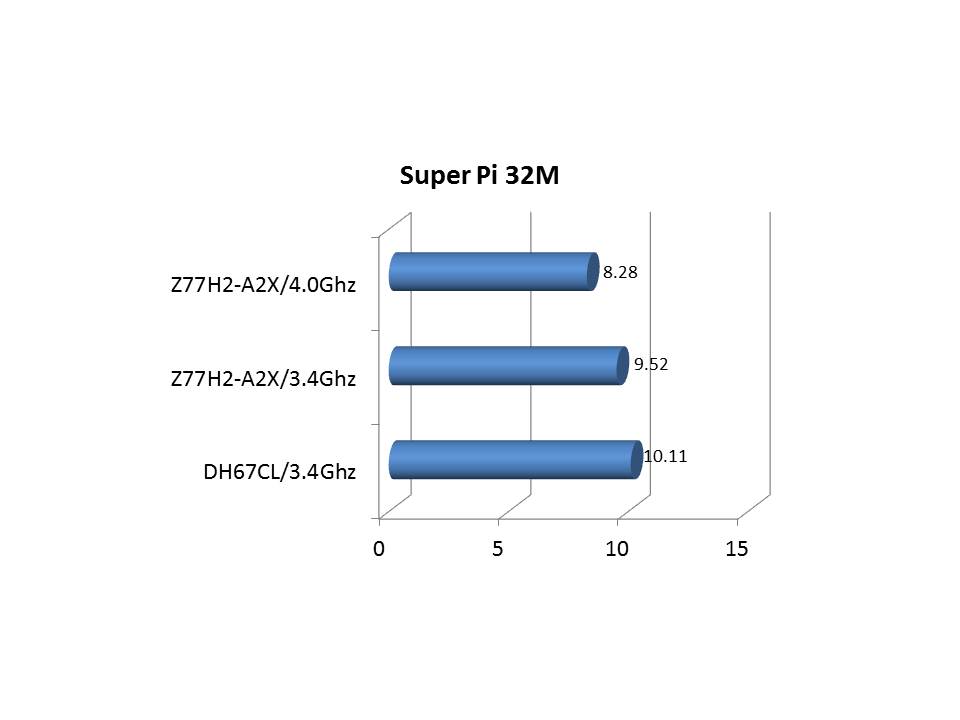
Wprime 32M
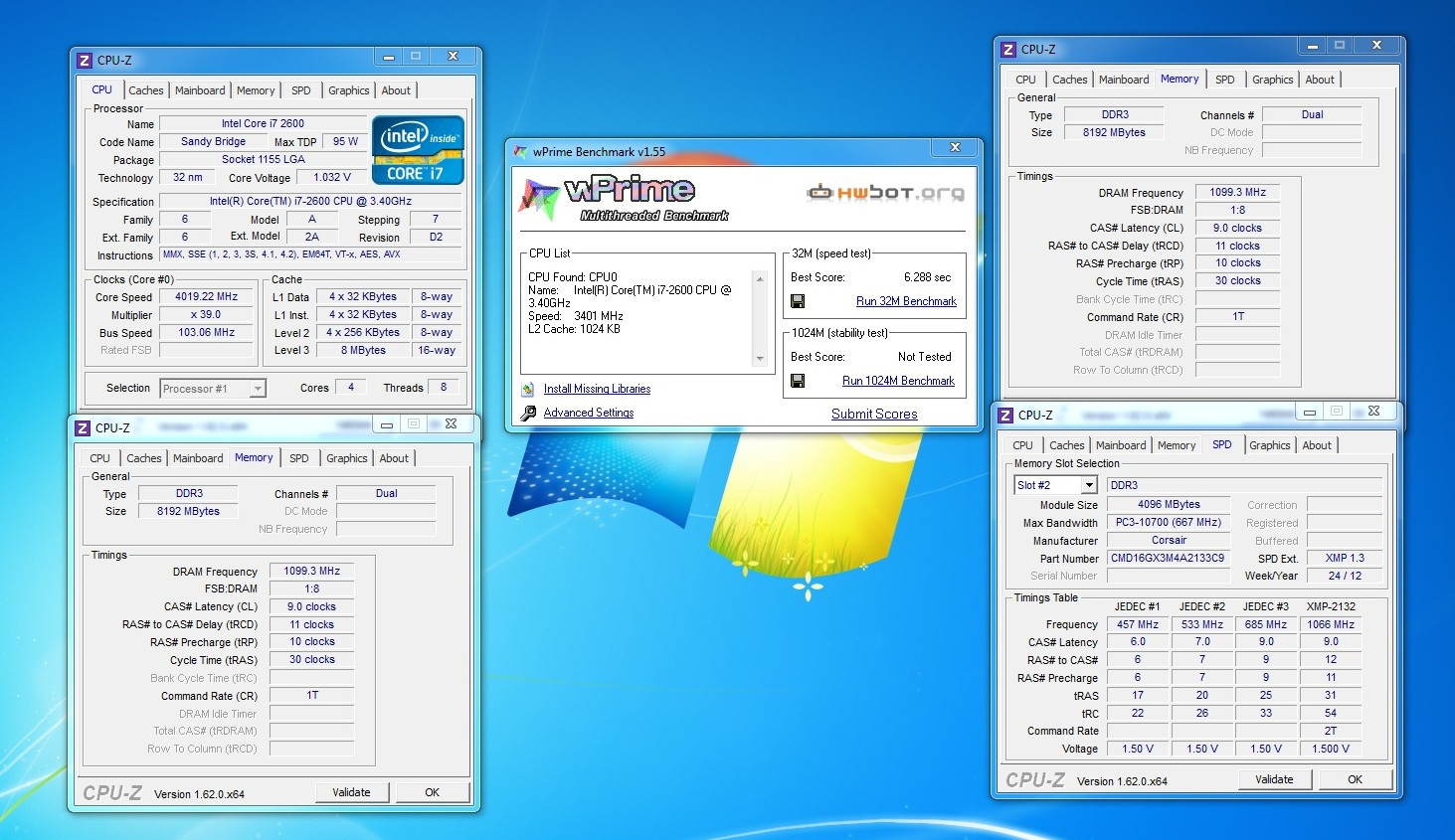
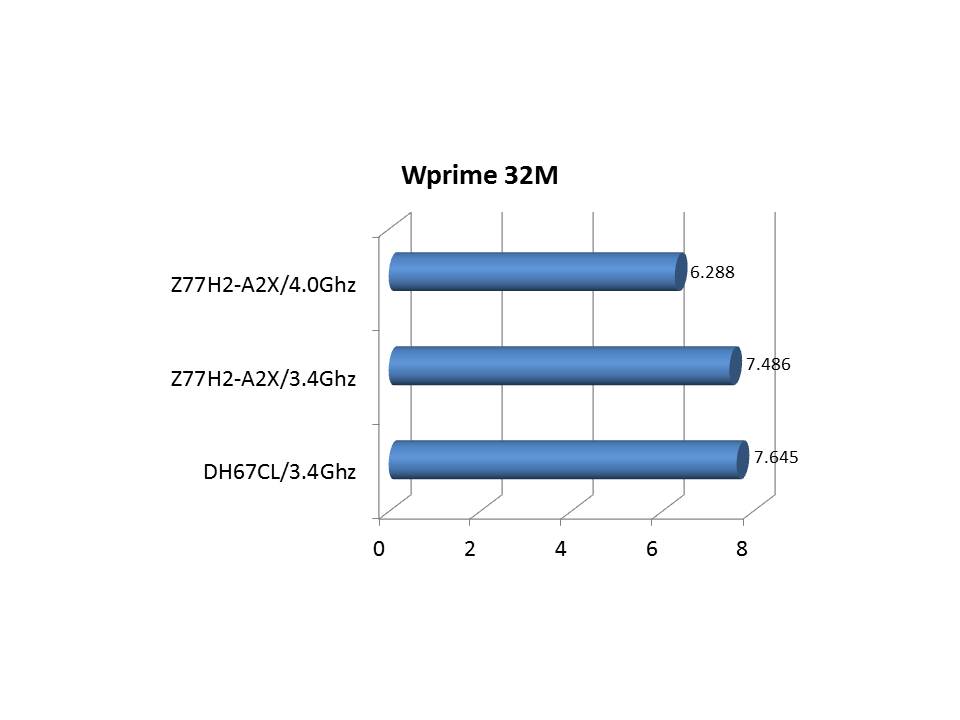
Wprime 1024M
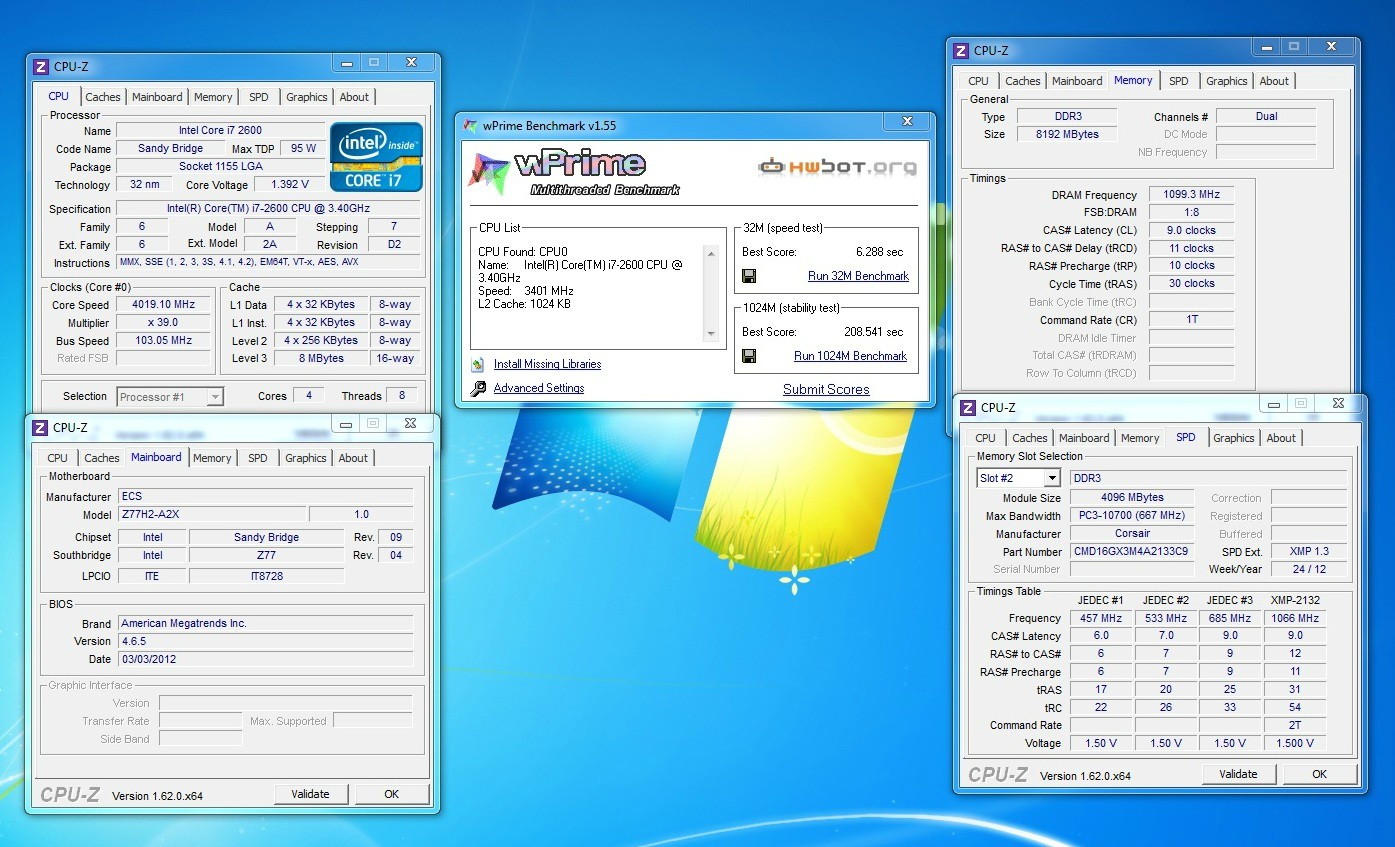
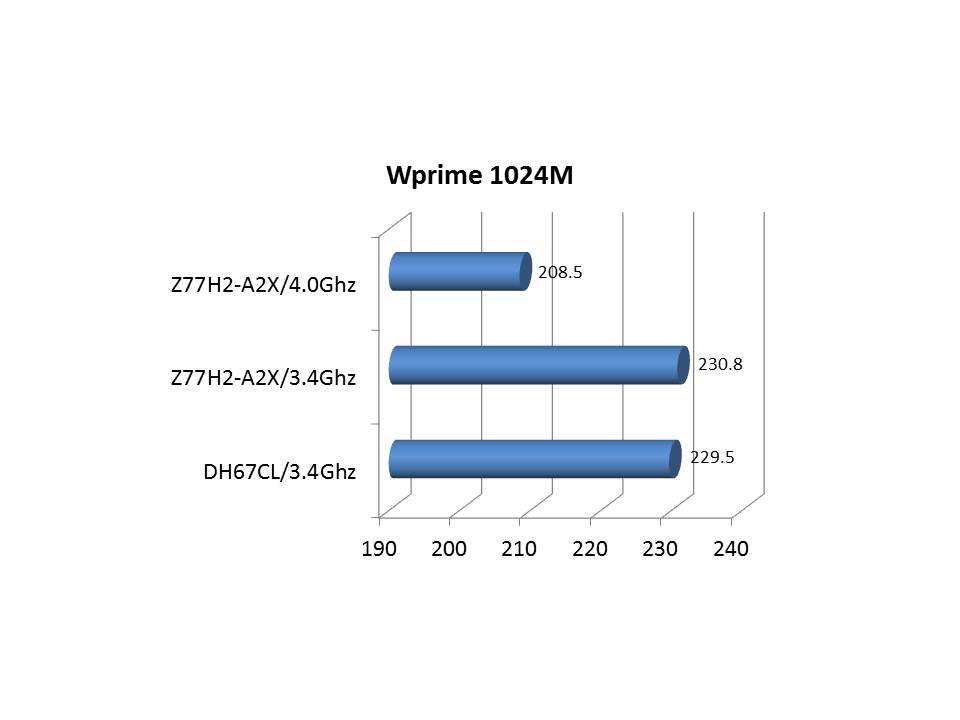
Hyper Pi 1M
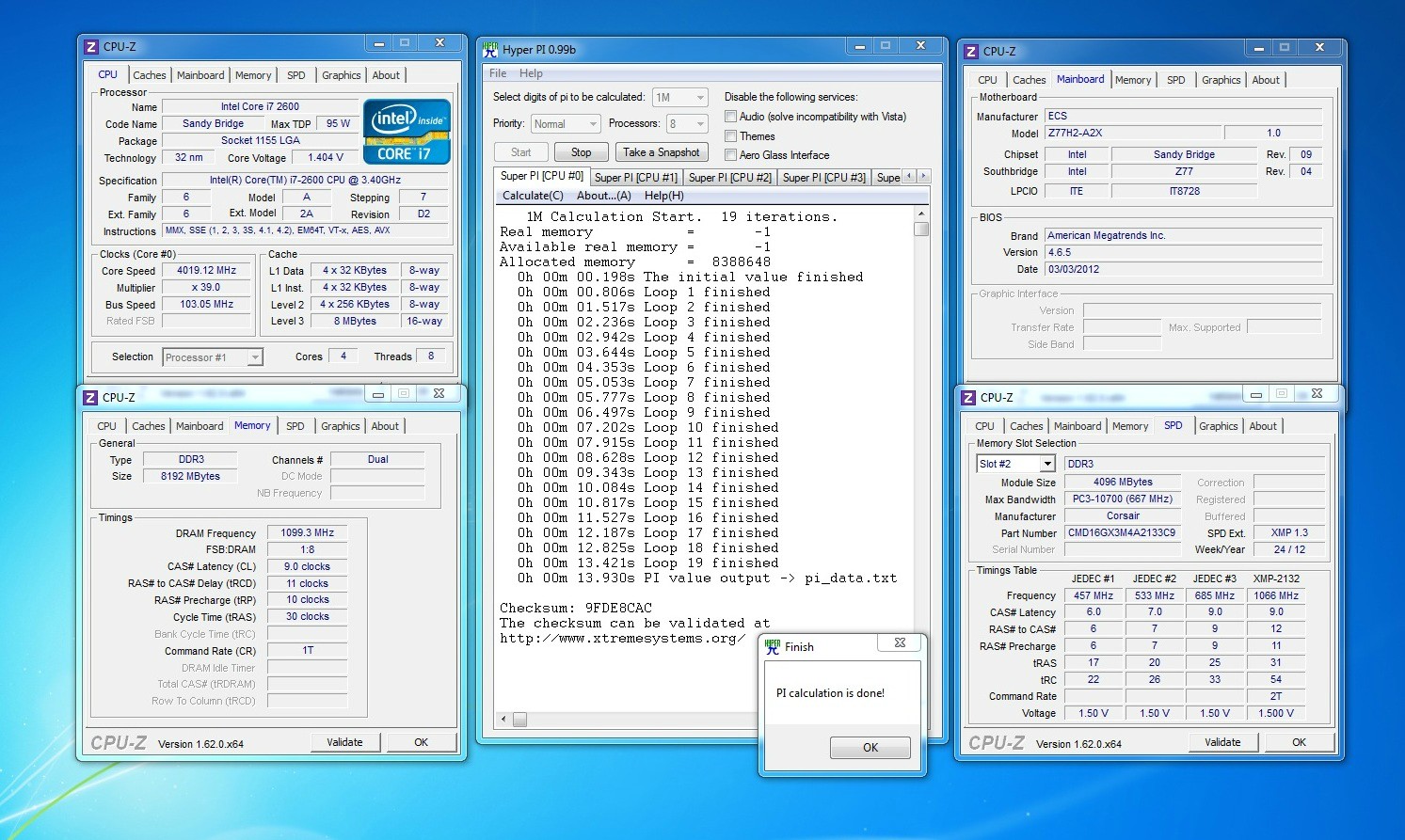
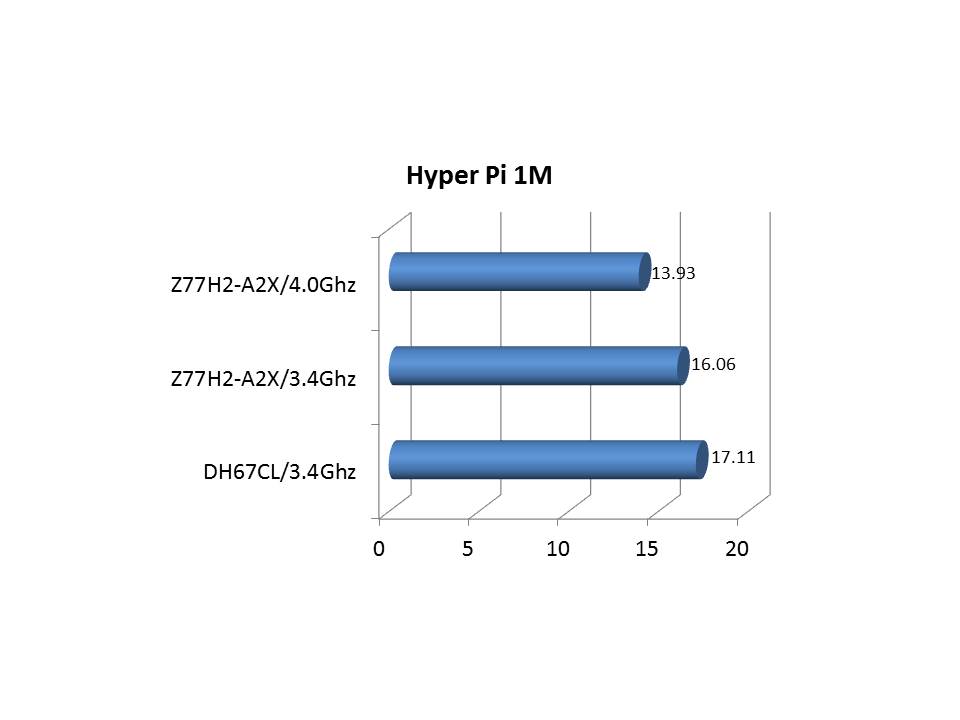
Hyper 32M
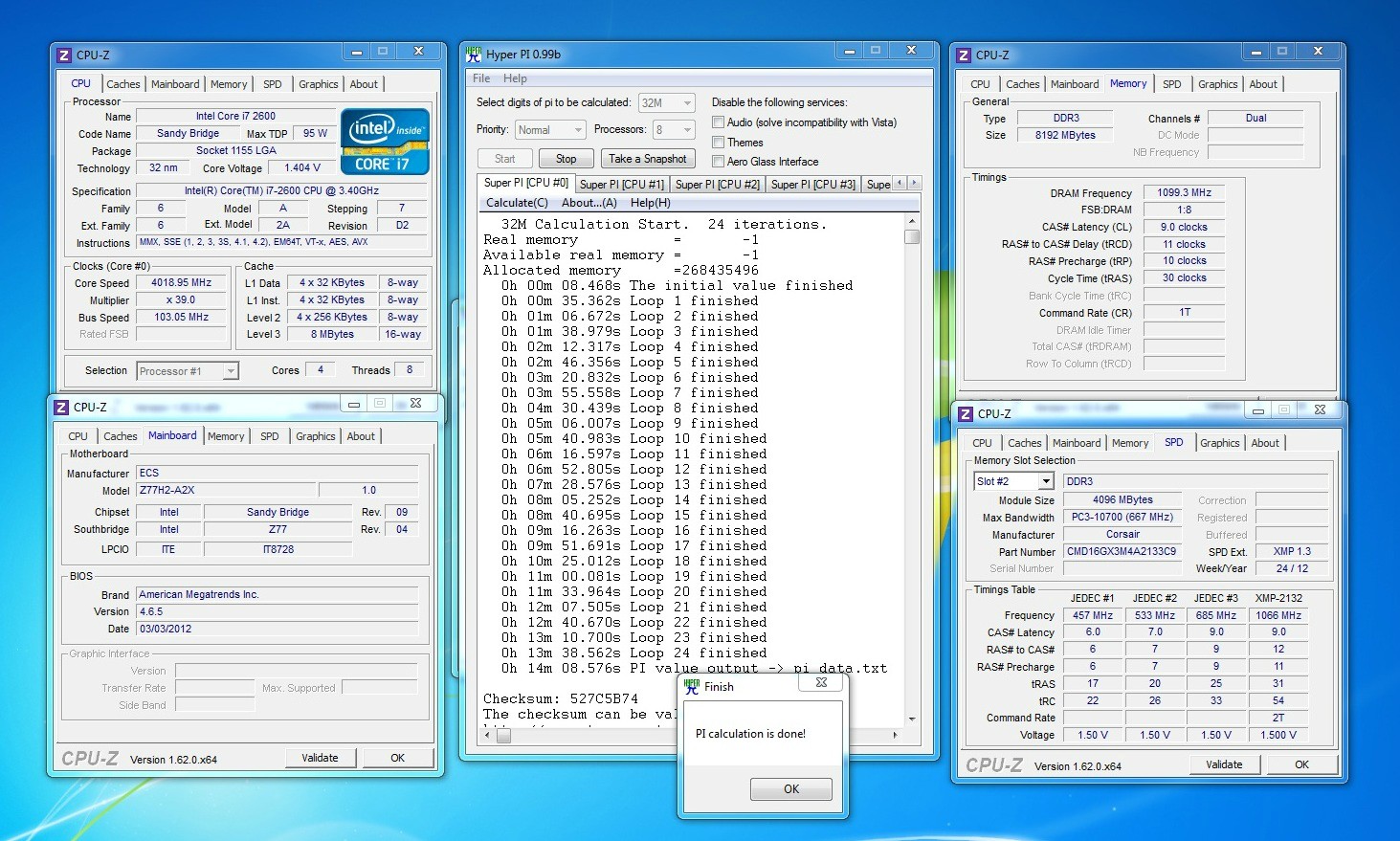
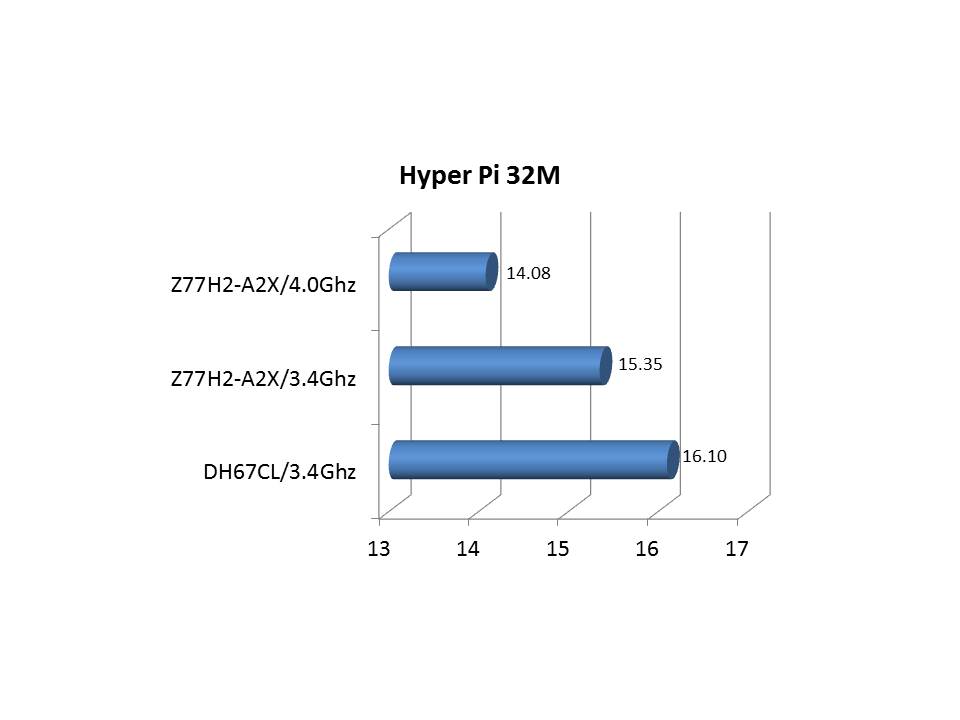
Aida64 CPU Suite
AIDA64 implements a set of 64-bit benchmarks to measure how fast the computer performs various data processing tasks and mathematical calculations. Processor benchmarks utilize MMX, 3DNow! And SSE instructions, and scale up to 32 processor cores. For legacy processors all benchmarks are available in the 32 - bit version as well.
CPU Queen
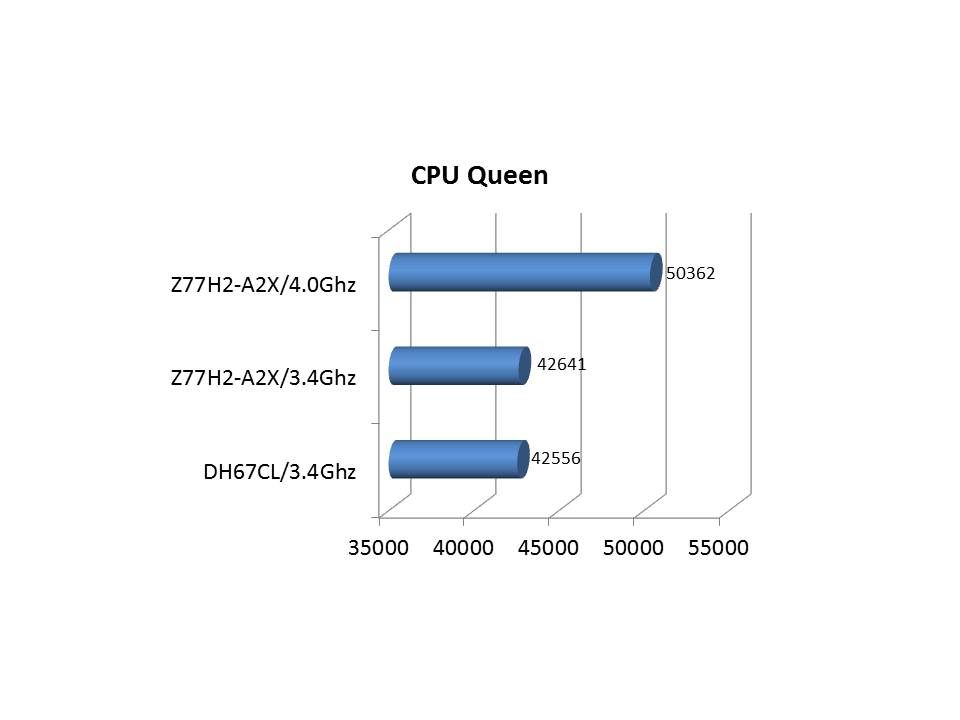
CPU Photo Worxx
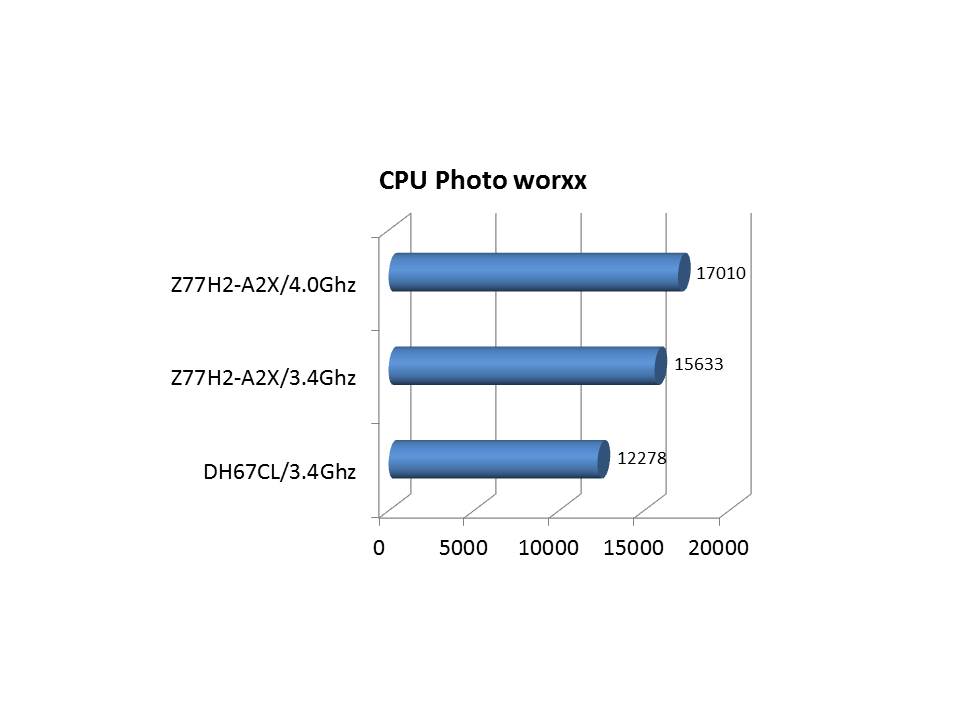
CPU Zlib
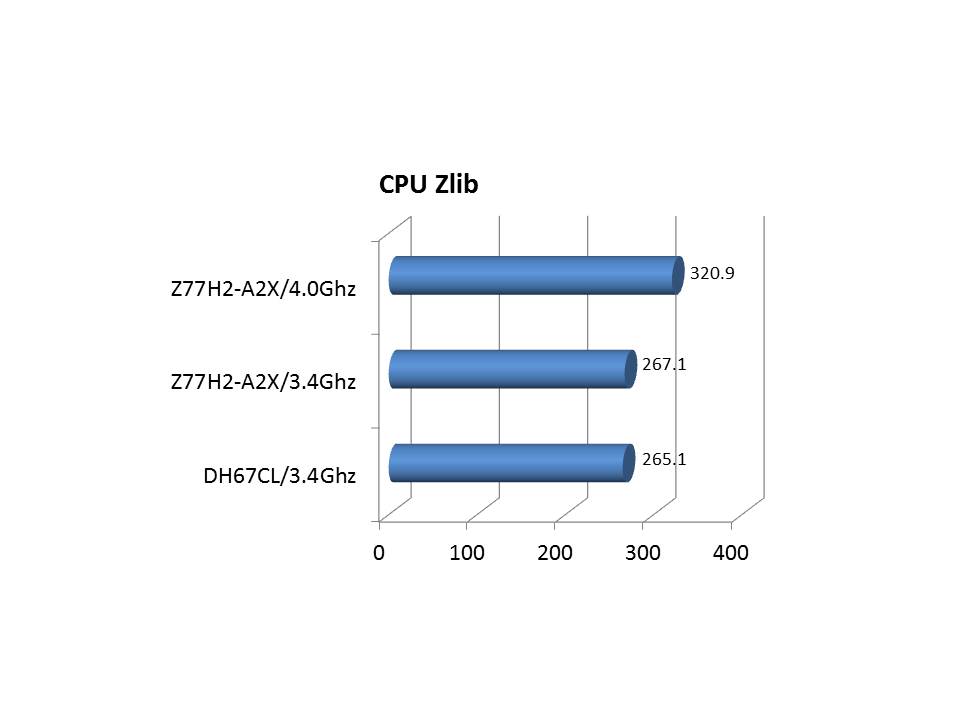
CPU AES
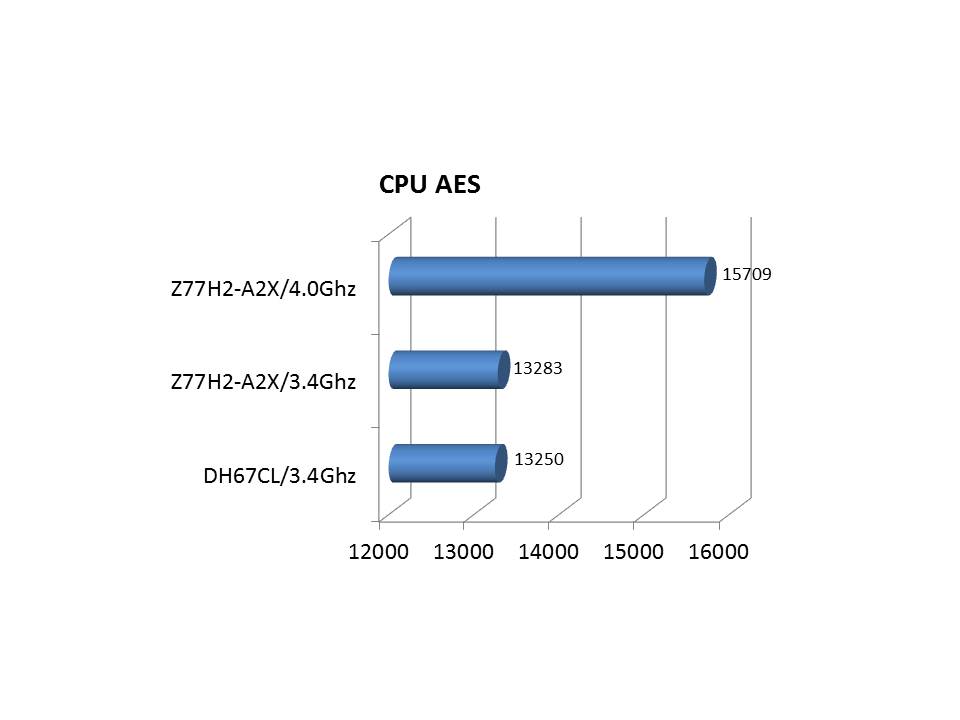
CPU Hash
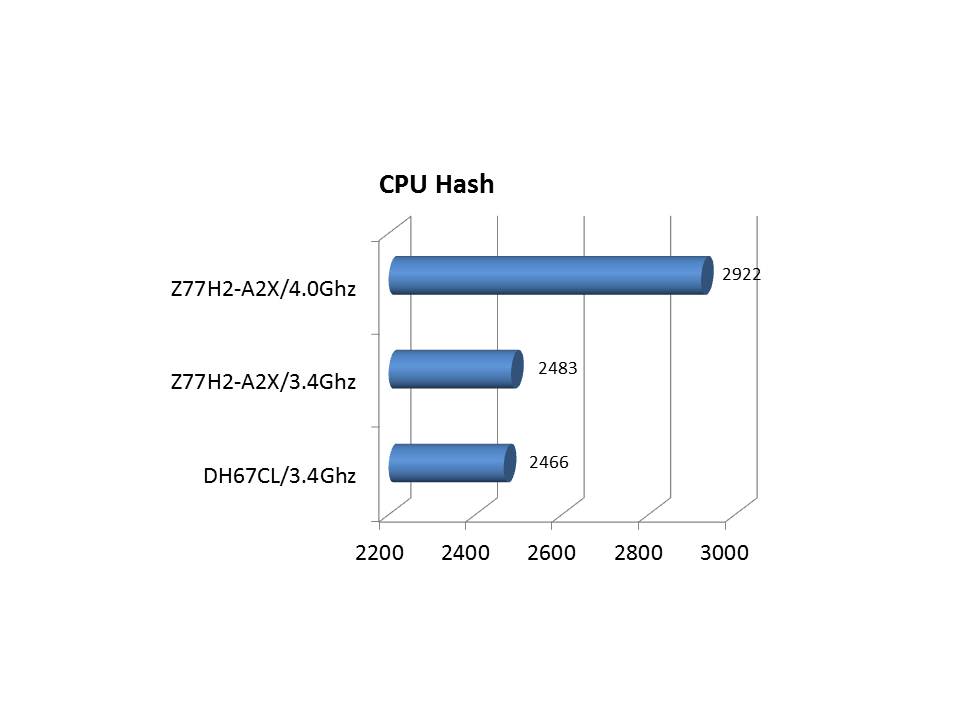
CINEBENCH is a real-world cross platform test suite that evaluates your computer's performance capabilities. CINEBENCH is based on MAXON's animation software CINEMA 4D, which is used extensively by studios and production houses worldwide for 3D content creation. MAXON software has been used in blockbuster movies such as Spider-Man, Star Wars, The Chronicles of Narnia and many more.
This test scenario uses all of your system's processing power to render a photorealistic 3D scene (from the viral 'No Keyframes' animation by AixSponza). This scene makes use of various different algorithms to stress all available processor cores.
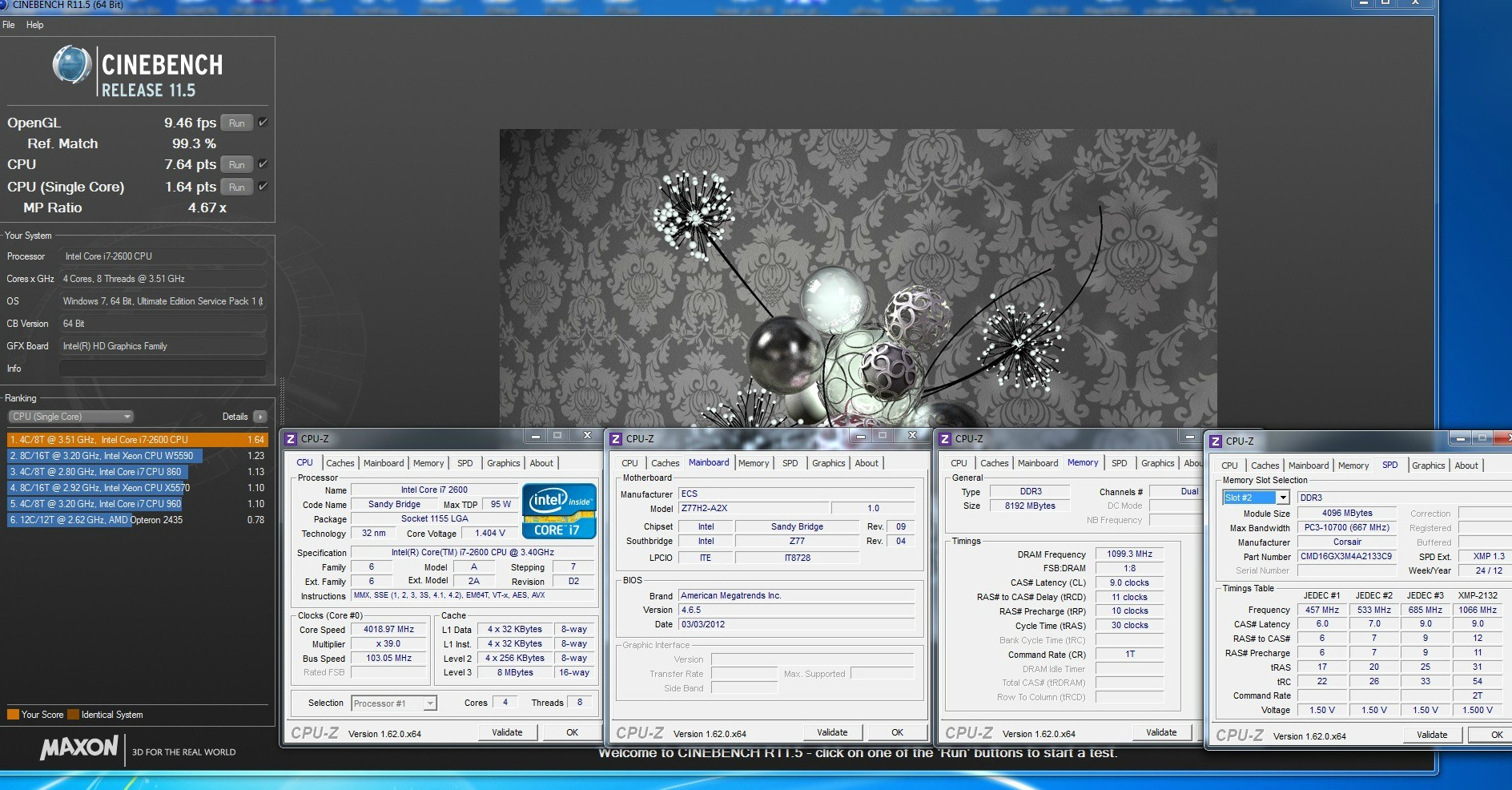
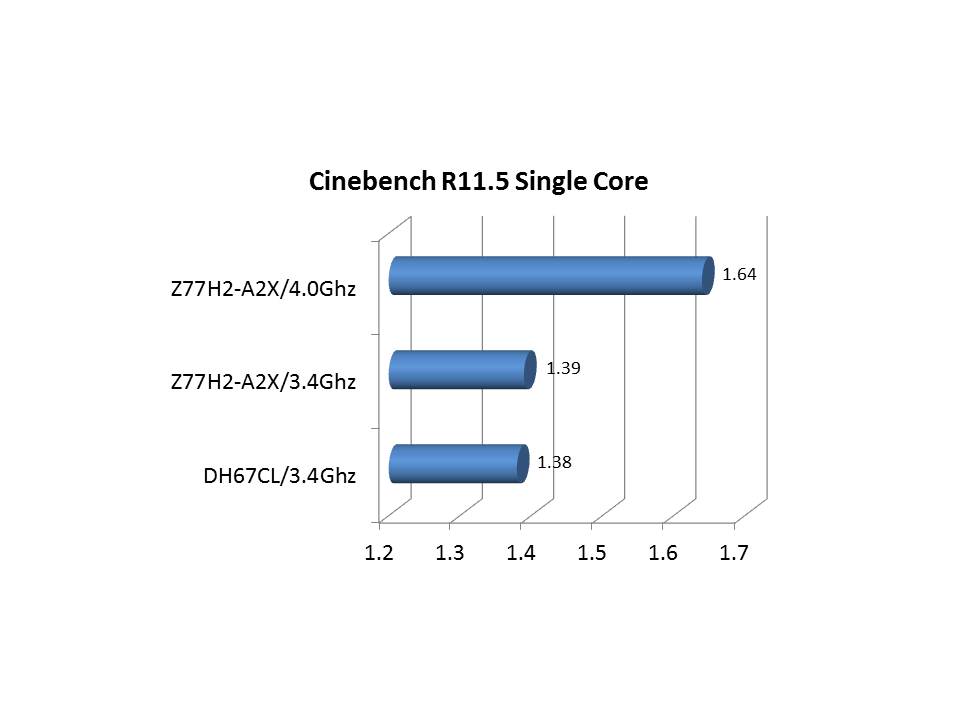
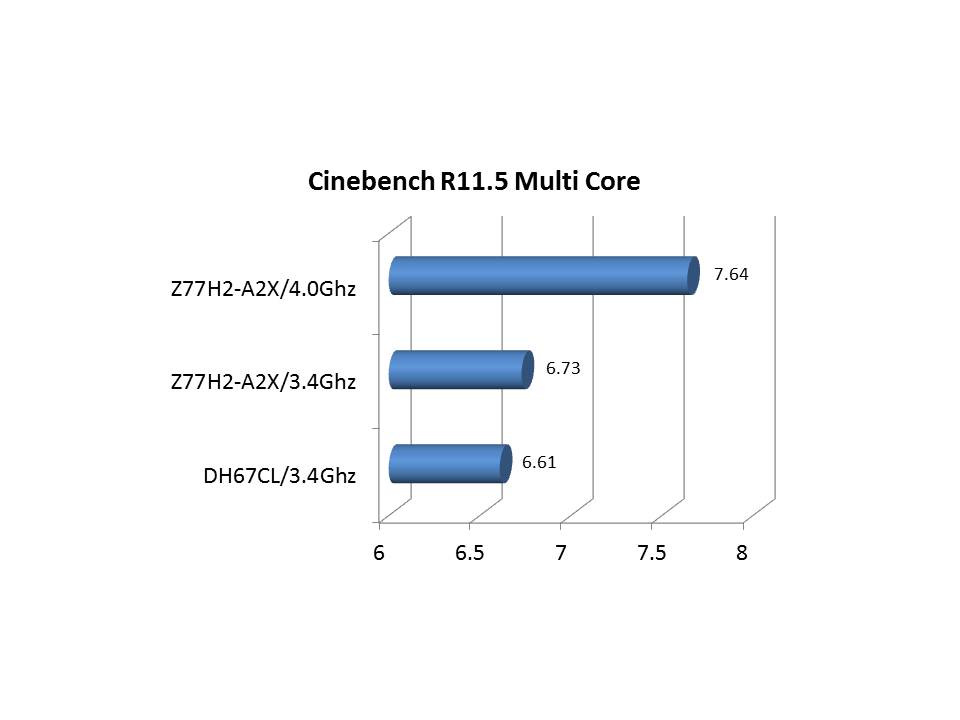
X264 FHD Benchmark is an application that allows you to encode video streams into the H.264/MPEG-4 AVC format.In terms of quality for general-purpose encoding, x264 is the one of the best video encoder. x264 is commonly used by companies ranging from YouTube, Facebook to Hulu and Avail Media. With x264 FHD Benchmark, you will be able to test how fast your CPU can encode a sequence using x264 settings.
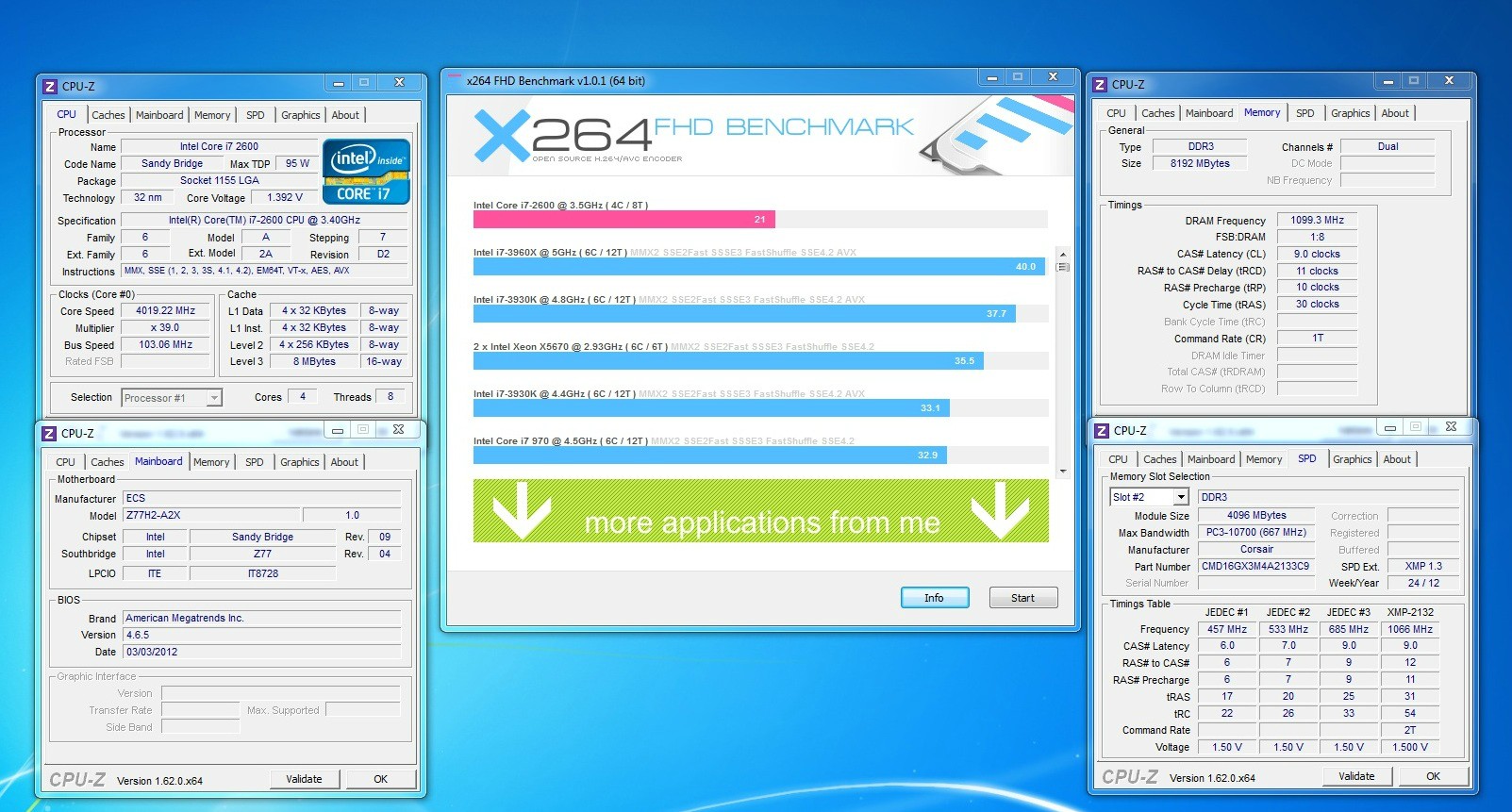
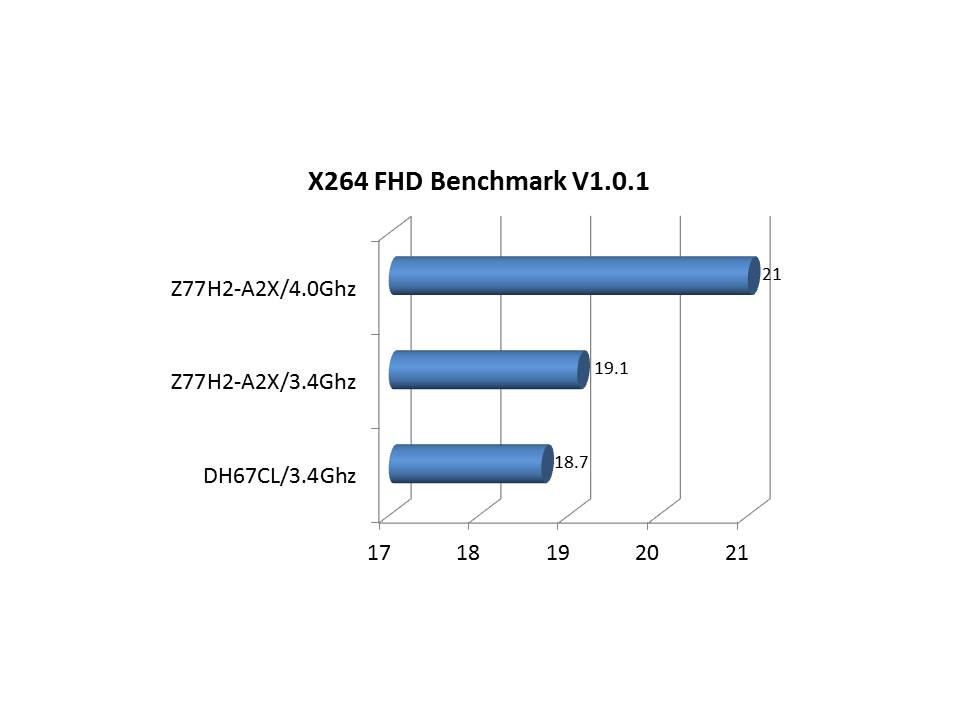
3D Mark Vantage
3DMark Vantage is a full DirectX 10 compliant synthetic benchmark designed to test the DirectX 10 abilities of your video card and computing power of your PC. 3DMark Vantage focuses on the two areas most critical to gaming performance: the CPU and the GPU. With the emergence of multi-package and multi-core configurations on both the CPU and GPU side, the performance scale of these areas has widened, and the visual and game-play effects made possible by these configurations are accordingly wide-ranging.
Intel HD2000 Series
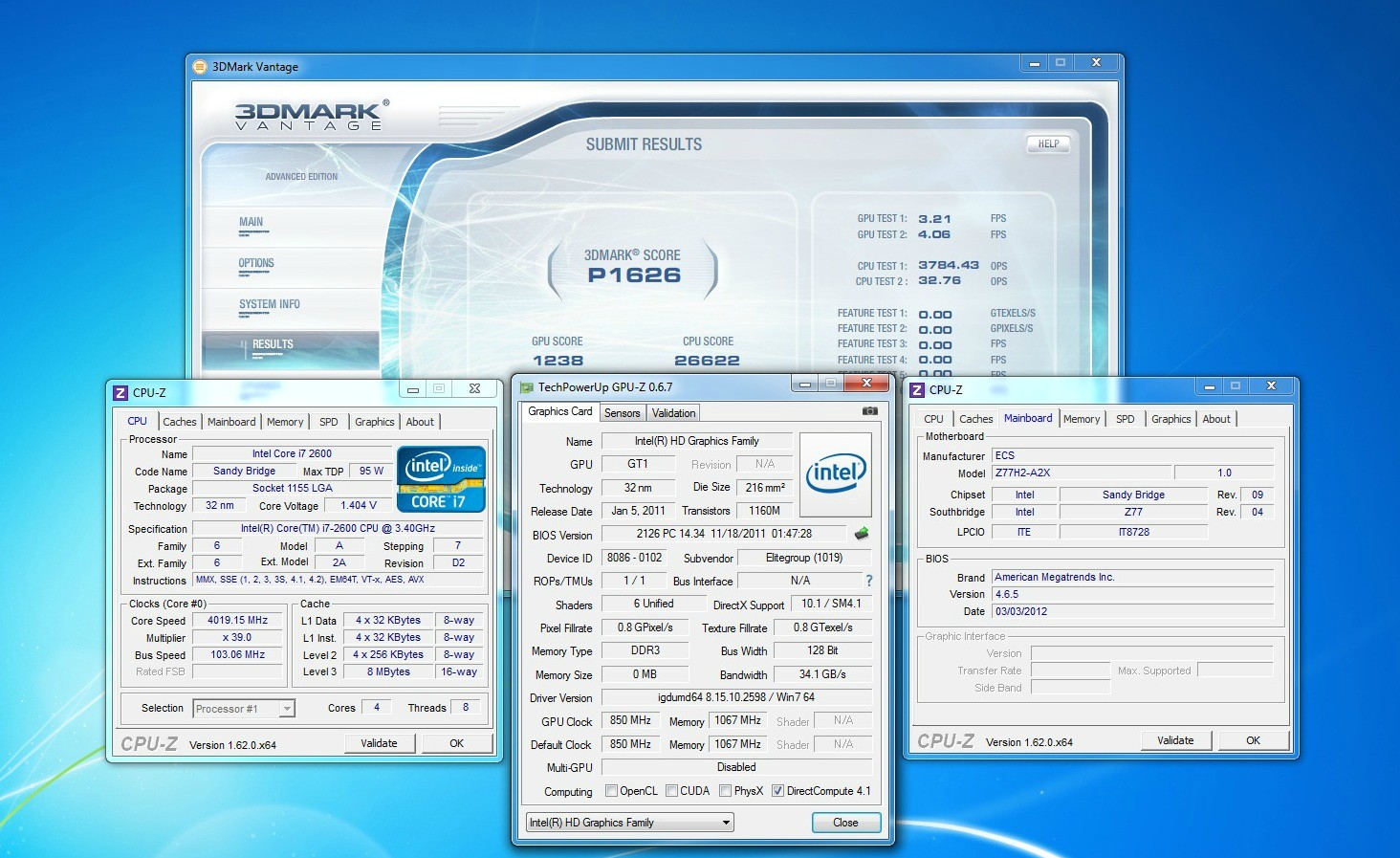
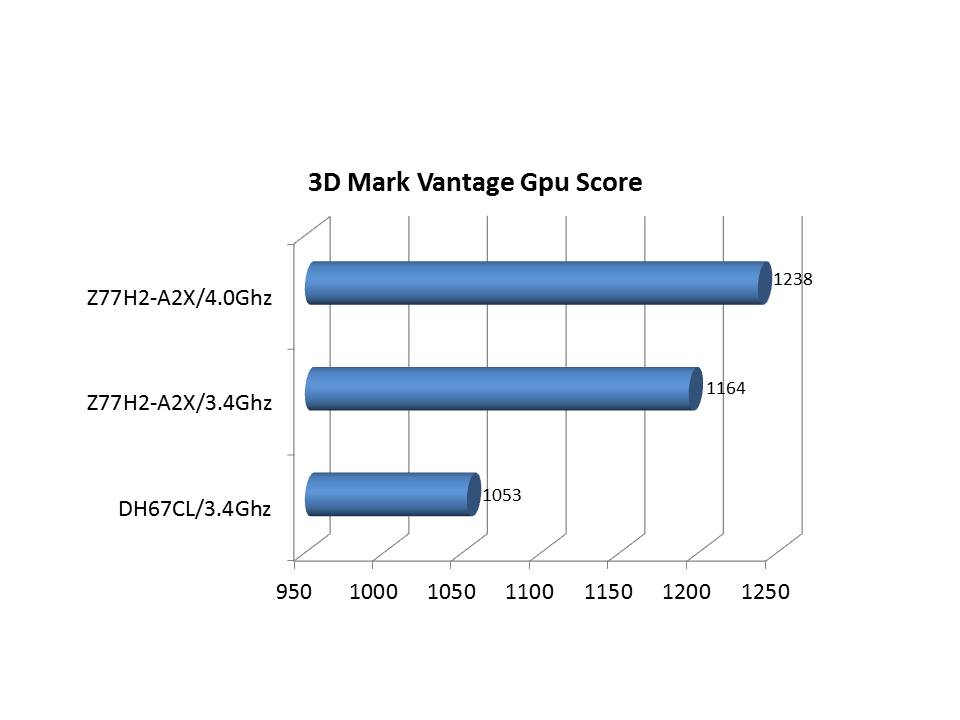
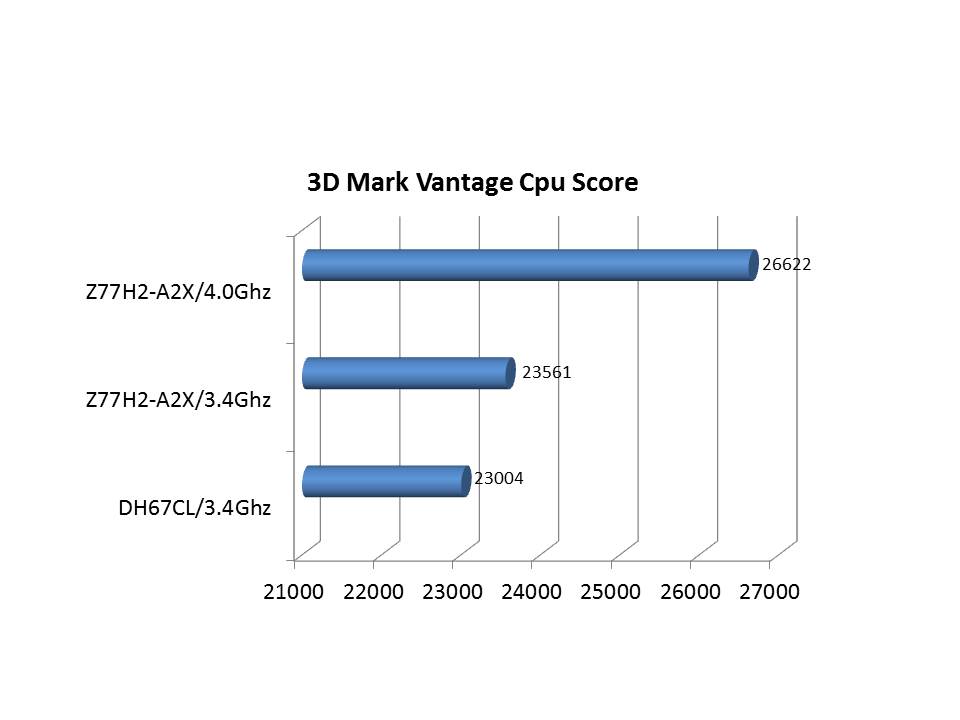
Aida64 Cache and memory Benchmark and MaxxMem
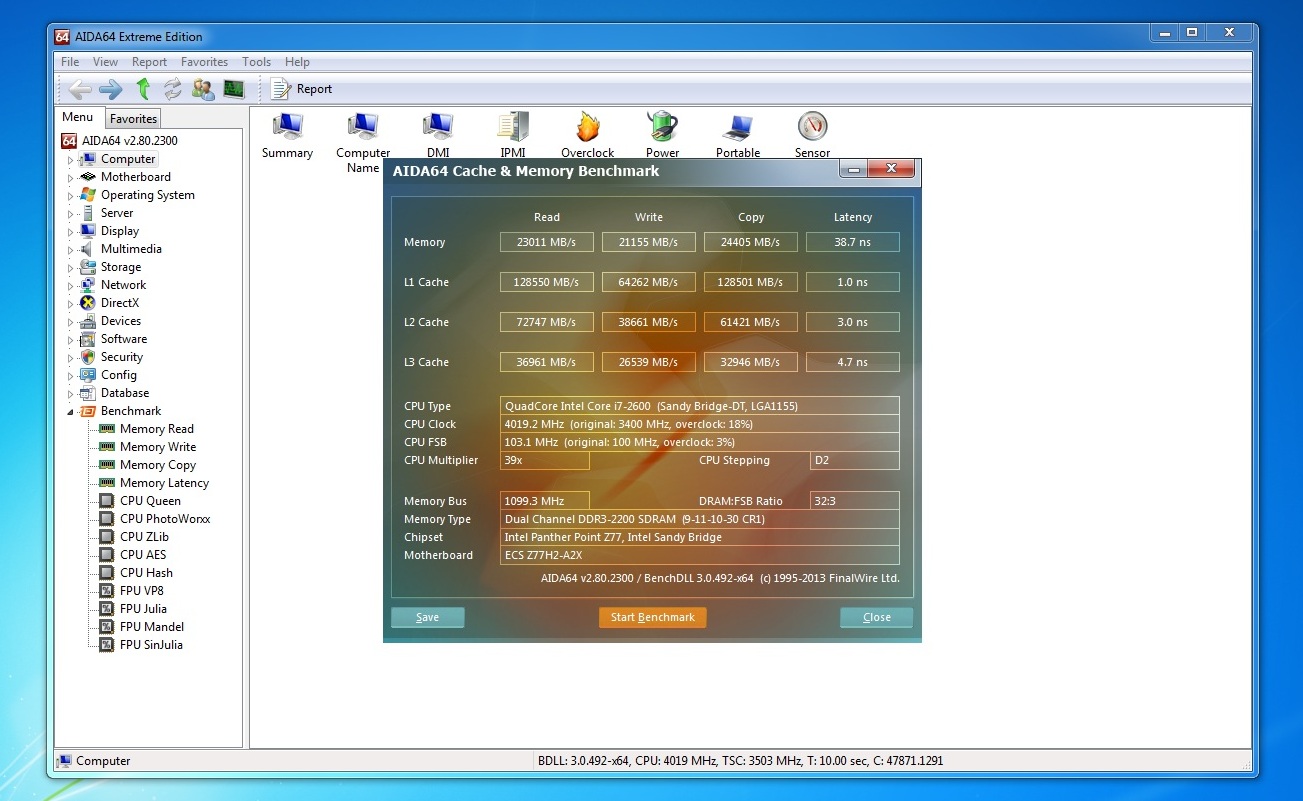
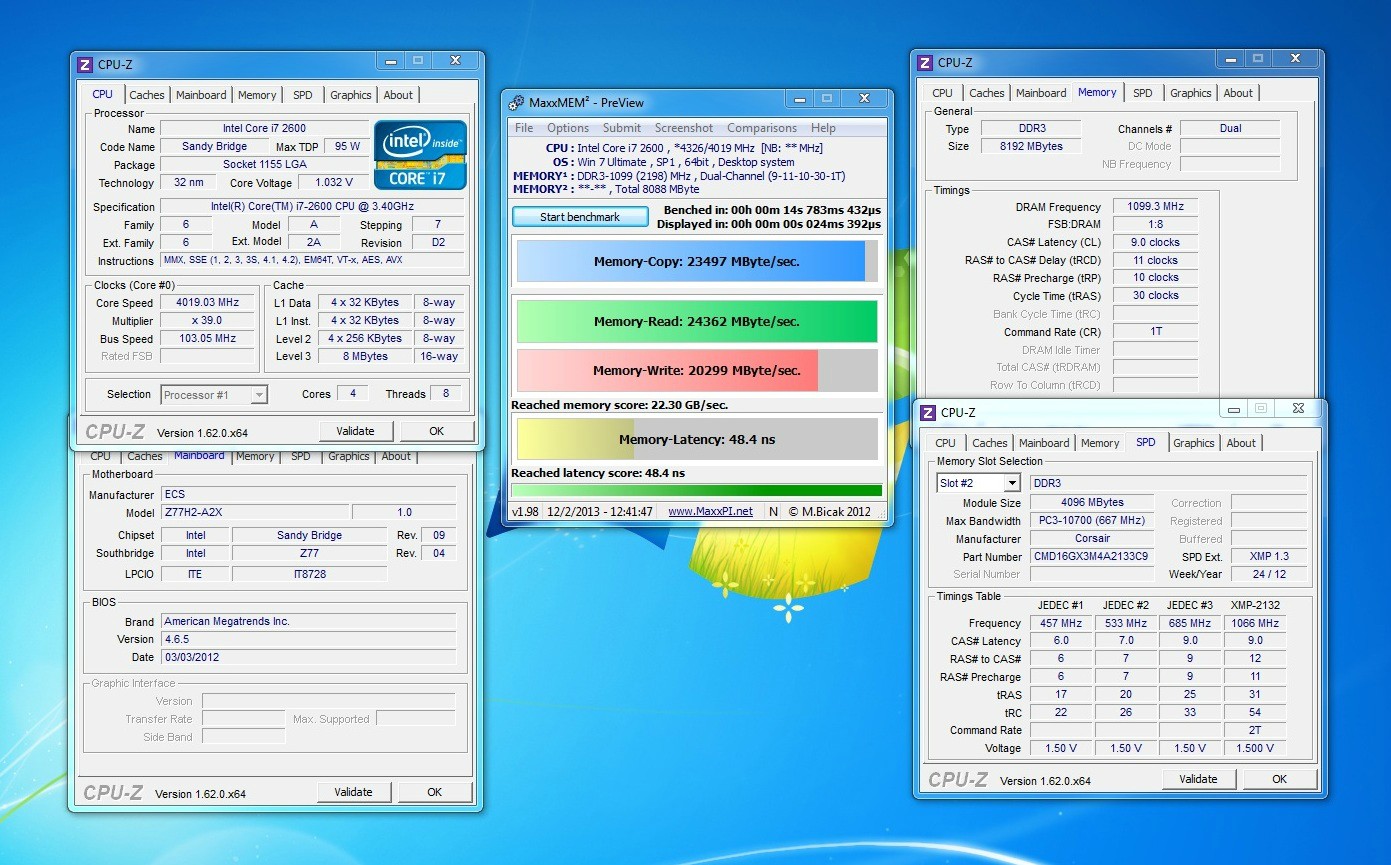
Final Thoughts
ECS Z77H2-A2X is a very impressive motherboard with some great looks. Regardless what you might think of the overall looks, ECS did a splendid job from a hardware point of view. The board simply is LOADED with features and has everything the end user could want in a feature set like integrated Bluetooth, integrated WIFI, a Diagnostic / Status LED, onboard reset and power buttons properly positioned, two PCIe X16 slots for a multi-GPU adventure, voltage monitoring points and well the list goes on and on. I would have to say that the performance of the ECS Z77H2-A2X Black Extreme Golden board was good.
I believe that this board has its place. Just bios needs some more tuning here and there which I hope will overcome incoming new bios from ECS rest everything is fine. Overall we feel the ECS Z77H2-A2X is a very solid offering.
The Good
Motherboard looks
Good performance
UEFI interface features
Two PCI-E 3.0 lanes
Built in Bluetooth dongle/On-board Wireless
The Bad
Only 6 Sata Ports
Limited availability
Specially Thanks to ECS For providing the review Sample.

