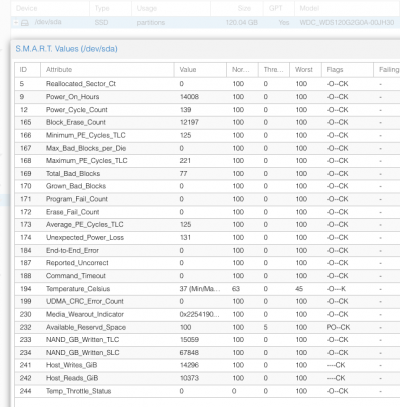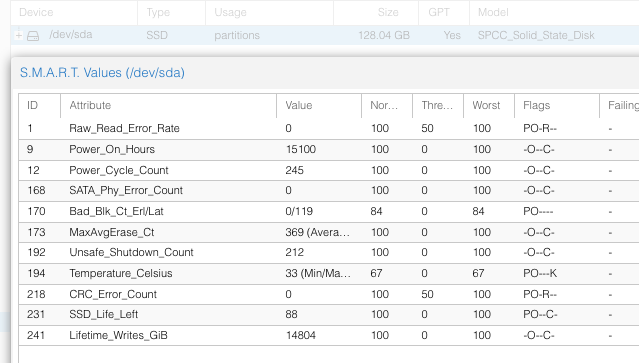theGloaming
Disciple
Am looking to set up a Proxmox system at home with the Proxmox OS on mirrored SATA SSDs using ZFS (cannot use NVMe).
Along with the Proxmox OS, I also intend to use these SSDs for host images for VMs and such (storage will be on different devices) - as such looking for a 480GB/500GB SSD.
I have read that one should use enterprise SSDs for Proxmox OS when using ZFS (due to super high writes).
1. Where best to order these from? Whatever few places I have seen, these are super expensive (2nd hand are okay, as long as they are reliable).
2. Or is there a possibility to use regular consumer SSDs? If so, which ones are recommended for this use case?
Along with the Proxmox OS, I also intend to use these SSDs for host images for VMs and such (storage will be on different devices) - as such looking for a 480GB/500GB SSD.
I have read that one should use enterprise SSDs for Proxmox OS when using ZFS (due to super high writes).
1. Where best to order these from? Whatever few places I have seen, these are super expensive (2nd hand are okay, as long as they are reliable).
2. Or is there a possibility to use regular consumer SSDs? If so, which ones are recommended for this use case?
Last edited: