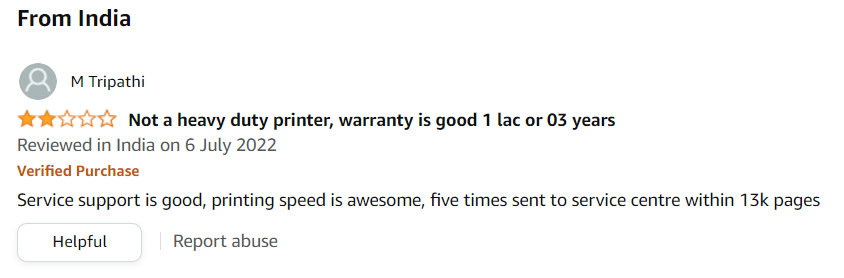dissel
Skilled
Hello forum members and Experts,
As the title suggests anybody here has experience/suggestions / see in action about the Epson M1100 or M1120 Black & White Ink Tank Printer?
After lots of reading, I came across these are targeted to SME business that needs a Large amount of printing every day and comes with a 3-year / 3 Lac Page warranty, in this case, my need will be the weekly print of B/W text-based page, In my findings as of now, I hardly required anything in color so I don't want to pay for color cartridges...despite set to 'Grayscale' color inkjet printers will use color in every print.
At this point the default recommendation B/W Laser printer but once the Drum roller gets malfunctioned replacement cost will be higher, Also Tonner powder is another thing which the original one cost much higher.
For the above-mentioned printer Original Epson 005 ink bottle cost ony 600 - 700 bucks online.
Never own any laser printer, If I buy now this will be my 5th printer purchase since 2004/05. So far used and all are Color Inkjet Printers - Epson > HP (Worst) > Canon > Canon
As the title suggests anybody here has experience/suggestions / see in action about the Epson M1100 or M1120 Black & White Ink Tank Printer?
After lots of reading, I came across these are targeted to SME business that needs a Large amount of printing every day and comes with a 3-year / 3 Lac Page warranty, in this case, my need will be the weekly print of B/W text-based page, In my findings as of now, I hardly required anything in color so I don't want to pay for color cartridges...despite set to 'Grayscale' color inkjet printers will use color in every print.
At this point the default recommendation B/W Laser printer but once the Drum roller gets malfunctioned replacement cost will be higher, Also Tonner powder is another thing which the original one cost much higher.
For the above-mentioned printer Original Epson 005 ink bottle cost ony 600 - 700 bucks online.
Never own any laser printer, If I buy now this will be my 5th printer purchase since 2004/05. So far used and all are Color Inkjet Printers - Epson > HP (Worst) > Canon > Canon
Last edited: