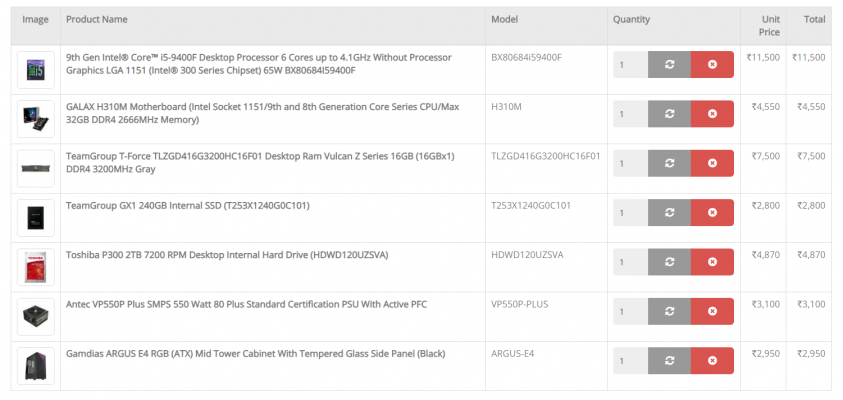the_beginner
Disciple
Hi,
So here is what I have come up with, I would like to get people's views and suggestions on this. I initially thought of 35K but now willing to go upto 40K. I already have my friend's Nvidia geforce GTX 1050 ti for graphics and the rest of my picks are below.
Also I am thinking about getting all these in Vedant Computers (Online).
Thanks in advance!
[PCPartPicker Part List](https://in.pcpartpicker.com/list/h9jfZZ)
Type|Item|Price
:----|:----|:----
**CPU** | [AMD Ryzen 3 3100 3.6 GHz Quad-Core Processor](https://in.pcpartpicker.com/product/ndwkcf/amd-ryzen-3-3100-36-ghz-quad-core-processor-100-100000284box) | ₹10500.00
**Motherboard** | [MSI B450M BAZOOKA MAX WIFI Micro ATX AM4 Motherboard](https://in.pcpartpicker.com/product/hkK2FT/msi-b450m-bazooka-max-wifi-micro-atx-am4-motherboard-b450m-bazooka-max-wifi) | ₹9500.00
**Memory** | [Corsair Vengeance LPX 8 GB (1 x 8 GB) DDR4-3200 CL16 Memory](https://in.pcpartpicker.com/product/VZpmP6/corsair-vengeance-lpx-8-gb-1-x-8-gb-ddr4-3200-cl16-memory-cmk8gx4m1z3200c16) | ₹5500.00
**Storage** | [Kingston Q500 120 GB 2.5" Solid State Drive](https://in.pcpartpicker.com/product/tvrmP6/kingston-q500-120-gb-25-solid-state-drive-sq500s37120g) | ₹2200.00
**Storage** | [Seagate Barracuda Compute 2 TB 3.5" 7200RPM Internal Hard Drive](https://in.pcpartpicker.com/product/mwrYcf/seagate-barracuda-computer-2-tb-35-7200rpm-internal-hard-drive-st2000dm008) | ₹5375.00
**Video Card** | [Zotac GeForce GTX 1050 Ti 4 GB Video Card](https://in.pcpartpicker.com/product/LrmxFT/zotac-geforce-gtx-1050-ti-4gb-oc-edition-video-card-zt-p10510b-10l) | ₹0.00
**Power Supply** | [Corsair VS 450 W ATX Power Supply](https://in.pcpartpicker.com/product/k72kcf/corsair-power-supply-cp9020049ww) | ₹3350.00
| *Prices include shipping, taxes, rebates, and discounts* |
| **Total** | **₹36425.00**
| Generated by [PCPartPicker](https://pcpartpicker.com) 2021-04-25 12:47 IST+0530 |
So here is what I have come up with, I would like to get people's views and suggestions on this. I initially thought of 35K but now willing to go upto 40K. I already have my friend's Nvidia geforce GTX 1050 ti for graphics and the rest of my picks are below.
Also I am thinking about getting all these in Vedant Computers (Online).
Thanks in advance!
[PCPartPicker Part List](https://in.pcpartpicker.com/list/h9jfZZ)
Type|Item|Price
:----|:----|:----
**CPU** | [AMD Ryzen 3 3100 3.6 GHz Quad-Core Processor](https://in.pcpartpicker.com/product/ndwkcf/amd-ryzen-3-3100-36-ghz-quad-core-processor-100-100000284box) | ₹10500.00
**Motherboard** | [MSI B450M BAZOOKA MAX WIFI Micro ATX AM4 Motherboard](https://in.pcpartpicker.com/product/hkK2FT/msi-b450m-bazooka-max-wifi-micro-atx-am4-motherboard-b450m-bazooka-max-wifi) | ₹9500.00
**Memory** | [Corsair Vengeance LPX 8 GB (1 x 8 GB) DDR4-3200 CL16 Memory](https://in.pcpartpicker.com/product/VZpmP6/corsair-vengeance-lpx-8-gb-1-x-8-gb-ddr4-3200-cl16-memory-cmk8gx4m1z3200c16) | ₹5500.00
**Storage** | [Kingston Q500 120 GB 2.5" Solid State Drive](https://in.pcpartpicker.com/product/tvrmP6/kingston-q500-120-gb-25-solid-state-drive-sq500s37120g) | ₹2200.00
**Storage** | [Seagate Barracuda Compute 2 TB 3.5" 7200RPM Internal Hard Drive](https://in.pcpartpicker.com/product/mwrYcf/seagate-barracuda-computer-2-tb-35-7200rpm-internal-hard-drive-st2000dm008) | ₹5375.00
**Video Card** | [Zotac GeForce GTX 1050 Ti 4 GB Video Card](https://in.pcpartpicker.com/product/LrmxFT/zotac-geforce-gtx-1050-ti-4gb-oc-edition-video-card-zt-p10510b-10l) | ₹0.00
**Power Supply** | [Corsair VS 450 W ATX Power Supply](https://in.pcpartpicker.com/product/k72kcf/corsair-power-supply-cp9020049ww) | ₹3350.00
| *Prices include shipping, taxes, rebates, and discounts* |
| **Total** | **₹36425.00**
| Generated by [PCPartPicker](https://pcpartpicker.com) 2021-04-25 12:47 IST+0530 |
Last edited: