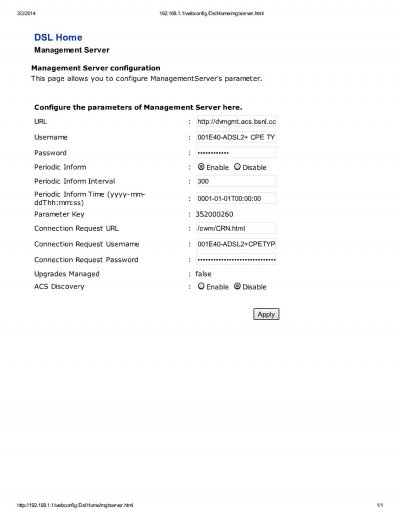You are using an out of date browser. It may not display this or other websites correctly.
You should upgrade or use an alternative browser.
You should upgrade or use an alternative browser.
Forgot BSNL Router password
- Thread starter Doremon
- Start date
Spacescreamer
ex-Mod
^ You forgot your internet access password or Router's password?
I am assuming you forgot your internet access password. You can try the following to retrieve it:
Use your tab/BB to type this in any browser: http://192.168.1.1/
You can access your router if you remember it's username and password.
Navigate to wireless security (or something similar).
You should be able to see your password there.
I am assuming you forgot your internet access password. You can try the following to retrieve it:
Use your tab/BB to type this in any browser: http://192.168.1.1/
You can access your router if you remember it's username and password.
Navigate to wireless security (or something similar).
You should be able to see your password there.
Last edited:
Doremon
Adept
spacescreamer : U mean, I type http://192.168.1.1/ in my old BB/Tab which connect to BB router without problem.
Open 192.168.1.1 from any device connected to the router - wired or wireless. If it asks for a password, enter details or try admin/admin, shoud work in most cases. Open WiFi tab/settings and unmask the password if hidden.
Doremon
Adept
Thats what I wish to do? but how? can you suggest step wise pl.Open WiFi tab/settings and unmask the password if hidden.
Note: In fact, BSNL told me to do above but that fellow don't have knowledge ...[DOUBLEPOST=1393613487][/DOUBLEPOST]
My old BB & Samsung Tab automatically connect with WiFi without asking any password. Now, I wish to configure same way for newly purchased phone-BB-but asking key (10 or 26 hexadecimal digits (0-9, A-f) or 5 or 13 Characters which I assume forgot. I'm not clear 192.168.1.1 to be open in either of which phone?Open 192.168.1.1 from any device connected to the router - wired or wireless. If it asks for a password, enter details or try admin/admin, shoud work in most cases.
Last edited:
Just mention what is the BSNL modem you have, someone can tell you which tab to go to.
Or post screenshots of 192.168.1.1, and some can help you out.
Or post screenshots of 192.168.1.1, and some can help you out.
Spacescreamer
ex-Mod
Should be in the security menu.
Go there and look up for wireless section, and report back.
Must say, never expected screenshots to be coming in pdf format.
Go there and look up for wireless section, and report back.
Must say, never expected screenshots to be coming in pdf format.
Doremon
Adept
Not in security menu, but found in wireless configuration menu. Two pages attached 1. Wireless Network & 2. DSL Home.Should be in the security menu.
Go there and look up for wireless section, and report back.
....... ...... in JPEG format!Must say, never expected screenshots to be coming in pdf format.
Attachments
Last edited:
tech.addict
Skilled
Have you tried a factory reset by pressing the reset button for 10 sec in the back of the roter? You can configure it from scratch after that. I'm assuming you forgot the WPA/WEP authentication password for your network.
Doremon
Adept
Yes, I forgot password asking while connecting new BB phone to Wi-Fi network of BSNL router.Have you tried a factory reset by pressing the reset button for 10 sec in the back of the roter? You can configure it from scratch after that. I'm assuming you forgot the WPA/WEP authentication password for your network.
Afraid to do reset coz possibilities to loss WiFi for other two phones already gets connected with router!
tech.addict
Skilled
generally the page in the router setting where you have to set password (WPA/WEP) has an option "show password". Have you checked that? Also, long ago I tried a software called password revealer which reveals the words/letters under the asterisk.
BTW if you do factory reset and you can't connect to router with your existing phone etc that means you have successfully reset your password. You have to configure the router again.
If you afraid of doing yourself take help of people attending broadband in BSNL exchange. There are 1-2 people in every exchange who attends technical calls. You can take the router to nearest exchange and ask them nicely.
BTW if you do factory reset and you can't connect to router with your existing phone etc that means you have successfully reset your password. You have to configure the router again.
If you afraid of doing yourself take help of people attending broadband in BSNL exchange. There are 1-2 people in every exchange who attends technical calls. You can take the router to nearest exchange and ask them nicely.
^ you can try using IE browser and this utility (from NirSoft) to retrieve the password
amitjakhar
Adept
If your PC/Laptop is getting connected with network, you can try this- go to network sharing center-Change adapter setting- open wifi adapter- Wireless properties- Go to security tab- Click on "show Character". It should show you your current password.
Doremon
Adept
If your PC/Laptop is getting connected with network, you can try this- go to network sharing center-Change adapter setting- open wifi adapter- Wireless properties- Go to security tab- Click on "show Character". It should show you your current password.
You mean in pc? (screenshot below)
OR
In 192.168.1.1? (screenshot below):-
abracadabra
Adept
the whole things looks like a mess, now to clear the air
@Doremon, For clarification; what your looking for is the Pre Shared Key(PSK)/ WEP Pass Phrase; this is nothing but if you want to connect your tab/phone or any other wifi enabled device to your router to access your wired broadband, you need to key in a password. This is the password that you have forgotten. Right??
Open a new web browser window and in the address bar type 192.168.1.1 (default router IP address, if its different change accordingly)
In the next page, key in the username and password
Go to the page that looks similar to the one listed below and follow the instruction on the image;
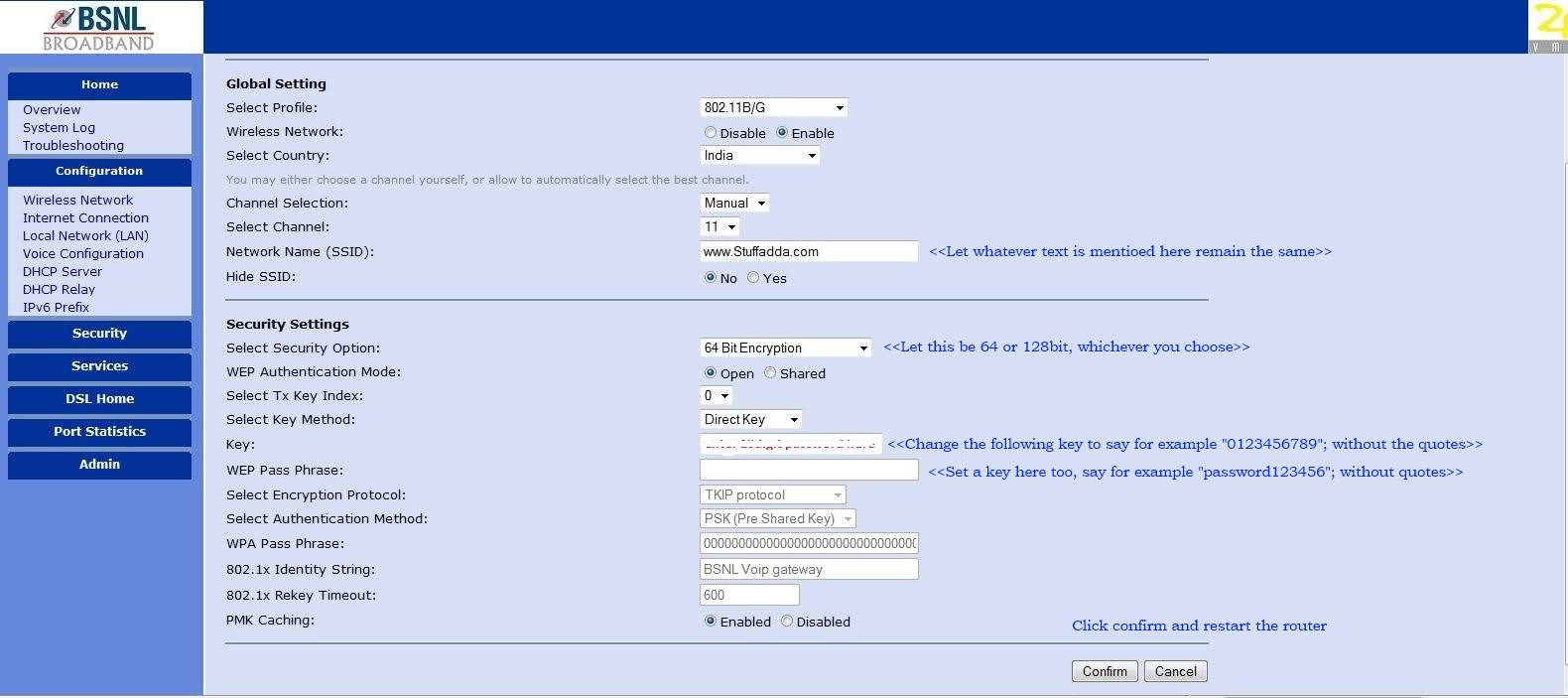
After restarting try connecting a phone or device with your new password!
@Doremon, For clarification; what your looking for is the Pre Shared Key(PSK)/ WEP Pass Phrase; this is nothing but if you want to connect your tab/phone or any other wifi enabled device to your router to access your wired broadband, you need to key in a password. This is the password that you have forgotten. Right??
Open a new web browser window and in the address bar type 192.168.1.1 (default router IP address, if its different change accordingly)
In the next page, key in the username and password
Go to the page that looks similar to the one listed below and follow the instruction on the image;
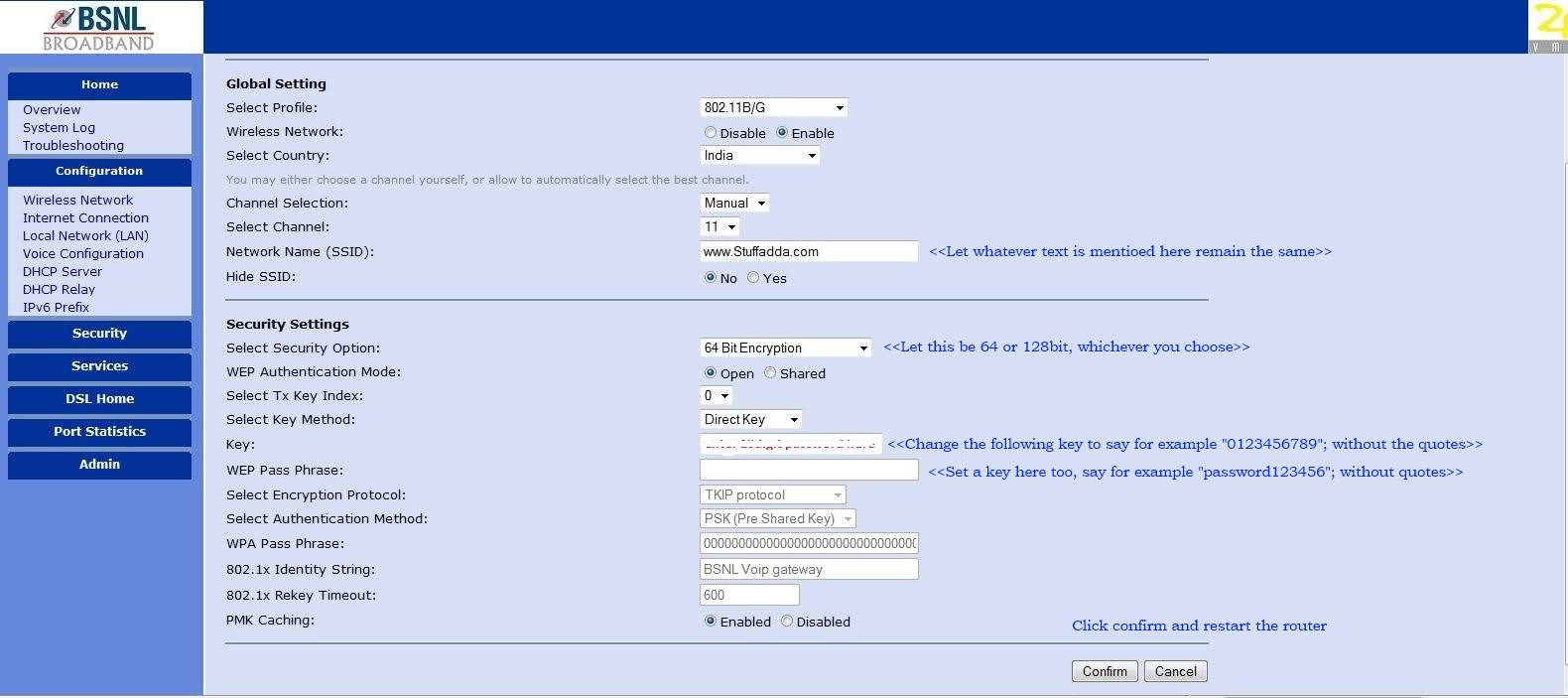
After restarting try connecting a phone or device with your new password!
amitjakhar
Adept
doremon I meant in PC setting only not in router setting . I thought you might be running windows Vista or later version of windows. Dont know if you can see the password details in windows XP.
Doremon
Adept
abracadabra:- Here we g0........ thanks buddy.
where is the key of best ans & 100 times like?... Thanks to all here..
PS: One new observation. I connected new phone-BB thru WiFi. For testing purpose, I keep off Mobile Network off and Wifi on. Can browse any site through web browser. But none of default application (like Youtube, BB World, WhatsApp) not opens & found not connecting with WiFi... Checked all settings found in order.
where is the key of best ans & 100 times like?... Thanks to all here..
PS: One new observation. I connected new phone-BB thru WiFi. For testing purpose, I keep off Mobile Network off and Wifi on. Can browse any site through web browser. But none of default application (like Youtube, BB World, WhatsApp) not opens & found not connecting with WiFi... Checked all settings found in order.