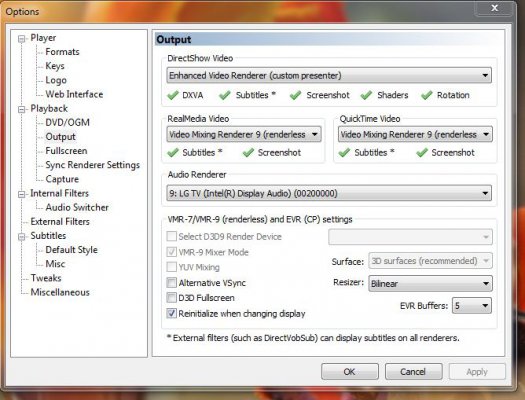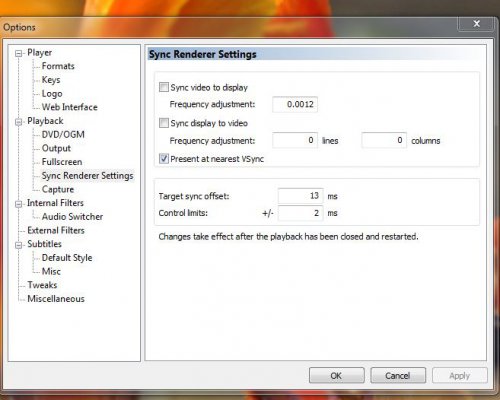Hi
As this is a Display related issue, I thought of posting a strange problem here.
Re: Skipped/Rolling Field's visible when 1080p content was played.
FEEDBACK OF MY ATTEMPT TO CONNECT MY NEW RIG TO THE LG 47" LED TV VIA HDMI CABLE
TEST-BED: 3770K with HD4000; (no discrete GPU); 16GB RAM; Dell monitor connected to Display port; LG 47" LED connected to HDMI (MX Brand cable 1.5m length) (rest of my specs are listed in signature)
I had to shift my RIG closer to the TV and re-used one of my HDMI cables.
CASE 1: I threw every possible 1080p content that I had and even with high bit-rate's, there was absolutely no lag/stutter/freezing.
However, I encountered one strange problem - every now and then a "field" would skip or roll from bottom of screen to center & disappear....(this lasted anywhere from 1-4 frames or even 30-60 frames). This appeared even with content from my internal HDD's. I also noticed the same issue when I connected my external 2TB Seagate & 1TB WD Passport Drive (both these were connected to my CM Storm Stryker front usb 3.0 ports). This happenned every 3-5 minutes. This problem is not noticed at all on my Dell U2312HM monitor :23:
CASE 2: Played You-Tube videos (right upto 1080p) ..... no such "field" problem on the LG TV. Buffering issue with 1080p. Will try again after 11pm as my net speed is 4Mbps (otherwise 2Mbps)
Let me also clarify the term "field" .... this term is not very accurate in the digital world today, although it's still noticed in rare situations. I need to go back in time ......
Every second consists of 25 frames in the PAL system & each frame consists of two fields. Back in the old days when all TV programmes were broadcast using Tapes (Betacam/U-Matic/Digibeta), sometimes an error would creep onto the tape wherein a field would skip or a glitch would be caused due to the recorder/playback head not being clean. All video editors (including myself) had to have the skills to pick up such errors on the fly & noticed on high-end broadcast CRT monitors.....we would go back & delete 1 frame & continue with the recording.... and also monitoring video signals through a waveform monitor & vectroscope. Every TV channel would scrutinise each tape before it was telecast (this was done by the Quality control team & Sony Channel had the best equipment to detect audio/video errors on broadcast tapes.... and were dreaded by all). There was a list of 25 such technical errors (of which the "field" skip/jump was one). If there were more than 3 errors on the tape - it was rejected & sent back to the recording studio.
Today with digital files frame rates range from 23.976 to 60 fps. In India we stick to 24 fps & 23.976 for broadcast purposes. Most of our LED/LCD TV's have an Auto-option to handle various frame rates. To avoid such issues video (not film based digital files for theater screening) files are compressed so that the bit-rate is not over 12-15 MBps for a 23.976 or 24 fps content.
What could have caused this skipped/rolling field ? I can think of just 4 reasons
1] (maybe) the Intel HD4000 cannot handle high bit-rate >23 MBps encoded content which is outputted to a large-screen LED TV (say 47") ..... not sure if this field error would be noticed on a 32" LED/LCD
2] I do not have a dedicated GPU as yet
3] The LG 47" LED could not decode this high bit rate (dammit .....gotta run a test again to playback DVD-Ripped files).
4] HDMI cable poor quality - MX brand (this possibility is extremely rare & I have known & used MX for many years)
Any feedback will be appreciated..... ALPHA17 could I tag any, anyone out here
Thanks
Terry
Note: I had posted another thread HDMI WI-FI Dongle... Is it available ....... Now, I am in two minds if an HDMI cable could give me this minor problem.... a wireless could be a nightmare :no2:
As this is a Display related issue, I thought of posting a strange problem here.
Re: Skipped/Rolling Field's visible when 1080p content was played.
FEEDBACK OF MY ATTEMPT TO CONNECT MY NEW RIG TO THE LG 47" LED TV VIA HDMI CABLE
TEST-BED: 3770K with HD4000; (no discrete GPU); 16GB RAM; Dell monitor connected to Display port; LG 47" LED connected to HDMI (MX Brand cable 1.5m length) (rest of my specs are listed in signature)
I had to shift my RIG closer to the TV and re-used one of my HDMI cables.
CASE 1: I threw every possible 1080p content that I had and even with high bit-rate's, there was absolutely no lag/stutter/freezing.
However, I encountered one strange problem - every now and then a "field" would skip or roll from bottom of screen to center & disappear....(this lasted anywhere from 1-4 frames or even 30-60 frames). This appeared even with content from my internal HDD's. I also noticed the same issue when I connected my external 2TB Seagate & 1TB WD Passport Drive (both these were connected to my CM Storm Stryker front usb 3.0 ports). This happenned every 3-5 minutes. This problem is not noticed at all on my Dell U2312HM monitor :23:
CASE 2: Played You-Tube videos (right upto 1080p) ..... no such "field" problem on the LG TV. Buffering issue with 1080p. Will try again after 11pm as my net speed is 4Mbps (otherwise 2Mbps)
Let me also clarify the term "field" .... this term is not very accurate in the digital world today, although it's still noticed in rare situations. I need to go back in time ......
Every second consists of 25 frames in the PAL system & each frame consists of two fields. Back in the old days when all TV programmes were broadcast using Tapes (Betacam/U-Matic/Digibeta), sometimes an error would creep onto the tape wherein a field would skip or a glitch would be caused due to the recorder/playback head not being clean. All video editors (including myself) had to have the skills to pick up such errors on the fly & noticed on high-end broadcast CRT monitors.....we would go back & delete 1 frame & continue with the recording.... and also monitoring video signals through a waveform monitor & vectroscope. Every TV channel would scrutinise each tape before it was telecast (this was done by the Quality control team & Sony Channel had the best equipment to detect audio/video errors on broadcast tapes.... and were dreaded by all). There was a list of 25 such technical errors (of which the "field" skip/jump was one). If there were more than 3 errors on the tape - it was rejected & sent back to the recording studio.
Today with digital files frame rates range from 23.976 to 60 fps. In India we stick to 24 fps & 23.976 for broadcast purposes. Most of our LED/LCD TV's have an Auto-option to handle various frame rates. To avoid such issues video (not film based digital files for theater screening) files are compressed so that the bit-rate is not over 12-15 MBps for a 23.976 or 24 fps content.
What could have caused this skipped/rolling field ? I can think of just 4 reasons
1] (maybe) the Intel HD4000 cannot handle high bit-rate >23 MBps encoded content which is outputted to a large-screen LED TV (say 47") ..... not sure if this field error would be noticed on a 32" LED/LCD
2] I do not have a dedicated GPU as yet
3] The LG 47" LED could not decode this high bit rate (dammit .....gotta run a test again to playback DVD-Ripped files).
4] HDMI cable poor quality - MX brand (this possibility is extremely rare & I have known & used MX for many years)
Any feedback will be appreciated..... ALPHA17 could I tag any, anyone out here
Thanks
Terry
Note: I had posted another thread HDMI WI-FI Dongle... Is it available ....... Now, I am in two minds if an HDMI cable could give me this minor problem.... a wireless could be a nightmare :no2: